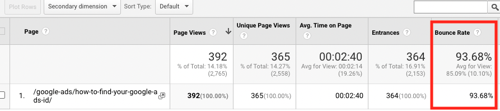Bounce Rate in Google Analytics 4 (GA4) and Universal Analytics are giving different results. Why is this so? How is bounce rate in GA4 different from bounce rate in universal analytics?
-
-
There's a definitely a difference -
1. Bounce Rate in Universal Analytics -
So far, the 'Bounce Rate' has represented the proportion of sessions on your website that consist of a single page view. To illustrate, if one visitor comes to your website and views one page, and another visitor views two pages during their site visit, the resulting bounce rate would be 50%. This calculation stems from the fact that half or 50% of these sessions involved a solitary page view.In this context, the visitor who lands on the site and views only one page is classified as a bounce. The formula for calculating the bounce rate involves dividing the number of bounces by the total number of sessions:
{Bounces/Sessions} = {Bounce Rate \%}
2. Bounce Rate in GA4 / Google Analytics 4 -
In Google Analytics 4 (GA4), the calculation for bounce rate differs. Bounce rate in GA4 is essentially the inverse or opposite of Engagement rate.
In GA4, the bounce rate represents the percentage of sessions that did not involve engagement.Now, let's delve into what defines an engaged session
2A. What is an Engaged Session in GA4?
An engaged session is characterized by the following criteria:- Duration exceeding 10 seconds
- Activation of a conversion event
- Viewing of 2 or more pages
(Keep in mind that a GA4 session automatically times out after 30 minutes of user inactivity.)
Conversely, if a user's session falls short of 10 seconds, includes only one page view, or lacks the triggering of any conversion events, it is categorized as a non-engaged session or a "bounce." Therefore -
2B. What constitutes a "Bounce" in Google Analytics 4 (GA4)?
In GA4, a bounce is characterized as a session that did not meet the criteria for being considered an engaged session.3. How is the bounce rate calculated in GA4?
In Google Analytics 4 (GA4), the bounce rate is determined by dividing the number of bounces (non-engaged sessions) by the total number of sessions. The result is then multiplied by 100 to obtain a percentage.
{Bounces (non-engaged sessions) / Sessions} \times 100 = {Bounce Rate \%}
For instance:
Let's assume there were 100 sessions, with 60 of them being engaged sessions.Step 1: To find the non-engaged sessions, subtract the engaged sessions from the total number of sessions.
{ sessions} - 60{ engaged sessions} = 40 { non-engaged sessions (Bounces)}
Step 2: Divide the 40 bounces (or non-engaged sessions) by the total sessions to calculate the bounce rate.
{40}{100} \times 100 = 40\%{ Bounce Rate}
4. How is the engagement rate calculated in GA4?
Since the bounce rate is the inverse or opposite of the engagement rate, we can employ the same calculation as mentioned earlier, substituting "Bounces" (non-engaged sessions) with "Engaged Sessions."{Engaged Sessions}{Sessions} \times 100 = {Engagement Rate \%}
Using the same numerical example:
{60}{100} \times 100 = 60\% { Engagement Rate}
Therefore, there is a 60% Engagement Rate and a 40% Bounce Rate.
5. Is it possible to compare the bounce rate in Universal Analytics (UA) with GA4?
Not quite. Despite sharing the same metric name, bounce rate, there's a disparity in the definition of bounce rate between GA4 and UA. Hence, attempting to draw comparisons would be akin to comparing apples and oranges. For instance, let's examine one of our pages in both GA4 and UA:The Bounce Rate for the identical page within the same date range exhibits a notable disparity.
Bounce rate on GA4 = 48.92%
Bounce rate on UA = 93.68%This discrepancy arises from the distinct ways in which they measure "bounces" or "engagements," as elucidated earlier.
6. What is a Good Bounce Rate in GA4?
An optimal bounce rate is one that is minimized. Ideally, you aim for a high engagement rate coupled with a low bounce rate. Visualize this as a seesaw or a set of scales – the goal is to elevate the engagement rate while minimizing the bounce rate. Once you begin tilting the scale in favor of engagement, typically around the 60% engagement rate/40% bounce rate threshold, you are heading in the right direction.Hope this helps!