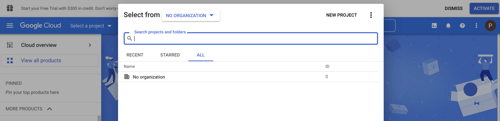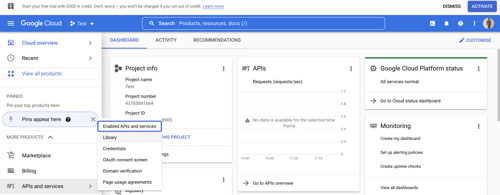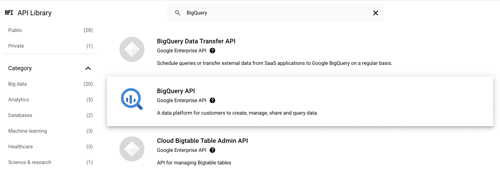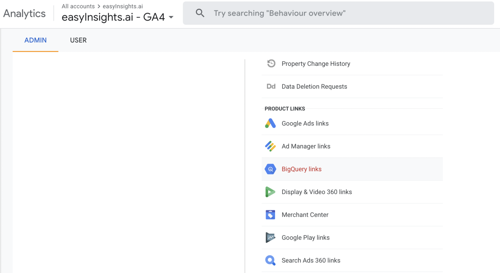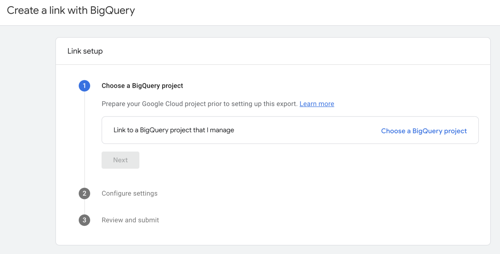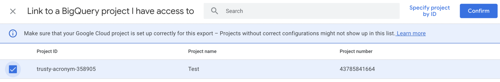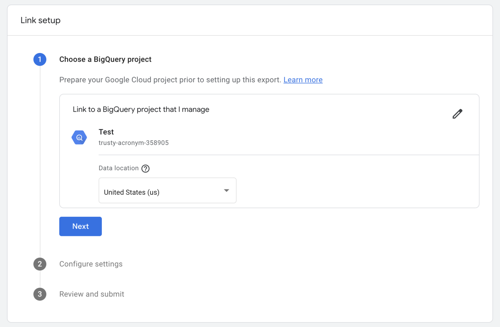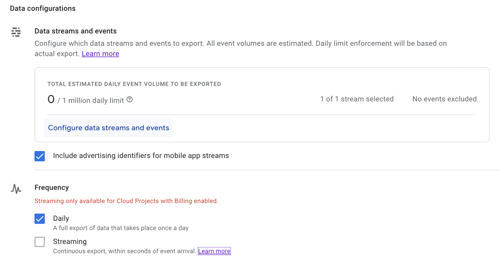Sampling is an issue for me. I need the raw data. Please guide here.
-
-
Mod
To pull your data from Google Analytics 4 to BigQuery:
-
Create a Google-APIs-Console project.
-
Enable BigQuery.
-
Link BigQuery to a Google Analytics 4 property.
Let’s take a detailed look at all the steps to pull data from GA4 to BigQuery.
Step 1: Create a Google-APIs-Console project as the first step.
To setup an APIs-Console project:Open the Google APIs Console and log in.
Click on Select a project.
Choose an existing project or start a new one.Step 2: Activate BigQuery
Visit the table of APIs.
Select Library by clicking APIs & Services from the Navigation menu.Select the BigQuery API option under Google Cloud APIs.
When a new page appears, click Enable.
To your Cloud project, add a service account. Check that firebase-measurement@system.gserviceaccount.com is a project member with the editor-role assigned.
Step 3: Connect Google Analytics 4 to BigQuery
Enter your Google Analytics login information. The account should have Edit access to the Google Analytics 4 property you’re working with and Owner access to your BigQuery project.
Go to the Admin section, and find the Analytics property you need to link to BigQuery.Set BigQuery Linking on in the Property column.
Click Link
After clicking Link, Click to view the projects you have access toSelect a BigQuery project. Click Learn more to begin a new BigQuery project.
Click Confirm after selecting your project.Choose a location. (You cannot define this option if your project already contains a dataset for the Analytics property.)
Choose Next.Choose the data streams from which you wish to export the information.
Check Add advertising identifiers for mobile app streams if you need to include them.
Set the Frequency to Daily Export.
Click Submit.Within 24 hours, Google Analytics 4 data will appear in your BigQuery project.
You will have all raw user behavior data in BigQuery. However, you must include cost data from advertising providers, data from CRM systems, call monitoring services, and mobile apps to do marketing analysis and identify your growth zones and weak points. The data should also be combined into a single dataset and made business-ready so marketers can quickly produce reports using BigQuery data.
-