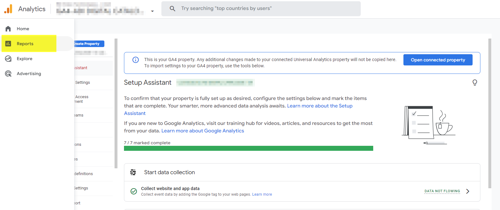I'm not very tech-savvy, so I allowed the transition from Universal Analytics to GA4 to occur automatically. When I access Analytics, it redirects me to the "GA4 Property Set Assistant." I click on "Go To Your GA4 Property," which then takes me to the Setup Assistant. Here, it indicates that my property is connected and shows that I have completed 7 out of 7 steps.
However, when I click on "Open Connected Property," it redirects me back to the "GA4 Property Setup Assistant." I attempt to navigate by clicking "Go To Your GA4 Property" once more, but it brings me back to the Setup Assistant repeatedly. It feels like I'm going in circles, and I'm unsure of how to complete the setup and access the Property. Any guidance on resolving this would be greatly appreciated. Thank you.