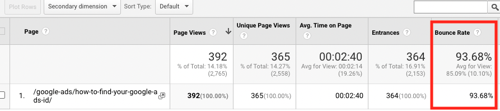I guess I'm misunderstanding something. Any help is much appreciated. TIA!
So, CAPI was released because Facebook needed third-party cookies to track users, and also Google Chrome (the largest market share for any search engine) blocking third-party cookies by Q2-2025. This would make Facebook pixel useless, according to several marketing blogs.
But when I check my browser’s dev tools, I see that the Facebook pixel creates a _fbp cookie in a first-party context, plus an _fbc cookie if the visitor arrives via a Facebook ad. These cookies are unique to the user and the site. The pixel then sends the cookie values as query parameters in the GET requests to Facebook servers for each event.
So, if the Facebook pixel is already using first-party cookies and adding their values to the URL, I’m confused about why we need the Conversions API. It's supposed to fix the issue of third-party cookie blocking, but since we're dealing with first-party cookies and sending their values in the URL, I don’t get what problem CAPI is solving.
Could someone clarify this for me? Any assistance would be greatly appreciated! Thank you!