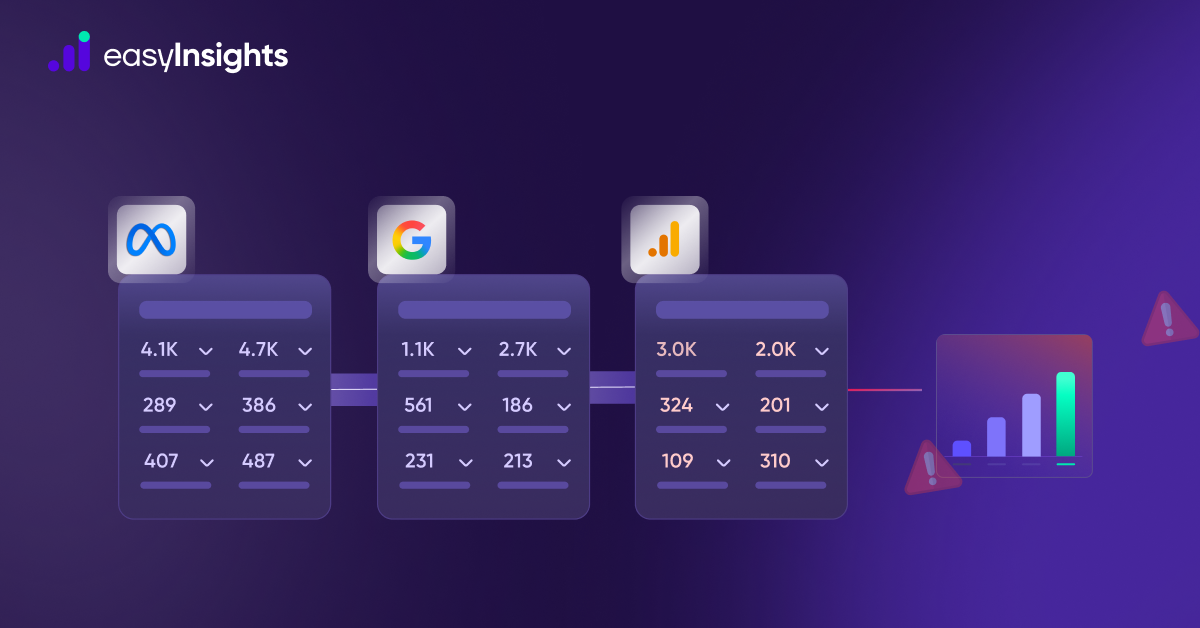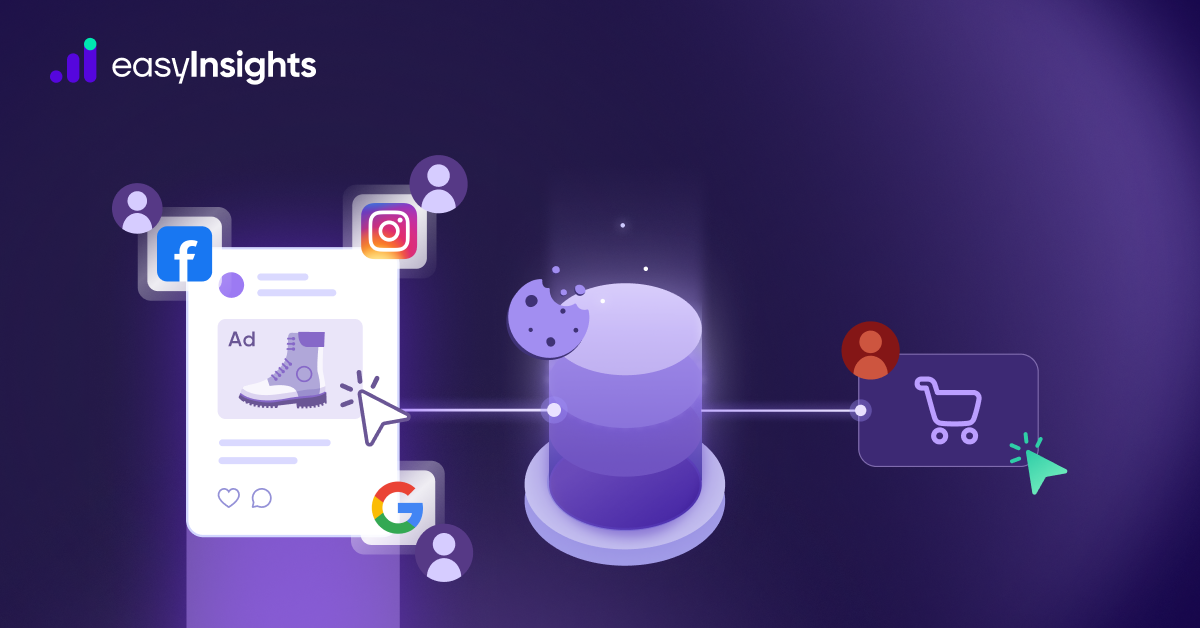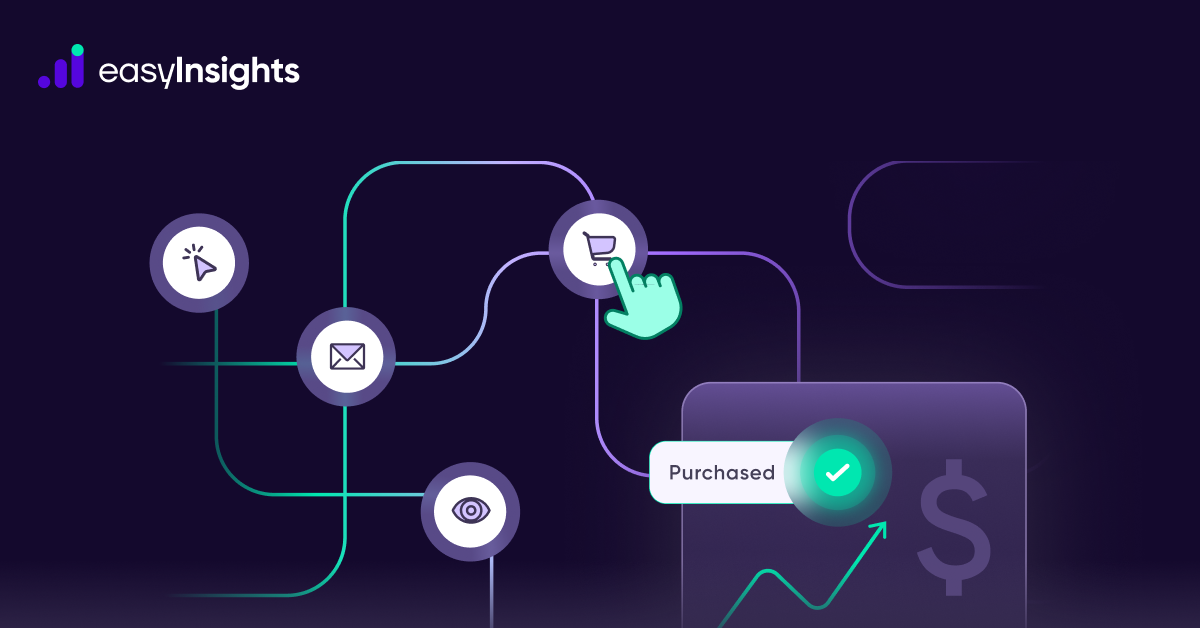In 2020, Google Analytics’ latest version, GA4, was announced as the default when creating a new property and invites users to upgrade from earlier versions. We are extremely pleased to announce that you can use the committed metrics and dimensions on our tool! Let’s go over what’s new, how to use GA4, and its features in EasyInsights.
Also read: Actionable Tips to master GA4 Dimensions and metrics
Jump ahead to:
Using Google Analytics 4 with EasyInsights
You can connect EasyInsights with GA4 to visualize your data easily and make it analysis-ready quickly. Establishing a connection is easy and your data is automatically transported from Google analytics without any code. We are constantly adding new features in our tool in sync with the updates of GA4 to provide you with a seamless experience. Let’s take a look at the new features.
What’s New?
The following metrics are available in GA4 :
- Conversions
- Event Count
- Event Value
- Views
- Engaged Sessions
- Sessions
- Engagement Rate
- Average engagement time per session
- Total Users
- Transactions
- Ecommerce purchases
- Item revenue
- Purchase Revenue
- Total revenue
- Average purchase revenue
- Bounce rate
- Total purchasers
- Active users
- Purchaser conversion %
- Add-to-carts
- Checkouts
- Events per session
- Event count per user
- Views per session
- Average purchase revenue per user
- Transactions per purchaser
- Item list clicks
- Item list views
- Item promotion clicks
- Item promotion views
- Item views
- Cart-to-view rate
- Purchase-to-view rate
- Item quantity
- First-time purchaser conversion %
- First-time purchasers per new user
- First time purchasers
- New users
- User Engagement Duration
The following dimensions are available in GA4:
- Default Channel Grouping
- Event Name
- City
- Country
- Page Path and Screen Class
- Session Campaign
- Session Medium
- Session Source
- First User Campaign
- First User Medium
- First User Source
- Age
- Gender
- Is conversion event
- Landing page
- Page path + query string and screen class
- Device category
- First user source / medium
- Session source / medium
- Campaign
- Session default channel grouping
- Medium
- Source
- Source / medium
- Region
- Page location
- Page path + query string
- First user default channel grouping
- Full page URL
- Page path without query string
- Source platform
- Content group
- Content type
- Hostname
- Page referrer
- Page title
- Page title and screen class
- Page title and screen name
- Language
- First user source platform
- Session source platform
- Item brand
- Item category
- Item category 2
- Item category 3
- Item category 4
- Item category 5
- Item list name
- Item name
- Item promotion name
- Order coupon
- Search term
- Stream name
- Stream ID
Numerous new metrics and dimensions are available on GA4 but here are some notable ones.
Report Filters
Dimension filters can now be applied to entire Detail reports. Using the Add Filter button, anyone can add a temporary filter. A user with Editor permission can use the customize report feature (pencil icon) to permanently apply the filter to that report or create a new report based on the filtered version. When you press the Add Filter button, a module appears where you can enter up to 5 Include or Exclude conditions. After applying the filter, you will notice that it is now displayed where the Add Filter button was previously, and the data reflect the filter.
Engagement Rate
The metric Engagement Rate has now been added to GA4. The bounce rate in UA was the percentage of sessions that only loaded one page and did not trigger any other analytics calls such as events. Basically, someone looked at one page and then left. Whether that was good or bad depended on the page’s content and context.
The bounce rate in GA4 is “the percentage of sessions that were not engaged.” Engaged sessions are those that last more than “10 seconds, have a conversion event, or have at least two pageviews or screenviews.” The engagement rate is the percentage of engaged sessions to total sessions, so if it is 60%, the bounce rate is 40%. The metric can be useful for identifying tracking issues or poor user experience in specific areas of the site.
Event-Specific Conversion Rate
GA4 included metrics for “User Conversion Rate” and “Session Conversion Rate.” They’ve now added metrics that let you track these rates for each event you’ve designated as a conversion. For example, if a “generate_lead_contact” event was converted, you would now have a “user conversion rate for generate_lead_contact” and a “session conversion rate for generate_lead_contact.” This is visible in the GA4 Query Explorer, where the overall metric, the case for the standard purchase event, and 5 cases for conversions created specifically for this property are displayed. The event name is added after the colon to create the metric name.
UTM Parameters
The UTM parameters are entered in the querystring of the URLs and allow you to identify the source, medium, and campaign of the business’s marketing activities. The creation of UTMs was required in order to distinguish and analyze in detail all traffic originating from marketing campaigns set up by companies or external suppliers.
The UTM campaign tracking parameters in GA4 are each associated with at least three dimensions. For example, utm_medium is used to create the event-scoped “Medium,”. Session-scoped is used to create “Session Medium,” and user-scoped is used for “First User Medium” dimensions.
Keep in mind that GA4 collects campaign information in a different way when you use UTM parameters. If a user clicked on a link with campaign parameters on their site, it would initiate a new session in UA.
Default Channel Groupings
The Default Channel Grouping dimension in GA4 has significantly more channels than the UA version. There are now Organic Social, Paid Social, Organic Video, and Paid Video channels, for example. Proper categorization necessitates using auto-tagging in systems such as Google Ads or ensuring that manual tracking adheres to the conditions exactly as there is no way to customize them. GA4 recently added a new “Cross-network” channel to track Performance Max and Smart Shopping ads.
Custom Dimensions and Metrics
If you want to take advantage of GA4, you must tailor your data collection. Every business is different, and you may want to track various things to understand how various parts perform. Custom dimensions are one of the ways you can personalize it. Google Analytics provides a plethora of dimensions and metrics by default.
However, if you modified your data collection code to collect non-standard event parameters, you’ll need to create custom dimensions and/or custom metrics to use these event parameters. Assume you send the following event whenever someone reads an article on your website. You collect the author’s name, the title of the article, and the number of pages in the article in this event.
gtag(‘event’,’read_article’, {
“author”:”Bill Q”,
“title”:”How to Build a Backpack”,
“number_of_pages”:2,
});
Custom dimensions and metrics are not required for data collected through automatically collected events, enhanced measurements, and recommended events. Custom metrics in GA4 are those that you create based on what you want to track, and they are used to collect and analyze data that GA does not automatically track. Custom metrics are now supported in EasyInsights, which is fantastic news for users who want complete flexibility with GA4.
Bonus Read: How EasyInsights works with Raw GA4 Data for Data Activation and Enrichment

EasyInsights works with raw GA4 data for data activation and data enrichment in a few key ways:
Data Collection and Transformation:
- EasyInsights connect directly to your Google Analytics 4 property allowing it to access and extract the raw GA4 data you’ve collected.
- Data Transformation: EasyInsights then cleans, normalizes, and enriches the data to make it usable for activation purposes. This may involve tasks like:
- Formatting data: Ensuring all data points are in a consistent format.
- Handling missing values: Filling in missing data points or removing them according to your preferences.
- Enriching data: Adding additional data points from other sources to create a more comprehensive picture of your customers.
Data Activation:
- Segmentation and Targeting: It allows you to segment your audience based on various criteria like demographics, behavior, and interests using the enriched GA4 data.
- Multi-channel Marketing: You can then use these segments to activate your audience across different marketing channels like email, social media, and advertising platforms.
- Customer Relationship Management (CRM): The data can be used to personalize outreach and interactions with customers within your CRM system.
- Marketing Attribution: EasyInsights can help you understand how different marketing channels contribute to conversions and optimize your marketing spend accordingly.
Key Feature:
- Offers features like customer data platform (CDP) capabilities, marketing automation, and campaign management tools.
- Focuses on reverse ETL (extracting data from your warehouse and sending it to marketing tools) and offers pre-built integrations with various marketing platforms.
EasyInsights is a marketer’s preferred tool for first party data activation.
In this age of cross-channel marketing, EasyInsights offers a comprehensive platform to collect, store, and transform all your first-party data.
EasyInsights enhances marketing campaign efficiency in a cookieless landscape with accurate ad signals. It helps brands step away from surface-level metrics and unleash the potential of first-party data to optimize marketing strategies, ensuring a superior Return on Ad Spend (ROAS). It does all this, while being a highly affordable no-code platform with an exceptional customer support apparatus.
Sign up for a demo today to see EasyInsights in action.