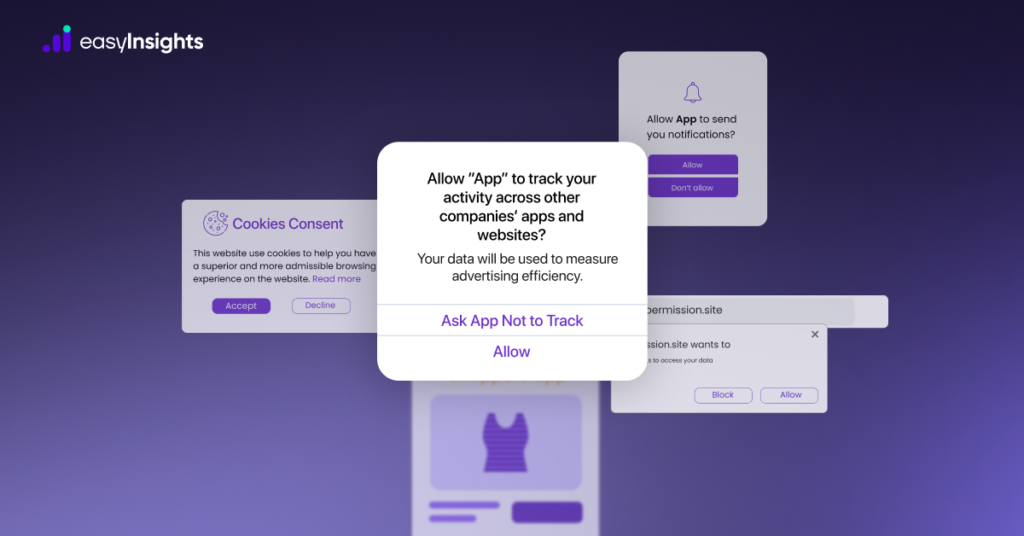
Apple’s App Tracking Transparency (ATT) is a privacy feature that puts you in charge of who can follow your activity across apps and websites. In simple terms, it means apps now have to ask for your permission before collecting your personal data or tracking your online behavior for ads. This shift gives you more control, better privacy, and a clearer view of how your data is used. In this blog, we’ll dive deeper into how ATT works, why it matters, and what it means for both users and brands.
Jump ahead to:
What’s ATT?
App Tracking Transparency (ATT) is a privacy feature introduced by Apple in iOS 14.5 and later that gives users greater control over how their personal data is collected and shared across mobile apps. With ATT, app developers must obtain explicit user consent before tracking activity across other apps and websites using the Identifier for Advertisers (IDFA).
This framework enhances data privacy, user empowerment, and transparency in the digital advertising ecosystem. By requiring clear permission for app tracking and targeted advertising, App Tracking Transparency encourages brands and developers to adopt privacy-focused practices and build trust with their audiences.
Key Features and Components of App Tracking Transparency (ATT)
Apple’s App Tracking Transparency (ATT) framework, launched with iOS 14.5, is a game-changing privacy feature designed to give users stronger control over their personal data and app tracking preferences. By enforcing explicit user consent and adding privacy transparency measures, ATT reshapes how apps handle data collection and targeted advertising.
1. Privacy Nutrition Labels on the App Store
A standout feature of App Tracking Transparency is the introduction of privacy nutrition labels in the App Store. These labels allow users to see, at a glance, what types of data an app collects (like location, browsing history, or identifiers) and whether that data is linked to their identity. This privacy-focused transparency helps users make informed decisions when downloading apps, reinforcing trust and data protection.
2. Explicit User Consent for App Tracking
Another core element of ATT is the mandatory opt-in consent for app tracking across apps and websites. Developers must now request permission before accessing a user’s Identifier for Advertisers (IDFA), which is crucial for cross-app tracking and personalized advertising. This empowers users to control data sharing, limits unwanted tracking, and pushes businesses toward privacy-compliant marketing strategies.
3. Enhanced Transparency and User Empowerment
By combining privacy labels and consent requirements, App Tracking Transparency creates a privacy-first digital ecosystem. It shifts power from advertisers and developers to the end user, improving data privacy, user trust, and the overall mobile app experience.
Audience segments help you show your ads to specific groups of people, not just everyone. This makes your ads more effective and improves your return on investment.
Why Apple Introduced ATT
Apple launched App Tracking Transparency (ATT) because the way apps collected and shared user data had become a growing concern worldwide. People were increasingly uncomfortable with being tracked without their clear consent.
- Rise of Data Privacy Concerns: Over the last few years, users have become more aware of how apps track their behavior and share it with advertisers. This led to a demand for stronger privacy protections and clearer control over personal information.
- Growing Pressure from Regulators and Users for Transparency: Governments and regulators around the world have started creating stricter privacy laws, like the GDPR in Europe. At the same time, users themselves began expecting brands and tech companies to be open about how their data is collected and used.
- Apple’s Positioning as a Privacy-First Company: Apple has long marketed itself as a brand that values user privacy. By introducing ATT, Apple reinforced this reputation, showing customers that their devices are built with security and privacy at the core.
ATT wasn’t just a technical update – it was Apple’s way of giving people more control over their digital lives and staying ahead of privacy regulations.
How ATT Works
Apple’s App Tracking Transparency (ATT) feature is simple but powerful. It puts the choice to be tracked directly in the hands of users.
- Pop-Up Prompts Asking for Tracking Permission:
Whenever you open an app that wants to track your activity across other apps or websites, a small pop-up appears. It clearly tells you what the app wants to track and asks for your permission. - User Options: “Allow” or “Ask App Not to Track”:
You’ll see two buttons – “Allow” or “Ask App Not to Track.” If you tap “Allow,” the app can continue collecting data as usual. If you choose “Ask App Not to Track,” the app must stop using your data for cross-app tracking. - What Happens if a User Denies Permission (Limited Data Collection):
If you say no to tracking, the app can still collect some basic, non-identifiable data needed to function, but it can’t follow you across other apps or websites. This limits how much personal information advertisers can use to target you.
ATT puts you in control. Every app has to ask first, and you get to decide who can track you – and who can’t.
Impact on Businesses & Advertisers
Apple’s App Tracking Transparency (ATT) has changed how companies collect and use customer data. While it benefits users, it also forces businesses and advertisers to rethink their marketing strategies.
- Reduced Access to Granular User Data:
Before ATT, advertisers could easily follow users across different apps and websites to understand their interests and buying habits. Now, with most people opting out of tracking, businesses have far less detailed information about their audiences. This makes ad targeting and measurement less precise. - Shift Toward First-Party Data Strategies:
Since third-party tracking is restricted, brands are now focusing on collecting their own customer data directly – through email sign-ups, loyalty programs, app logins, and other direct interactions. This “first-party data” is more reliable and privacy-friendly. - Need for Alternative Tracking Methods:
Apple offers privacy-focused tools to help advertisers measure campaign performance without revealing personal user data. Companies are also exploring contextual advertising and aggregated reports to get insights without individual tracking.
ATT pushes brands to move from invasive tracking toward more transparent, consent-based marketing and smarter use of their own data.
Additional Reading: Apple’s iOS 14 Update: Its Impact on Facebook Ad Performance
Pros and Cons of ATT
Apple’s App Tracking Transparency (ATT) brings big changes for both users and businesses. Here’s a quick look at its main upsides and downsides:
Pros (For Users & Privacy)
- More Privacy: Users can decide which apps can track them, giving greater control over personal data.
- Greater Transparency: Apps must clearly state what they’re tracking and why, reducing hidden data collection.
- Increased Trust: By being upfront about tracking, brands can build credibility and show respect for user choices.
Cons (For Advertisers & Businesses)
- Data Loss: With fewer people opting in to tracking, advertisers lose detailed behavioral data they once relied on.
- Less Personalized Targeting: Limited tracking makes it harder to deliver ultra-targeted ads, which can affect campaign performance.
- Measurement Challenges: Without individual-level data, it’s more difficult to attribute conversions or measure ROI accurately.
ATT empowers users but challenges brands. Brands that adapt by using first-party data and privacy-friendly tools can still succeed in the new landscape.
Additional Reading: Activate your First Party data to increase your ROAS for ecommerce
How Users Can Manage ATT Settings
Apple makes it easy for you to control which apps can track your activity. You can allow or block tracking at any time right from your device settings.
Here’s how to do it:
- Open Settings on your iPhone or iPad.
- Scroll down and tap Privacy & Security (or just “Privacy” on some versions).
- Tap Tracking.
- You’ll see a toggle at the top labeled “Allow Apps to Request to Track.”
- Turn it off to block all apps from asking to track you.
- Turn it on to choose app-by-app permissions.
- Turn it off to block all apps from asking to track you.
- Below the toggle, you’ll see a list of apps that have asked for tracking permission.
- Switch each app on or off depending on whether you want it to track you.
- Switch each app on or off depending on whether you want it to track you.
You can change these settings anytime. Blocking tracking won’t stop an app from working – it just limits how much of your personal data can be shared across other apps and websites.
Conclusion
Apple’s App Tracking Transparency (ATT) has changed the way personal data is collected and used. By putting the power back into users’ hands, it marks a major step toward a more privacy-friendly digital world.
If you’re an iPhone or iPad user, take a moment to review your own privacy settings. Open Settings > Privacy & Security > Tracking to decide which apps can track you – it only takes a few seconds and gives you more control over your online life.
For marketers and advertisers, ATT is also a wake-up call to embrace transparency, build trust, and develop first-party data strategies. EasyInsights helps brands bridge the attribution gaps left by ATT by enabling smarter use of first-party data, improving event match quality, and delivering accurate, privacy-compliant insights across platforms like Meta and Google Ads. In a time when tracking is harder than ever, EasyInsights ensures your marketing remains data-driven, efficient, and future-ready.
Understand App Tracking Transparency better- Book a demo with EasyInsights








