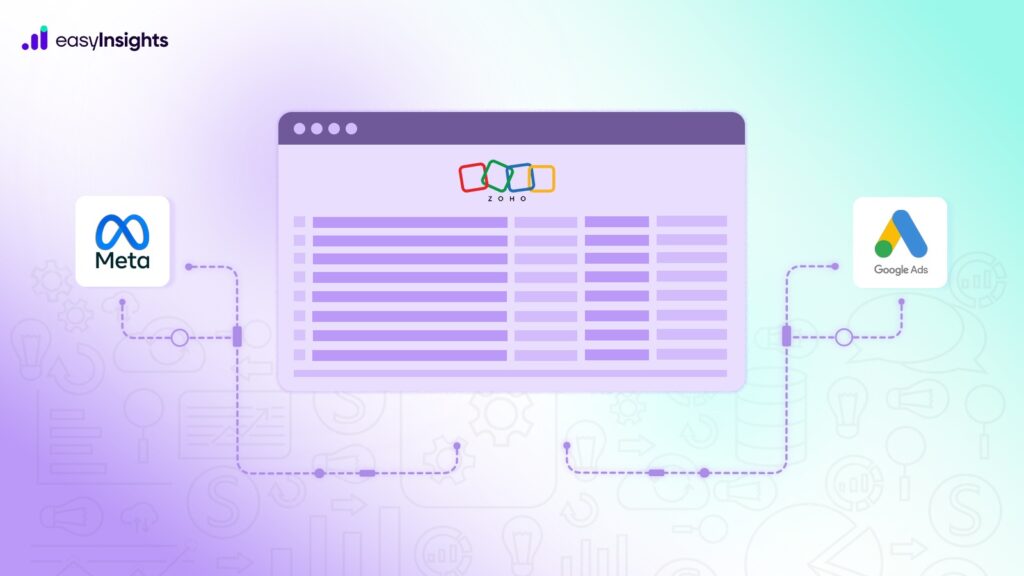
Running successful Facebook lead ads takes more than just launching campaigns. You also need to manage your lead data well.
That’s where Zoho CRM helps. It’s a popular CRM that lets brands capture and organize leads easily. By connecting Facebook Lead Ads with Zoho CRM, you can sync leads automatically into your CRM. This makes it easy to build follow-up workflows and boost your conversions. Whether you manage Facebook ads or track ROI in Zoho, syncing data keeps marketing and sales in sync.
In this guide, we’ll show how to connect Facebook Lead Ads with Zoho CRM for smarter lead management.
Jump ahead to:
Why Connect Zoho CRM with Meta and Google Ads?
Connecting Zoho CRM with Meta and Google Ads unlocks smarter targeting and quicker follow-ups. Here’s why it matters:
- Automated Lead Syncing – Integrating Zoho CRM with Meta and Google Ads ensures leads from Facebook Lead Ads are auto-synced into your CRM in real-time, removing manual tasks and minimizing data loss.
- Faster Lead Response – Leads land instantly in Zoho, allowing your team to follow up quickly with personalized outreach, boosting engagement and reducing missed opportunities.
- Smarter Retargeting – Use CRM data to build precise custom audiences for retargeting on Facebook and Google, based on user behavior, lead status, or lifecycle stage.
- Complete Customer View – This integration provides a full view of your customer journey from ad click to conversion, helping teams align and make data-driven decisions.
- Campaign Optimization – Improve ad performance by using CRM insights to retarget non-converting leads, measure lead quality, and refine your targeting strategies.
Understanding Meta & Google Ad Platforms Requirements
Before you sync Zoho CRM with Facebook Lead Ads or Google Ads, it’s important to understand what kind of lead data these platforms need. Both Meta and Google require consent-based, first-party data, typically including the lead’s name, email address, and phone number. This data must be securely hashed before uploading through platforms like Customer Match (Google) or Custom Audiences (Meta).
When you collect leads through Facebook lead ads, this data gets captured directly in Zoho CRM, where it’s stored in your chosen module. By syncing your ad’s Zoho CRM setup with Meta and Google, you can push these leads into relevant audience groups for more targeted ad delivery.
For Google, Customer Match allows you to use your existing Zoho lead data to re-engage users across Search, Display, YouTube, and Gmail. On the Meta side, Custom Audiences lets you upload or sync your Facebook lead data from Zoho CRM, so you can create remarketing campaigns or even build lookalike audiences based on your highest-converting leads.
The better your CRM data, the stronger your ad targeting will be, and integrating Zoho CRM ensures your lead ads are always supported by accurate, up-to-date info.
Methods to Send CRM Data to Meta & Google Ads
Activating lead data from your Zoho CRM is essential for effective audience targeting and conversion tracking on ad platforms like Meta and Google.
There are two main methods to send this data:
1. Automated sync
2. Manual Upload
Automated Sync
Automated sync involves connecting your Zoho CRM directly with Meta and Google Ads through API-based tools. These integrations allow for real-time or scheduled syncing of lead data from Zoho to your ad platforms, ensuring up-to-date and accurate customer lists. For example, a tool like EasyInsights can:
- Connect your Zoho CRM account and advertising platform
- Map CRM fields (such as email, phone number, lead status)
- Trigger lead syncs based on conditions (e.g., when a lead status changes to “Marketing Qualified Lead”)
- Push lead data into Meta’s Custom Audiences or Google’s Customer Match system
Use Zoho’s lead scoring or segmentation features to ensure only high-intent or qualified leads are sent to your ad platforms for more efficient targeting and better campaign performance.
Third-Party Integration Tools: EasyInsights
One of the most reliable ways to improve your ad targeting and attribution is by syncing clean, first-party lead data from your CRM directly into Meta and Google Ads. EasyInsights connects your CRM, ad platforms, and backend systems through a seamless, real-time data pipeline that ensures every customer interaction is tracked, enriched, and activated without code or complexity. Here’s how EasyInsights helps you:
- Automatically sync your CRM data (Zoho, HubSpot, Salesforce, etc.) with Meta’s Custom Audiences and Google’s Customer Match.
- EasyInsights supports both Meta’s Pixel and Conversions API, giving you complete event tracking and audience sync. No need to choose one or maintain both manually.
- No manual exports. No spreadsheets. No waiting on developers. Just real-time audience syncing and event tracking that works across your entire funnel.
Whether you’re retargeting high-intent leads, building smarter lookalike audiences, or tracking offline conversions. EasyInsights ensures your CRM data becomes a performance-driving asset inside Meta and Google Ads. More conversions. Better attribution. And a fully automated workflow that scales with your growth.
Also Read: How to Use Shopify Data for Meta Ads
Manual Upload
Manual upload involves exporting lead data from your CRM and uploading it directly to Meta and Google Ads. This process is more time-consuming than automated syncing but can be a good option for smaller teams or one-time audience uploads.
For example, you can follow these steps:
- Export a list of leads from your CRM (Zoho, HubSpot, Salesforce, etc.) including fields like email, phone number, and name.
- Clean and format the file as a CSV or TXT, ensuring fields match what Meta or Google expects.
- Upload the file into Meta’s Custom Audiences or Google’s Customer Match section within their respective ad managers.
- Use Meta’s or Google’s hashing (or apply SHA256 encryption yourself) to secure first-party user data.
- Map the appropriate fields during upload (e.g., email, phone, zip code) to maximize audience match rates.
- Use the uploaded audience for remarketing, exclusions, or creating lookalike/similar audiences.
Manual upload requires ongoing effort, including frequent exports and uploads, but is a viable method if automation isn’t available or needed yet.
Conclusion
Integrating Zoho CRM with Meta and Google Ads is now essential for running data-driven, high-performing campaigns. EasyInsights helps by removing manual work and syncing qualified leads from Zoho CRM to your ad platforms in real-time. This allows for precise targeting, quicker follow-ups, and smarter retargeting across all channels. You also get better attribution and a smooth handoff from marketing to sales.
With EasyInsights, your CRM becomes a growth engine that feeds leads into Meta and Google audiences automatically. The right leads reach the right people at the right time.
Sign up for a demo today to see EasyInsights in action.
Also Read: How to Send Salesforce Lead Data to Meta & Google Ads








