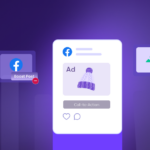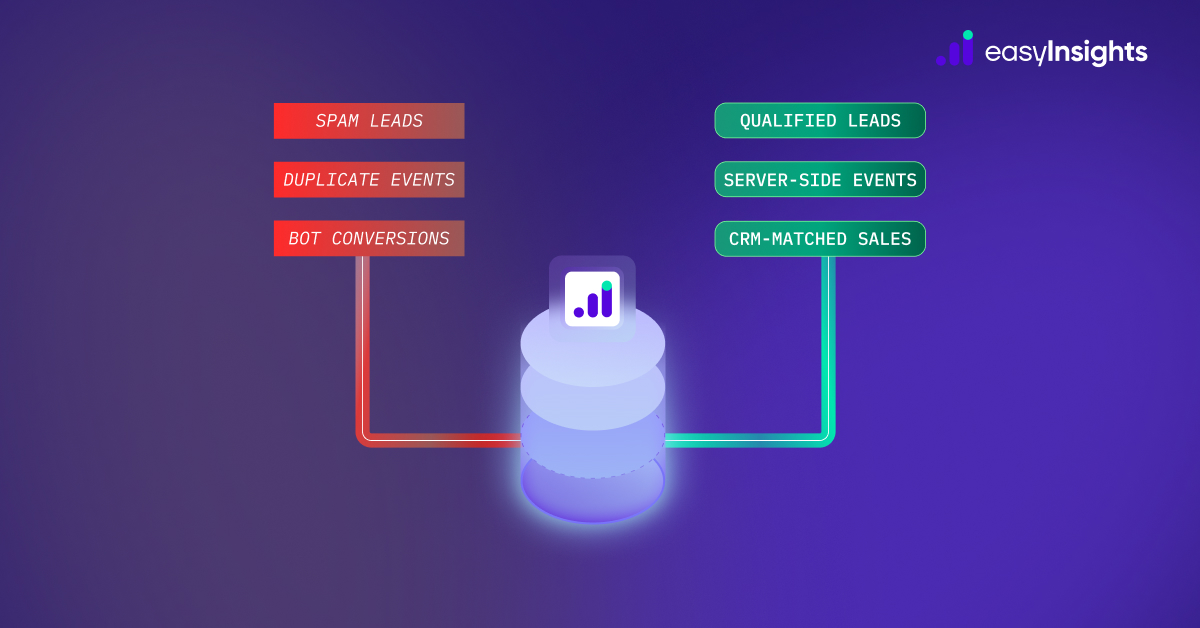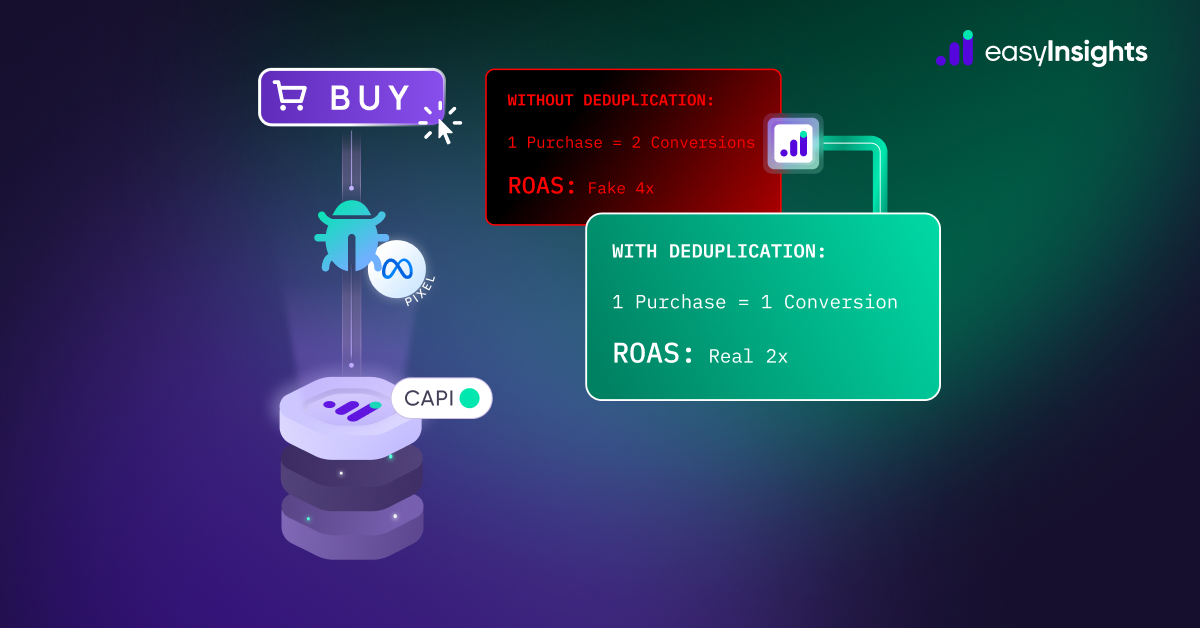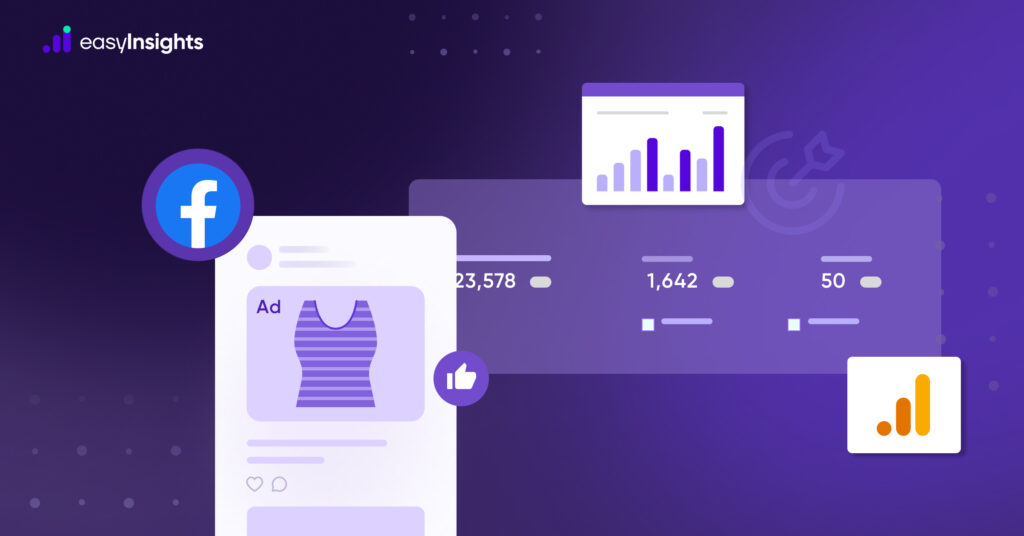
Facebook ads are always changing, but one thing stays the same, you need smart strategies to get the most out of your budget. In 2025, Facebook is rolling out new tools and features that can help brands reach their audience more effectively. However, simply having access to these tools isn’t enough, you need to know how to use your Facebook ad the right way to grow your brand.
In this guide, we’ll share some practical tips and strategies to help you create Facebook ad campaigns that work. From understanding your audience to crafting attention-grabbing ads, and analyzing performance data, we’ll cover everything you need to know to make your ads a success in 2025.
Jump ahead to:
Why Your Facebook Ads Aren’t Working
But, first, let’s understand why your Facebook ads aren’t working! Don’t worry—you’re not alone. Several common issues could be holding you back:
A frequent issue is aiming at the wrong audience. If your ads aren’t targeting the individuals who are most inclined to be interested in your product or service, their performance will be poor.
Another problem might be that your ads fail to catch attention or lack relevance. If the content doesn’t connect or seems off, individuals are prone to scroll by it.
Another common issue is improper budget allocation. If your budget is spread too thin across multiple campaigns or ad sets, none of them get enough exposure to make a significant impact.
Additionally, ignoring performance data can ruin your efforts. Many advertisers fail to monitor key metrics like CTRs, CPC, and CPAs. Without analyzing, and optimizing based on this data, you’re essentially flying blind. It leads to wasted ad spend and missed opportunities.
Now lets move onto how you can boost your Facebook Ads ROAS
1. Refining Facebook Ad Signals with First-Party Data
When running Facebook ads, the goal is to reach the right people who are most likely to engage with your brand. One right way to do this is by using first-party data, which is the information you collect directly from your users. This data is more valuable because it gives you insights into who your audience is and how they interact with your brand.
Now, let’s break down through example of how this works with the help of Zoho (a CRM ) and Facebook Events (actions people take on your website or app).
- Collecting First-Party Data in CRM: In Zoho, you can gather data from your customers—like contact details, purchase history, etc. This gives you a deeper understanding of your audience’s interests and preferences.
- Integrating Facebook Ads with CRM: You can send this customer data to Facebook’s ad platform, which helps you create custom audiences and events based on specific behaviors, interests, or demographics.
- Refining Your Ad Signals: When this rich first-party data is sent to Meta Ads, it can be utilized in two ways: as audiences for precise targeting or as event data to optimize campaigns. Meta’s algorithm thrives on such ad signals, learning from it to deliver better results with each iteration.
In simple terms, using first-party data from Zoho and Facebook Ads helps you fine-tune your Facebook ads, ensuring they reach the right people at the right time with the right message. This leads to better ad performance, more conversions, and ultimately, a higher ROAS.
2. Optimize Your Facebook Ad
Want to make sure your ads are reaching people who are ready to buy? Optimization is the key. Here’s how to set yourself up for success:
A. Get Your Facebook Ad Account Ready
Before you start running ads, make sure your ad account is well-prepared. Here’s what you need to do:
- Verify Your Business: Confirm your brand details with Facebook for a smoother ad experience.
- Set Up a Business Account: Create a professional brand profile to effectively manage your ads and campaigns.
- Add a Facebook Pixel: This tiny piece of code tracks what people do on your website after clicking your ad. It’s crucial for measuring results.
- Enable Conversion Tracking: Keep tabs on how many people are taking action, like making a purchase or signing up.
- Organize Your Ad Account: Structure your campaigns and budgets clearly to make managing them easier.
Additional Reading: Facebook Event Manager: Everything You Need to Know
B. Use Smart Targeting
Create custom audiences based on people who have already interacted with your brand—like website visitors or past customers. Use tools like Facebook’s Ad Library to research what works for others in your industry and get inspiration.
C. Test and Improve Your Facebook Ad
Avoid depending on just one ad. Experiment with various versions using limited budgets to determine which one performs the best. Test different images, headlines, and messages to discover what resonates with your audience. Next, increase the budget for the ads that are performing well.
By adhering to these steps, you can monitor outcomes, improve targeting, and develop ads that provide genuine worth for your brand.
2. Install the Meta Pixel on Your Website
The Meta Pixel, often called the Facebook Pixel, is a small piece of code you add to your website. It helps you track what visitors do on your site and use that information to make your Facebook ads more effective. Here’s what you can do with the Meta Pixel:
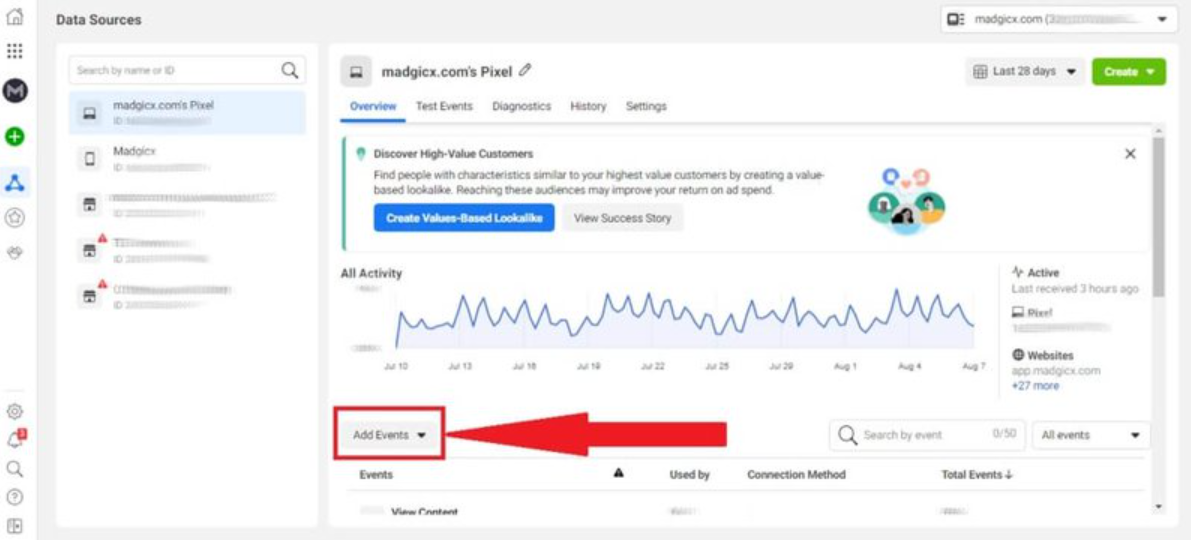
- Create Custom Audiences: Target people who have visited your website or interacted with specific pages.
- Build Lookalike Audiences: Find new people similar to your right clients to expand your reach.
- Track Conversions: See how many people took action, like making a purchase or signing up, after clicking on your ad.
- Run Remarketing Campaigns: Show ads to people who visited your site but didn’t complete a purchase, reminding them to come back.
The Meta Pixel gives you valuable insights into your audience’s behavior, like which pages they visit and what actions they take. With this data, you can create more focused and effective ads that bring in better results. It’s an essential tool for improving your ad campaigns and boosting your ROI.
Additional Reading: Mastering Facebook Marketing: A Step-by-Step Guide
3. Use Google Tag Manager
Google Tag Manager (GTM) is a handy tool that helps you track what people do on your website. When you pair it with the Facebook Pixel, it becomes even more powerful for improving your Facebook ad campaigns. Here’s how GTM can help:
- Track Conversions: See how many people are completing actions like purchases or sign-ups.
- Retarget Visitors: Show ads to people who visited your site but didn’t take the next step.
- Improve Ad Delivery: Use the data to make sure your ads are shown to the right people at the right time.
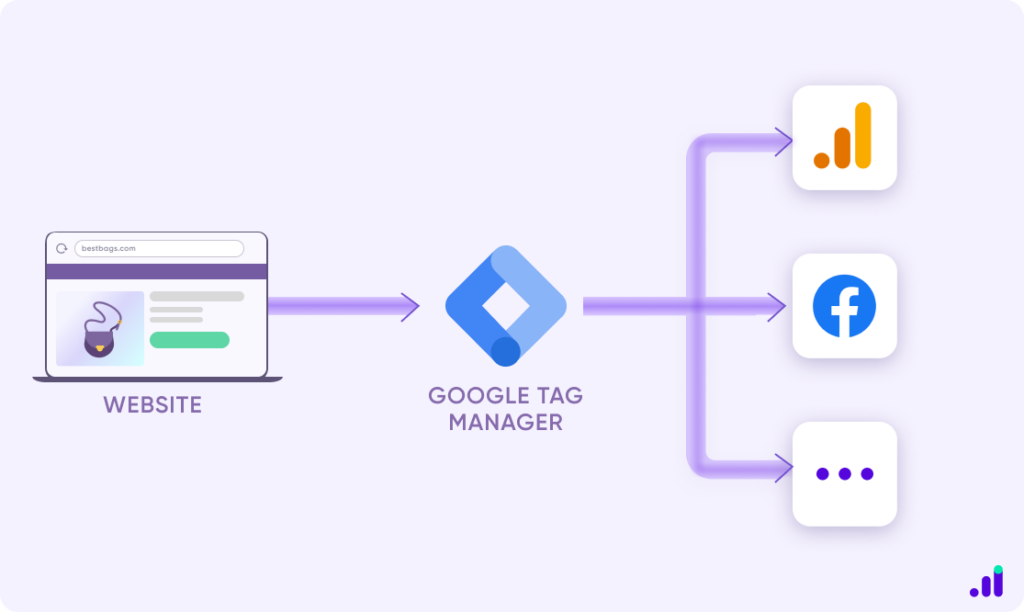
- Monitor Events: Track specific activities, like button clicks or downloads, to understand what’s working.
- Optimize Your Budget: Use the insights to spend your ad budget on what brings the best results.
By combining data from GTM and tools like Google Analytics, you can fine-tune your Facebook ads to target the right audience and get a better ROI.
4. Bring All Your Conversion Data Together
To truly understand how your Facebook ads are performing, it’s important to track and measure everything in one place. Here’s how to consolidate your conversion data:
- Set Up Conversion Tracking: Use the Facebook Pixel or Conversions API to track the user journey after clicking your ads.
- Create Custom Conversions: Track unique actions that matter most to your brand, like filling out a form or visiting a certain landing page.
- Analyze the Data: Look at all your conversion data together to spot trends and opportunities for improvement.
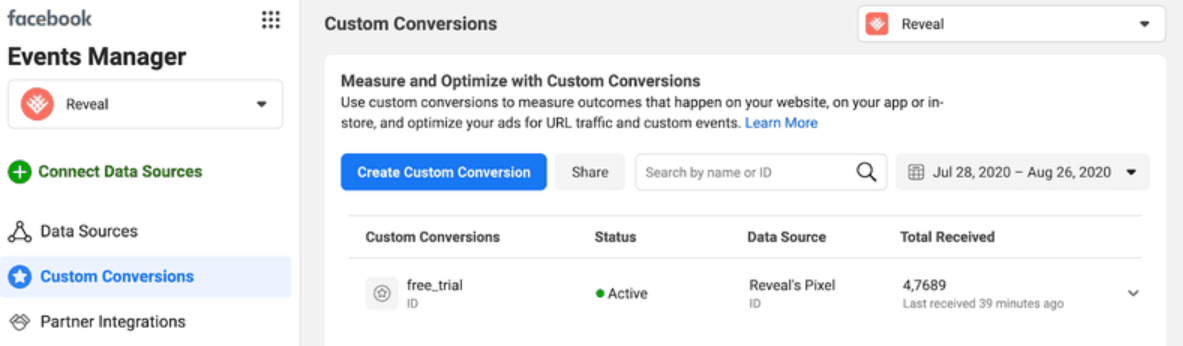
Bringing all your conversion data together takes a little effort, but it gives you a clear picture of how your ads are performing. With these insights, you can make smarter decisions, optimize your campaigns, and get better results for your brand.
5. Pick the Right Bidding Strategy for Facebook Ad
Choosing the best bidding strategy for your Facebook ads is all about matching it to your goals and making the most of your budget. The strategy you pick determines how Facebook charges you and how your ads perform. Here are some common options to consider:
- Cost-Per-Click (CPC): You pay whenever someone clicks on your ad. Great for driving traffic to your website.
- Cost-Per-Impression (CPM): You’re charged for every 1,000 times your ad is shown. Ideal for building brand awareness.
- Cost-Per-Action (CPA): You pay only when someone takes a specific action, like signing up or making a purchase. Perfect for performance-focused campaigns.
- Lifetime Budget: Set a total amount to spend over the entire campaign period, and Facebook will spread it out automatically.
- Daily Budget: Decide how much to spend each day, giving you more control over daily spending.
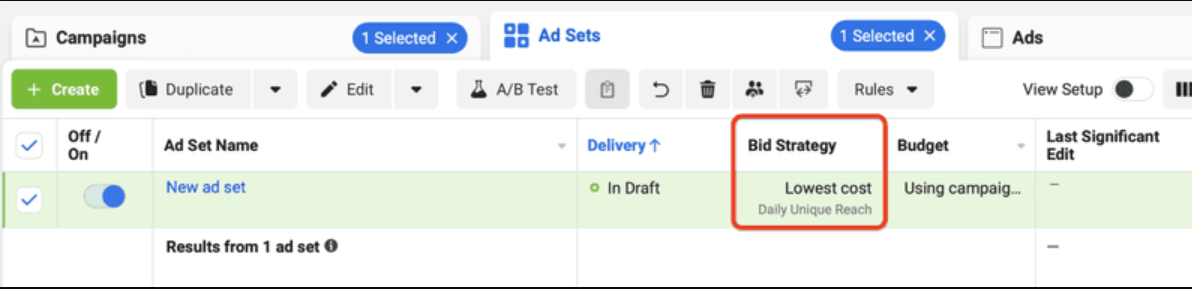
Before choosing a bidding strategy, think about what you want to achieve with your ads. Are you looking for clicks, conversions, or just getting your brand out there? Also, consider your budget, audience, and how well your ads have performed so far. The right strategy can help you get the best results for your money.
6. Set Clear Goals for Your Facebook Ad Campaign
Before launching a Facebook ad campaign, it’s crucial to decide what you want to achieve. Your campaign goal determines the type of ad you’ll create, how Facebook targets your audience, and how it delivers your ads to the right people.
Here are some common goals to consider:
- Brand Awareness: Let more people know about your brand.
- Traffic: Drive visitors to your website or app.
- Engagement: Get likes, shares, or comments on your posts.
- App Installs: Encourage users to download your app.
- Video Views: Promote a video to get more people watching.
- Lead Generation: Collect contact info from potential clients.
- Messages: Start conversations with your audience via Messenger or WhatsApp.
- Conversions: Get people to take a specific action, like buying a product.
- Store Visits: Bring more foot traffic to your physical location.
When you’re clear about your goal, you can create ads that are more focused and effective, helping you achieve better results.
7. Delve into Interest-Based Audiences
If you’re only targeting a narrow group, like your email list, you’re limiting your reach. To improve your targeting, think bigger by exploring the interests and behaviors of your ideal audience.
Here are some ideas to expand your audience:
- Magazines or Blogs: What do they read, including industry-specific ones?
- Influencers: Who are their favorite personalities or experts?
- Tools or Equipment: What products do they use in their job or hobbies?
- TV Shows and Podcasts: What entertainment do they enjoy?
- Brands: Which companies or products do they love?
- Job Roles: What types of work do they do?
- Hobbies: What activities are they passionate about?
- Competitors: What other brands might they already engage with?
Also, think about the websites your ICP visits and the communities they’re part of. The more you understand their interests, the better you can create ads that resonate.
Additional Reading: Facebook Ads vs. Google Ads: How to Make the Right Choice for E-Commerce
8. Reach Your Competitors’ Audience
Want to connect with people who are already interested in products or services like yours? Try targeting your competitors’ audience. However, remember to:
- Highlight Your Unique Value: Showcase your USP.
- Stay Positive: Focus on promoting your strengths without directly comparing or speaking negatively about competitors. Facebook has strict policies against negativity in ads.
- Build Your Audience: While it’s great to target competitors’ customers, don’t forget to grow your unique audience by creating content that reflects your brand’s identity.
9. Let Automation Do the Work
Automation tools are game-changers for saving time and enhancing ad performance. Here’s how you can leverage automation with EasyInsights:
- Save Time with Automation: Automate ad spending, targeting, and campaign settings to improve performance without manual intervention.
- Leverage First-Party Data: Use EasyInsights to collect first-party data seamlessly and gain a deeper understanding of your audience.
- Track Conversions Effectively: Ensure precise conversion tracking to measure campaign success and make informed decisions.
- Optimize with Data-Driven Insights: Combine EasyInsights with Meta Business Manager to simplify campaign management and achieve higher ROI.
- Transform Your Strategy: Use automation and actionable insights to elevate your Facebook marketing in 2025.
Automation helps you get the most out of your budget while making campaign management easier.
10. Target People at Every Stage of the Customer Journey
Not all customers are at the same point in their buying journey. To get the best results, tailor your ads to meet users whether they’re just learning about your brand, or ready to make a purchase. Here’s a breakdown of the client journey:
A. Top of the Funnel (Awareness)
This is where people first learn about your brand. Your goal is to grab their attention and build brand awareness.
- Ad Focus: Introduce your brand or share helpful content.
- Targeting Options: Use interest-based targeting, lookalike audiences, or engagement-based targeting to reach a broad audience.
B. Middle of the Funnel (Consideration)
At this stage, people are exploring their options and deciding if your product or service fits their needs.
- Ad Focus: Share detailed information, testimonials, or special offers to show value.
- Targeting Options: Use custom audiences (like website visitors or email subscribers) or lead generation forms to engage the right clients.
C. Bottom of the Funnel (Decision)
Here, people are ready to buy. Your job is to make it easy for them to take action.
- Ad Focus: Highlight specific products, offer discounts, or create urgency to drive conversions.
- Targeting Options: Retarget people who’ve interacted with your site or added items to their cart but haven’t completed their purchase.

By creating ads adjusted to each stage, you can guide clients from discovery to purchase, improving results at every step.
Conclusion
EasyInsights allows you to activate and leverage your Facebook data by automating audience segmentation and sending high-quality, intent-driven signals from your CRM to Meta Ads. This enables you to optimize ad performance and achieve significantly higher ROAS. By combining the robust capabilities of Facebook ads with the advanced analytics and automation provided by EasyInsights, you can create a powerful system to drive better results from your campaigns.
Take the next step in your Facebook advertising journey partner with EasyInsights and transform how you manage, analyze, and act on your data.
Book a demo with EasyInsights today and boost your Facebook Ad performance