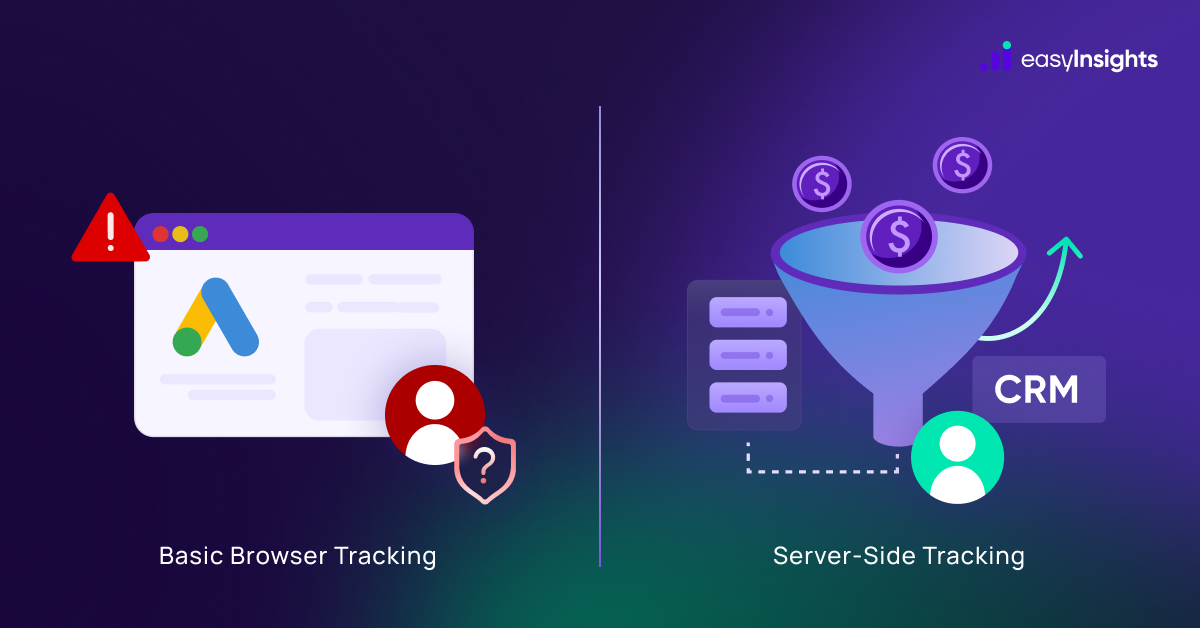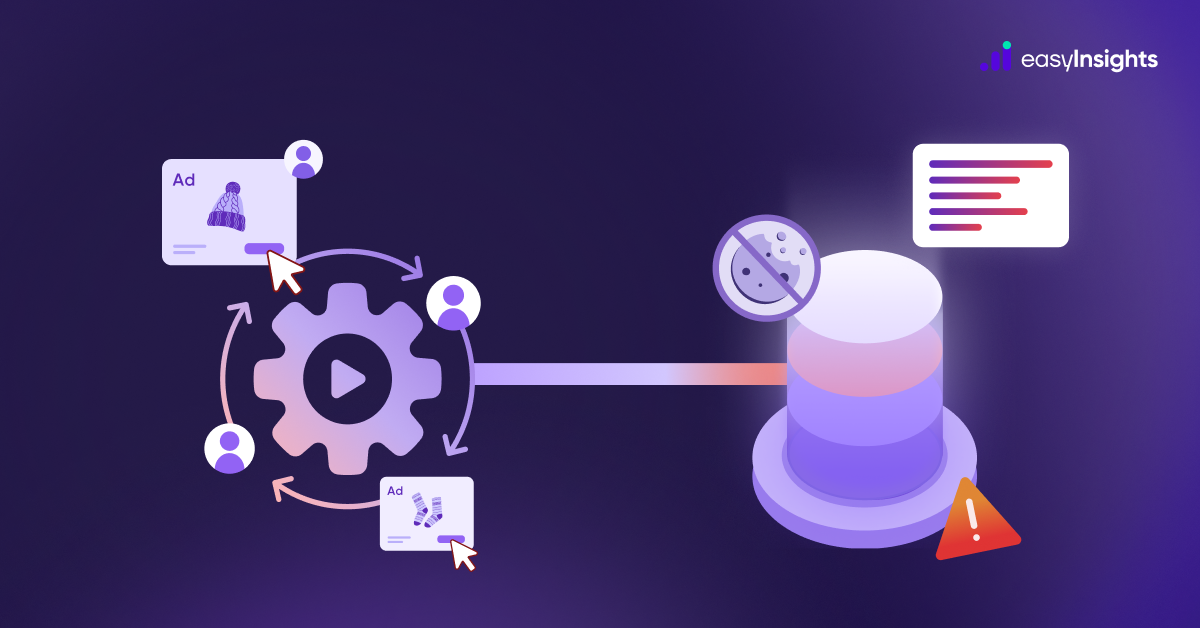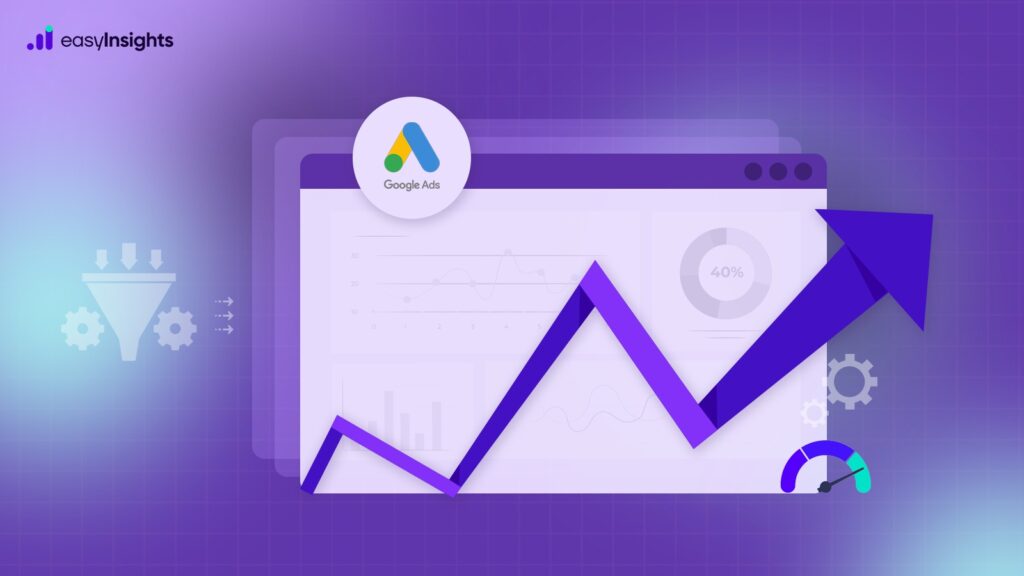
You’ve launched your Google Ads campaigns, set up Smart Bidding, and followed every best practice – but conversions still aren’t rolling in. Sound familiar? Many advertisers hit this wall when they’re dealing with long sales cycles, low conversion volume, or top-of-funnel campaigns where purchases take time.
The issue isn’t always your ads – it’s the data feeding Google’s algorithm. Smart Bidding in Google Ads relies on consistent conversion signals to optimize effectively. When those signals are scarce, performance stagnates.
That’s where micro conversions come in. These are the smaller, high-intent actions users take before converting – like clicking “Learn More,” signing up for a newsletter, adding an item to the cart, or watching a product video.
By tracking and optimizing for micro conversions, you help Google’s machine learning model understand user intent faster, improve bidding decisions, and ultimately boost overall campaign performance – even when final conversions are few and far between.
In this guide, we’ll break down what micro conversions are, why they matter, to get better results from your Google Ads.
Jump ahead to:
What Are Micro Conversions in Google Ads?
Micro conversions are smaller user actions that signal interest or engagement on the way to a primary goal, known as a macro conversion (such as a completed purchase or form submission). While macro conversions represent your key performance indicators (KPIs), micro conversions provide early indicators of user intent and are valuable for guiding campaign optimization.
Micro vs. Macro Conversions
- Macro conversions: your primary goals (e.g., purchases, demo bookings, lead submissions).
- Micro conversions: supporting actions that show progress toward those goals.
Think of micro conversions as steps along the journey. They don’t guarantee a conversion, but they do show someone is moving in the right direction.
Common Examples of Micro Conversions
- Clicking “Learn More” or “Book a Demo” – shows curiosity about your product or service.
- Spending time on site (e.g., 2+ minutes) – signals that the visitor is engaged, not just bouncing away.
- Scrolling through 50% or more of a page – proves they’re actually reading your content.
- Watching a product video or ad – shows intent to understand your offering better.
- Downloading content (PDFs, brochures, whitepapers, case studies) – a strong sign of research intent.
- Adding a product to cart or viewing multiple product pages – high purchase intent for eCommerce.
- Signing up for a newsletter or creating an account – indicates trust and willingness to hear more from you.
Each of these actions shows intent or engagement and can help you optimize campaigns, especially when macro conversions are limited.
How to Set Up Micro Conversions in Google Ads
To track micro conversions properly, you need to configure them as events in either Google Analytics 4 (GA4) or directly through the Google Ads tag.
Here’s a quick overview of the technical setup:
- Tracking: First, identify the micro-actions you want to track (like a button click or scroll depth). Set these up as events in GA4 or track them through your Google Ads conversion tag.
- Importing to Google Ads: Once your micro conversions are being tracked, import them into Google Ads. You’ll have the option to set them as:
- Primary conversions – These show up in the “Conversions” column and influence Smart Bidding.
- Secondary conversions – These show up only in the “All Conversions” column and do not affect bidding strategies.
- Conversion Grouping: Google Ads also allows you to create campaign-level conversion actions or conversion action sets. This lets you group and assign different micro conversions to different campaigns based on their purpose, for example, using “Add to Cart” for shopping campaigns and “PDF Download” for lead-gen efforts.
Why Micro Conversions Matter
Micro conversions are small but meaningful user actions – like watching a video, adding to a cart, or viewing a pricing page, that indicate interest before a final conversion happens. They’re crucial for improving campaign performance, especially in the following scenarios:
1. Long Sales Cycles (B2B, High-Ticket Products)– Big decisions take time. With fewer macro conversions, platforms struggle to optimize. Micro conversions (e.g., demo requests, and content downloads) give the algorithm more signals to learn from.
2. Low Conversion Volume Accounts– Smart bidding needs volume. If your account has <50 conversions/month, you can’t use automated strategies effectively. Micro conversions like add-to-cart or form views fill this gap and speed up learning.
3. TOFU & Awareness Campaigns (Display, Video, Demand Gen)– Top-of-funnel ads drive engagement, not instant sales. Micro conversions (like scroll depth or time on the page) help prove impact and justify the spend.
4. Multi-Touch Journeys– Most users don’t convert on the first visit. Micro conversions help track engagement across visits and reveal which touchpoints contribute to eventual conversions.
How to Track Micro Conversions
1. Set Up Events in GA4
Create or modify events in GA4 to capture meaningful user actions (e.g., view_pricing, download_brochure, start_form). Use event parameters to define quality (e.g., scroll > 75%).
2. Mark Events as Conversions
Go to Admin > Conversions in GA4 and mark key micro-conversion events as conversions. This allows them to be tracked as goals.
3. Import to Google Ads
In Google Ads, go to Goals > Conversions > Summary > Create conversion action > Import > GA4 (Web). Select your micro conversions and assign appropriate categories.
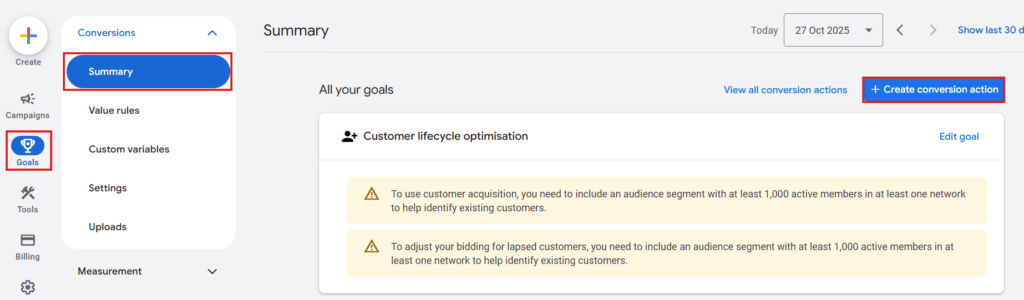
4. Primary vs. Secondary Conversions
- Primary: Used for bidding (e.g., “Book a demo”).
- Secondary: For reporting only (e.g., “View Pricing”).
Use Primary for high-intent actions; Secondary for early-stage engagement.
Also Read – How to Set Up the Google Tag for Conversion Tracking
Build High Intent Remarketing Audiences
Not every visitor will convert on their first visit but many leave behind valuable signals through micro-conversions. These smaller actions (like visiting a pricing page, starting a checkout, or watching a product demo video) show that a user is interested, even if they haven’t taken the final step yet.
By tracking these micro-conversions, you can build remarketing audiences that are far more targeted and likely to convert. Here’s how:
Identify High-Intent Actions- Start by defining which micro-conversions matter most to your business. For example:
- Ecommerce: Add to cart, Wishlist, product views
- SaaS: Viewed pricing page, started free trial form
- Lead Gen: Downloaded brochure, clicked “Contact Us”
Create Segmented Audiences- Using Google Ads or GA4, build custom audiences based on these actions. For example:
- Users who visited the pricing page but didn’t sign up
- Users who added to cart but didn’t purchase
Serve the Right Ad, at the Right Time- With high-intent audiences, you can now run more relevant and persuasive ads:
- Offer a discount to cart abandoners
- Highlight testimonials or case studies to pricing page visitors
- Remind users of the product they viewed with dynamic remarketing
Micro-conversions let you go beyond basic retargeting and create smarter, intent-driven remarketing strategies that lead to higher conversions.
How EasyInsights Enhances Micro Conversion Tracking
While setting up micro conversions in GA4 and Google Ads is a great start, the real challenge lies in data accuracy and signal consistency – especially with cookie loss, cross-device journeys, and ad blockers limiting visibility. That’s where EasyInsights steps in.
EasyInsights acts as a first-party data activator, helping brands capture, enrich, and send every meaningful user action – including micro conversions – directly to ad platforms via server-side tracking. This ensures your Smart Bidding models receive clean, deduplicated, and real-time signals that reflect true user intent.
With EasyInsights, you can:
- Measure the impact of early-funnel actions, like pricing page views or brochure downloads, on eventual revenue.
- Track micro conversions more accurately using first-party data instead of relying solely on browser-based tracking.
- Connect GA4, CRMs, and marketing tools to build a complete user journey – from first click to final sale.
- Send high-quality conversion events to Google Ads and Meta for better bidding optimization and attribution.
Additional Reading:How to Use Client Side and Server Side Tracking together
Conclusion
Micro conversions are the unsung heroes of effective PPC strategies. They provide the volume, visibility, and intent signals needed to optimize bidding, measure top-of-funnel impact, and understand user journeys beyond last-click attribution. If you’re only tracking final conversions, you’re missing valuable insights. Now’s the time to revisit your setup, identify overlooked micro conversions, and bring more depth to your reporting.
To Know more Book a demo today!
Additional read – Set up Facebook Conversions API on Shopify