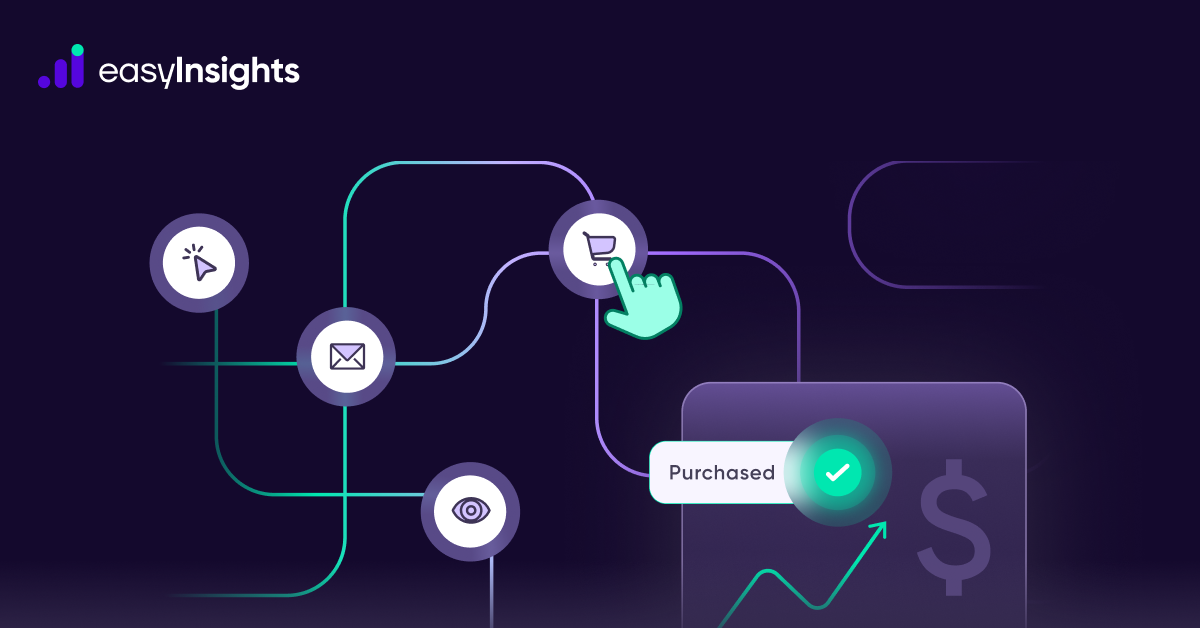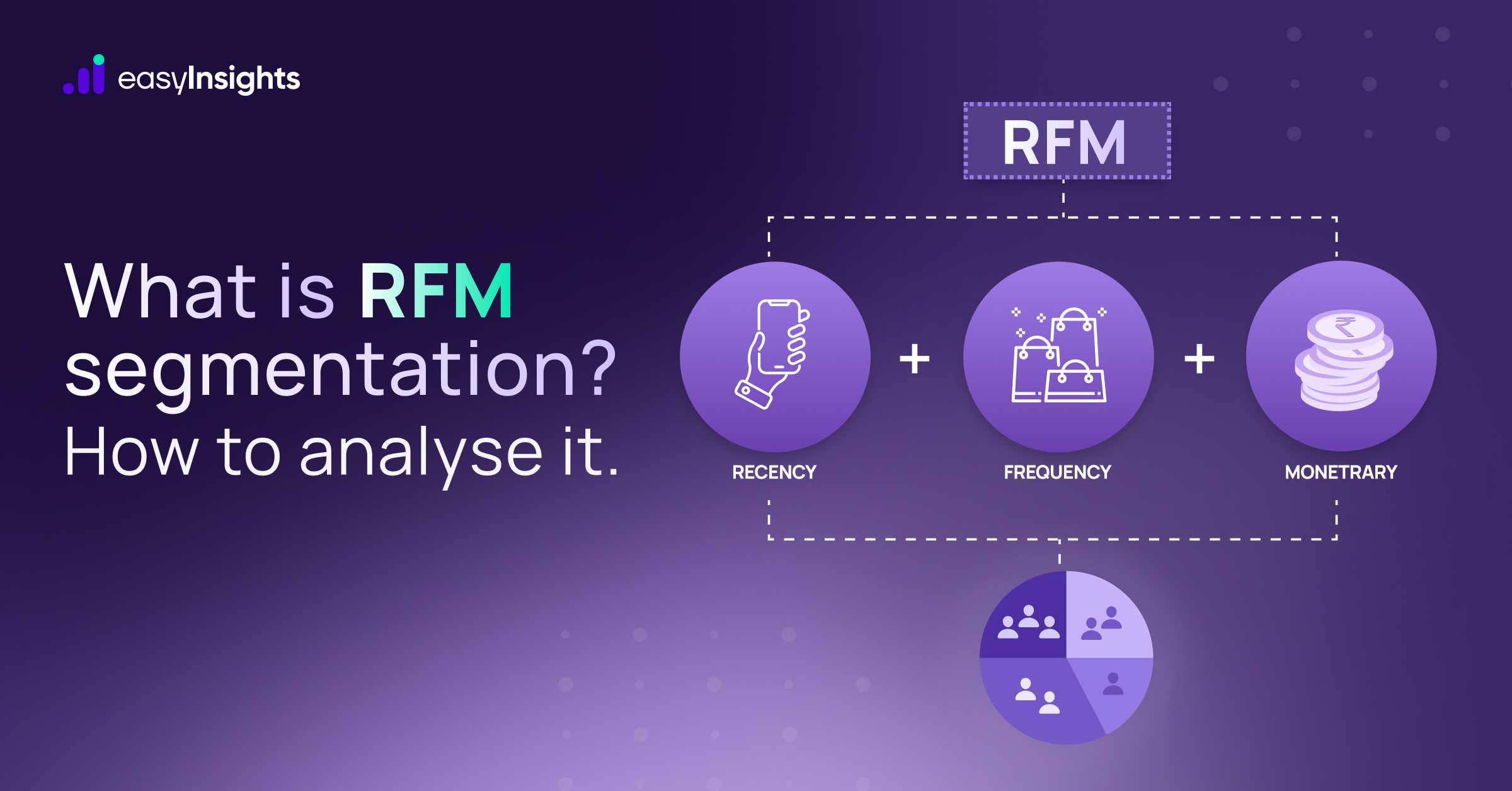Jump ahead to:
1. Introduction:
Understanding your users and their journey provides deeper insights and helps you to get them converted with minimal effort, and this is the prime goal of marketing. Google Analytics4 enables the ability to get these insights in more depth and lets you win your users and get them converted.
GA4 is built on the foundation of Web + App property to provide you with a holistic picture of your user journey across the Web and App. It solved the problem of a broken user path from the web to the app and back, that you had with universal analytics.
Google Analytics4 with machine learning at its core provides you with a holistic understanding of your customers across devices and platforms. It is more focused on the user’s privacy, you can trust Analytics even if industry developments like cookie and identifier limits leave gaps in your data.
Universal analytics is more data-centric, whereas GA4 is more insights centric. Let’s discuss the difference between them in more detail.
2. How are they different? Focus – Data Processing
Universal Analytics processes data based on hit types page hits, event hits, and social interaction hits; while GA4 processes data based on events. All the hits are now considered as events.
Keep in mind: It is important to plan your data processing focused on the method used by GA4 to avoid any hassle in your reporting.
| Universal Analytics | Google Analytics 4 |
| Page View | Event |
| Event | Event |
| Social | Event |
| Transaction/e-commerce | Event |
| User Timing | Event |
| Exception | Event |
| App/Screen View | Event |
3. What are the fundamental differences?
3.1. Traffic calculations
| Metric | Universal Analytics | GA4 | Comment |
| Session | – It can comprise user interactions like multiple pageviews, events, transactions etc. – It usually ends with 30 minutes of inactivity | – It starts with an automatically collected event called “session_start”. – Session duration is calculated as the time span between first and last event. | – This brings a slight difference in the definition of Session |
| Active User Calculation | – Depends on the firing of interactive hit | – Automatically detected | – This may lead to higher active users in GA4 |
| Session Counting | – A new campaign starts a new session – Hits are processed if they arrive up to 4 hours of the preceding day. | – A new campaign does not begin a new session – Events are processed if they arrive upto 72 hours. | – This may lead to a lower number of sessions in GA4 – This may lead to a higher session count in GA4 |
3.2. Engagement metrics calculations
Bounce Rate is one of the most observed metrics in Universal Analytics. It is the percentage of sessions which has only one hit in it. This crucial metric is no longer in the GA4. But GA4 has introduced a more promising metric. i.e. Engaged Users.
Engaged users are defined as the users who spend more than 10 secs. We can change the default from 10 secs to 60 secs.
How to change the default time of the Engaged User metric:
- Click on the Gear box (Admin Setting) located in the bottom left pane
- Move to the Data Stream located under the property column
- Click on the “More Tagging Setting”

How to find the Engagement Report in GA4?
- Move to the Report section in the left pane
- Move to the Life Cycle section
- Click on the Acquisition section of Life Cycle
- Move to the Traffic Acquisition section

3.3. Event count calculations
| Universal Analytics | GA4 |
| In universal analytics, events have parameters like category, action, and label | In GA4, all the hits are considered as an event. Events have no parameters associated with it. |
The Fundamental data model difference between Universal Analytics and GA4 is because of the events. As stated above, GA4 events have no parameters like category, action, or label associated with events. It is time to rethink your data collection strategies according to the GA4 model to avoid any implementation error.
How to find the Engagement Report in GA4?
- Move to the Report section in the left pane
- Move to the Life Cycle section
- Click on the Engagement section of Life Cycle
- Move to the Event section

Keep in mind: GA4 offers some enhanced events. It is highly recommended to enable it. Page views, scrolling (more than 90% of page height), outbound clicks, site search, view engagement, and file downloads are among the “enhanced events” you can activate.
How to activate the enhanced event in GA4?
- Click on the Gear icon (Admin Setting) located in the bottom left pane
- Move to the Data Stream located under the property column
- Click on the “Gear” icon
- Choose the required event

3.4. Conversion count calculations
| Universal Analytics | GA4 |
| Goals are used to create conversions | Events are used to create conversion |
| No by default goal | 5 by default conversions i.e. purchase (web and app), first_open (app only), in_app_purchase (app only), app_store_subscription_convert (app only), app_store_subscription_renew (app only) |
Note: Most of the by default goals are for the app, only purchase is for both web and app.
In GA4, you can mark events as conversions.
How to mark the events as conversions?
- Move to the Configure section in the left pane
- Move to the Event section
- Use toggle to mark events as conversion
Learn more about conversion GA4 Conversions

4. Final thoughts
As of July 1, 2023, Universal Analytics properties will stop processing hits and become obsolete, so it is best to start progressing towards GA4. Shifting completely from Universal Analytics to GA4 won’t be smooth sailing, because everyone has been using Universal Analytics on a subconscious level. Since we are certain now that UA would be discontinued it is in the best practice to start learning about GA4 and implementing it. GA4 has many additional benefits; GA4 can “measure, unify and de-duplicate” user interaction data. This helps us understand the user journey. The new property “adapts to a changing environment” as it relates to privacy. Just to state a few, additionally, GA4 has a stronger preference for insights than for data. At the end of the day, any firm needs insights to grow its business.
Universal Analytics will soon be obsolete, it is in best practice for marketers to slowly learn and implement GA4. Sooner or later everyone will transition to Google Analytics 4, so click here start today!
Bonus Read: How EasyInsights works with Raw GA4 Data for Data Activation and Enrichment

EasyInsights works with raw GA4 data for data activation and data enrichment in a few key ways:
Data Collection and Transformation:
- EasyInsights connect directly to your Google Analytics 4 property allowing it to access and extract the raw GA4 data you’ve collected.
- Data Transformation: EasyInsights then cleans, normalizes, and enriches the data to make it usable for activation purposes. This may involve tasks like:
- Formatting data: Ensuring all data points are in a consistent format.
- Handling missing values: Filling in missing data points or removing them according to your preferences.
- Enriching data: Adding additional data points from other sources to create a more comprehensive picture of your customers.
Data Activation:
- Segmentation and Targeting: It allows you to segment your audience based on various criteria like demographics, behavior, and interests using the enriched GA4 data.
- Multi-channel Marketing: You can then use these segments to activate your audience across different marketing channels like email, social media, and advertising platforms.
- Customer Relationship Management (CRM): The data can be used to personalize outreach and interactions with customers within your CRM system.
- Marketing Attribution: EasyInsights can help you understand how different marketing channels contribute to conversions and optimize your marketing spend accordingly.
Key Feature:
- Offers features like customer data platform (CDP) capabilities, marketing automation, and campaign management tools.
- Focuses on reverse ETL (extracting data from your warehouse and sending it to marketing tools) and offers pre-built integrations with various marketing platforms.
EasyInsights is a marketer’s preferred tool for first party data activation.
In this age of cross-channel marketing, EasyInsights offers a comprehensive platform to collect, store, and transform all your first-party data.
EasyInsights enhances marketing campaign efficiency in a cookieless landscape with accurate ad signals. It helps brands step away from surface-level metrics and unleash the potential of first-party data to optimize marketing strategies, ensuring a superior Return on Ad Spend (ROAS). It does all this, while being a highly affordable no-code platform with an exceptional customer support apparatus.
Sign up for a demo today to see EasyInsights in action.