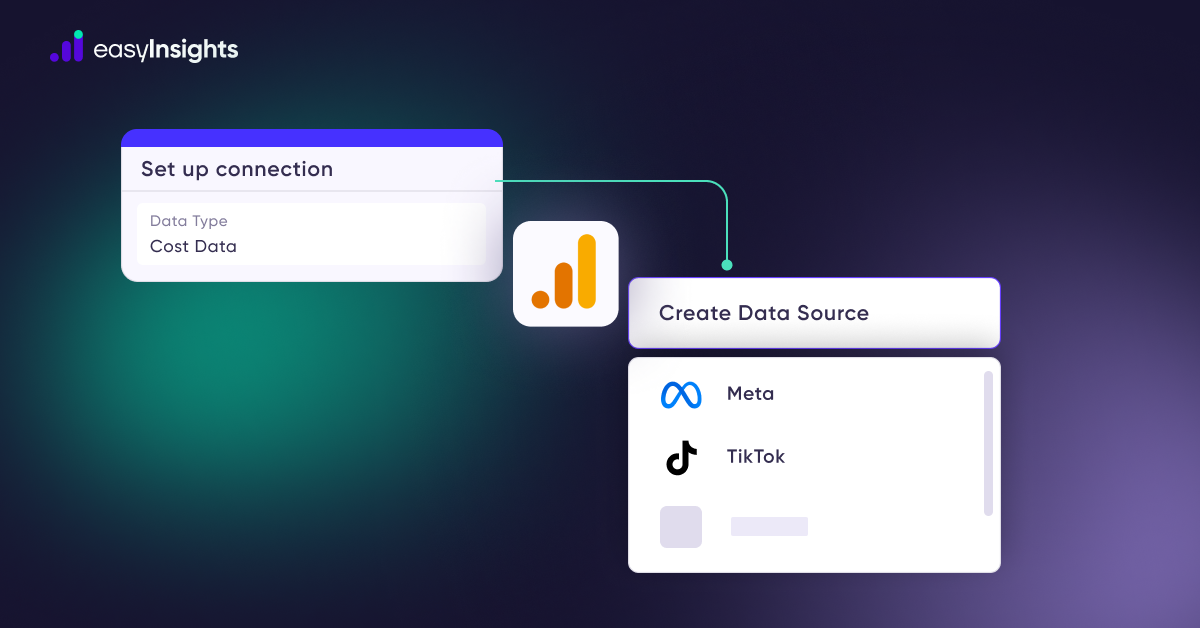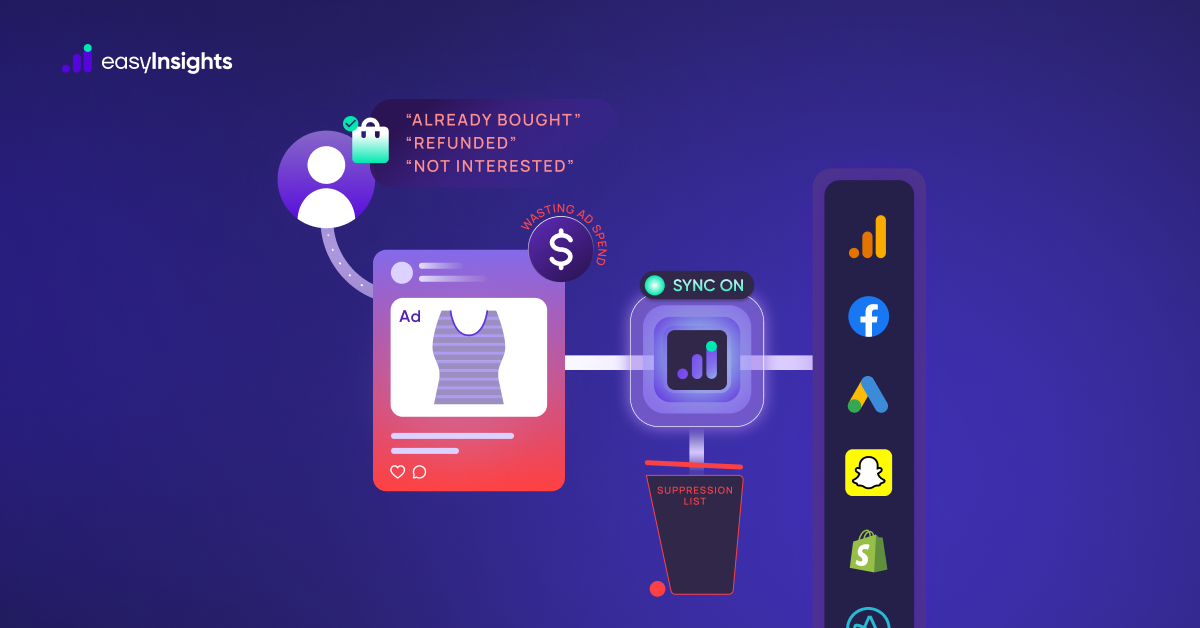In today’s digital marketing landscape, data is everything, especially when it comes to running high-performing Facebook ads. But what happens when the data Facebook receives about your website visitors or customers is incomplete or inaccurate? That’s where Event Match Quality (EMQ) comes in.
Facebook uses this score to evaluate how well the customer information you send (like emails, phone numbers, or names) matches real users on its platform. The better the match, the more accurately Facebook can attribute conversions, optimize delivery, and build powerful custom audiences.
If your EMQ is low, you’re likely leaving money on the table, through missed conversions, ineffective targeting, and underperforming ads. Let’s break down what EMQ is, why it matters, and most importantly—how to improve it to unlock better tracking, smarter targeting, and stronger return on ad spend.
Jump ahead to:
What is Event Match Quality?
Event Match Quality (EMQ) is a score (ranging from 0 to 10) that Facebook assigns to your pixel or Conversions API events based on the quality of customer data you provide. When this data is passed along with a user action (like a purchase or form submission), Facebook tries to match it to real users in their system. The higher the match rate, the higher your EMQ score.
A high Event Match Quality helps Facebook to:
- Track conversions more accurately
- Attribute actions to the right campaigns
- Build better retargeting and lookalike audiences
- Improve overall ad delivery and performance
In short, EMQ is a direct reflection of how well Facebook can connect your ad traffic with real people. And improving it, can seriously boost your results.
How to check your EMQ Score
To view your Event Match Quality score:
- Go to Meta Events Manager
- Select your Pixel or Conversions API data source
- Navigate to the Overview or Diagnostics tab
- Click into individual events (like Purchase or Lead)—you’ll see the EMQ score listed alongside match parameters and data diagnostics
This section helps you pinpoint which events need attention and what data fields (like email, phone, or location) may be missing or poorly formatted.
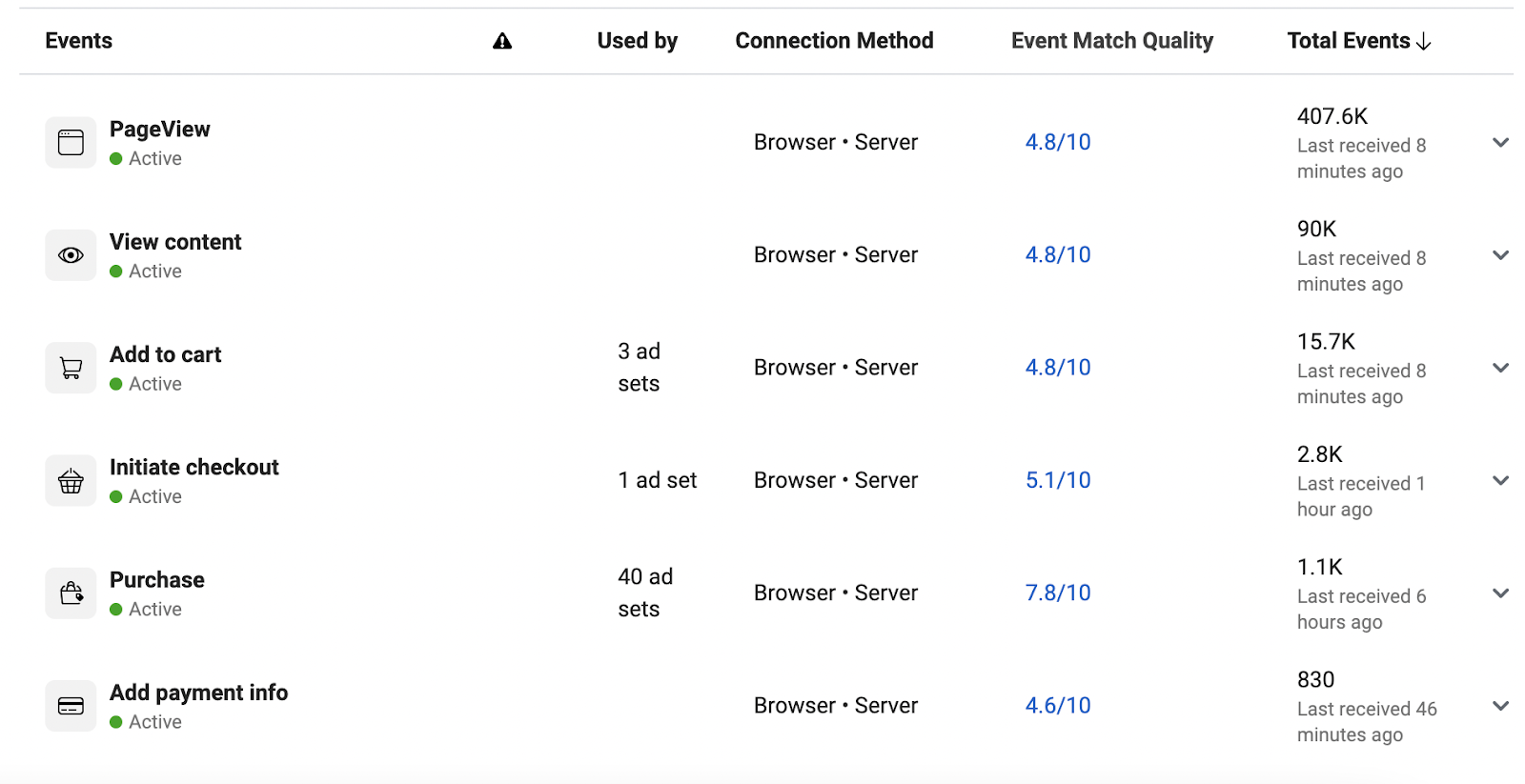
Why Event Match Quality Matters
Event Match Quality (EMQ) is essential for getting the most out of your Meta ad campaigns. When EMQ is low, Meta has a harder time using your data effectively, which can hurt performance even if your product or funnel is strong.
Here’s what a low EMQ can lead to:
- Inaccurate conversion tracking
Meta may struggle to correctly track when users take actions on your site, leading to underreported results. - Misattributed sales or leads
Without strong data signals, Meta might not credit the right ads for driving conversions, making it harder to understand what’s working. - Less effective campaign learning
Meta’s learning phase depends on reliable conversion signals. Low EMQ can stall learning or prevent your campaign from exiting the learning phase efficiently often leading to higher CPMs, CPCs, or CPA. - Weaker retargeting
If users can’t be properly matched back to your ads, retargeting efforts become less effective and more expensive. - Poor-quality lookalike audiences
Lookalike audiences built on incomplete or low-quality data won’t perform as well, limiting your ability to scale. - Compliance and data loss issues
As privacy regulations tighten and third-party data becomes less reliable, a strong EMQ ensures you’re making the most of the first-party data you do collect.
Improving your EMQ helps ensure your data is matched accurately—fueling better attribution, targeting, and results.
How to Improve Facebook Event Match Quality
Here are ways to increase your Event Match Quality:
1. Use Advanced Matching
Advanced Matching helps Facebook better identify and track your website visitors by using extra customer information, like email addresses or phone numbers, that people enter on your site (such as during a checkout or form submission).
By turning on Automatic Advanced Matching, Facebook will automatically capture this data (where available) and use it to improve how well your events match with real Facebook accounts.
This simple setting can significantly improve your Event Match Quality, which leads to more accurate tracking and better ad performance.
How to enable it:
- Go to your Facebook Events Manager, Click on your Pixel
- Navigate to the Settings tab
- Scroll down to Automatic Advanced Matching, Toggle it ON
2. Pass More Customer Information (Parameters)
The more identifiers you include in your events, the better Meta can match them to real people. This directly improves your Event Match Quality—and your campaign performance.
Make sure to include as many of the following parameters as possible:
| Parameter | Priority |
| Email address | High |
| Click ID | High |
| Facebook Login ID | Medium |
| Date of birth | Medium |
| Country | Medium |
| Phone number | Medium |
| External ID (a unique ID from the advertiser) | Medium |
| Browser ID | Medium |
| Lead | Low |
| First name | Low |
| Surname | Low |
| Town/city | Low |
| Postcode | Low |
Ensure your dev team or tag manager passes these parameters with each event, especially for key actions like purchases or sign-ups.
3. Hash Data Properly
Before sending any customer information to Meta, it must be hashed for privacy and security. Hashing converts readable data (like emails or phone numbers) into a secure, encrypted format that protects user identities.
Meta requires all personally identifiable information (PII) to be hashed using SHA-256 before it’s sent through the pixel.
If you’re using tools like Google Tag Manager (GTM) or a direct pixel setup, ensure your data is being hashed correctly before transmission.
How to Check if Your Data Is Being Hashed: Here are a few ways to verify your data is hashed properly
- Use Meta’s Pixel Helper (Chrome Extension)
Install the Meta Pixel Helper and click on it while on your site. Look for your events and check if the data fields are hashed (not readable emails or names). - Use Meta’s Events Manager Debug Tool
In the Events Manager, go to your Pixel > Test Events. Trigger key actions (like a purchase or form submission) and check if the parameters being sent appear hashed. You’ll also see if the data matches successfully. - Check in GTM or Code Directly
If you’re using GTM, review the relevant tags and variables to confirm SHA-256 hashing is applied before the data is sent. For custom setups, ensure your JS code applies the correct hashing function.
4. Use the Conversions API (CAPI)
The Facebook Pixel is limited by browser restrictions and ad blockers or iOS privacy updates.To enhance data reliability and matching, integrate the Conversions API.
CAPI allows you to send events directly from your server, bypassing browser limitations. When used together with the Pixel, CAPI creates a more complete and reliable data set, improving match quality, attribution, and performance.
5. Reduce Data Loss from Form Fills
If you use lead forms or checkout flows, When users submit lead forms or complete checkout flows, valuable data can be lost if fields are missing, inconsistent, or improperly formatted.
Make key fields required (like email and phone), standardize formats (e.g., include country codes), remove special characters, and ensure the data is passed to the Pixel or CAPI.
Clean, complete form data improves match rates and helps Meta connect more conversions back to your ads.
5. Implement Facebook Conversions API (CAPI) Using Your CRM Data
One of the most effective ways to boost your Event Match Quality (EMQ) and attribution accuracy is by sending clean, structured first-party data directly to Meta using the Conversions API (CAPI) — especially from your CRM.
EasyInsights.ai was built to solve this exact problem. Here’s how we help you:
- We connect your CRM, website, and backend systems to Meta through a unified tracking engine that sends structured, properly hashed, and enriched user data with every key event.
- Seamlessly sync your CRM with Meta through both the Pixel and Conversions API, ensuring that every key event is enriched with accurate, complete first-party data.
- Your identifiers, like email, phone, and location – are properly formatted and hashed every time, improving match rates and boosting Event Match Quality.
This improves signal quality and attribution , there’s no need to rework your workflows or touch your codebase.
No manual exports. No dev delays. Just clean, compliant data flowing exactly where it needs to go. Whether you’re optimizing for leads, sales, or retention, EasyInsights ensures your data is working for you.
Also Read: Facebook Event Manager: Everything You Need to Know
Conclusion
Improving your Event Match Quality (EMQ) is one of the most impactful steps you can take to unlock better performance from your Meta ads. Stronger EMQ means more accurate attribution, smarter targeting, and higher return on ad spend – all powered by better data.
Whether you’re using the Pixel, Conversions API, or both, the key is clean, complete, and properly formatted customer data.
EasyInsights.ai helps you streamline and enrich your data flow – from your CRM, website, or backend, so Meta gets the highest-quality signals with every event. Ready to boost your EMQ and scale smarter?
Book a Demo today, with EasyInsights