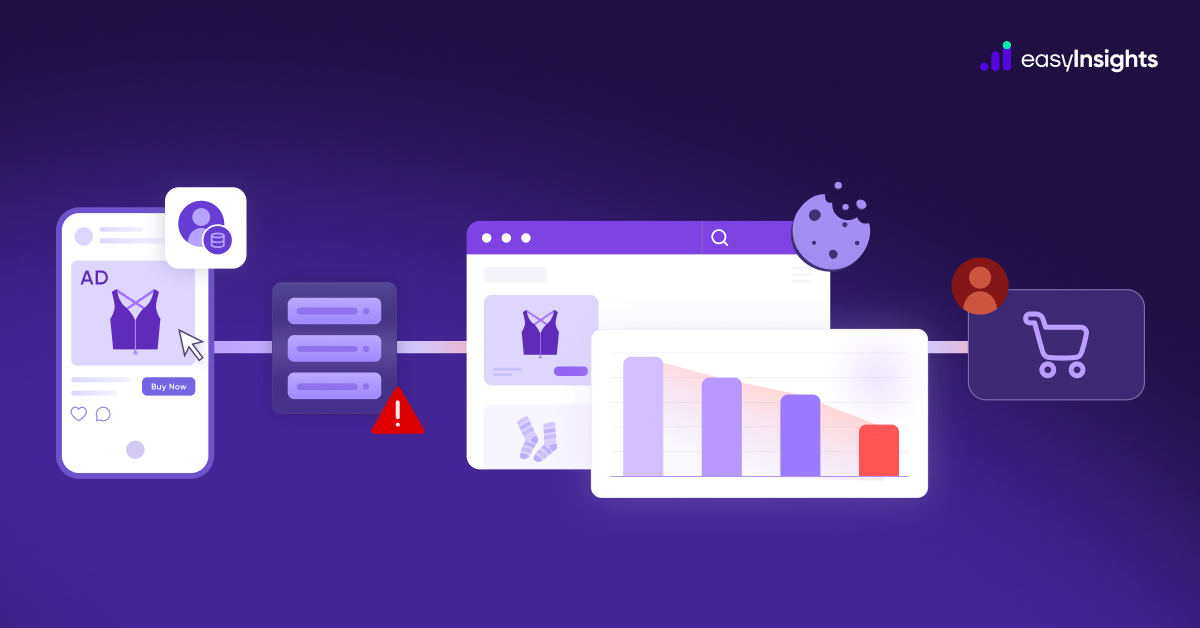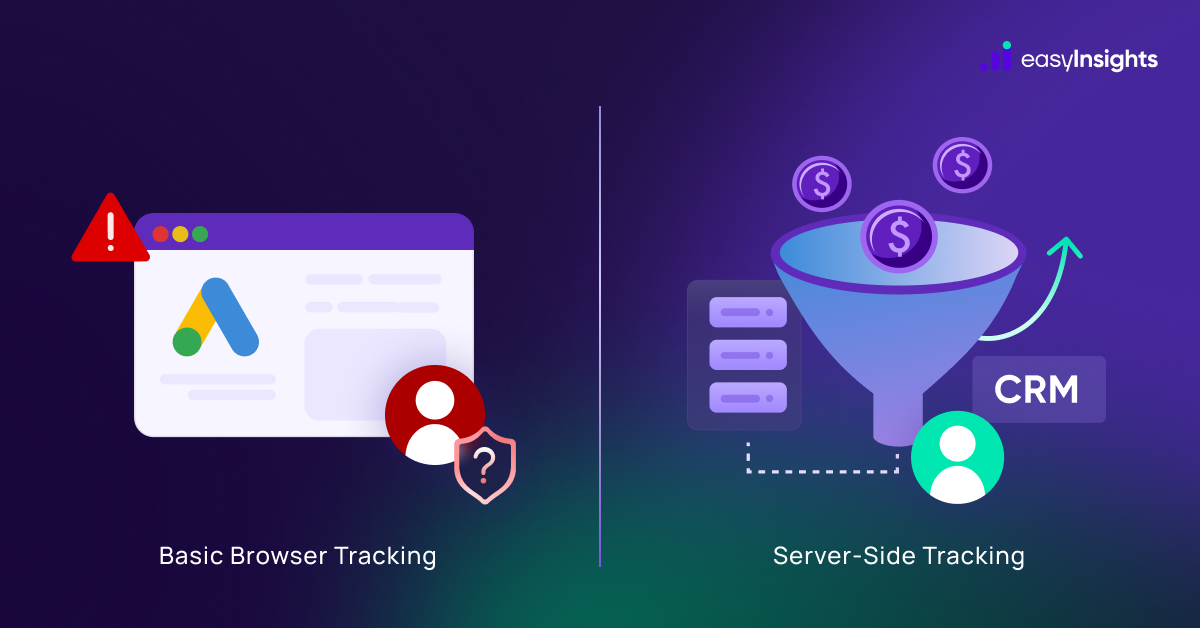Imagine you own an online beauty brand selling skincare and cosmetics through your website. You have a growing list of leads stored in your Microsoft Dynamics 365 CRM. These potential customers explored your products, signed up for newsletters, or interacted with your content. But they haven’t yet made a purchase.
Instead of letting these leads go cold, re-engage them through Meta and Google Ads. Send them personalized offers, product launches, and special promotions. By integrating Dynamics 365 CRM with ad platforms, you can target warm leads with interest-based ads. This helps nudge them toward buying. Other beauty brands have used this strategy to turn leads into loyal customers. Your brand can achieve similar success.
In this blog, we’ll explore how linking Microsoft Dynamics 365 CRM with Meta and Google Ads helps your brand.
Jump ahead to:
Why Sync Lead Data from Dynamics 365 with Meta and Google Ads
Syncing lead data from Microsoft Dynamics 365 with ad platforms like Meta and Google Ads offers a major advantage: precision. Rather than targeting cold or generic audiences, you can reach leads who have already shown interest in your brand. People who’ve signed up for your newsletter, browsed your products, or filled out a contact form.
This connection allows you to run highly personalized, data-driven campaigns that speak directly to your audience’s preferences and behaviors. For example, if a lead viewed a specific skincare product on your site but didn’t purchase, you can retarget them with a relevant ad featuring that exact product or a limited-time discount.
Here’s how it works:
Enhanced Audience Targeting
By syncing Dynamics 365 with Meta and Google Ads, you can enhance your audience targeting, ensuring that your ads reach the most relevant people.
Lookalike Audiences on Meta: Meta’s Lookalike Audience feature helps you find new customers like your existing leads. Upload your Dynamics 365 lead data to Meta to get started. Meta analyzes shared traits like demographics and behaviors in your leads. This helps you reach more people while targeting high-quality prospects.
Customer Match on Google Ads: Google’s Customer Match feature lets you upload Dynamics 365 lead data for targeted ads. You can reach leads on Search, YouTube, Gmail, and the Google Display Network. This helps re-engage people who have interacted with your brand before. It also keeps your services top-of-mind for them.
Improved Personalization & Ad Relevance
Consumers today expect personalized experiences, and ads that don’t resonate with their needs will be ignored. By using Dynamics 365 data, you can deliver hyper-relevant ads that speak to each individual’s journey.
Dynamic Ad Creatives Based on CRM Data: Dynamics 365 lets you create dynamic ads that adapt to user preferences and past behavior. For example, an e-commerce brand can show products a customer viewed earlier.
A gym might promote fitness programs based on a user’s personal goals or interests.
Adapting Messaging to Lead Stages: Not all leads are at the same stage of the buying process. Some may be in the awareness phase, while others are ready to convert. By segmenting your Dynamics 365 data, you can send awareness-stage ads to newer leads and conversion-focused ads to high-intent prospects.
Increased Conversion Rates
Syncing your Dynamics 365 lead data with Meta and Google Ads helps you focus your ad spend on warm leads who are more likely to convert, ultimately boosting ROI.
Engaging Warm Leads Instead of Cold Traffic: Traditional ads often target cold, uninterested audiences. However, by retargeting leads who have shown interest in your services, you are engaging people who already know your brand and are more likely to take the next step.
Leveraging First-Party Data for Better Ad Performance: As privacy restrictions and the decline of third-party cookies grow, first-party data from Dynamics 365 becomes more valuable. This data, derived from people who have directly interacted with your brand, leads to more efficient campaigns and better returns on investment.
Automated Lead Nurturing & Sales Alignment
Integrating Dynamics 365 CRM with ad platforms ensures that marketing and sales teams work in sync, creating a seamless customer journey.
Syncing High-Intent Leads for Immediate Action: Some leads in your CRM may be ready to convert but just need that extra push. By syncing high-intent leads from Dynamics 365 to Meta and Google Ads, you can deliver ads that encourage immediate action, like special offers or customer testimonials.
Closing the Loop Between Marketing & Sales: When both marketing and sales teams have access to the same lead data, collaboration improves. If a sales rep marks a lead as “lost,” marketing can target that lead with personalized ads, increasing the chance of re-engagement.
Integrating Dynamics 365 with Meta & Google Ads
Integrating your Dynamics 365 lead data with Meta and Google Ads opens up better targeting, personalization, and higher conversions. But how can you transfer this data? Let’s explore your options:
Using Native Integrations & Tools
Both Meta and Google offer direct integrations with Dynamics 365, allowing seamless syncing of lead data with minimal manual intervention.
Dynamics 365 to Meta (Conversions API & Offline Conversions)
Conversions API (CAPI): This server-to-server integration ensures that customer data from Dynamics 365 is sent directly to Meta’s advertising system for real-time optimization. It improves conversion tracking, even when users have ad blockers enabled.
Offline Conversions: If you receive leads through offline interactions like phone calls or consultations, the Offline Conversions tool helps track and attribute those offline sales to your Meta ads.
Also read – How EasyInsights can help in server to server Integration
Dynamics 365 to Google Ads (Customer Match & Offline Conversions)
Customer Match: Google’s Customer Match enables you to upload customer data from Dynamics 365 to Google Ads. Google then uses this data to match your leads with existing users across Google’s ecosystem, including Search, YouTube, and Gmail.
Offline Conversion Tracking: Like Meta’s Offline Conversions, Google allows you to track offline sales from your Dynamics 365 CRM, connecting those sales to your ad campaigns for more accurate attribution. Setting Up Native Integrations:
- Install the Meta or Google Ads integration from the AppSource in Dynamics 365.
- Connect your Dynamics 365 account with Meta Business Manager or Google Ads.
- Map your lead fields to ensure data syncs properly.
- Enable event tracking for offline conversions and customer interactions.
Manual Uploads
If you don’t need real-time syncing or work with small datasets, manual uploads are an option. How It Works:
- Export your lead data from Dynamics 365 as a CSV file.
- Format the data to match Meta’s Custom Audience or Google’s Customer Match template.
- Upload the file to Meta Ads Manager or Google Ads to create a custom audience.
Integrate Your CRM Data with EasyInsights
For seamless integration, third-party platforms like EasyInsights can connect your Dynamics 365 CRM with Meta and Google Ads. With EasyInsights, syncing your CRM data becomes effortless offering real-time audience syncing, automated conversion tracking, and a fully code-free setup. Your lead lists stay updated automatically, allowing you to focus on high-intent prospects, build smarter lookalike audiences, and track both online and offline conversions. This ensures every interaction is properly attributed and optimized for better ad performance-all through a fully automated workflow.
Conclusion
Integrating your Dynamics 365 lead data with Meta and Google Ads is a game-changer for your marketing efforts. It ensures better targeting, personalization, and higher conversions by leveraging the rich data you already have. Instead of wasting ad spend on cold leads, you can focus on re-engaging warm prospects and ensuring that your ad campaigns are as efficient as possible.
For a more automated approach, EasyInsights provides a comprehensive solution to sync CRM data with Meta and Google Ads, ensuring smarter, more efficient advertising. Ready to start driving more conversions.
Sign up for a Demo of EasyInsights today and see how it works!
Additional Read – How to send Freshsales lead data to Meta and Google ads