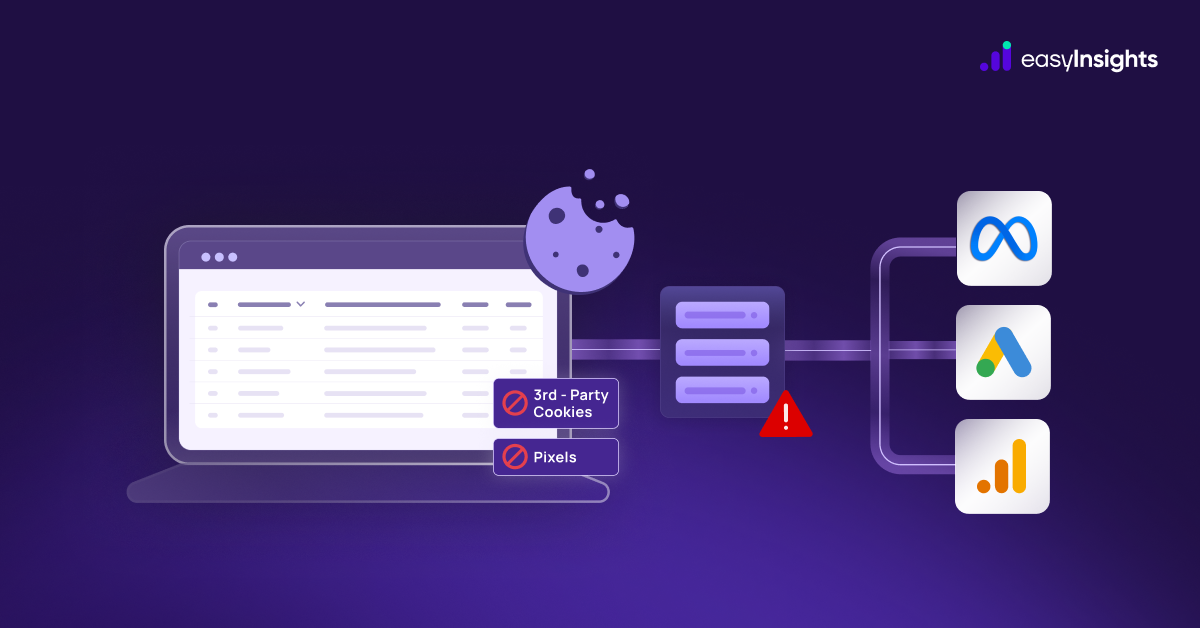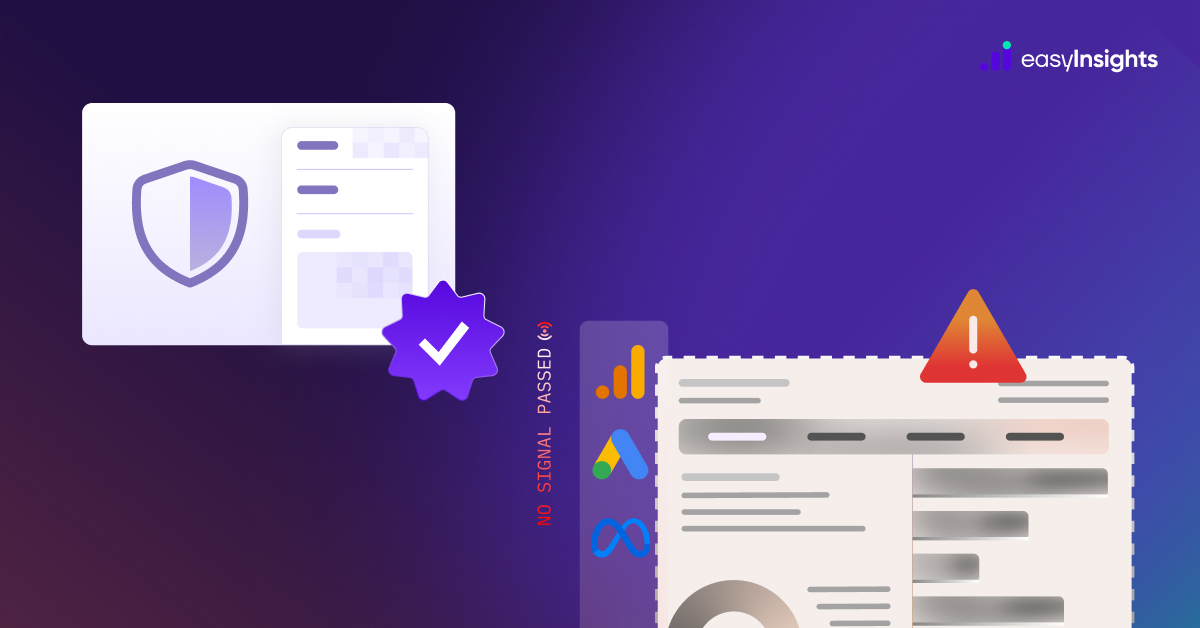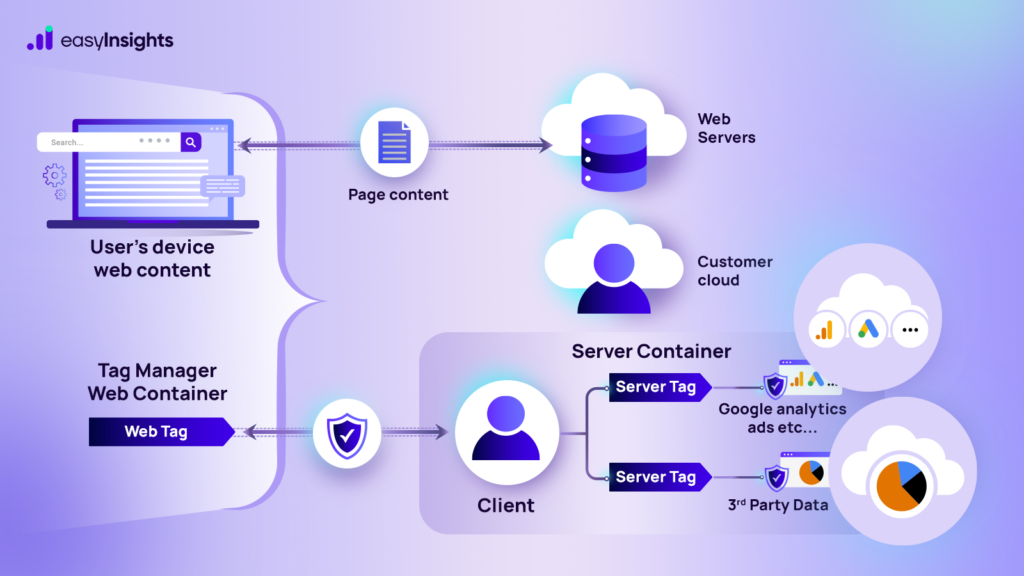
In the age of privacy regulations, ad blockers, and signal loss, marketers and advertisers are struggling with unreliable conversion data. Server-side tracking has emerged as a powerful solution to combat these issues and provide accurate, privacy-compliant tracking. In this blog, we’ll explore what server-side tracking is, why it matters, and how server-side tracking is important for.
Jump ahead to:
What is server-side tracking
Server-side tracking is a method of collecting user interaction data by routing it through your own server before sending it to third-party platforms like Google Analytics, Meta (Facebook), TikTok, or any other marketing/analytics tool. Unlike traditional client-side tracking, where the data is captured and sent directly from the user’s browser or device, server-side tracking adds a controlled layer between your website or app and the external platforms.
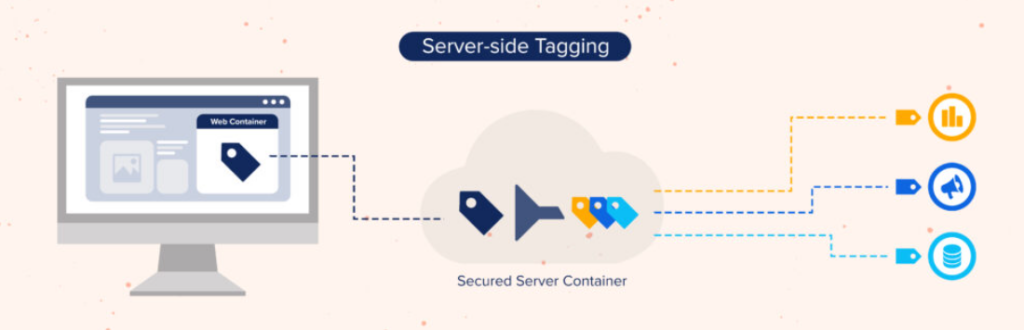
How Server-Side Tracking Works
Server-side tracking fundamentally changes the way data about user interactions and conversions is collected and processed. Instead of relying solely on the user’s browser to send tracking data directly to third-party platforms like Google Analytics or Facebook, the tracking data is first sent to your own server, which then forwards the data securely and reliably to the desired marketing or analytics platforms. This shift enhances data accuracy, security, and control.
The Traditional Client-Side Tracking Flow
In client-side tracking, when a user visits your website or interacts with an ad, their browser executes JavaScript tags or pixels that collect and send data directly to third-party analytics or advertising platforms. For example, when someone clicks a “Buy Now” button, a Facebook Pixel script on the page triggers and sends a conversion event directly to Facebook’s servers.

Limitations:
- Blocked by ad blockers or browser privacy settings.
- Vulnerable to data loss if the user’s connection is interrupted.
- Data can be manipulated or lost due to client device restrictions.
The Server-Side Tracking Flow
In server-side tracking, the process involves an intermediary server between the user’s browser and the third-party platforms. Here’s the detailed flow:
a) User Interaction & Data Collection on Client Side
When a user performs an action (e.g., page view, form submission, purchase), the website still collects relevant event data – such as event type, timestamp, user ID, product details, etc. However, instead of sending this data directly to external services, the data is sent first to your server via an API call or server request.
This can happen in several ways:
- Using a custom API endpoint on your server to receive tracking events.
- Using a server-side container such as Google Tag Manager Server-Side.
- Sending data via HTTP requests or webhook calls.
b) Data Processing on Your Server
Your server receives the event data and can perform various operations before forwarding it:
- Data validation: Ensuring the data is complete and correctly formatted.
- Data enrichment: Adding extra information such as user session details, product inventory status, or backend data.
- Data deduplication: Avoiding duplicate events that might otherwise skew analytics.
- Privacy compliance: Filtering or anonymizing user data to comply with GDPR, CCPA, or other regulations.
c) Forwarding Data to Third-Party Platforms
Once your server has processed the data, it sends the event information to the respective third-party platforms (e.g., Google Analytics, Facebook Conversions API) via server-to-server API calls.
This server-to-server communication:
- Bypasses client-side restrictions such as browser blocking or network interruptions.
- Enables reliable and secure data transmission.
- Allows sending additional secure data that may not be available client-side.
d) Tracking & Reporting on Third-Party Platforms
The third-party platform receives this enriched and validated data and records the user’s conversion, event, or behavior as usual. Because the data came directly from your server, it is typically more complete and accurate than client-only tracking.
How Server-Side Tracking Improves Conversion Tracking for Meta and Google Ads
Both Meta and Google Ads rely heavily on conversion data to:
- Optimize ad delivery
- Power machine learning models
- Attribute conversions to campaigns accurately
But as client-side tracking becomes less reliable due to privacy changes and ad blockers, server-side tracking has become the gold standard for feeding accurate, enriched data back to these platforms.
1. Meta – Conversions API (CAPI)
Meta’s Conversions API (CAPI) is a server-side solution designed to complement or even replace the traditional Facebook Pixel.
How Server-Side Tracking Helps:
- Improved Data Accuracy: Since data is sent from your server, it’s not affected by browser crashes, JavaScript errors, or ad blockers.
- Better Event Matching: You can send hashed user data (like email, phone, IP) from your server, which helps Meta match conversions to users more accurately – even across devices.
- Greater Control: You decide what data is shared, enabling you to filter, enrich, or anonymize sensitive information before sending it to Meta.
- Enhanced Attribution: Server-side events support full-funnel visibility, improving attribution even if the user converts days later or from another device.
Benefits:
- Higher event match quality
- Better ad performance and return on ad spend (ROAS)
- More reliable reporting even with iOS 14.5+ tracking limitations
- Works seamlessly with aggregated event measurement
2. Google Ads – Enhanced Conversions & Server-Side GTM
Google Ads supports server-side tracking through:
- Enhanced Conversions for Web
- Google Tag Manager Server-Side
- Google Analytics 4 (GA4) via Measurement Protocol
How Server-Side Tracking Helps:
- Enhanced Conversions: Server-side tracking allows you to send first-party, hashed user data (like emails or phone numbers) from your server when a conversion happens. Google then uses this to match the conversion with ad clicks, improving attribution.
- More Reliable Conversions: Unlike browser-based tags, server-side tracking is not impacted by cookie restrictions or script blockers.
- Improved Optimization: Feeding more complete conversion data back into Google Ads enhances Smart Bidding and other automated optimizations.
- Privacy Compliance: You can enforce consent rules and send only the data you’re allowed to, from a central server.
Benefits:
- Higher match rate for conversions
- Improved Smart Bidding performance
- Resilience to cookie loss and browser changes
- More consistent measurement across devices
Tools and Platforms That Support Server-Side Tracking
Server-side tracking requires both infrastructure to capture and process data on your own server and integrations to send that data to analytics and advertising platforms. Here are some of the most popular tools and platforms that support or enable server-side tracking:
Google Tag Manager Server-Side (GTM SS)
Google Tag Manager’s server-side container lets you shift tag execution from the browser to a cloud server you control.
Facebook (Meta) Conversions API
Instead of relying solely on the Facebook Pixel in browsers, your server sends event data like purchases or signups through the Conversions API.
Google Analytics 4 (GA4) Server-Side Tracking
GA4 supports receiving events via Measurement Protocol, allowing server-side event tracking. Events are sent from your server directly to GA4, bypassing browser-based collection.
Tools like EasyInsights
EasyInsights helps you collect accurate first-party data using server-side tracking and sends it directly to Meta and Google Ads. This leads to better conversion tracking, improved ad targeting, and higher returns on your marketing spend.
Conclusion
Accurate conversion tracking is the backbone of any successful marketing strategy – and server-side tracking is quickly becoming the most reliable way to achieve it.
By moving data collection from the browser to your own server, you eliminate common issues like ad blockers, cookie restrictions, and browser-related data loss. This ensures that more of your conversions are accurately captured and properly attributed, giving you clearer insights into what’s working and what’s not.
With server-side tracking, you’re not just collecting data – you’re collecting better data. That means smarter ad targeting, improved campaign optimization, and ultimately, better returns on your marketing investment.
To Know more Book a demo Today!
Additional read – Which Conversion tracking method works best for PPC Campaigns.