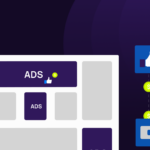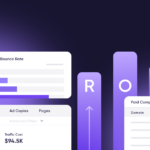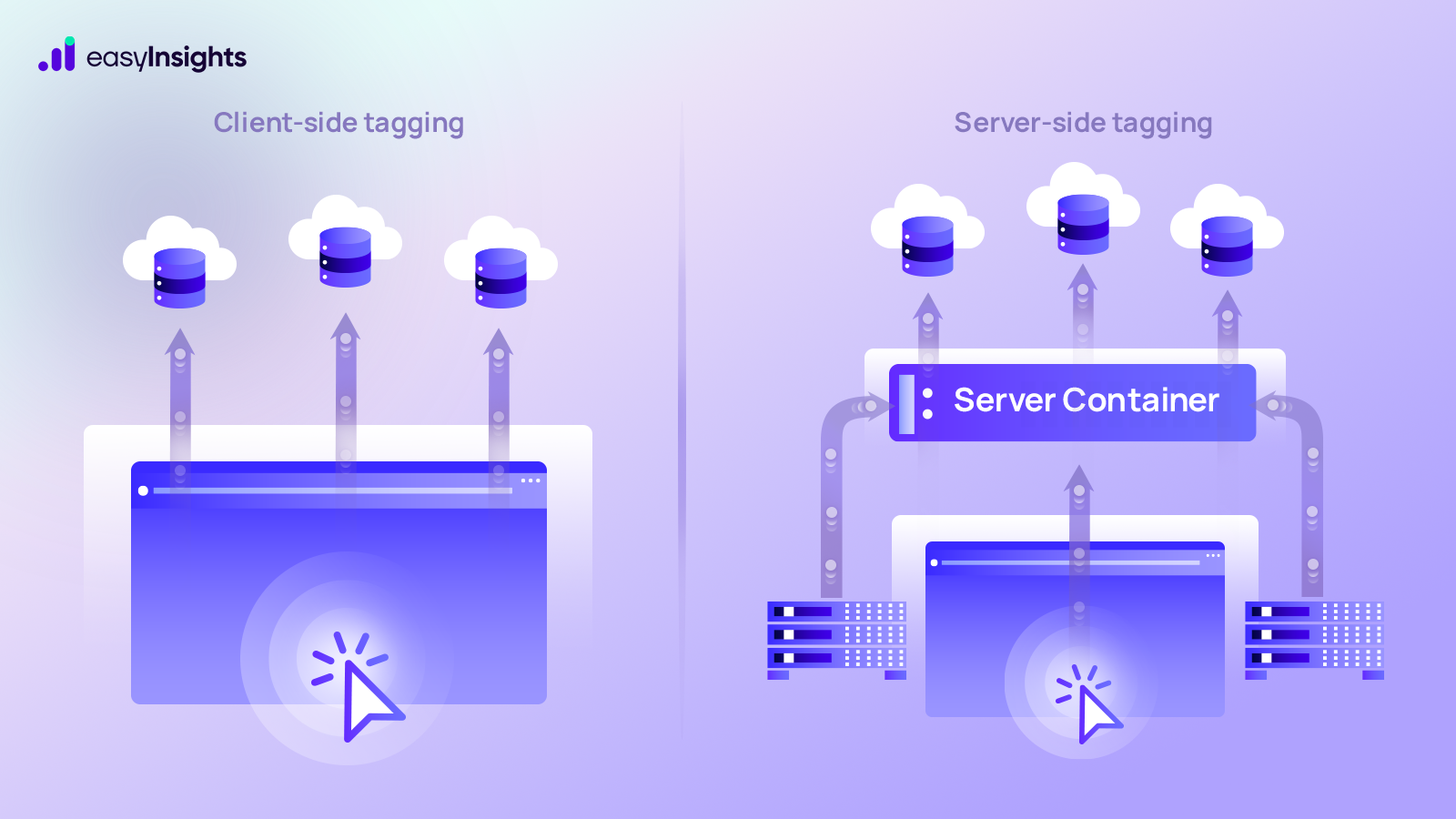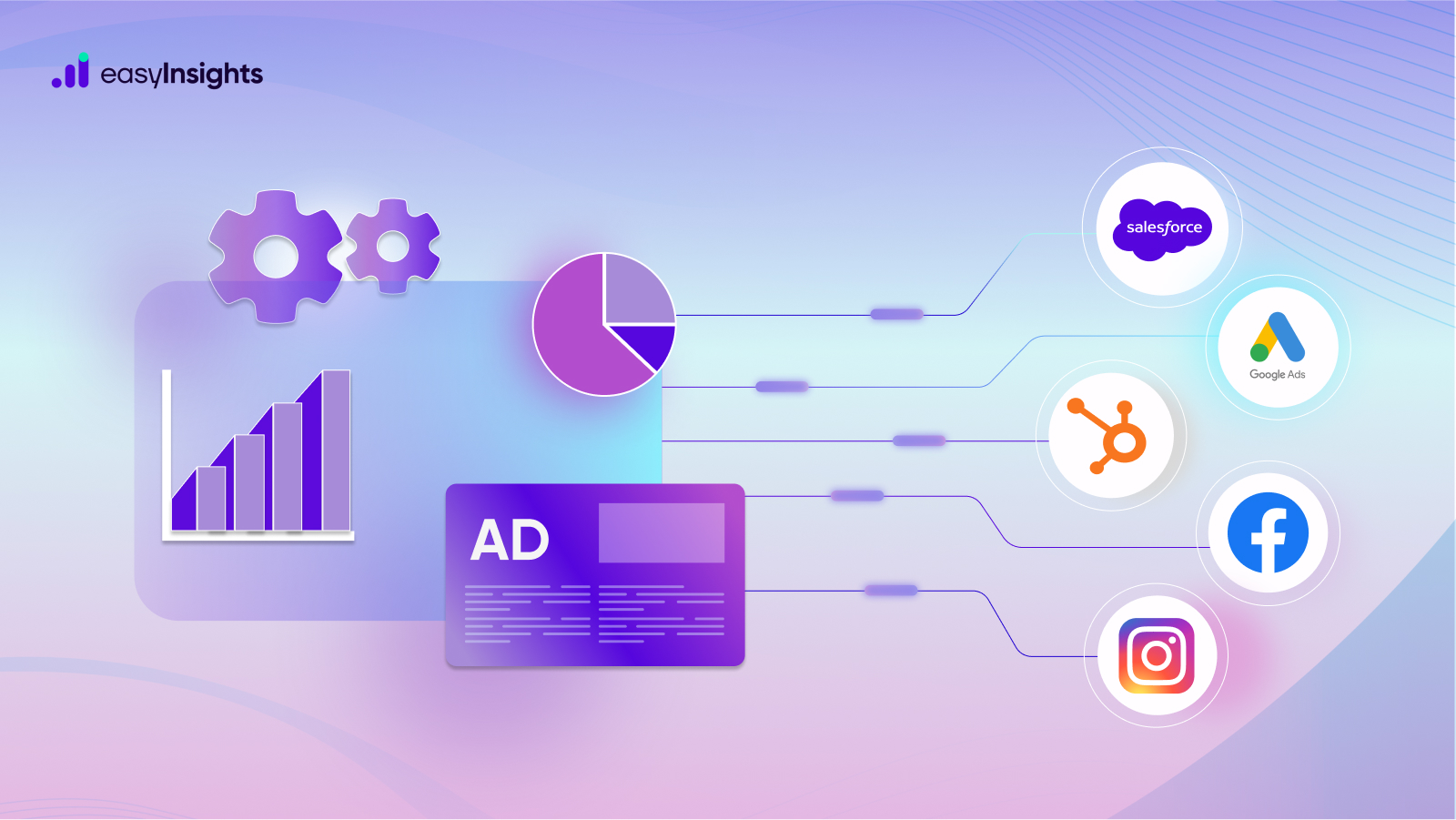When it comes to web application development the ability to differentiate between server-side and client-side processing is crucial. To the starters, it may appear rather confusing to understand all these concepts, however, knowing the various approaches will form a laid down foundation for the web development training.
This article will explore the distinctions between client- and server-side tracking. We’ll provide a clear guide to help you determine where and when to implement server- or client-side tracking, addressing the strengths and limitations of each approach.
Jump ahead to:
What Is The Difference Between Server Side And Client Tracking
The client-side tracks the user’s device through their web browser. The process includes executing JavaScript or similar tracking scripts to collect data on user actions, like clicks and page views, and transmitting this information from the browser to a third party. This approach provides an in-depth, live analysis of user actions.
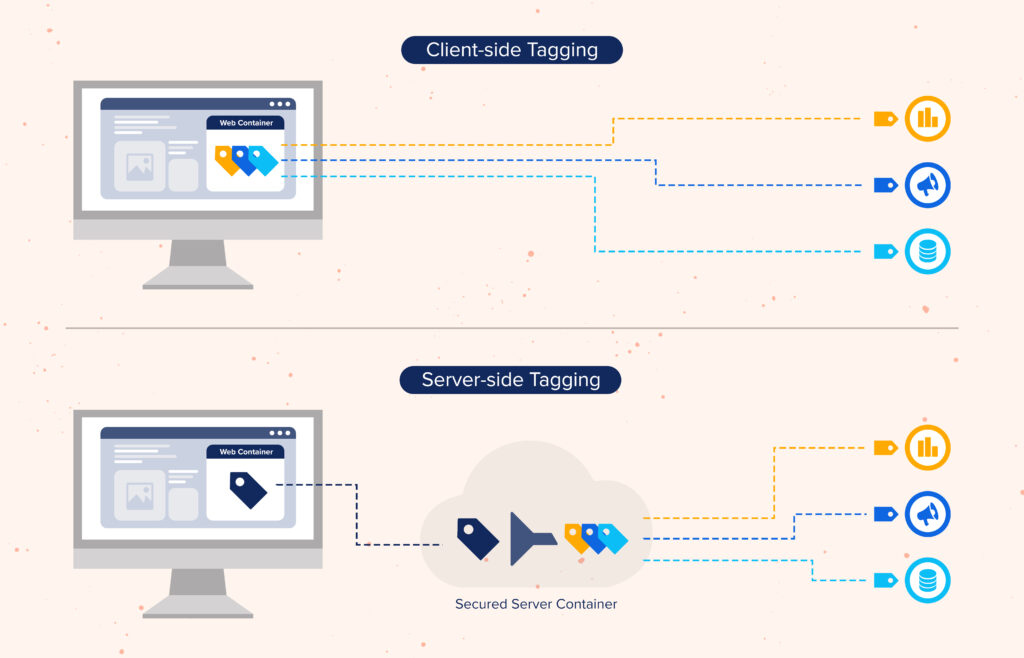
In contrast, server-side tracking occurs on the server where the website or app is located. Data is obtained and handled on the server, instead of going through the user’s browser. This method gathers details from server logs and backend operations, guaranteeing dependable data collection and enhanced management of data security and privacy. However, implementing server-side tracking can be more complicated and offers less detailed information on user interactions than client-side tracking.
Advantages of Server-Side Tracking
As with many forms of tracking, server-side tracking has its benefits when data contextual information is considered. Contextual data refers to details about where the user is, what device is being used or how the browser is being used. If this data is incorporated on the server side, it becomes possible to present more intricate and precise information about users’ interactions and actions.
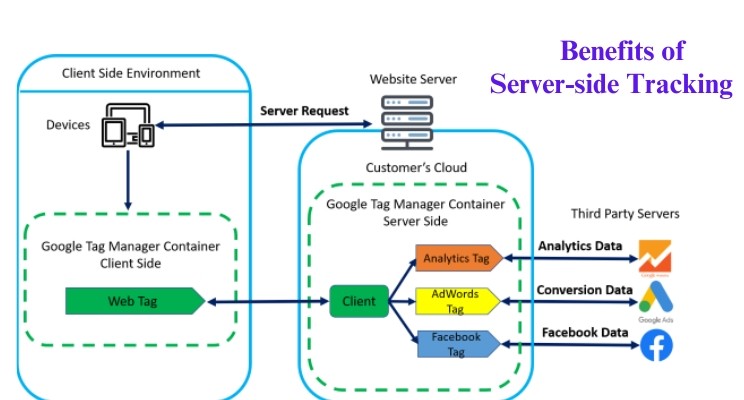
1. Improved Data Accuracy
Server-side tracking is not a lot sensitive to data loss or incorrect data due to problems with clients. As data collection is done directly from the server, it minimizes the possibility of distortions due to browser-specific issues, ad blockers and JavaScript errors.
2. The impact of Ad Blockers has been Reduced
Other client-side trackers can be blocked by ad blockers and privacy extensions which are installed in browsers by the users. Server-side tracking avoids these problems because the tracking is done on the server side rather than on the side of the user’s browser.
3. Enhanced Data Security
They added that server-side tracking is more effective especially when it comes to handling sensitive data. Data can be processed and anonymised before it is passed to analytics platforms which aids in avoiding leakage of PII and compliance with data protection laws.
4. More Reliable Tracking
It requires less dependence and less on the browser or a device used by a user in their client end. This means that regardless of the status of the internet connection or whether a user has closed their browser, the server can track data properly.
5. Better Performance and Speed
Client-side tracking can be intrusive in the sense that it contributes additional load to the user’s browser which in turn slows page loading time etc. If you take tracking on the server side, it will help you minimize this load, making the user experience much faster and smoother.
6. Comprehensive Data Collection
Because of server-side tracking, one can easily capture more accurate information compared to client-side tracking which may miss some of the interactions that were not captured entirely. This is a process that involves interactions that happen behind the curtain and are not shown to the client.
Additional Reading: Facebook Conversions API ( CAPI ) – Comprehensive Guide for Performance Marketers
Where And When Server-Side Tracking Is Used
Server-side tracking refers to collecting and processing data on the server rather than the client side. It’s commonly used in the following scenarios:
- Web Analytics: Server-side tracking refers to tracking done on the server itself, or via the integration of tracking data from server logs into the analytics tools. This can give more precise data, which is especially useful in cases when client-side tracking might be somehow prevented or unstable.
- E-Commerce Platforms: In e-commerce, server-side tracking is applied to track transactions, inventory, and user activities from the server log. This is very significant in determining revenue and managing customers’ information and also in creating good reports.
- Advertising and Marketing: Server-side tracking is beneficial for the measurement of ad impressions, sales, and users’ interaction with advertisements. It is most commonly used together with server side tagging solutions to preserve data and make tracking more efficient.
- Fraud Detection: There is another approach called Server side tracking that is used to monitor and prevent fraudulent click-throughs. From the analysis of server logs and user behavior, there are likely to be signs that would show that some people are involved in fraud.
- When Accuracy Is Critical: Server-side tracking is employed where high accuracy is desired, e.g., in financial operations, identification of the users, and significant organizational measures. It minimizes the chances of tracking inconsistency often associated with client-side tracking.
- When Client-Side Tracking Is Limited: Server-side tracking is important in situations where client side tracking can be hindered by ad blockers or browser settings.
- For Improved Data Security and Privacy: Server-side tracking can improve data security because the data collected is processed and stored on the server. This minimizes client-side risks and offers more efficient user personal data management.
Advantages of Client-Side Tracking
Client-side tracking offers several advantages when combined with contextual data. Contextual data is information about the user’s environment, such as their location, device type, and browsing behavior.
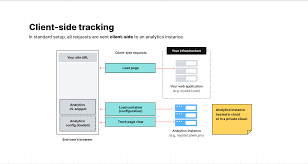
Key Advantages:
- Real-Time Data: Client-side tracking provides real-time data, allowing for immediate analysis and insights. This is particularly useful for actions/user actions/user interactions that require immediate responses, such as personalized product feeds.
- Low recess: Since data is collected and processed locally on the user’s device, there’s minimal latency, resulting in a faster and more responsive user experience.
- Low Server Load: By offloading data collection and processing to the client’s device, client-side tracking reduces the load on the brand’s server, improving overall website performance and scalability.
- Enhanced Contextual Understanding: When combined with contextual data, client-side tracking provides a granular understanding of user behavior. For example, knowing a user’s demographic attributes helps tailor content or product recommendations to their interests.
- Offline Capabilities: Some client-side tracking solutions store data locally, allowing for offline tracking and analysis. This is particularly useful for mobile applications or websites that need to function in areas with limited or no internet connectivity.
- User-Centric Insights: Client-side tracking provides valuable insights into user behavior at the individual level, enabling brands to personalize their offerings and improve customer satisfaction.
Where And When Client-Side Tracking Is Used
Client tracking frequently comes into use in web analysis and web advertising to collect data from a user’s browser. This method involves fixing a snippet of JavaScript code, or what is commonly referred to as a tracking pixel or tag on any website or email. Whenever the user opens the site or reads the email, the script runs and gathers information like views, clicks, and more.
Client-side tracking is especially desirable for tracking user behavior in real-time targeted content delivery and retargeting. It is mostly applied when it is necessary to receive responses instantly, for example, to analyze the effectiveness of Google and meta ads while analyzing the interaction with users on a web page. However, it is worth mentioning that client-side tracking depends on cookies, and may be hindered by advertisements blocking systems or privacy settings of the browser.
Why People Are Shifting from Client-Side To Server-Side Tracking
The transition from monitoring on the user’s end to monitoring on the server’s end is mainly a result of changing privacy worries, technological progress, and the demand for improved data gathering. Below are some main factors driving this shift:
- Data Privacy Concerns
Due to the growing concern over the protection of consumer data, there is pressure on brands to use more secure ways of data collection. Selected data refers to the particular pieces of information that a brand decides to share. This can include key metrics like user interactions or transaction details while excluding other sensitive or less relevant data. This means they guarantee compliance with such regulations as GDPR by ensuring PII necessary adjustments on data payloads before getting to external endpoints.
- Improved Data Accuracy and Reliability
Client-side tracking is subjected to data loss problems due to certain browsers, ad blockers, and various privacy settings. Due to such limitations, it reduces the benefits of the client-side pixels, and based on research, it only tracks 80% of the possible events. However, server-side tracking eliminates these problems as it transmits data from the server hence improving the quality of the collected data and capturing most interactions.
- Enhanced Website Performance
Client-side tracking is costly as it delays the loading of page elements as it involves the loading of multiple libraries and the incorporation of tracking code as a part of the page. This causes a long loading time which will affect the overall perception of the website and its conversion rate. Server-side tracking causes less code to be run in the browser resulting in faster page load and a smooth experience for end users.
- Greater Control Over Data
Another advantage of server-side tracking is that it gives the brands the location and options to filter what they are tracking. This control ensures that marketing channels receive only relevant information from brands to reduce cases of passing on users’ sensitive data to third parties while offering an improved approach to data management.
Server-Side Tracking With A First Party Collector
Server-side with a first-party collector relates to the approach of collecting and processing user data on a server using a system that directly gets data from the interaction with one’s website or app. First-party tracking or server-side tracking tracks data within your servers and does not depend on other third-party tracking platforms or services.
Tracking scripts run on your server rather than the user’s device, or browser. As the visitors engage with the site or application, the server captures information like the page views, clicks as well as submitted forms. It is integrated and stored in your server and only transferred when necessary to other analytics systems and platforms.
This solution is more accurate and reliable because of fewer difficulties such as ad blockers or users’ privacy settings in browsers causing disruptions in client-side tracking. Further, server-side tracking is more secure and less intrusive to users because you track data from the server side, unlike the third-party services that are usually popular for the same purpose and have different privacy policies that are violated.
However, this approach may prove to be easier said than done and maybe more resource-intensive to deploy and sustain than the other two. It also might not accurately record some of the interactions of the user as detailed as client-side tracking could. However, server-side tracking using a first-party collector like EasyInsights offers a solid approach for brands that need to enhance the quality and security of the collected data while still having full control over their analytics.
Conclusion
Finally, one summarizes that the definition of client-side and server-side tracking should be evaluated based on privacy concerns, response time, and technical constraints. Similar to client-side tracking which gives real-time data and easy implementation, server-side tracking gives high privacy and security. It is often possible to use both methods altogether because combining them results in higher efficiency and lower risks. In realizing the specific needs and priorities of organizations, various tracking strategies are put in place to ensure a positive user experience.
With demise of third-party cookies in the iOS ecosystem, its time to implement server-side tracking. and collect the users data beyond 7 days using first party pixel. EasyInsights Pulse uses first-party pixel for attribution and tracking. EasyInsights lifetime ID recognizes your new and returning customers with 100% accuracy. EasyInsights’ rebuilds your signals around a lifetime ID so you can remarket every site visit in real-time and boost marketing and ad performance.