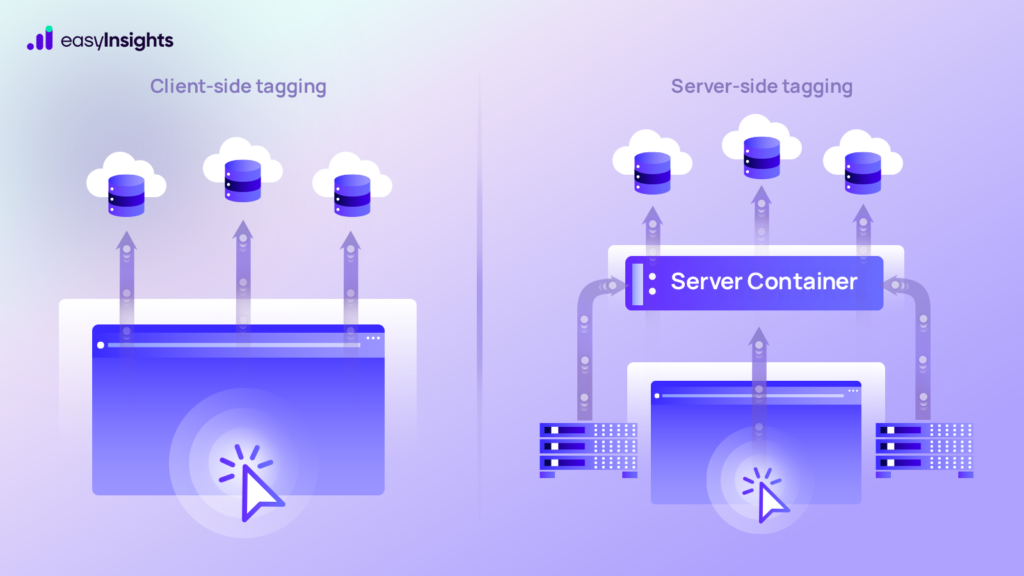
Tracking what people do online has gotten harder—and more important—than ever. Privacy rules are getting stricter, third-party cookies are going away, and ad blockers are everywhere. Because of all that, just using the usual browser-based tracking (also called client-side tracking) isn’t cutting it anymore.
That’s where server-side tracking comes into play. Unlike client-side tracking, which collects data directly from the user’s browser, server-side tracking sends data from your backend server – offering more control, accuracy, and resilience against data loss.
Jump ahead to:
Client-Side Tracking
Client-side tracking refers to the process of collecting user data directly from the browser (the “client”) as they interact with your website. This is typically done through tags – snippets of JavaScript code embedded on web pages via a tag management system (like Google Tag Manager). These tags track user behavior, such as page views, clicks, and form submissions, and then send that data directly to third-party platforms like Google Analytics, Meta, or advertising networks.
Server-Side Tracking
Server-side tracking is a method of collecting user data through your website’s server instead of directly from the user’s browser. When a user takes an action – like making a purchase or submitting a form – the data is first sent to your server, which then forwards it to platforms like Google Analytics, Facebook, or your CRM. This approach offers better control, improved data accuracy, and is less affected by browser restrictions or ad blockers. It’s especially useful for tracking key events like conversions or logins, ensuring your data remains reliable and privacy-compliant.
Why Combine Client-Side and Server-Side Tracking?
Using client-side and server-side tracking together allows you to build a more complete, accurate, and future-ready tracking strategy. Each method has its strengths and limitations – but when combined, they complement each other perfectly.
Client-side tracking is great for capturing real-time user behavior, such as page views, button clicks, scroll depth, and other browser-based interactions. It allows marketers and analysts to see how users are engaging with a site at the moment, making it ideal for personalizing content, retargeting ads, and optimizing UX.
Server-side tracking, on the other hand, is much more reliable for critical events like purchases, lead submissions, or sign-ups, especially when those events happen on secure pages or after redirects (like a payment gateway). It’s also far more resilient against data loss caused by ad blockers, cookie restrictions, and browser privacy settings.
By combining both methods, you get the best of both worlds:
- Real-time behavioral insights from the client side.
- Reliable and secure conversion data from the server side.
- Redundancy: if the browser fails to send data (due to blockers or a poor connection), the server can still deliver the event.
- Privacy compliance, as server-side tracking allows you to control and filter what data is shared with third parties.
Example: Let’s say you run an e-commerce website. You can use client-side tracking to monitor product views, add-to-cart events, and navigation behavior. Then, once the user completes a payment (possibly on a third-party gateway), your server can confirm and send the final purchase event to analytics and ad platforms – ensuring 100% accuracy, even if the browser fails to report it.
In a privacy-first digital world, this hybrid approach ensures your data remains both insightful and dependable, without sacrificing user experience or compliance.
How to Use Both Together: Step-by-Step
- Implement Client-Side Tracking First
- Add tracking pixels or JavaScript SDKs to your site.
- Collect events like page views, clicks, and form submissions.
- Send these events directly from the browser to your analytics or ad platforms.
- Set Up Server-Side Tracking
- When a user action triggers your backend (e.g., order confirmation, lead form submission), send a corresponding event from your server.
- Use APIs (like Facebook Conversion API, Google Server-Side Tagging) to send data.
- This captures data even if the browser blocks client-side pixels or scripts.
- Use a Unique Identifier to Connect Events
- Pass a unique user/session ID from client-side to server-side (e.g., user ID, session cookie).
- Attach this ID to both client and server events.
- This allows matching and stitching user behavior accurately.
- Deduplicate Events
- Sometimes, the same conversion event can be tracked twice (once client-side, once server-side).
- Use event IDs or unique transaction IDs to identify duplicates.
- Most platforms offer deduplication options – make sure to enable and configure them.
- Sync User Data Securely
- Server-side tracking can send hashed or consented PII (email, phone) securely.
- This improves match rates for attribution while respecting privacy.
- Server-side tracking can send hashed or consented PII (email, phone) securely.
When to Use a Hybrid Approach (Both Client & Server Side)
Use a hybrid tracking setup when:
- You want the full picture – real-time interaction data and accurate conversion tracking.
- You run paid ad campaigns and need to ensure platforms like Meta and Google Ads receive the most accurate data.
- You want redundancy: if the browser fails to track, the server can still capture the event.
- You need to meet privacy regulations (like GDPR or CCPA) while keeping tracking effective.
Key Takeaways for Marketers from Hybrid Tracking
1. Improved Data Accuracy:
Hybrid tracking reduces data loss caused by ad blockers, cookie restrictions, or slow user connections. Server-side tracking acts as a safety net, ensuring critical conversions are still recorded even if browser tags fail.
2. Better Attribution for Ad Campaigns:
Platforms like Meta and Google Ads rely on accurate conversion data for optimization. Using both client-side (pixel) and server-side (API) ensures more complete and deduplicated data is sent, improving ROAS and campaign performance.
3. Enhanced User Journey Insights:
Client-side tracking gives marketers real-time behavioral data – like page views and button clicks – while server-side confirms backend actions like purchases or subscription renewals. Combined, they offer a full-funnel view of the customer journey.
4. Future-Proof Tracking Strategy:
As privacy regulations tighten and browsers become more restrictive, hybrid tracking ensures you’re prepared. Server-side methods help maintain compliance while still providing visibility into key performance metrics.
5. Greater Control Over Data Sharing:
With server-side tracking, you decide what data is sent to third-party platforms. This makes it easier to protect user privacy while still sending the signals needed for targeting and optimization.
EasyInsights Supports Both Client-Side and Server-Side Tracking
In today’s digital world, no brand can afford to guess what’s working and what’s not in their marketing. You need clear, accurate data—and that means tracking from every possible angle. With EasyInsights, you don’t have to choose between client-side or server-side tracking. You get the best of both worlds in one smart platform. It captures real-time data from browsers and fills in the gaps with server-based tracking, ensuring that nothing slips through the cracks—not even those tricky conversions that often go untracked. Plus, you don’t need to be a tech expert to set it all up. EasyInsights makes it simple, so you can focus on what matters: improving your campaigns, understanding your audience, and staying compliant with privacy rules.
If you want smarter insights, cleaner data, and peace of mind, EasyInsights is the way to go.
To know more, Book a demo Today!
Additional reading – Server-side vs Client-side








