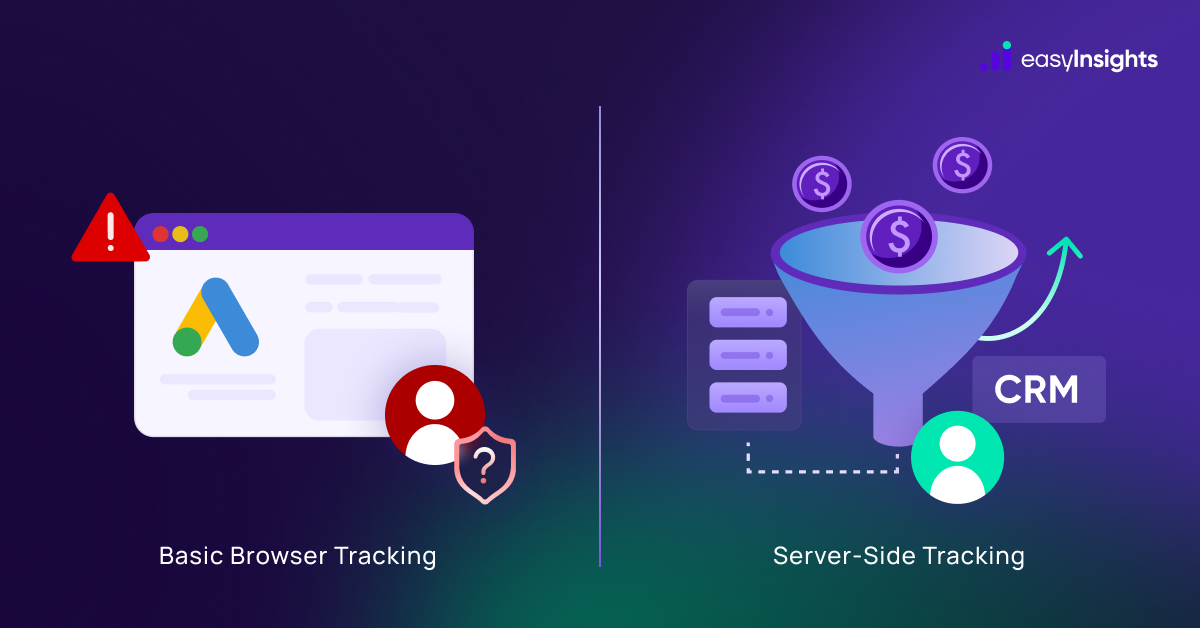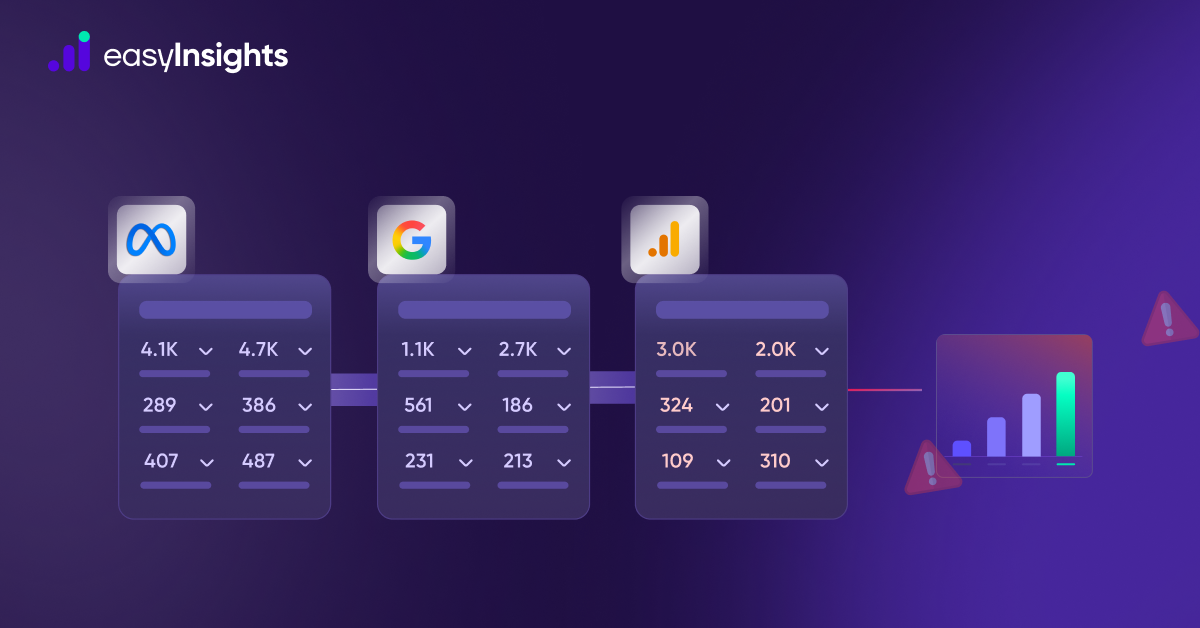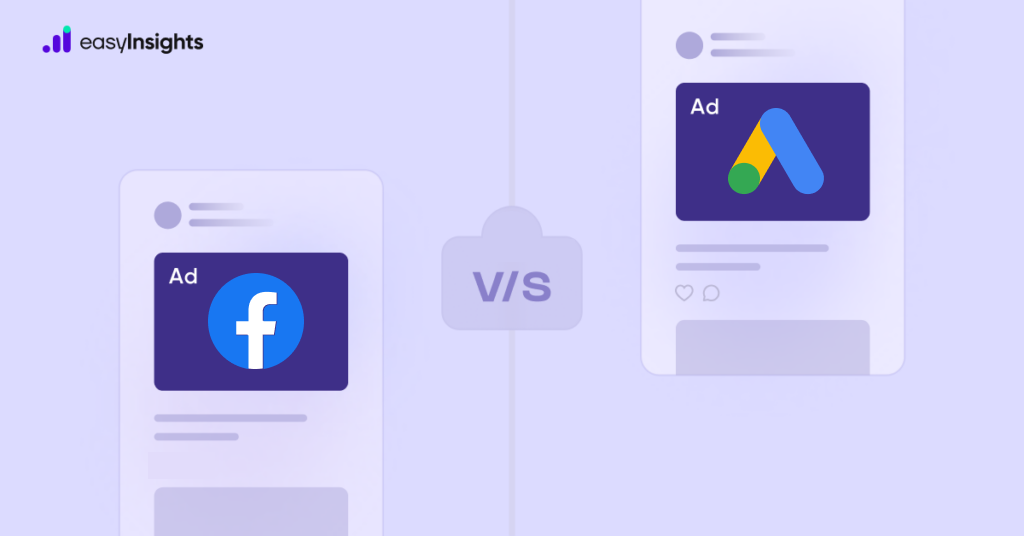
Choosing the right advertising platform between Google Ads and Facebook Ads is a crucial choice for any brand looking to succeed in online marketing. Both platforms offer robust tools for targeting and engagement, yet they address distinct marketing requirements and audience behaviors. So, what should you focus on in 2025?
Google Ads excels at satisfying current demand by emphasizing search intent. Keyword targeting links brands with prospective clients who are actively searching for particular products or services. This method is especially successful in converting users who are prepared to decide on a purchase. In contrast, Facebook Ads focuses on creating interest and demand. Through demographic, behavioral, and interest-focused targeting, brands can connect with users who might not be currently looking but are likely to find the brand’s products appealing. This makes it perfect for awareness initiatives and audience growth.
The unique benefits of Google and Facebook Ads are essential for making a knowledgeable choice. In either case, fine-tuning your advertising to take benefit of the platforms’ strengths will not only ensure you are getting your money’s worth but will bring in the most new users.
Jump ahead to:
What Are Google Ads?
Google Ads is an ad platform that helps brands display their marketing advertisements on Google’s search results and Google’s partner websites. When individuals look for something particular on Google, brands can showcase ads that pertain to those searches, aiding in linking with prospective customer at the ideal moment. Google Ads reaches over 90% of internet users worldwide.
You pay only when someone clicks on your advertisement (pay-per-click or PPC), offering a cost-effective method to generate direct traffic to your site. If a person is searching for your product or service, Google Ads guarantees that you appear among the top choices they encounter, making it an excellent way to boost sales and inquiries.
What Are Facebook Ads?
Facebook Ads is an ad platform that enables brands to showcase their goods or services to people depending on their interests, geographic location, and online activities. In contrast to Google Ads, which targets customers searching for something particular, Facebook Ads identify possible customers who could be interested in your products or services even if they aren’t currently searching for them.
Facebook provides innovative advertising choices such as videos, images, and stories to help brands differentiate themselves from the competition. It’s particularly effective for enhancing brand visibility and connecting with customers who might still need to become familiar with your brand but are prone to engage based on their interests and behaviors.
Additional reading: Facebook Conversions API ( CAPI ) – Comprehensive Guide for Performance Marketers
Facebook Ads vs. Google Ads: How Do They Differ?
Choosing between Facebook Ads and Google Ads depends on your objectives, target audience, and marketing budget. Each platform has distinct purpose, and understanding their differences can aid you in choosing the most suitable one for your brand. Here are the main differences:
| Factors | Facebook Ads | Google Ads |
| Cost | You set how much you’re willing to spend overall or daily. Even small budgets can go far. | You pay for every click, and the price depends on how competitive the keywords are. |
| Targeting | Targets people based on their hobbies, online activity, and things they like (e.g., pages or groups). | Reaches people by using the words they type into Google or how they interact with Google apps. |
| Ad placement | Your ads can show in Facebook feeds, Instagram posts, Messenger chats, stories, or videos. | Your ads appear on Google searches, YouTube videos, or websites using Google’s ad network. |
| Customer Intent | Best for catching someone’s eye and sparking interest, even if they aren’t actively shopping. | Perfect for users who are already searching for something specific and ready to make a decision. |
| Scaling | You can easily increase or decrease your ad spending as your campaign grows. | Costs can add up quickly if many people are competing for the same keywords. |
| Creatives | Great for using photos, videos, or bold visuals to grab attention and tell a story | Ideal for simple text-based ads or product listings that appear when people search. |
Facebook Ads vs Google Ads for E-Commerce
Both Facebook Ads and Google Ads simplify the process of beginning to advertise, although developing an effective strategy may require additional work. The platforms are created to be easy to use, enabling you to start campaigns rapidly with minimal setup.
How Facebook Ads Work
To run Facebook Ads, you’ll need a verified brand account first. Once that’s set up, you can use Facebook Ads Manager to create and manage your campaigns. Here’s a brief overview:
- Define Your Campaign Goal: Decide what you aim to accomplish brand recognition, site visitors, interaction, or immediate sales.
- Identify Your Target Audience: Choose the customers you aim to connect with depending on their geographic location, age group, interests, and online activity.
- Select Your Ad Locations: Determine where your ads will be displayed, including Facebook feeds, Instagram stories, Messenger, or video content.
- Establish Your Budget: You have the option to select a daily or overall campaign budget, beginning with just a few pounds or dollars.
- Design Your Advertisement: Share your visuals (such as photos or clips) and craft an engaging message to grab your audience’s interest.
- Start Your Campaign: When everything is set, click publish, and Facebook will begin displaying your ad to your intended audience.
Facebook Ads excels in campaigns focused on visuals and targeting customers according to their lifestyles and interests.
How Google Ads Work
Running a Google Ads campaign is simple, although developing the appropriate strategy requires some time. Google walks you through the process of setting up your ad, step-by-step. Here’s an explanation of how it functions:
- Choose an Objective for Your Advertisement: Google inquires about your desired outcome, such as increasing website visits, generating more phone calls, or enhancing sales.
- Select the Ad Campaign: Determine the locations for your ads whether in Google search results, YouTube, websites, or shopping platforms. Google provides a variety of choices in addition to search advertisements.
- Determine Your Budget and Timeline: Specify the daily amount you’re prepared to invest and the duration you wish for your campaign.
- Identify Your Audience: Choose the people you want to view your ads by focusing on their age, location, interests, and even particular behaviors. You can likewise store audience profiles for later use.
- Design Your Ad Content: Google offers a live preview feature that allows you to create and personalize your advertisement with text, images, or videos that suit the selected format.
- Initiate Your Campaign: After all preparations are complete, Google will show your advertisements to the audience you specified.
Google Ads are perfect for connecting with people who are currently looking for your products or services, or for targeting particular audiences on platforms such as YouTube.
Facebook Ads vs. Google Ads for E-Commerce Targeting
Both Facebook and Google Ads provide methods to reach particular audiences according to their demographics, interests, and behaviors. However, Facebook frequently leads due to the extensive personal data it gathers from its users.
Facebook Ads Targeting –
Facebook has over 2.7 billion monthly active users and collects detailed information about their activities, interests, and preferences. Here’s why it’s great for targeting:
- Massive Data Pool: What makes Facebook unique is how effectively it monitors what the user likes, the pages they are subscribed to, and what they post selfies with, among other things.
- Cross-App Integration: Owned by Facebook, you get data from Instagram, Messenger, and WhatsApp and therefore create a propensity to use them as well.
- Personalized Targeting for Any Budget: Facebook does not differentiate between a big campaign and a small one, either way, the targeting options remain exceptional.
Google Ads Targeting –
Google also has sound targeting features for users who want to define an audience target and save it for later use. Here’s how it works:
- Wide Reach with Niche Options: Google is good at targeting global interests such as ‘fitness’ or specific ones such as ‘Nykaa fashion.’
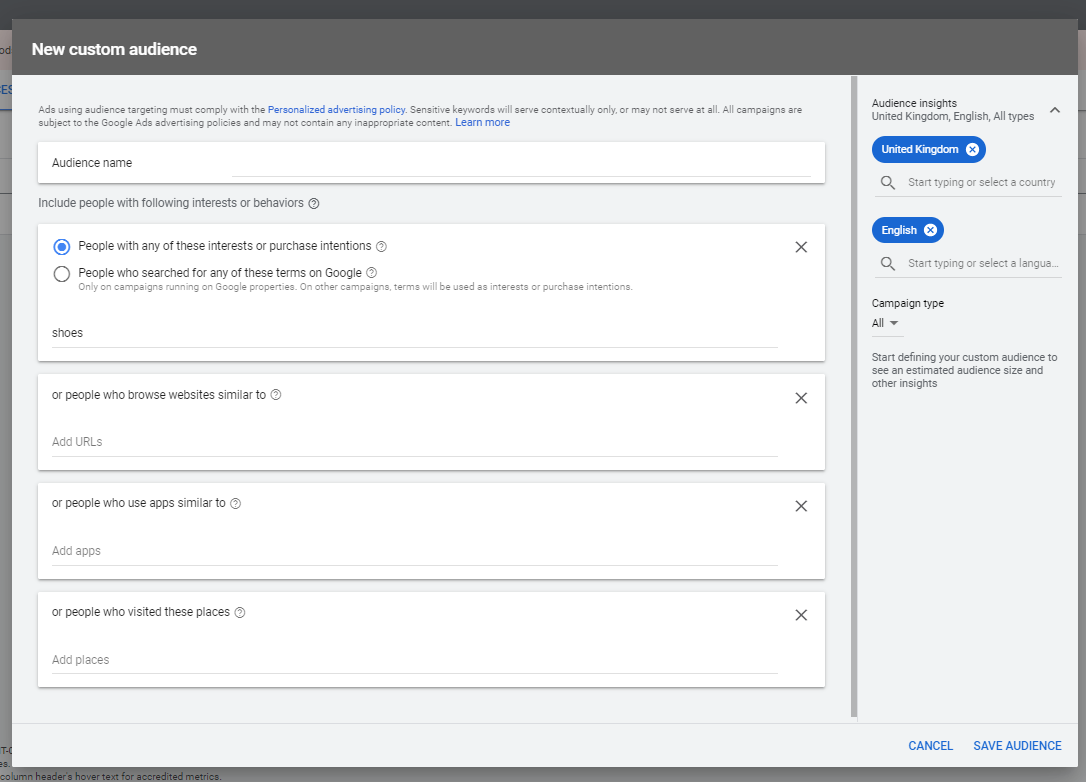
- Audience Insights: Use demographic details like age, income, and household info, plus behaviors like:
- Websites they visit.
- Products they search for.
- Apps they use.
- Stores or locations they frequent.
- Audience Manager Tool: Geotargeting options Though most targeting options are campaign-specific, you can save custom audiences to use with other campaigns later.
Facebook Customize Ads for E-Commerce
Facebook has a lot of choices to be very specific about who is going to see your adverts. You may segment people according to interest, behavior, and even the brands people patronize, including your brands. Here’s how it works:
1. Pick Interests and Behaviors
- Interest Targeting: Select topics, hobbies, or brands that match what your ideal customers care about. For instance, if you sell fitness stuff, you can target people who like yoga, running, or popular fitness influencers.
- Find Similar Audiences: Check a simple box to let Facebook automatically find people similar to the ones you’ve already targeted, giving you a bigger reach.
2. Behavioral Targeting
Facebook takes targeting a step further with behavior-based options.
- Engaged Shoppers: This lets you focus on people who are more likely to click your ad or buy something because they’ve shown similar behavior in the past.
- Custom Behaviors: Target actions like frequent online shopping, attending events, or even recent travel.
Facebook Ads vs. Google Ads for Ad Placements
In terms of the types of placements that your ads can appear in, both Facebook and Google have a selection, although they are more specialized in that regard. Let’s break it down in simple terms:
1. Facebook Ad Placements
Facebook allows your ads to appear in many spots within its ecosystem, including:
- Newsfeeds: On the main scrolling feed of Facebook and Instagram.
- Stories: Full-screen vertical ads that show between user stories on Facebook and Instagram.
- Videos: Ads embedded in video streams or reels.
- Messenger: Ads that show up in chat threads or Messenger’s home screen.
- Marketplace: Ads placed alongside buy-and-sell listings on Facebook.
- Extra Placement Control on Facebook –
- You can choose to turn off ads in certain content types, like live streams or sensitive categories, ensuring your ad is shown only where it fits your brand.
- Facebook’s ad placements are great for grabbing attention and building brand recognition because of their high visibility in social settings.
2. Google Ad Placements
Google offers a wider variety of placements, both on its search engine and across other platforms:
- Search Results: Ads appear at the top of Google searches, ideal for capturing people actively looking for products.
- Shopping Results: Ads with images and pricing show up directly in Google Shopping for people ready to buy.
- YouTube Videos: Video ads can appear before, during, or after YouTube content.
- Display Network: Google places your ads on millions of partner websites and apps.
- Local Search Results: For location-based brands, your ad can show up on Google Maps or nearby search results.
Facebook Ads vs. Google Ads for Customer Intent: What You Should Know
When comparing Facebook Ads and Google Ads for customer intent, think about why people are on each platform:
1. Customer Intent on Facebook Ads
Facebook Ads are designed for discovery-based advertising. People on Facebook are not actively searching for products or services; instead, they are browsing for entertainment, social connections, and information.
- Best for:
- Building brand awareness.
- Targeting niche audiences using Facebook’s robust demographic, interest, and behavior data.
- Promoting impulse purchases or visually appealing products.
- Pros:
- Sophisticated audience targeting (e.g., lookalike audiences).
- Highly visual and engaging ad formats (carousel ads, video ads, etc.).
- Lower cost-per-click (CPC) compared to Google Ads in many cases.
- Cons:
- Less effective for driving immediate conversions from users with high purchase intent.
- The audience may require nurturing through the sales funnel.
2. Customer Intent on Google Ads
Google Ads excels in intent-based advertising. People use Google to search for solutions, products, or information. This means they are often closer to making a purchasing decision.
- Best for:
- Targeting customers with high purchase intent through search ads.
- Local businesses (via Google Maps integration).
- Retargeting via display and shopping ads.
- Pros:
- High-intent audiences (users actively searching for what you offer).
- Various campaign types: search, display, shopping, YouTube, etc.
- Measurable and precise ROI for e-commerce and service-based industries.
- Cons:
- Can be expensive for competitive keywords.
- Requires more extensive keyword research and management.
- Limited visual creativity compared to Facebook Ads.
In Conclusion
Choosing between Facebook Ads and Google Ads depends on your campaign goals, target audience, and where they are in the buyer journey. Facebook Ads are great for grabbing attention and getting your brand noticed, while Google Ads are perfect for reaching people who are already looking to buy.
With EasyInsights, you can effortlessly track the performance of your campaigns across both platforms, enabling you to fine-tune strategies and optimize ad spending for better results. Take the guesswork out of campaign optimizations.

EasyInsights works with first-party data for data activation and data enrichment in a few key ways:
Data Collection and Transformation:
- EasyInsights connect directly to your martech stack allowing it to access and extract the first-party data you’ve collected.
- Data Transformation: EasyInsights then cleans, normalizes, and enriches the data to make it usable for activation purposes. This may involve tasks like:
- Formatting data: Ensuring all data points are in a consistent format.
- Handling missing values: Filling in missing data points or removing them according to your preferences.
- Enriching data: Adding additional data points from other sources to create a more comprehensive picture of your customers.
Data Activation:
- Segmentation and Targeting: It allows you to segment your audience based on various criteria like demographics, behavior, and interests using the enriched data.
- Multi-channel Marketing: You can then use these segments to activate your audience across different marketing channels like email, social media, and advertising platforms.
- Customer Relationship Management (CRM): The data can be used to personalize outreach and interactions with customers within your CRM system.
- Marketing Attribution: EasyInsights can help you understand how different marketing channels contribute to conversions and optimize your marketing spend accordingly.
Key Feature:
- Offers features like customer data platform (CDP) capabilities, marketing automation, and campaign management tools.
- Focuses on reverse ETL (extracting data from your warehouse and sending it to marketing tools) and offers pre-built integrations with various marketing platforms.
EasyInsights is a marketer’s preferred tool for first party data activation.
In this age of cross-channel marketing, EasyInsights offers a comprehensive platform to collect, store, and transform all your first-party data.
EasyInsights enhances marketing campaign efficiency in a cookieless landscape with accurate ad signals. It helps brands step away from surface-level metrics and unleash the potential of first-party data to optimize marketing strategies, ensuring a superior Return on Ad Spend (ROAS). It does all this, while being a highly affordable no-code platform with an exceptional customer support apparatus.
Book a call with our experts to see how EasyInsights can transform your ads strategy