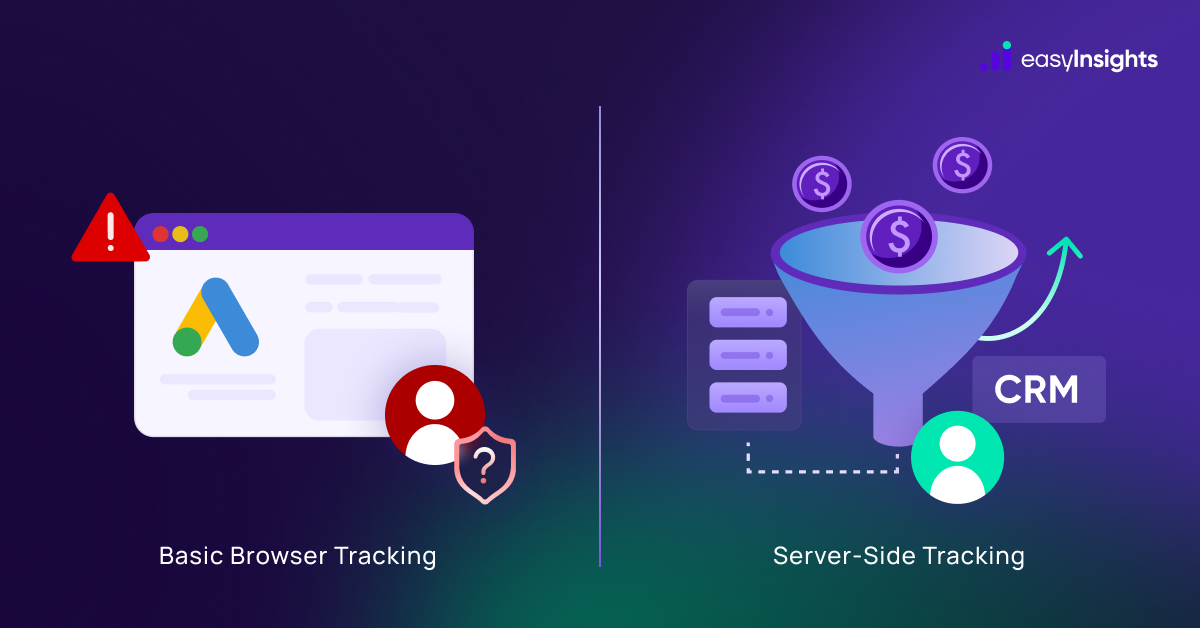Our country is full of business people and entrepreneurs who are increasingly going digital. But, we will find most businesses we come across as frustrated with the process. Most firms are unhappy because they have no idea why their campaigns do not perform well.
To overcome this problem, Google Analytics dashboards help you take control of your data and see the big picture on your own. With these dashboards, you can study digital marketing plans in one place. There are a few metrics that all marketers should incorporate and understand while reviewing their Google Analytics data. These metrics may serve as a basis for measuring the performance of your marketing activities and as confirmation that you are doing a good job. A Chief Marketing Officer should consider all these points:
Jump ahead to:
Number of users and sessions
The users metric specifies the number of individual users—people accessing a website during a specific period. For example, if there is a considerable number, say: 150 users and 300 sessions, it’s acceptable to assume that each user viewed the site twice on average within the stated period. In contrast, sessions represent the number of times users actively engage with the site.
Head to the Audience tab and then Overview to find user and session statistics. Then, choose Sessions or Users, whichever you want, in the selection just above the significant graph.
These indicators provide for a fast, coarse-grained evaluation of marketing initiatives. You can see how your ads create traffic, and at the same time, by graphing the data across time, you can see how many times individuals engage with your website.

Average session duration
The average length of time an individual engages on a website in a solo visit session is considered the average session duration. This measure is a decent gateway for user involvement at a high level. You can find this by going to Audience > Overview and selecting the option next to the first graph.
Average time on page
You may look at how long visitors are engaged on your page to understand better how excellent the user interaction is and how successful your marketing initiatives are in reaching out to the right people. The average time spent on the page is a measure of engagement. Select “Avg. Time on Page” from the option above the primary graph in the Behavior section, then click Overview.
Conversion Rate by channel
As a marketer, you must determine which activities have the most extensive influence on your ROI and sales. You may compute these figures by measuring the conversion rate by channel.
You need campaign-level monitoring to acquire reliable statistics on top-performing channels. UTM parameters can be leveraged to set up this monitoring. It streamlines the tracking of your online activity back to your site.
Bounce Rate
The bounce rate is determined by dividing the number of single-page sessions with no interaction with the page by the total number of sessions on the site.You may find the bounce rate metric in GA reports that include a data table in the Acquisition, Behavior, and Conversion tabs (located in the left menu bar).
The bounce rate of strategically important pages such as landing page, product category home page etc., helps you analyze your user journey broken funnel.

Connecting Google Ads with Google Analytics –
If you connect your Google Ads and Google Analytics accounts, you can get precise analytics on your Google Ads campaigns. This might assist you in analyzing user behavior on your website after an ad click or impression. The Search Queries area will help track click-through and conversion rates for each search query resulting in a site session requiring detailed statistics. This metric counts the effectiveness and relevance at the same time, using CTR or Click Through Rate, which is explained in detail in the upcoming heads.
Click-Through Rate
The click-through rate is the ratio of calls-to-action (CTA) clicks to the number of leads who just read the page, email, or social media advertisement (CTR). CTRs are designed to send tips farther to other pages on your website and into your conversion funnel instead of shares, likes, or comments.
Search Console – Queries
The organic search component of the Search Console gives extensive information. Its Analytics reports provide data on the performance of your organic-search traffic. You may look at queries with strong positions but low click-through rates, as well as landing sites with high click-through rates but lousy placement.
Finding the metrics you need in Google Analytics can be a time consuming task to find on the panel. In order to directly search metrics and build insightful reports from it on Google sheet, you can use tools such as EasyInsights.
EasyInsights is a user-friendly Google sheet add-on designed for marketers to get actionable insights from their marketing and website data within minutes.
Curious to see how EasyInsights work? Book a demo now