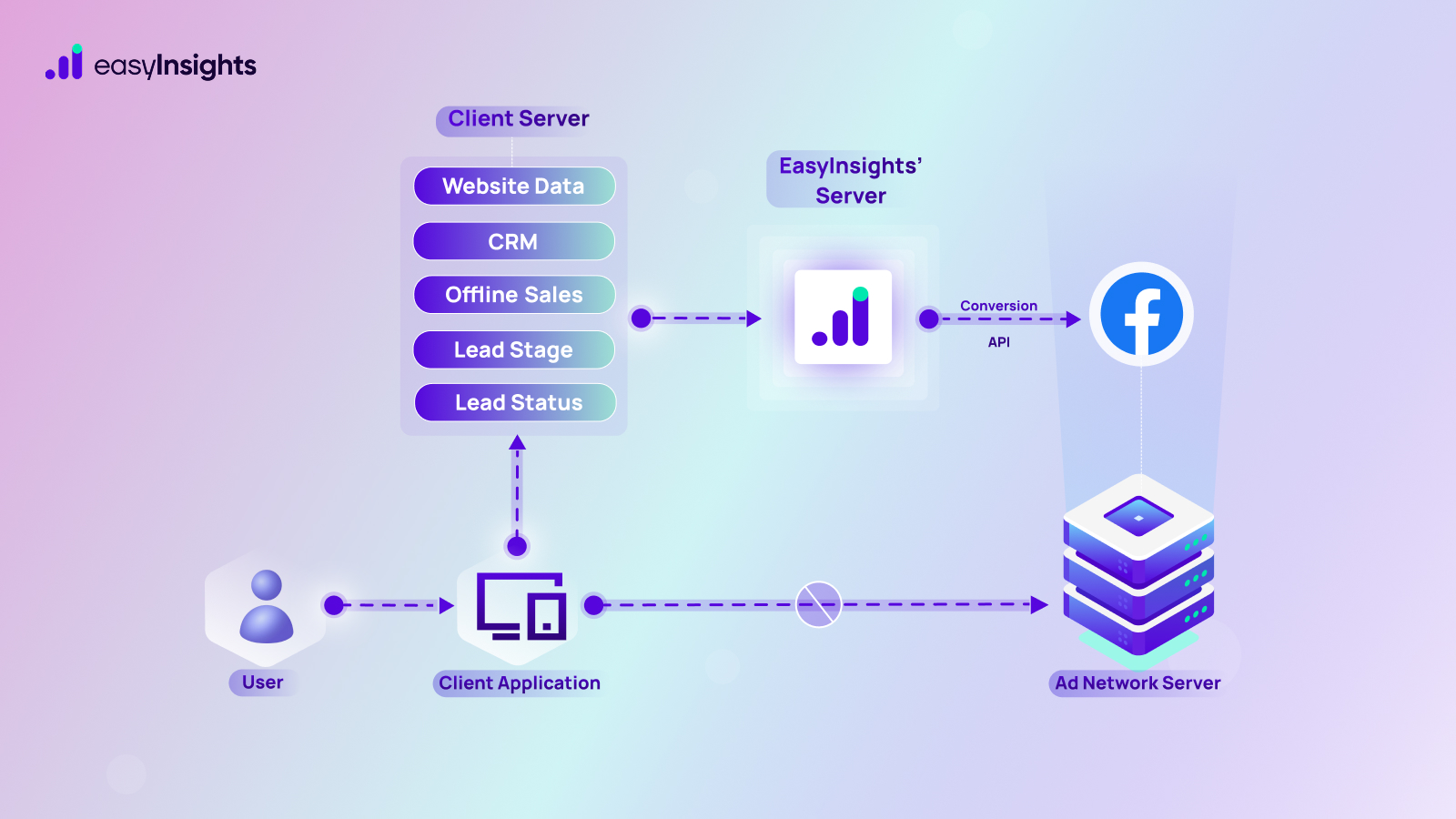Google might have started as a search engine, but it’s safe to say this tech giant has its fingers in many pies. One of them is the marketing sector. From Analytics 360 and Data Studio to Search Ads 360, Google has been in the game for a while. But the most notable is its 2018 launch- Display and Video 360 (DV360). And while it might have been five years since this demand-side platform (DSP) debuted in the market, its luster is yet to show any signs of fading.
And the credit for this goes to this programmatic advertising platform’s advanced capabilities and exciting, cutting-edge updates. Of course, it doesn’t hurt that this DSP covers 90% of the web, offering marketers the ability to leverage Google’s global reach to further marketing goals.
Here we discuss everything there is to know about this Google offering, from what this is and the benefits it brings to the table to how it can help you create your dream campaign.
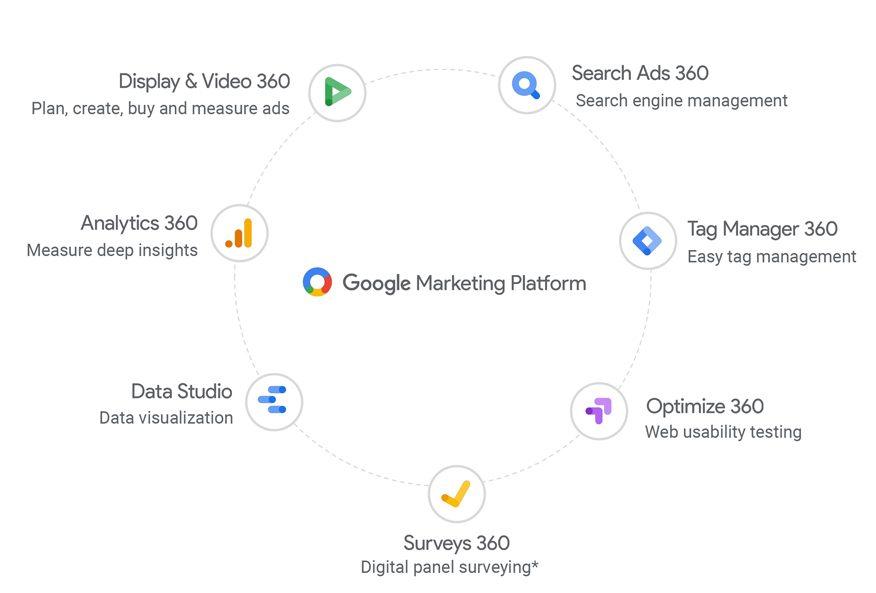
Jump ahead to:
What is DV360 (Display and Video 360)?
Google’s DV360 consolidates all your digital media marketing efforts on a single platform. It allows marketers to create, run and manage display ads such as banners and video ads. While it might seem similar to Google Ads, the two are pretty different. We will be discussing that further in the article.
Coming back to DV360- it functions on four key modules. Here’s a look at what these are.
1. DV360 Insights
Marketers can access all key metrics, insights, and reports on how their campaigns are performing. This module lets you measure your marketing efforts and make more data-backed decisions in the long run. Further, DV360 integrates with various other Google solutions, such as YouTube, Google Cloud, and Google Analytics, etc, for seamless operation.
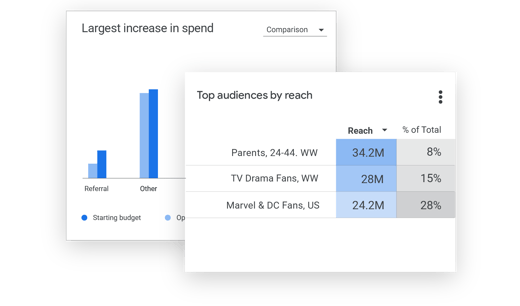
2. Inventory
This module offers marketers quality inventory from publishers that helps them explore new collaborations and opportunities on various channels, including TV, audio, and digital platforms.
3. Campaigns in DV360
Google DV360 allows marketers to create, adjust, optimize, and track their campaigns. Further, it can also help in planning advertising campaigns. By factoring in budget and audience, it helps build robust, effective ad campaigns to further marketing goals.
4. Audiences in DV360
Marketers can build and manage their audience with DV360 by extracting data from existing campaigns. This could include impressions, clicks, conversions, etc. Further, by connecting Google Analytics 360, marketers can access specific audiences with a more targeted approach.
5. Creatives
DV360 offers the following features to help marketers manage their creatives.
- Format Gallery
Leverage templates and formats available with Google Web Designer for personalized and innovative solutions.
- Ad Canvas
Design, edit, and preview your creatives in real time.
- Data-driven Creative
Personalize your creatives for different customers. For instance, if you want to showcase the same creatives in the UK and India, you can adjust elements such as the CTA, URLs, images, text, etc.

Benefits of DV360
Google’s DV360 allows marketers to take their efforts a notch higher. Here are its benefits.
1. Direct Access to Publishers
One of the most significant benefits of DV360 is its in-built publisher inventory. You can connect with publishers from the same platform where you create your creatives. To find the right fit, all you need to do is adjust the filters on the platform. These include specifics such as ‘day of the week’ and ‘advertiser time zone.’ DV360 will then narrow down the list based on these filters to help you find the right publisher for your marketing goals.
2. Advanced Creatives
DV360 is a one-stop shop for all your digital advertising needs. By offering ad design, sequential messaging, and placement previews, it allows you to manage all your advertisements on one centralized platform. Further, its in-built fraud protection feature ensures your creatives remain safe and private.
3. Audience Targeting Capabilities
DV360 offers advanced capabilities, giving marketers access to,
- First-party audience: users that have engaged with your website in the past
- Third-party audience: users with relevant characteristics based on third-party data
- Google audience: users with relevant characteristics based on Google’s own data
- Custom list targeting: create a specific audience list based on preset parameters
- Combined audience: a combination of different audiences
Marketers can now manage and create audiences from a single platform.
4. Automated Bidding
DV360 leans on AI and machine learning to offer marketers a way to delegate the tedious bidding process. This advanced platform allows you to set parameters within which you’re willing to place bids for competitive ad placements. Alternatively, if you want greater control over bidding, DV360 offers custom bidding as well. All you have to do is create a script and specify the budget for the impression.
Additional read: How to Measure the Impact of Brand Campaigns
Shortcomings of DV360
DV360 is a game changer for digital marketing. And while its perks are surely impressive, certain aspects must be kept in mind.
1. Requires Skilled Knowledge
DV360 offers marketers greater control over their campaigns. However, the only way it can do this is through its complex options and features. And these have a learning curve. Further, users will need to have working knowledge of the advertising platform to leverage its capabilities fully.
2. Limited Performance Tracking
While DV360 offers performance analytics, these are limited to its own campaigns. This means marketers must manually export metrics from the rest of the buyer journey on a separate platform to gain insights into the big-picture performance. However, all is not lost. Marketers can turn to EasyInsights to sync, analyze and extract insights from over 250+ marketing sources – CRMs, CEPs, Ad platforms, analytic platforms and more. With EasyInsights, you can map the complete customer journey, identify all touch-points (cross-device and cross-platforms) and create granular audiences to boot with its myriad filter options. So, maximize your digital marketing efforts with DV360 and sync data with EasyInsights to make data-backed decisions.
Additional read: Everything You Need to Know about Customer Journey Mapping
3. Demands a High Investment
Given its wide reach and advanced capabilities, DV360 is most suited to large-scale advertising campaigns. Unfortunately, this makes its way to the balance sheet as well. Integrating DV360 requires a heavy investment which might not make financial sense for small, medium, or growing enterprises.
Google DV360 vs. Google Display Ads
If you’re already using Google Ads, wondering what sets DV360 apart is only natural. Here is how these two differ.
| Basis | Google Ads | Google Display & Video 360 |
| What is it? | Ad platform that runs advertising campaigns. | Demand-side platform used to run programmatic campaigns. |
| Types of Campaigns | Search, shopping, display, Gmail, and YouTube. | Display, Gmail, YouTube, Videos, and Audio. |
| Reach | Campaigns limited to Google Display Network (GDN) | Campaigns go beyond and reach almost 90% of the web. |
| Third-party Data | It is limited to Google’s own targeting data. | Can access third-party data, which improves audience targeting. |
| Collaboration and Deals | Marketers cannot negotiate deals with publishers. | Marketers can negotiate and close deals with publishers. |
| Bidding Capabilities | Offers basic bidding capabilities. | Its machine learning technology allows it to provide automatic bidding options based on preset performance goals. |
| Audience Targeting Capabilities | Provides access to Google Affinity Audience and Google In-Market Audience | Provides access to 3rd Party Audiences in addition to Google Audiences and Google In-Market Audience. Further, it relies on Floodlight pixels to track site activity and collect other data, such as conversions. |
| Integrations | No integrations for Audience and Ad servers | Integrates with Data Management Platform (DMP) and Doubleclick Campaign Manager (DCM) |
Creating Campaigns in Google DV360
Creating an ad campaign in DV360 might seem like a challenging task, given its advanced features, but its intuitive UI offers a pretty straightforward approach. Here we share a step-by-step guide to set up a basic campaign in DV360.
Step 1- Campaign Creation
In the ‘Advertiser’ view, click ‘New Campaign’.
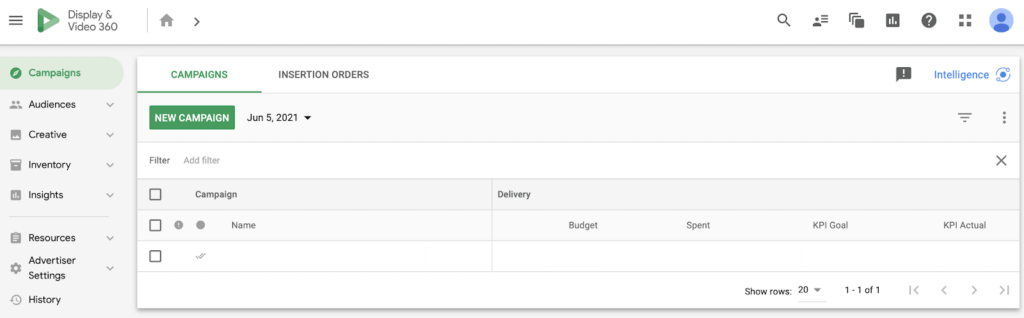
Next, feed in information such as campaign name, key performance indicator (KPI), planned spend, dates, and frequency of campaign.
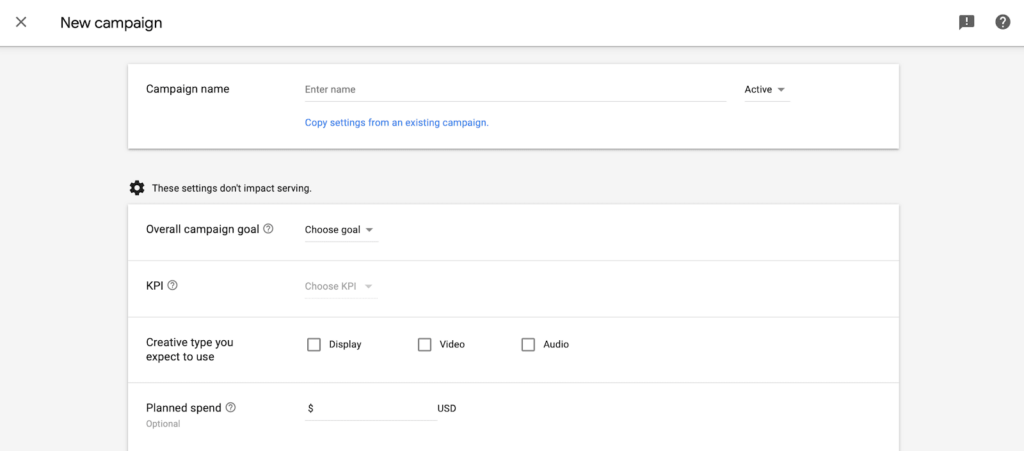
Step 2- Create the Insertion Order
The Insertion Order manages your programmatic tactics, flight dates, and such. To create one, click ‘New’ in the campaign view.
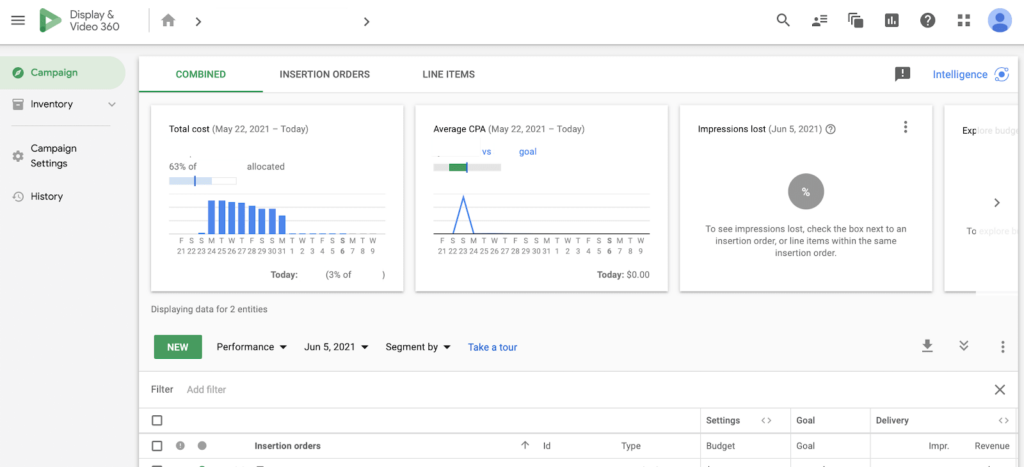
Next, select ‘Real-time bidding.’
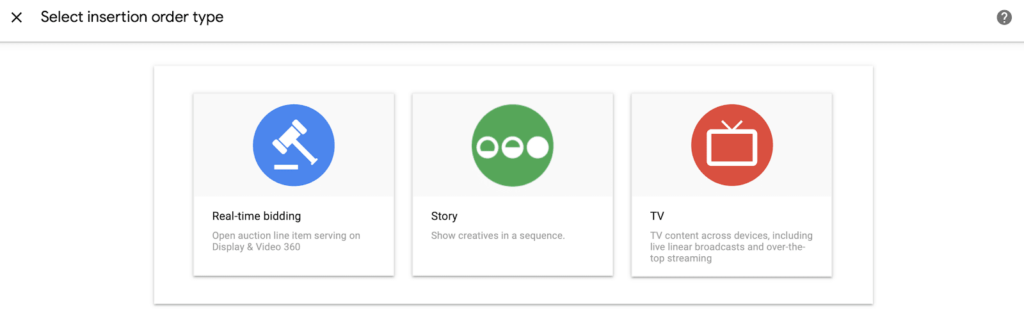
Now feed information such as Insertion Order name, budget, insertion order’s start and end dates, pacing, etc. Since your campaign will run wiring these parameters, its important to feed in accurate and specific information here.
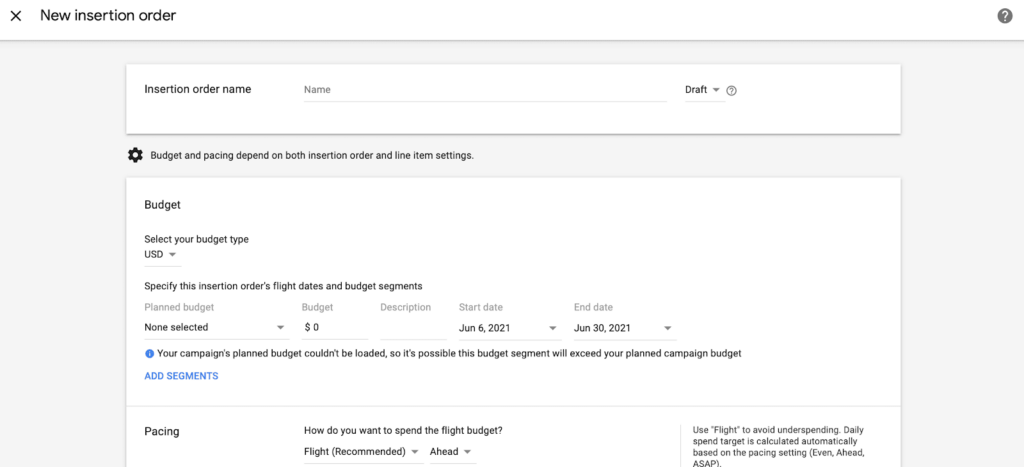
Step 3- Specify Line Item
Line Item is used to specify your targeting boundaries, bidding strategy, etc. To create a Line Item, click ‘New line item’ in the Insertion Order view.
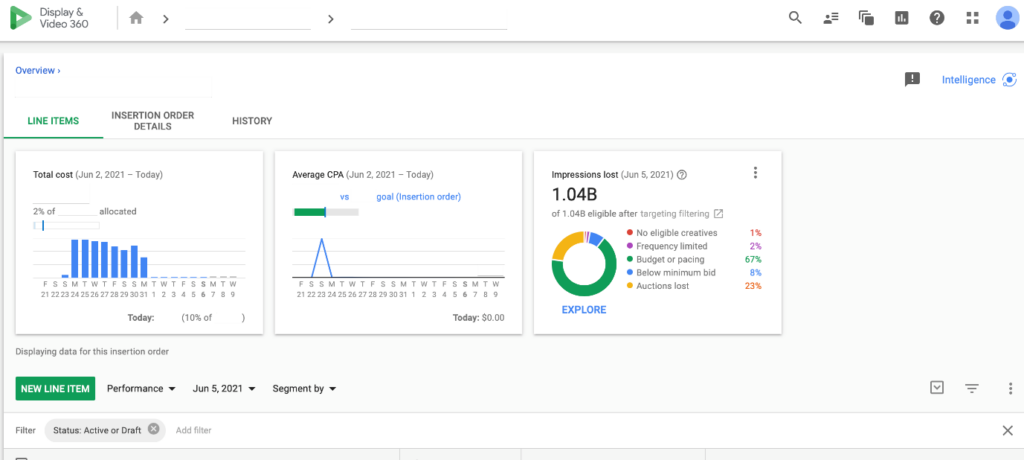
Next, select the type of line item you want to create.
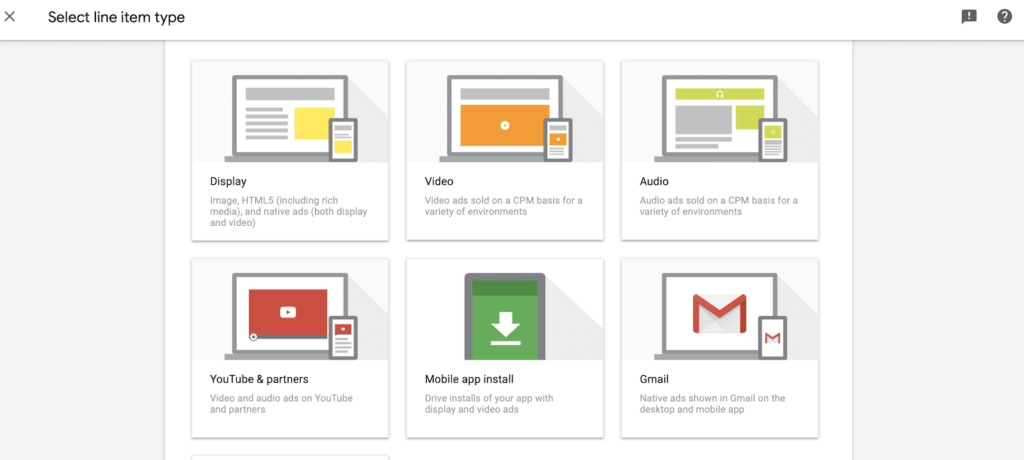
Next, specify line item name, inventory sources, and targeting parameters.
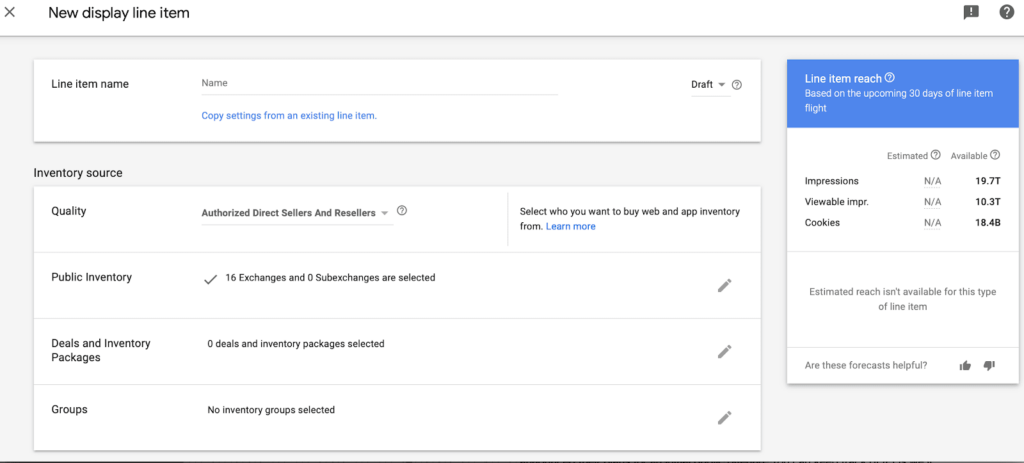
Next, feed in the budget, bidding strategy, dates, and frequency cap. Here you can assign creatives and Floodlight pixels for conversion tracking as well.
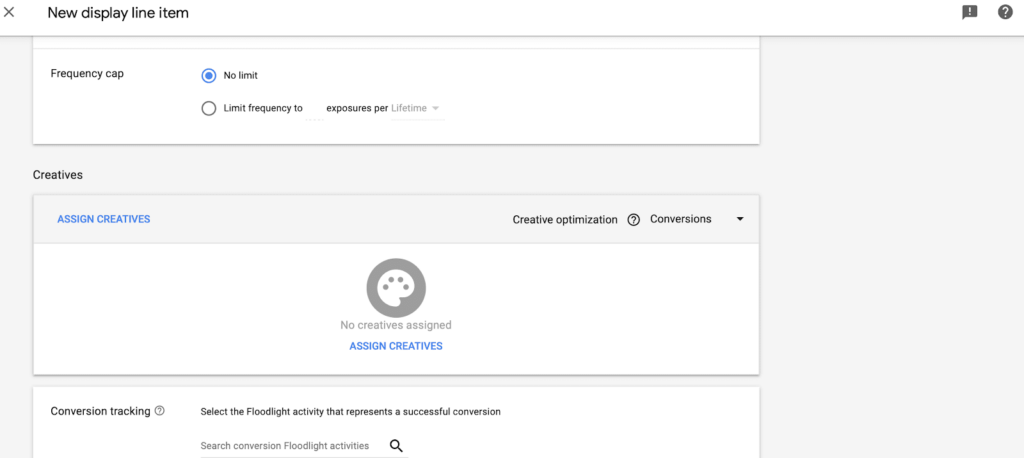
Now all you need to do is repeat the above steps until all your programmatic tactics have been set up, and then launch your campaign!
Additional read: Everything You Need To Know About Marketing Attribution Models
Final Takeaway
Google’s DV360 offers marketers greater campaign control over their digital media campaigns. With advanced features such as data integration, audience targeting, and an intuitive interface, it holds the potential to supercharge your marketing initiatives. However, as discussed earlier, DV360 falls short in providing big-picture analytics.
And if you’re a marketer looking to take your data analytics to a whole new level, try exploring EasyInsights to sync, analyze and extract insights from over 250+ marketing sources – CRMs, CEPs, Ad platforms, analytic platforms and more. With EasyInsights, you can map the complete customer journey, identify all touch-points (cross-device and cross-platforms) and create granular audiences to boot with its myriad filter options. So, maximize your digital marketing efforts with DV360 and sync data with EasyInsights to make data-backed decisions.
How EasyInsights can help you work better with DV 360

EasyInsights works with raw ad platform data for data activation and data enrichment in a few key ways:
Data Collection and Transformation:
- EasyInsights connect directly to your ad platform, CEPs, CRMs, etc. allowing it to access and extract the raw data you’ve collected.
- Data Transformation: EasyInsights then cleans, normalizes, and enriches the data to make it usable for activation purposes. This may involve tasks like:
- Formatting data: Ensuring all data points are in a consistent format.
- Handling missing values: Filling in missing data points or removing them according to your preferences.
- Enriching data: Adding additional data points from other sources to create a more comprehensive picture of your customers.
Data Activation:
- Segmentation and Targeting: It allows you to segment your audience based on various criteria like demographics, behavior, and interests using the enriched ad platform data.
- Multi-channel Marketing: You can then use these segments to activate your audience across different marketing channels like email, social media, and advertising platforms.
- Customer Relationship Management (CRM): The data can be used to personalize outreach and interactions with customers within your CRM system.
- Marketing Attribution: EasyInsights can help you understand how different marketing channels contribute to conversions and optimize your marketing spend accordingly.
Key Feature:
- Offers features like customer data platform (CDP) capabilities, marketing automation, and campaign management tools.
- Focuses on reverse ETL (extracting data from your warehouse and sending it to marketing tools) and offers pre-built integrations with various marketing platforms.
EasyInsights is a marketer’s preferred tool for first party data activation.
In this age of cross-channel marketing, EasyInsights offers a comprehensive platform to collect, store, and transform all your first-party data.
EasyInsights enhances marketing campaign efficiency in a cookieless landscape with accurate ad signals. It helps brands step away from surface-level metrics and unleash the potential of first-party data to optimize marketing strategies, ensuring a superior Return on Ad Spend (ROAS). It does all this, while being a highly affordable no-code platform with an exceptional customer support apparatus.
Sign up for a demo today to see EasyInsights in action.