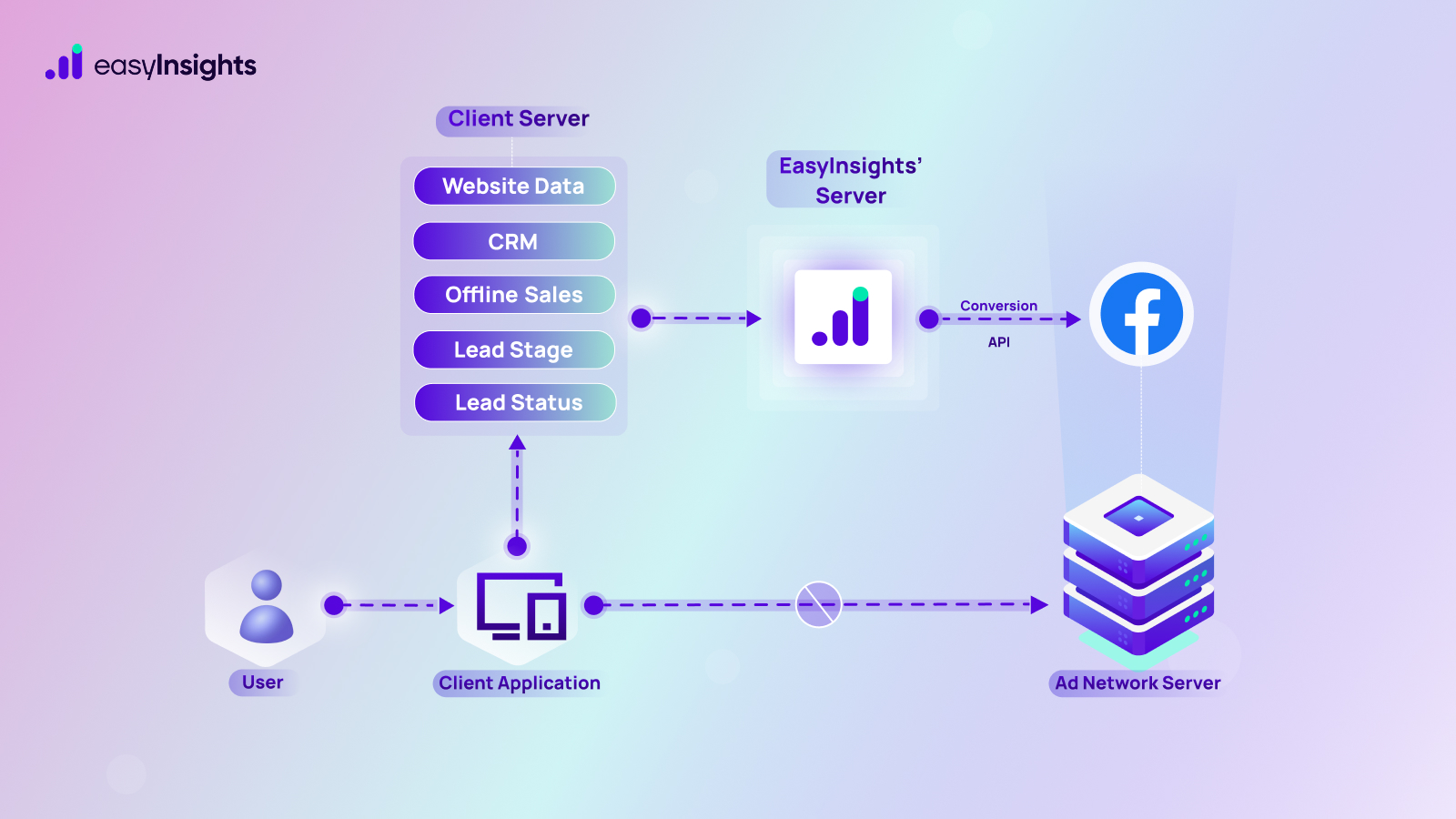In the field of digital marketing, staying ahead of the competition requires not only mastering the fundamentals but also unearthing the hidden gems and under-utilised strategies that can truly set your campaigns apart. Google Ads and Microsoft Ads are two of the most powerful platforms for online advertising, and while many advertisers are well-versed in the basics, there exists a treasure trove of advanced tools and techniques that often remain untapped.
Through this article, we will arm you with the knowledge and strategies to maximise these techniques, from audience targeting to ad extensions, segmentation to specialised reports. This will lead to increased ROI, and a competitive edge in your digital marketing endeavours. So let’s dive right in.
Jump ahead to:
Strategy 1 – Leveraging Competitor Audiences
What prompts individuals to initiate a product search? Which brands do they incline towards when conducting research, exploring options, or confirming their choices? How do these interactions influence their ultimate purchase decisions?
One often underestimated jewel within the realm of consumer intent is the “competitor audience segment” targeting tool. This feature, located within the audience manager, empowers advertisers to incorporate websites frequently visited by their target demographic.
While it’s seamlessly integrated into Google Ads Performance Max (PMAX) and display campaigns, it’s regrettable that it’s not yet accessible for standalone search targeting. With this tool, you have the capacity to list multiple websites or customer segments. Google subsequently identifies users who have frequented these websites, or comparable ones, as prime targets for your advertisements. By combining this with a placement exclusion list, you can ensure that your ads are not displayed on undesirable pages, including your own site or, potentially, the content of a direct competitor. You have the flexibility to either exclude or specifically target a competitor.
The brilliance of this strategy lies in the savvy utilisation of your competitors’ marketing efforts and budgets. By redirecting the interest they’ve cultivated, you can potentially convert it into profit for your own campaigns. Essentially, the “competitor audience segment” tool empowers you to strategically position your campaigns, capitalising on the groundwork laid by your competitors, and potentially gaining a share of their audience.
Strategy 2 – Using Search Term Filters
As account structures evolve and place a greater emphasis on audience targeting rather than solely relying on keywords, the search terms report becomes a vital tool for determining which keywords should take precedence, instead of solely depending on keyword planner suggestions.
To leverage this functionality effectively:
1. Navigate to the “Attributes” section within your interface.
2. Filter by the specific attribute and the search term in question.
3. Activate the column that displays the triggering keyword for the search term.
4. It’s also advisable to incorporate “match type” to gain insights into how often close variants are being triggered by your campaigns.
5. Depending on your campaign type and account structure, a significant increase in close variants may indicate a need for better negative keyword management within your ad groups.
This diagnostic process is crucial for ensuring the appropriate use of negative keywords at different levels and seamlessly leads us into the next often-overlooked feature, which we’ll explore in the next section.
Strategy 3 – Importance of Eliminating Negative Keywords at Each Stage
Many experienced PPC practitioners naturally grasp the significance of negative keywords. However, I’ve recently noticed a significant number of campaigns that either completely lack negative keywords or use them sparingly.
Why is it crucial to incorporate negative keywords?
1. Guarding Against Close Variants: Negative keywords act as a protective barrier against close variants, ensuring that your ads are triggered by the most relevant search terms.
2. Optimising Budget Allocation: Negative keywords play a vital role in optimising budget allocation. In the majority of accounts, there’s a need to reallocate the budget from one campaign or ad group to another.
In the absence of well-defined negative keywords, there is a genuine risk of overspending on less effective ideas while neglecting more promising ones.
In summary, although negative keywords may not be a “new” concept for many, their consistent and strategic application can be the difference between a well-optimised campaign and one that misallocates valuable resources. So, regardless of whether you consider this feature basic or advanced, it’s worthwhile to revisit and refine your negative keyword strategy regularly.
Strategy 4 – Audience And Placement Targets & Exclusions
It’s disheartening to review campaigns and discover significant oversights in audience targeting and exclusions, as well as specific placement targeting and exclusions. Such omissions rob campaigns of one of their most powerful tools for precise budget management and meaningful engagement with the ideal customers. Let’s break this down:
1. Audience Targets
If you neglect to include audience targets (whether using “Target and Observe” or “Observe” settings), you’re essentially opting for a larger, yet less refined, traffic pool. The truth is that not everyone in the online space is your potential customer.
The complexity of the platform sometimes makes these settings less obvious, which might explain why they are occasionally overlooked. Nevertheless, understanding how to use them effectively is crucial.
2. Exclusions for Visual Content
When dealing with topics, placements, and content keywords, it’s essential to actively manage your exclusions rather than relying on defaults. An additional resource, the “Where and When Ad Served” report (still in open beta for some users), provides valuable insights on which placements to either target or exclude.
Create custom Youtube
dashboards and reports
without coding using EasyInsights
Book a demo
3. For Google Ads PMAX Campaigns
Audience signals are particularly important in the initial stages of a Performance Max (PMAX) campaign but tend to decrease in significance over time. To make adjustments, navigate to the Asset Group section and click on the pencil icon on the right. Once inside, you’ll have the tools to edit your audience signals. While the layout may not be as intuitive as with other campaign types, familiarising yourself with this process is critical for optimising Performance Max campaigns.
Keep in mind that combining your data with Google signals based on various audience settings can significantly enhance the impact of your campaign.
Additional reading: The Ultimate Guide to Google Signals
4. Audience Library & Manager
This serves as your gateway to creating custom audiences. You can integrate interest targets and even upload conversion data, enabling you to generate audiences from past converters.
In essence, while these features may not be entirely “hidden,” their full potential is frequently overlooked. Going deeper and using them thoughtfully can be the difference between a campaign that merely operates and one that genuinely resonates with your target audience.
Strategy 5 – Ad Group Vs. Campaign-Level Settings Across Platforms
Navigating ad settings can be a complex task, especially when you’re juggling between different ad networks. Each network boasts its own hierarchy of campaign and ad group settings, and it’s easy to overlook critical configurations.
Let’s explore this aspect by examining the intricacies of popular platforms:
1. Google Ads: Emphasis on Campaigns
Google prioritises campaign-level settings for schedules, budgets, location targeting, and negative keywords. Typically, you’ll need to create multiple campaigns, each with distinct budgets for specific objectives. It’s advisable to keep a relatively low number of ad groups per campaign, typically ranging from five to seven, depending on your targeting volume.
2. Microsoft Ads: A Blend of Both
Similar to Google Ads, Microsoft Ads requires most settings to be configured at the campaign level. However, it offers more flexibility at the ad group level. You can override location and scheduling preferences and make specific placement choices, allowing for a more customised advertising strategy.
Automate Bing Ads
reports & dashboards with
EasyInsights
Book a demo
3. Facebook (Meta) Ads: Flexible Objectives
Facebook doesn’t confine you to campaign or ad group settings. You have the option to use Campaign Budget Optimizer, which operates in a manner similar to Google Ads, or allocate budgets per ad and target. Your choice here significantly impacts your spending. This flexibility allows you to support general objectives or conduct extensive creative testing, but be prepared for varying budget implications.
4. LinkedIn Ads: Ad Set-Focused
LinkedIn gives priority to ad set settings, allowing you to make most choices at this level. Campaigns generally determine the association of assets. When advertising on LinkedIn, you’ll need a robust ad group structure that caters to each major aspect of your business.
Additional Reading: Ultimate Guide to LinkedIn Ad Campaigns.
5. Amazon Ads: Product-Centric Budgeting
Amazon’s strategy centres on the products you want to highlight, prioritising them over campaign or ad group configurations. Although there are constraints in location targeting, Amazon stands out for its robust first-party audience network. Your budget allocation is primarily driven by product selection.
Regardless of the ad network you’re utilising, it’s essential to grasp these foundational structures to enhance your planning and budget management. Understanding these seemingly “hidden” settings can have a significant impact on the efficiency and effectiveness of your advertising campaigns.
Automate your Amazon
PPC reports & dashboards
with EasyInsights
Book a demo
Strategy 6 – Sharper Analysis with Segments
Segments provide you with the means to delve into your campaign data, offering insights into various dimensions, including:
1. Network.
2. Conversion Data.
3. Time.
4. Location.
5. Device.
These segments play a crucial role in determining whether there are discrepancies in the averages, uncovering potential false positives or negatives. For instance, when confronted with what appears to be a low click-through rate (CTR) or cost per click (CPC) and having Search Partners with Display Expansion activated, your data might be skewed.
Through the use of segments, you can attain a more precise and accurate understanding of your account’s performance, enabling you to implement meaningful optimizations.
Strategy 7 – Tracking Conversions
In case of both Microsoft and Google Ads, comprehending and optimising conversion settings is essential to guarantee that the data you depend on is both reliable and actionable.
1. The Significance of Trustworthy Data
In a modelled tracking environment, having trust in the data you collect is of paramount importance. A common oversight involves the default 30-second window for phone call conversions, which is often impractical for many businesses.
A more reasonable timeframe would typically be around two to three minutes, or even longer in certain industry sectors. If you fail to adjust this setting, you are essentially inviting inaccurate data to affect both your bidding strategies and reporting.
2. Navigating Primary and Secondary Conversion Settings
Google automatically designates certain conversion actions as primary. While some cannot be modified, others should be tailored to align with your specific business requirements.
Primary conversions hold sway over the algorithm and are prominently featured in reports, while secondary conversions are tracked within ‘all conversions’ but do not influence the algorithm or key reporting metrics.
3. Configuring Primary and Secondary Settings
Contrary to what one might assume, these settings are configured at the “goal level” rather than the “conversion action level.”
Once you have identified your preferred conversion actions, whether imported from GA4 or using native actions, the process entails:
- Selecting “Edit goal.”
- Toggling between primary and secondary for each conversion action based on your preferences.
Properly adjusted conversion settings ensure that you are measuring what genuinely matters to your business. By filtering according to conversion action, you can discern the quantity and cost of the conversions that hold significance for your objectives.
Strategy 8 – Hidden Reports
The success of Google Ads hinges on the valuable data it provides to advertisers. However, in recent years, some of these reports have been deprecated or consolidated, making them more challenging to act upon.
While not all of these reports are new or altered, they offer untapped value:
1. Change History Report
The Change History report meticulously records every adjustment made in an account, including the identification of the individuals responsible for each change. It also distinguishes between manual modifications and automatic recommendations from Google.
For accounts inundated with auto-suggestions, advertisers might consider either deactivating or embracing them, depending on their performance outcomes. This report can also shed light on the significance of changes. For instance, observing numerous IP exclusions without corresponding negative keyword additions or targeting adjustments might indicate reliance on fraud-filtering tools with limited attention to campaign strategy.
It’s always prudent to consult with your team or vendor before drawing hasty conclusions, as they may have valid reasons for the extent of human intervention.
2. Call Extension Report
This report delves into call-related details, such as the option to listen to recorded calls (if activated) or assess call durations. For those not using call tracking, it provides a valuable window into evaluating the effectiveness of calls.
Located within ‘extensions reports,’ this report often elicits a sense of amazement when discovered and can alleviate concerns about account performance through data-driven insights.
3. Insight Section & The Search Term Report
Google Ads recently underwent a redesign that separated core functions from insights. As a result, the search term report is now situated under the “insights” section, a change not yet mirrored by Microsoft Ads.
The search term report remains a cornerstone for comprehending search behaviours and aligning campaign strategies. Another noteworthy report in this category is the “where and when ads showed,” particularly beneficial for PMAX campaigns, offering transparency beyond the typical black-box reporting.
Strategy 10 – Shopping Attributes In Google Merchant Center
Google Merchant Center frequently introduces new attributes for feed customization. Establishing a monthly review routine can assist in maintaining feed quality and setting your offering apart from competitors.
Consistently refreshing and refining your feeds with additional attributes can substantially enhance the precision of your campaign targeting and improve your return on ad spend (ROAS).
Additional Read: ROAS & MER for modern day marketers
Final Takeaway
In digital marketing, every click and conversion matters. It’s the meticulous attention to detail and the willingness to explore the less-travelled paths that can make all the difference. So, as you navigate the ever-evolving world of Google Ads and Microsoft Ads, remember that these levers are there, waiting for you to pull and propel your campaigns to new heights.
But one important piece remains even after you have the perfect recipe for a successful campaign, with just the right number of channels, ad types, and ad creatives. And that’s tracking and analysing the data from these efforts. As is the case for most marketers today, you need to analyse how individual marketing channels perform and gain a bird’s eye view of all your marketing ROI.
So, your immediate concern is to find an intuitive data analytics platform that can help you extract insights from all your marketing channels at once to give the full picture and nothing less.
Additional read: EasyInsights – A Better Alternative to Supermetrics
You find that in EasyInsights. With this marketing analytics tool, you can import data from over 50+ sources, gain actionable insights, leverage its custom attribution modelling feature to identify touch points for conversions, and even track individual user journeys right from the first interaction to the most recent purchase!
Book a demo with EasyInsights today!