
If you’re running Facebook ads but not tracking conversions properly, you’re leaving both performance insights and revenue on the table.
Proper conversion tracking is the foundation of any successful Facebook advertising strategy. It helps you understand what’s working, what’s not, and where to scale. Without it, you’re essentially flying blind.
In this blog, we’ll break down the key components of Facebook ads conversion tracking, and show you how to set it up the right way.
Jump ahead to:
What is Facebook conversion tracking
Facebook Conversion Tracking is the process of measuring the actions (or “conversions”) people take after clicking on your Facebook ads. This helps advertisers understand how effective their ads are in driving valuable results such as purchases, sign-ups, leads, or app installs. Facebook uses tools like the Meta Pixel, Conversion API (CAPI), and App Events to track user behavior across websites, apps, and offline events.
Why Facebook ads conversion tracking is crucial
Running Facebook ads without conversion tracking is like sailing without a compass – you might be moving, but you won’t know if you’re heading in the right direction. Conversion tracking gives advertisers the insights they need to understand what happens after a user interacts with an ad. It bridges the gap between clicks and actual business outcomes.
1. Understand What’s Driving Real Results
Conversion tracking shows you what users do after seeing or clicking your ad – whether that’s purchasing a product, signing up for your newsletter, making a phone call, or downloading your app. These are called conversions, and tracking them helps you measure which ads are truly effective, not just which ones are getting clicks.
2. Optimize Ad Spend with Confidence
With clear data on which ads are generating conversions, you can:
- Allocate more budget to high-performing ads.
- Reduce spend on underperforming campaigns.
- Make informed decisions based on ROI, not assumptions.
This leads to more efficient advertising, where every dollar is working harder for your business.
3. Improve Targeting and Audience Insights
Conversion tracking allows you to identify:
- Which audience segments are converting best.
- What actions specific demographics are taking.
- How different ad creatives or placements perform.
This empowers you to fine-tune targeting and deliver the right message to the right people at the right time, increasing the likelihood of success.
4. Refine Campaign Strategy Through Data
Conversion tracking turns guesswork into strategy. It enables:
- A/B testing of different ads, creatives, and messages.
- Campaign comparisons to see which ones yield the most valuable actions.
- Continuous improvement based on performance metrics.
By focusing on what works, you can scale effectively and improve your overall marketing strategy.
5. Measure ROI and Business Impact
At the end of the day, the goal of advertising is to drive business growth. Conversion tracking tells you not only how many conversions occurred, but also how much revenue was generated from your ad spend. This makes it easier to:
- Calculate return on ad spend (ROAS).
- Justify budgets to stakeholders.
- Forecast future performance.
How to set up Conversion tracking
You can set up conversion tracking in facebook ads by using two methods:
1. By Using Meta Pixel
The Meta Pixel is a tool provided by Meta (formerly Facebook) that lets you track user actions on your website after they interact with your ads. It’s a small piece of JavaScript code that you add to your website to track visitor behavior.
It helps you see what actions people take after clicking your ads – like viewing a page, signing up, or making a purchase. This data lets you measure ad performance, retarget visitors, build custom audiences, and improve your overall campaign results.
Step by Step how to setup a meta pixel
- Open your Meta ads manager and in menu click on Event manager
- Go to Data sources and then select your pixel
- Click Add to create a new pixel
- Install the Pixel code
- Choose the manual process and copy the pixel code
- Paste the pixel to the header section of your website, just above the tag
2. Hybrid: Meta Pixel + Conversion API
The Meta Conversions API (CAPI) is a powerful tool that works alongside the Meta Pixel to improve the accuracy of your Facebook ads tracking. While the Pixel collects data through your website browser, the Conversions API sends data directly from your server to Meta, ensuring more reliable tracking – even when browser cookies are limited or blocked.
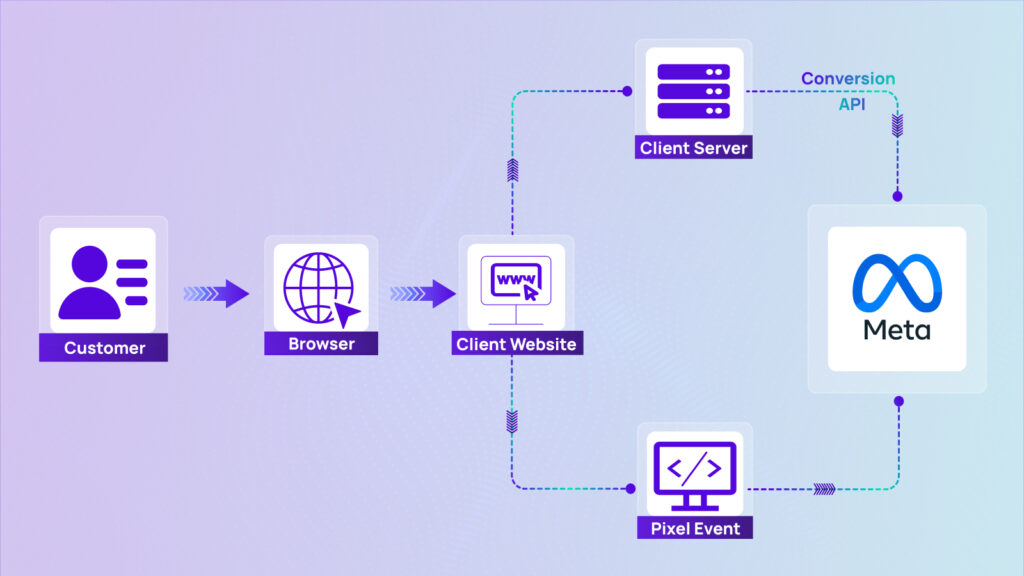
Setup Conversion API:
- Go to event manager
- Click on the data sources and choose your pixel
- Click on “Add event”
- Add event from a new server
- Setup the event using Conversion API
You can use any third party platform like EasyInsight to Setup the Conversion API and to create the custom events according to your business.
Facebook Offline Conversion Tracking
Offline Conversion Tracking lets you link in-store or offline interactions (like phone inquiries, in-person visits, or sales) back to users who clicked your Facebook ads. Uploading this data helps Facebook attribute those conversions to your campaigns, improving ROAS, better audience matching, and refining your targeting strategy
Setup Methods:
A. Manual CSV Upload (via Offline Event Set)
Prepare your data: Collect identifiers (email, phone) + event details (timestamp, currency, event name—e.g. Purchase, Lead) in CSV
Create Offline Event Set:
- In Meta Events Manager → Connect Data Sources → select Offline.
- Fill in name, description, link relevant Ad Accounts, enable auto-tracking if desired
Upload CSV:
- Open your event set in Events Manager → click Upload Events.
- Map your CSV columns, resolve any errors, then Start Upload; data appears in ~15 minutes
See results:
- In Ads Manager, under Columns, add Offline Conversions to view attributed offline results.
- In Events Manager, check event counts and match rate
B. Automated via Conversions API (Server‑Side)
Set up Offline Conversions API:
- Preferred for real-time uploads and higher match rates.
- Needs developer access: create system user, obtain access token, point server to endpoint
Include event name and value to help optimize campaigns for specific outcomes (like high-value purchases) .
Alternatives:
Use Third party tools like EasyInsights to connect your CRM and set up the offline conversion tracking via Server side.
Additional read – How to use server side tracking for better conversion tracking
Benefits of using Meta pixel and Conversion API together
Using both the Meta Pixel and Conversions API together creates a more accurate, reliable, and future-proof tracking system for your Facebook ads. Here’s why:
- Data Accuracy – Combining browser-based (Pixel) and server-side (CAPI) tracking reduces data loss due to – Ad blockers, Browser restrictions (like iOS updates), Cookie limitations
- Complete Conversion Tracking – You capture more events and actions across the full customer journey, even if the user’s browser doesn’t allow Pixel tracking alone.
- Improved Ad Performance
Better data allows Meta’s ad algorithm to:
- Optimize delivery more effectively
- Target high-value audiences
- Improve return on ad spend (ROAS)
- Resilience Against Privacy Changes – The hybrid setup is more future-proof, ensuring reliable tracking as the digital landscape shifts toward stricter privacy rules and a cookieless web.
- Enhanced Reporting & Attribution – You get more accurate and consistent conversion data, which helps with better reporting, attribution modeling, and smarter decision-making.
Facebook pixel and Conversion API: Common Mistakes to avoid
Facebook’s Conversions API (CAPI) and Pixel are powerful tools for tracking user actions, measuring ad performance, and optimizing campaigns. However, to make the most of these tools, it’s crucial to set them up and maintain them correctly.
Here are some of the most common mistakes marketers and developers make and how to avoid them.
1. Incorrect Setup
A flawed setup can cause tracking failures, missing events, or duplicate data. These issues affect your campaign performance metrics and hinder optimization.
Common errors include:
- Using the wrong Pixel ID or access token
- Not properly configuring server-side and browser-side tracking
- Failing to match user parameters (like email or phone number) for CAPI events
How to avoid it:
- Follow Facebook’s setup documentation step-by-step
- Use tools like Meta’s Event Manager and Test Events Tool to verify your events are firing
- Make sure you’re deduplicating events correctly when using both Pixel and CAPI
2. Not Tracking the Right Events
Tracking irrelevant or generic events won’t provide useful insights for your campaigns. You need actionable data tied to your business goals.
Common errors include:
- Relying only on page views and missing conversion events like purchases or leads
- Ignoring funnel events like “Add to Cart” or “Initiate Checkout”
- Not setting up custom events when standard events don’t fully cover your use case
How to avoid it:
- Map out your customer journey and determine which touchpoints are most important
- Track standard events for key actions (Purchase, Lead, AddToCart, etc.)
- Implement custom events if needed for specific behaviors unique to your business
3. Failing to Monitor Your Data
Even a perfect setup can break if site changes occur or if server-side logic is updated. If you’re not monitoring, you won’t know something is wrong until it impacts your results.
Common errors include:
- Missing broken tracking due to site updates or expired access tokens
- Not catching discrepancies between CAPI and Pixel data
How to avoid it:
- Regularly review your data in Meta’s Events Manager
- Set up alerts or monitoring dashboards if you’re using tools like Segment or Google Tag Manager
- Use the Conversions API Gateway or partner integrations that offer built-in health checks and debugging
4. Neglecting Data Quality and User Matching
The Conversions API allows you to pass rich user data (like email, phone number, etc.) to help Facebook match events with users and improve attribution. Poor data quality reduces match rates and undermines performance.
How to avoid it:
- Send as many hashed user parameters as possible (email, phone, IP, user agent, etc.)
- Ensure data is clean, formatted correctly, and updated regularly
- Test match quality in Events Manager under the “Event Matching Quality” section
Conclusion
If you’re investing in Facebook ads, conversion tracking isn’t optional – it’s the foundation of real success. It’s what tells you which ads are bringing in actual results like purchases, leads, or sign-ups – not just clicks and views.
By using tools like the Meta Pixel, Conversions API, and Offline Conversion Tracking, you’re building a stronger, more accurate system for understanding your customers’ journey. These methods work together to give you reliable data, even in a world where privacy settings and cookie restrictions are getting tougher.
In short, the better your tracking, the better your decisions – and the better your results. Take the time to set it up right, and your Facebook ads will not just perform – they’ll grow your business in a meaningful way.
To know more Book a Demo Today!








