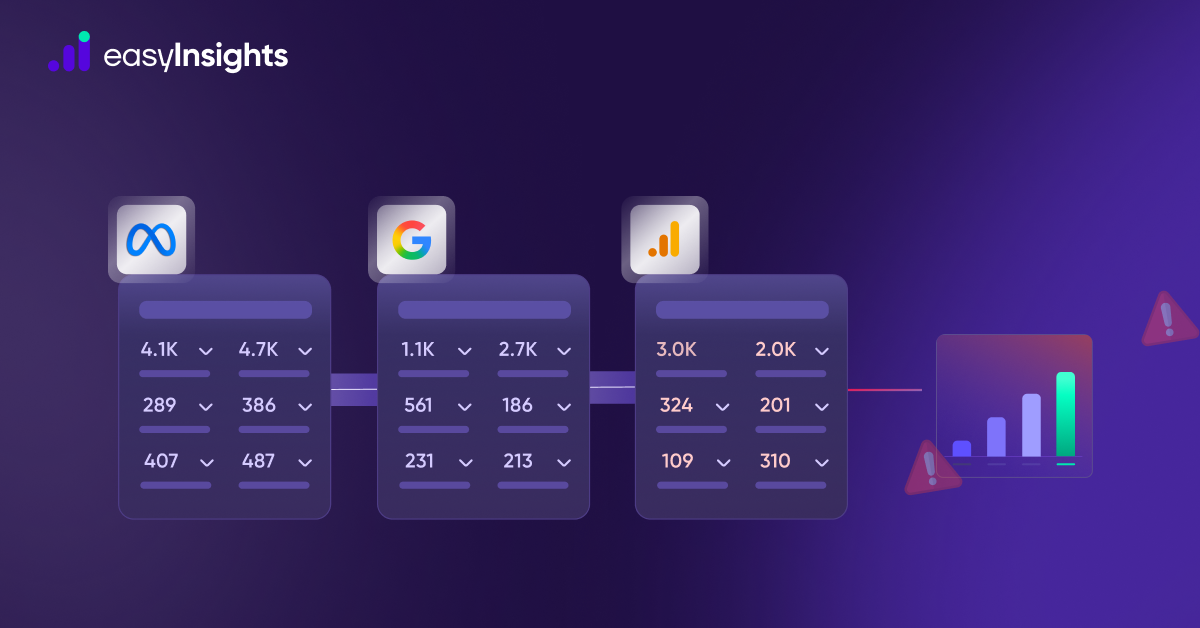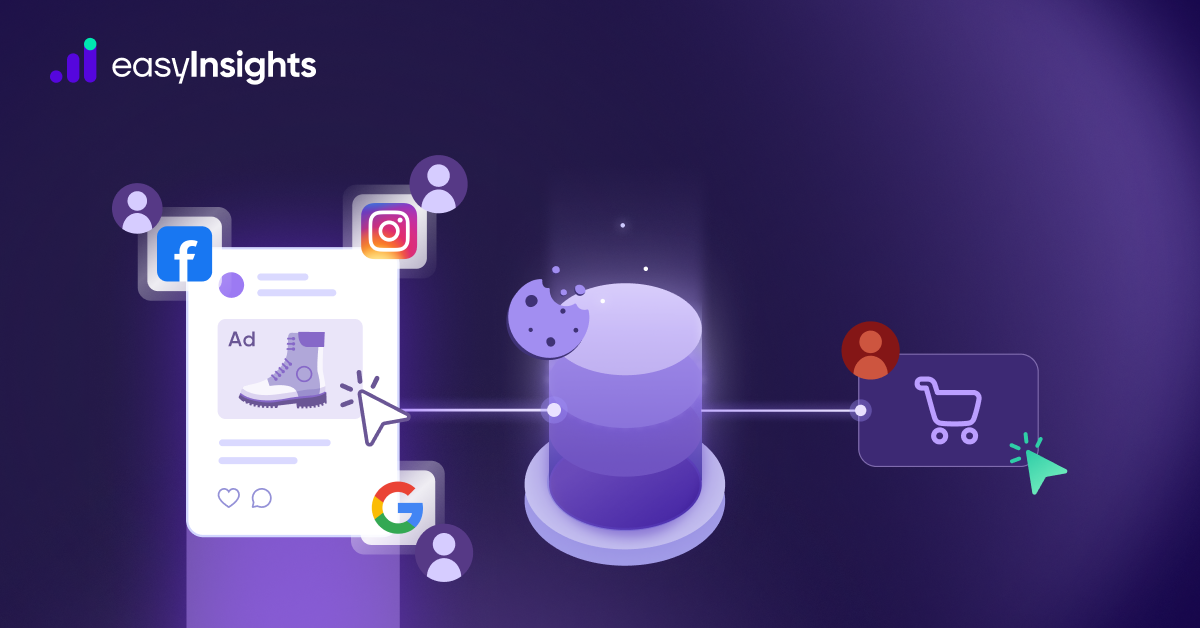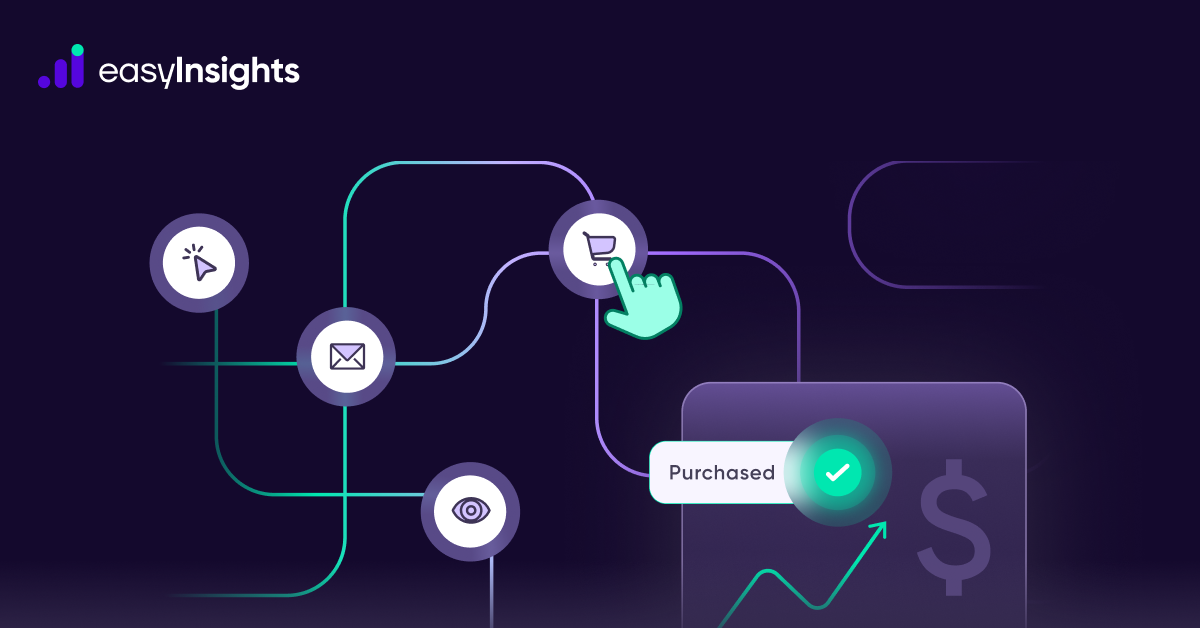In today’s world, finding a company that doesn’t have a digital presence is difficult. It is critical that you use analytics solutions to measure your company’s performance and improve your digital channels. GA4 and Adobe Analytics are the most widely used analytics tools and choosing between them can be difficult for many businesses. While both programs collect data from your website and web traffic, they do so in very different ways. In this post, we’ll learn about and compare the two most popular analytics tools, Google Analytics 4 vs Adobe Analytics, to help you decide which is best for your business.
Click here to understand the differences between Universal Google Analytics and Google Analytics 4(GA4).
Jump ahead to:
What is GA4?
The newest version of Google Analytics, known as Google Analytics 4, was released in 2020. You can report app and website statistics with GA4 in a single location. The tool’s core incorporates machine learning to assist you in better understanding your customers at every touchpoint. In addition to identifying trends from your data, machine learning also helps in building your audience. It does so by calculating potential revenue from a certain group and predicting churn rates from your client base.
How does GA4 work?
Google Analytics 4 (GA4) works by collecting, processing, and analyzing user interaction data from websites and mobile apps using an event-based model. Here’s a step-by-step breakdown
1. Data Collection
GA4 collects data through:
- Google Tag (gtag.js) or Google Tag Manager for websites
- Firebase SDK for mobile apps
- These tools send user interaction data to GA4.
2. Event-Based Tracking
Unlike Universal Analytics (which was session-based), GA4 tracks every user interaction as an event.
Examples of events:
- page_view – when a user views a page
- click – when a user clicks a button or link
- purchase – when a transaction occurs
- scroll – when a user scrolls a page
- Custom events – defined by the business (e.g., form_submit, video_played)
3. Event Parameters
Each event can carry additional information (parameters) to give context.
For example, a purchase event might include:
- transaction_id
- value (amount spent)
- currency
- items (products purchased)
This allows for more granular analysis.
4. User Identification
GA4 tracks users using:
- Device ID (automatically)
- User ID (if implemented)
- Google Signals (if enabled) for cross-device tracking
This helps unify user behavior across devices and sessions.
5. Data Processing & Privacy
GA4 is designed for a privacy-first world:
- Supports Consent Mode, IP anonymization, and customizable data retention
- Uses machine learning to model behavior when some data is missing (e.g., due to cookies being blocked)
6. Analysis & Reporting
GA4 provides several tools to analyze data:
- Standard Reports (e.g., traffic, engagement, conversions)
- Real-Time Reports
- Explorations (advanced custom reports with drag-and-drop interface)
- Funnels & Path Analysis for user journey insights
7. Integration with Google Ads and Other Tools
GA4 integrates tightly with:
- Google Ads – for improved audience targeting and conversion tracking
- BigQuery – for advanced data analysis and exporting raw data
- Google Tag Manager – for flexible tag deployment
What is Adobe Analytics?
Adobe Analytics is a powerful digital analytics platform that helps businesses collect, analyze, and interpret data from their websites, mobile apps, and other digital channels. It’s part of the Adobe Experience Cloud and is used by marketers, analysts, and data scientists to gain deep insights into customer behavior and improve digital marketing performance.
Additional Reading – A Beginner’s Guide to Adobe Analytics
How does Adobe Analytics work?
The web analytics report in Adobe Analytics enables you to better understand who visits your site and why, as well as the traffic sources, pages, and products shown or visited – all in real-time. When you combine the data with third-party analytics, you get a complete picture of the customer journey. Adobe focuses more on the customer journey. Adobe’s attribution analytics employ machine learning to better understand each touchpoint. Adobe also provides the ability to create predictive reports to see what might happen in the future. The feature utilizes machine learning and advanced statistical modeling to visualize potential outcomes. Predictive reports are particularly useful for forecasting customer behavior, such as churn.
What’s the difference between Google Analytics 4 and Adobe Analytics?
Both the tools have their pros and cons. Let’s take a look at the detailed comparison of both.
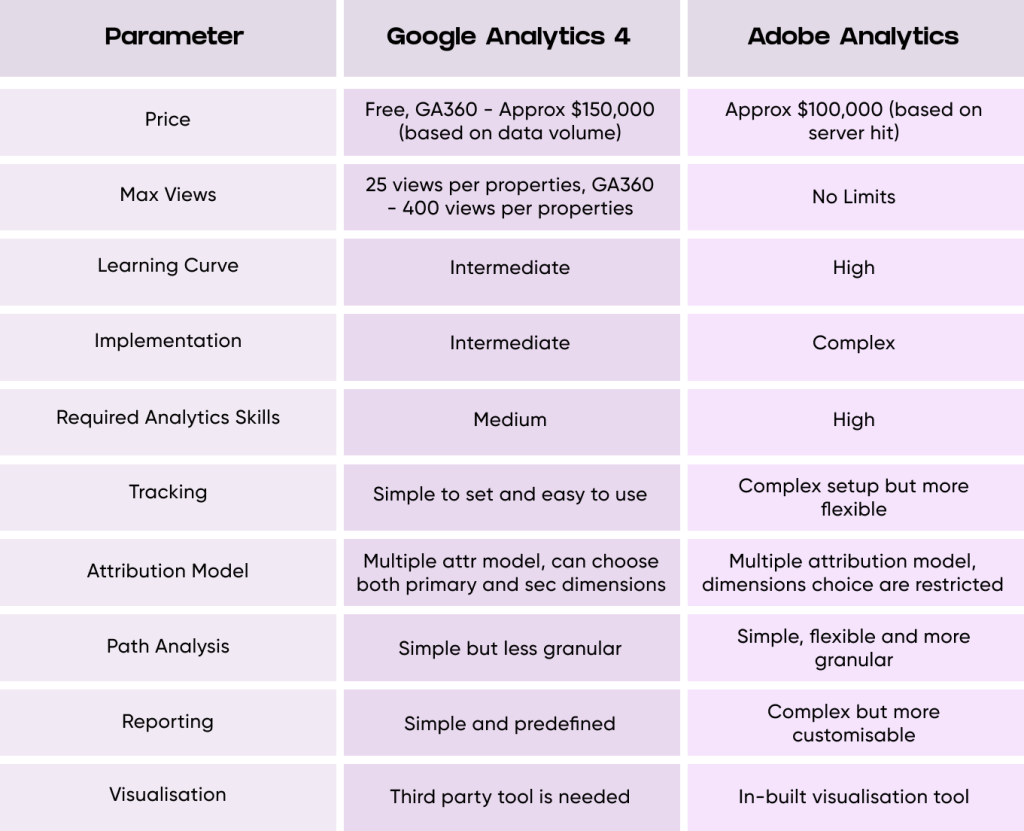
Implementation & Analytics Skill
Google Analytics 4 is a user-friendly tool that makes it easier for users to analyze data and create reports. GA4 has a lower implementation and maintenance threshold, requiring less resource investment and thus being suitable for businesses with limited analytics competency.
Whereas for Adobe Analytics, the initial setup and analysis of data may necessitate larger investments and advanced analytics skills. This suggests that the platform is better suited to enterprise-level businesses.
Winner: Google Analytics has a larger number of familiar users globally. It is easier to implement and maintain.
Campaign Tracking
Campaign tracking assists businesses in determining which marketing channels or campaigns are profitable, allowing them to develop better business or marketing strategies based on their findings. UTM codes are used by Google Analytics 4 to track digital marketing campaigns. This means that campaign tracking is as simple as appending a UTM parameter to the end of the landing page URL, and Google will automatically classify the campaign data.
Campaign tracking, for example, can be simply accomplished by appending a UTM parameter (e.g., /?utm source=google&utm medium=cpc&utm campaign=new_year&utm term=new_year_gifts) at the end of the landing page URL, and Google will automatically classify the campaign data.
Adobe Analytics operates uniquely, requiring users first to configure the Javascript plugin to capture campaign tracking codes before assigning tracking codes to all campaign links that will refer traffic to the site. Users must create additional classification rules after assigning tracking codes.
For example, assume you’ve determined that the URL parameter of a Google PPC campaign is /?cid=ppc_google_new_year_gifts. To categorise the campaign, you must include other characteristics such as “Marketing Channel = Paid Search,” “Source=Google,” and “Keyword=new_year_gifts.”
Winner: Google Analytics 4 offers a simple way to track and build your analysis. Adobe Analytics is quite complex but it offers upto 30 rules for your campaign tracking and its classification which means you have more power to dive deeper into your data.
Website Traffic
Google and Adobe Analytics both provide information about website traffic and the channels that bring this traffic and volume. You can use Google Analytics 4 to analyze both paid and organic traffic from your advertising campaigns. It displays highly detailed user behavior on a website. This tool is also useful for improving user experience by tracking key metrics such as acquisition, behavior, and bounce rate, among other things. Adobe Analytics is also capable of handling multichannel data collection and processing.
Winner: In terms of website traffic reports, both tools are comparable.
Attribution Model
The attribution model aims to allocate and value each touch-point in the customer’s conversion path. For example, a customer may see your products on a social media site and then search for them on your website later. Google Analytics 4 has improved multi-channel funnels for indicating and tracking such conversion pathways.
Adobe Analytics, on the other hand, does not support advanced attribution modeling in reports. Data-Driven Attribution is one of the most useful features in GA4 for our clients because it allows you to make smarter strategic decisions about your future investment. However, Adobe Analytics attribution models do not include a Dynamic Attribution Model. The standard version of Adobe Analytics includes a Marketing Channel report that provides insight into first-click and last-click channels. Still, it lacks sophisticated attribution modeling support, which is only available by upgrading to the premium version, which is quite expensive.
Although you can use Attribution IQ feature available in Workspace (a built in reporting and visualisation tool of Adobe Analytics) to select multiple attribution models like J-shaped, U-shaped, time decay etc.
Winner: Google Analytics 4 has an extra advantage here as it offers more customisation and attribution model in reports. You can select both primary and secondary dimension while analyzing your data in Google Analytics 4 whereas it is limited to the primary dimension in Adobe Analytics.
Path Analysis
Adobe Analytics includes excellent, extremely customised pathing reports. Which can be made much more granular by using Adobe’s Path Finder tool, which offers visibility into Entry Points, Exits, and specific content viewed on the User’s path, all in unsampled right in the UI.
Similar functionality is accessible in Google Analytics/ GA4 via the Behaviour Flow and Custom Funnels reports. Adobe, on the other hand, offers for a far more granular and personalised breakdown.
Winner: Adobe Analytics for providing a simple-to-use yet flexible and customizable Path Analysis feature.
Reporting on Analytics
Report creation in Adobe Analytics gives users complete control by providing a wide range of templates with no restrictions on customization. All data can be easily added to using Adobe’s custom reports workspace’s drag and drop feature. This useful feature allows for more granular data analysis.
GA4 includes handy predefined report templates that allow users to create reports quickly without the need for additional resources. While Universal Analytics had more out-of-the-box reports, using exploration reports allows users to create customized and detailed reports.
Winner: Adobe analytics has an edge when it comes to diving deeper into your data, while Google Analytics 4 predefined reports made it simpler to use.
Data Visualisation
Adobe Analytics provides data visualization features on the analytics platform itself, eliminating the need for an additional tool. For comparison, trends, parts-to-whole, and relationships reporting, a variety of visualization types are available in formats such as graphs, charts, tables, and many more.
Google Analytics 4 allows you to visualize data in a variety of ways, including tables, bar charts, pie charts, line charts, and user lifetime within the exploration reports.
Winner: Adobe Analytics – You don’t need an additional tool for your data visualization.
E-commerce Tracking
Robust structured reporting, including add-to-cart and product impressions, is critical for e-commerce stores. Adobe Analytics is superior to Google Analytics 4 for eCommerce tracking. The predefined and structured reports provided by Adobe Analytics enable a more flexible and detailed audit of eCommerce clicks, conversion cycles, and potential customers.
Winner: Here Adobe Analytics wins by a fair margin, thanks to its customisation options. It helps greatly in creating more detailed reports.
Data Retention
Adobe Analytics data is retained for up to 25 months by default, but this can be reduced or extended upon request. The extension is a paid feature that allows for an extra 10 years and 1 month of data retention. In contrast, the default period for GA4 is 2 months, which can be extended up to 14 months.
Winner: Adobe Analytics can retain data for longer periods of time. It can be extended to 10 years and 1 months.
Pricing
Google Analytics 4 is free to use until your company’s website requires more custom event parameters or custom user properties. It has a limit of 10 million hits per month. When you reach your GA4 quota, you must upgrade to Google Analytics 360, which comes at a high cost. GA360 is a paid service which usually costs around $150,000 annually. On the other hand, Adobe Analytics has a hefty price tag from the start, and the platform’s target audience is enterprises. It usually costs around $100,000 annually.
Winner: GA4 is free and is used by the majority of businesses. Only large corporations will choose GA360 and Adobe Analytics over the Google Analytics 4’ free version. The tool will be chosen solely on the basis of the company’s necessity and usability.
Which one should you choose?
Now that you understand the differences between the two platforms, let’s get started deciding which one to use. The first factor to consider is your data maturity. You can accomplish a lot with Google Analytics 4, and it will certainly help you whether you’re just starting out with data or are well on your way to excelling at it. As previously stated, Google Analytics 4 is simple to use even if you have no prior experience with data reporting. Reporting is simplified with reports that can be customized to a certain extent, but more complex reports will require the use of an external tool such as Data Studio.
Adobe Analytics makes sense for a more established company with a clear goal in mind for its data. At this point, it would also be reasonable to have a data team in place, or someone who is expert in analytics and whose primary responsibility is data management and reporting.
The enhanced version of Google Analytics, GA360, has increased competition even again. However, if you are a small business looking for a free and accurate study of your website, Google Analytics 4 should be your first choice.
However, Adobe Analytics is the superior alternative if you are willing to spend on comprehensive e-commerce and technical analytics. Businesses will need Adobe Analytics reporting professionals, but it will also allow effective third-party collaboration and customer support.
Bonus Read: Unlock First-Party Data for Audience Activation and Data Enrichment

EasyInsights works with data from various platforms for data activation and data enrichment in a few key ways:
Data Collection and Transformation:
- EasyInsights connect directly to your CRMs, ad platforms, analytic platforms, CEPs and other tools allowing it to access and extract the raw data you’ve collected.
- Data Transformation: EasyInsights then cleans, normalizes, and enriches the data to make it usable for activation purposes. This may involve tasks like:
- Formatting data: Ensuring all data points are in a consistent format.
- Handling missing values: Filling in missing data points or removing them according to your preferences.
- Enriching data: Adding additional data points from other sources to create a more comprehensive picture of your customers.
Additional Reading : Choosing the Right Data Activation Platform for your Business
Data Activation:
- Segmentation and Targeting: It allows you to segment your audience based on various criteria like demographics, behavior, and interests using the enriched first-party data.
- Multi-channel Marketing: You can then use these segments to activate your audience across different marketing channels like email, social media, and advertising platforms.
- Customer Relationship Management (CRM): The data can be used to personalize outreach and interactions with customers within your CRM system.
- Marketing Attribution: EasyInsights can help you understand how different marketing channels contribute to conversions and optimize your marketing spend accordingly.
Key Feature:
- Offers features like customer data platform (CDP) capabilities, marketing automation, and campaign management tools.
- Focuses on reverse ETL (extracting data from your warehouse and sending it to marketing tools) and offers pre-built integrations with various marketing platforms.
EasyInsights is a marketer’s preferred tool for first party data activation.
In this age of cross-channel marketing, EasyInsights offers a comprehensive platform to collect, store, and transform all your first-party data.
EasyInsights enhances marketing campaign efficiency in a cookieless landscape with accurate ad signals. It helps brands step away from surface-level metrics and unleash the potential of first-party data to optimize marketing strategies, ensuring a superior Return on Ad Spend (ROAS). It does all this, while being a highly affordable no-code platform with an exceptional customer support apparatus.
Sign up for a demo today to see EasyInsights in action.