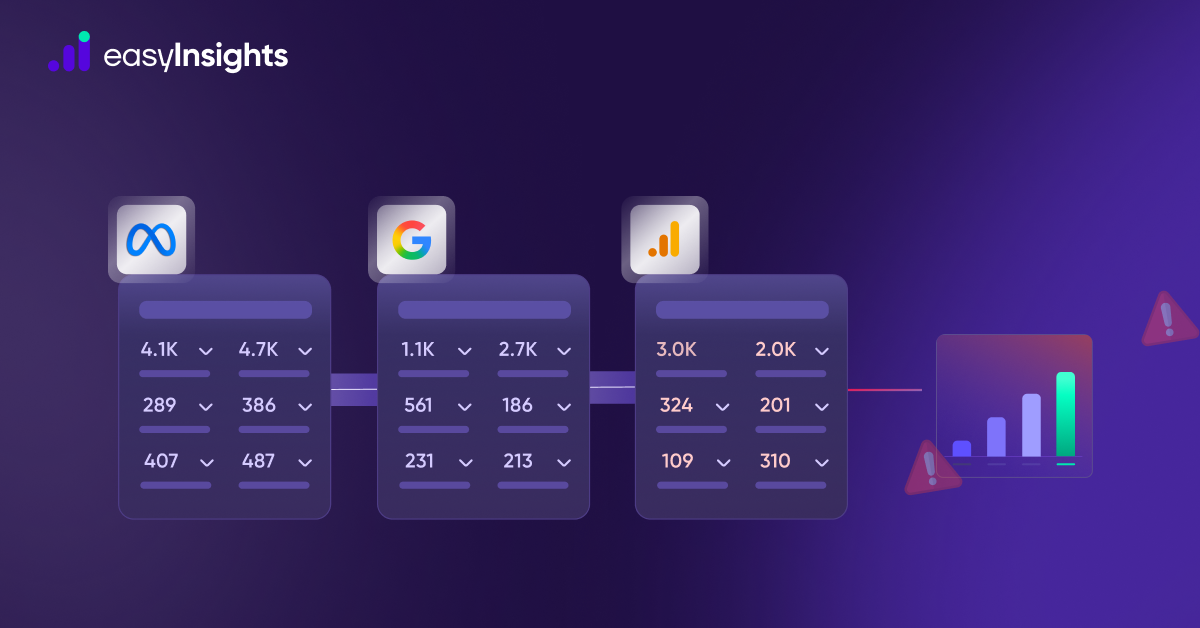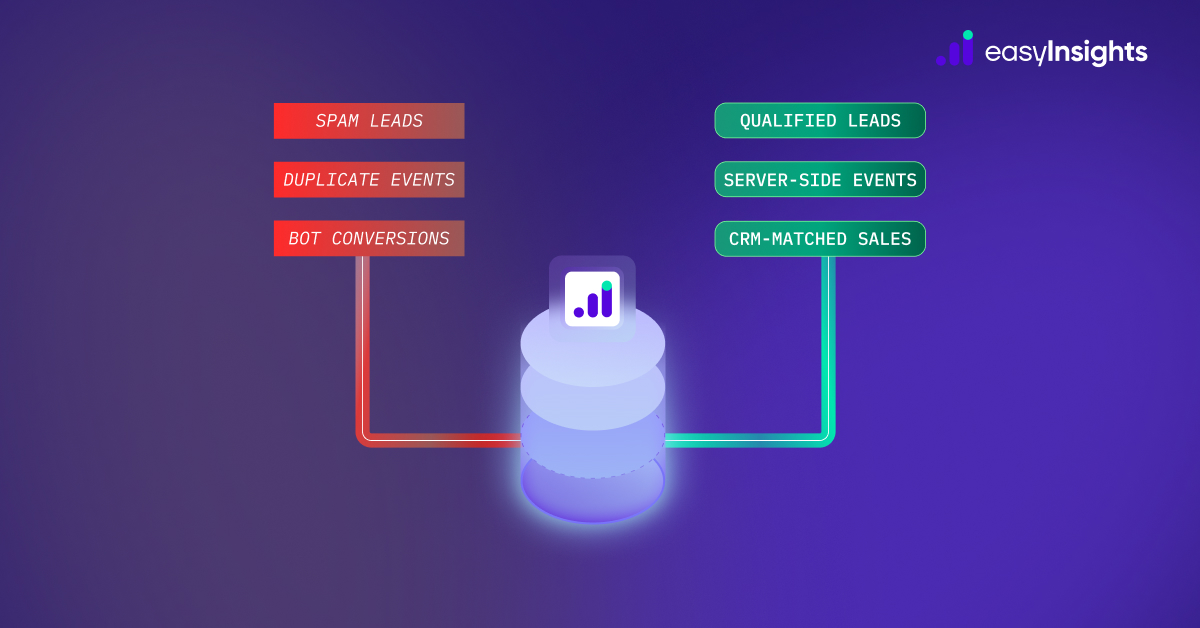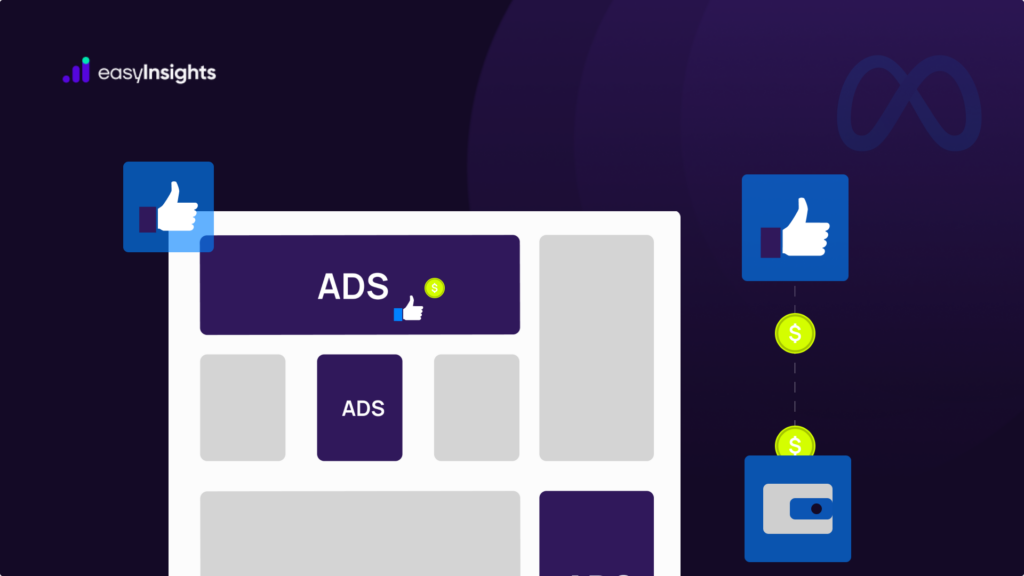
Facebook advertising has an exceptional reach and access to diverse audiences with over 2.8 billion monthly active users. Facebook’s sophisticated ad tools, detailed analytics, and extensive user data allows performance marketers to create highly personalized and effective marketing campaigns.
Over the years, digital marketing has seen a shift towards other ad platforms like LinkedIn and Twitter, known for their professional networks and industry-specific audiences. However, Facebook remains highly relevant due to its vast user base and advanced audience targeting options. Many buyers still use Facebook to research products, read reviews, and engage with content. This makes Facebook a valuable platform for reaching decision-makers and influencers in a more casual setting.
Facebook Event Manager is a tool that helps you enhance your advertising strategies by tracking user interactions closely. It helps you understand what drives audience engagement and conversions, and helps you refine your marketing campaigns.
In this article, we explore everything you need to know about Facebook Event Manager, its benefits and a few tips to maximize its potential.
Jump ahead to:
What is Facebook Event Manager?
Facebook Event Manager is a tool that is part of the Meta Business Suite. It helps you track and manage how your target audience interacts with your Facebook ads, website, and other platforms. With the Facebook Event Manager, you can monitor events like purchases, sign-ups, likes, and page views that tell you what your audience is looking for.
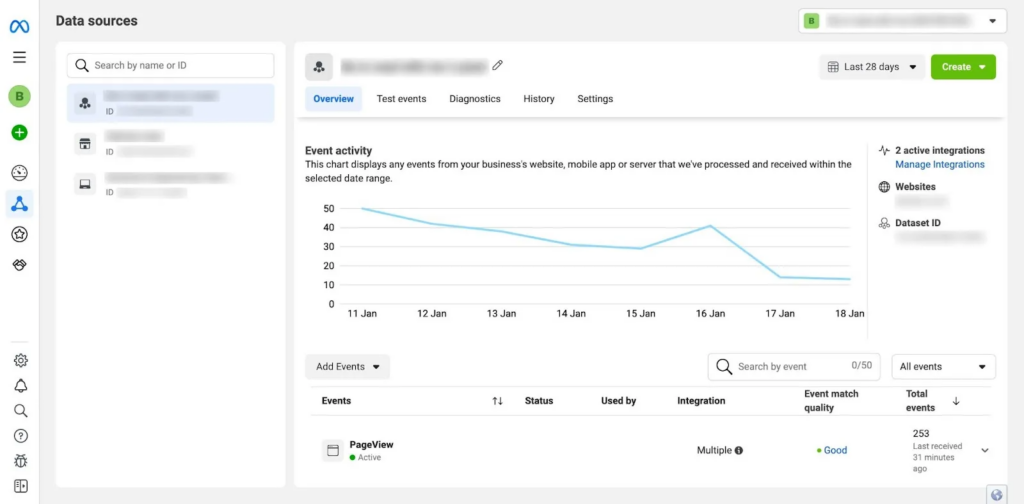
By tracking events with Facebook Event Manager, you get access to valuable data that you can then use to optimize your brand advertising strategy and reach your target audience.
Now, let’s explore the features of Facebook Event Manager.
Key Features of Facebook Event Manager
1. Standard Events
Standard Events in Facebook Event Manager are predefined actions that you can track. These are events like “Add to Cart”’, “Register,” “View Page,” “Like,” and so on. Standard events help you understand common audience behaviors and measure the effectiveness of your Facebook ad campaigns.
For example, by tracking the” Add to Cart” event, you can see how many users are interested in your products but might not complete the purchase. You can then re-target this audience segment to encourage these users to finalize the purchase.
2. Custom Events
Custom Events offer flexibility for tracking actions that are unique to your business. With the custom events feature, you can define events that matter the most to your business goals.
For example, you may want to track when your audience engages with a lead magnet or perhaps schedules a consultation call, you can track these actions with custom events. Custom events are usually created by adding code snippets to your website with Facebook Event Manager Pixel integrations.
3. Parameters
Parameters are additional pieces of information that you can set along with your standard or custom events. Parameters provide more context about the events and help you understand user actions better.
For example, with the “Purchase” event, you could track more specific parameters like the value of the purchase, the product or the currency that was used. These specifics give you more in-depth information about your users and helps you create more granular audience segments.
4. Facebook Pixel Integration
Facebook Pixel Integration is an important part of Facebook Event Management. The Facebook Pixel is a piece of code that you place on your website to track user interactions and send this data back to Facebook. The Pixel allows you to track standard and custom events by collecting data on user behavior.
5. Partner Integrations
Partner Integrations allow you to connect Facebook Event Manager with various third-party tools and platforms. This integration simplifies setting up and managing events, especially if you use multiple marketing and analytics tools. For example, you can integrate Facebook Event Manager with your e-commerce platforms (Shopify/WooCommerce) or your CRM systems (HubSpot, Zoho, Salesforce) for more detailed insights.
Additional read: Facebook Ads Metrics A Digital Marketer Should Be Tracking
Steps to Set Up Facebook Event Manager
Step 1: Access Meta Business Suite
First, log into your Meta Business Suite. Once logged in, find Event Manager under the All Tools > Advertise section in the left-hand menu. This is where you’ll manage all your tracking events.
Step 2: Connect a Data Source
Next, you’ll need to connect a data source to start tracking events. In the Facebook Event Manager, click on “Connect Data Sources.” You’ll see options for different types of sources like Web, App, and Offline. Choose the one that fits your needs.
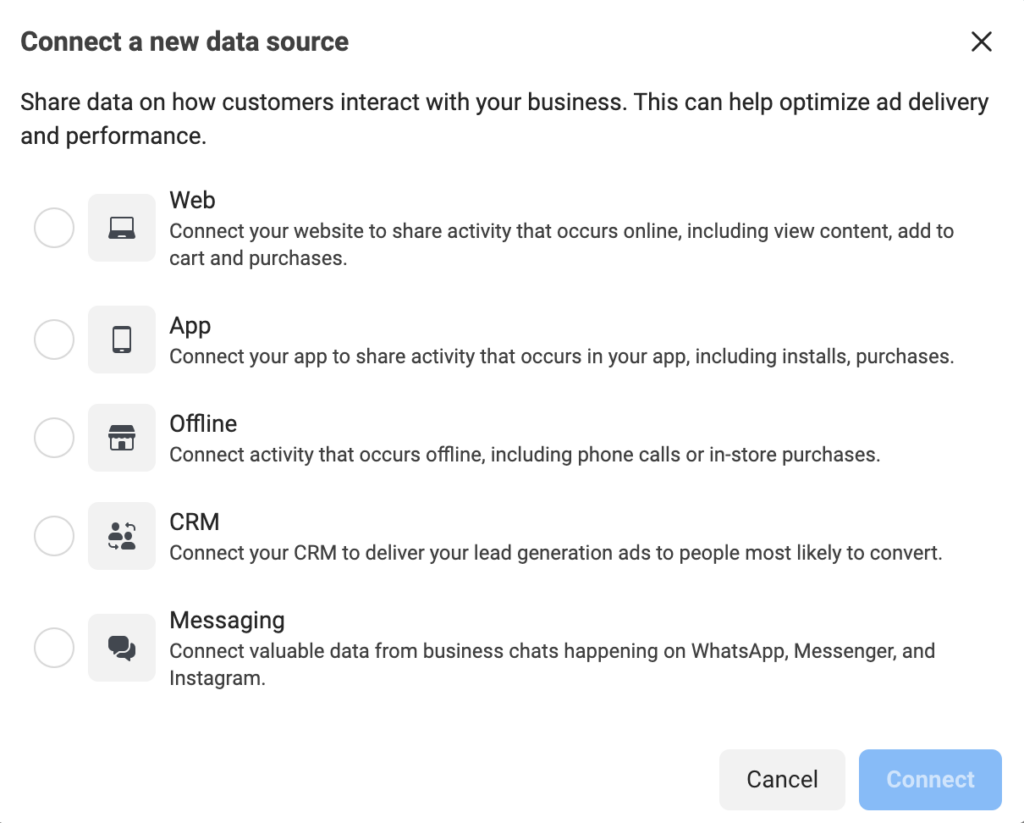
Step 3: Connect to Web
For website tracking, select “Web.” Click “Get Started” under the Web option. You’ll be prompted to create a Pixel. Name your Meta Pixel and enter your website URL. Facebook will provide you with a Pixel code snippet that you need to add to your website’s header. This code, the Meta Pixel, will track user interactions on your site and send the data back to Facebook.
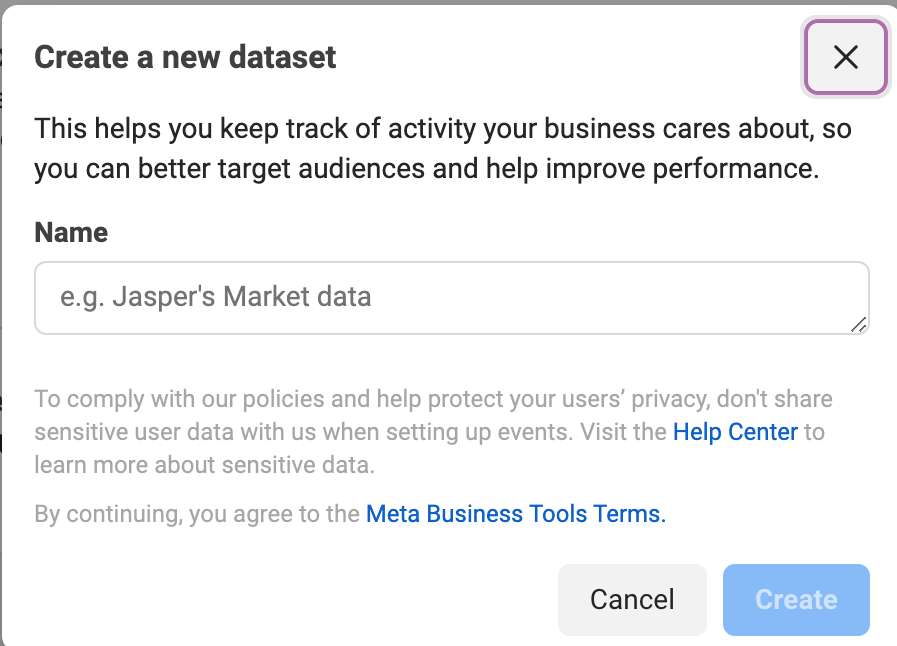
Step 4: Connect Other Data Sources
If you need to track app or offline data, go back to “Connect Data Sources” and select the relevant option. For apps, you’ll follow instructions to integrate the Facebook SDK into your app. For offline tracking, you can upload data files or use the Offline Conversions API.
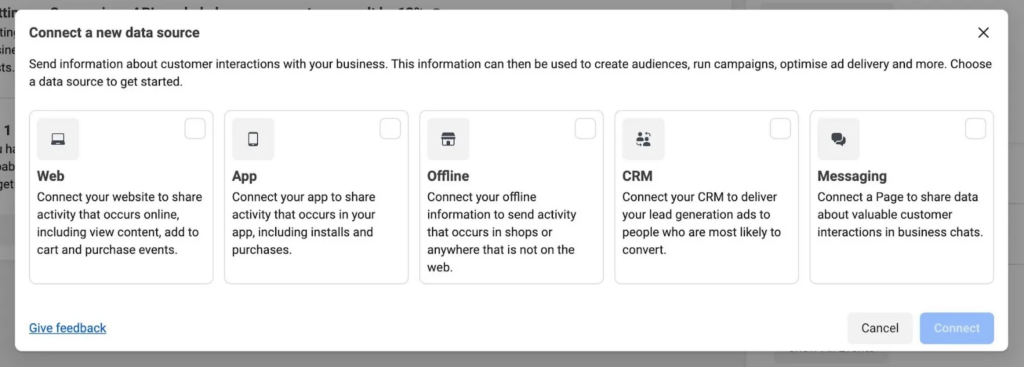
Benefits of Using Facebook Event Manager
1. All Your Data in One Place
Facebook Event Manager centralizes data from various sources, such as your website, mobile app, and even offline interactions. This means you don’t need to juggle multiple tools to see how users interact with your brand. You get a complete picture of audience behavior in one place and can use it to spot trends or identify areas that need more attention.
2. Understand Your Audience Better
The average Facebook user spends about 38 minutes on the platform daily. With Facebook Event Manager, you can dive deep into the interactions made during this time. You’ll see what content resonates, what actions users take, and where they drop off. With this, you can create better Facebook ad campaigns that speak to them directly.
3. Improve Audience Targeting and Build a Brand Community
Effective audience targeting is when you reach the right people with the right message. You can create custom audiences based on actions using Facebook Event Manager. This keeps your targeting precise and ensures better performance and engagement from users who are genuinely interested.
Over time, as this audience interact more with your Facebook Ad content, you build a community of an engageged audience that trusts your brand and are more likely to become loyal customers.
Additional read: YouTube vs Facebook: Which Is the Best Channel to Generate Leads?
Tips to Make the Most of Facebook Event Manager
1. Set up Custom Conversion
While standard events are essential, custom conversions/events take your tracking to the next level. Custom Conversions allow you to measure specific business goals that standard events might not cover. For instance, if you’re a B2B company, tracking a standard “Lead” event might not provide enough detail. Custom conversions can track when a user fills out a specific form, downloads a whitepaper, or schedules a demo.
Custom conversions are important because they let you align your tracking with your unique brand objectives. You can optimize your marketing ad spend towards high-value actions by defining what a valuable action looks like for your business.
To set up custom conversions, go to Business Facebook Event Manager, select “Custom Conversions,” and define the conversion by selecting the event and adding rules. This level of granularity helps you understand which Facebook ads drive the most valuable interactions.
2. Leverage Event Diagnostics
The Event Diagnostics feature is powerful yet often underutilized. It helps you identify and fix issues with your event setup and ensures that the data collection is accurate. Regularly check the diagnostics tab to monitor the health of your events.
Facebook Event Diagnostics provides real-time feedback and highlights specific problems. It also offers suggestions to resolve them. For example, if an event isn’t firing, it could be due to incorrect code placement or a JavaScript error on your site. You can avoid gaps in your data, by using this diagnostic information to address the issue promptly.
Keeping your events error-free also boosts your marketing campaign performance. Accurate tracking means you can retarget and optimize Facebook ad delivery, precisely.
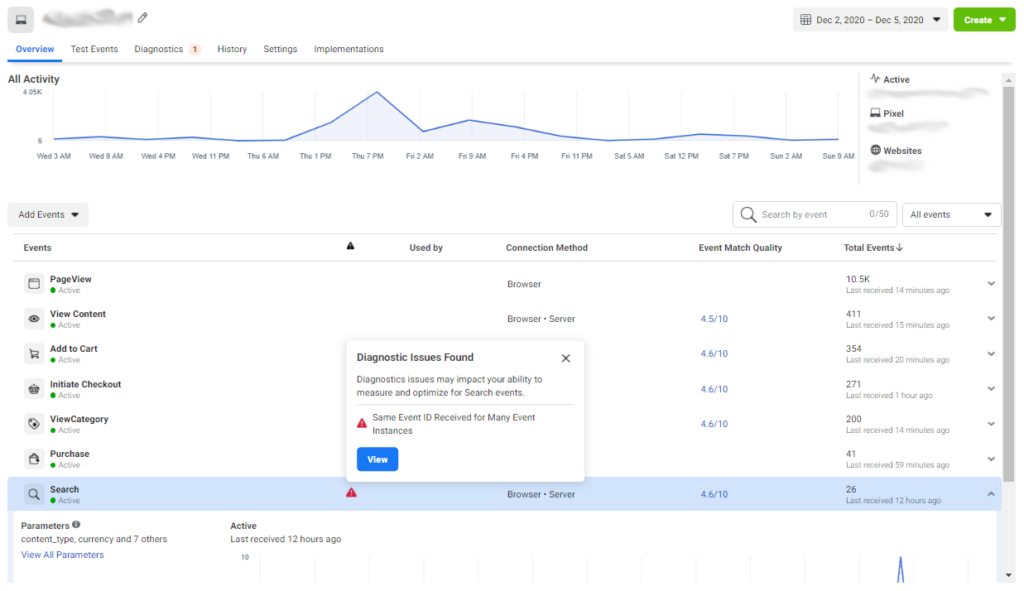
3. Integrate with Your CRM System
Integrating Facebook Event Manager with your CRM system allows you to sync your Facebook event data with your customer records. This means you get a holistic view of your customer journey. You can track user interactions from initial ad engagement to final sale, for a better understanding of your sales funnel.
To integrate, use tools like EasyInsights or native integrations provided by your CRM and Facebook. Once set up, you can pass event data, such as form submissions, purchases, and other key actions directly into your CRM. This integration helps you segment your audience more effectively for personalized marketing campaigns.
4. Retarget Based on Events
Retargeting is one of the most powerful capabilities Facebook Event Manager offers you. By tracking specific events, you can create highly targeted retargeting campaigns that address user intent and behavior.
Set up custom audiences based on specific events such as page views, button clicks, or form submissions. Use these audiences to deliver tailored ads that speak directly to the actions users have taken on your site.
Additional read: Facebook Ads: Increasing ROAS by 20%
Conclusion
Facebook Event Manager changes everything about how you track, understand, and use data on user interactions. You can have a comprehensive view of all user actions through Facebook Event Manager’s centralized data presentation. The advanced features let you align tracking specific actions with your business goals. This gives you the ability to optimize your marketing ad spend towards high-value interactions.
EasyInsights can be used to activate your Facebook data – use EasyInsights to automate audience segmentation, send high quality events (from CRM) to Meta Ads as high-intent signals to optimize Meta algorithms for better campaign performance. With this, you can make your data analytics and management more powerful and increase your Facebook Ads ROAS multifold.
Partner with EasyInsights to track user actions more effectively.
Book a demo today to see how our solutions can transform your Facebook advertising!