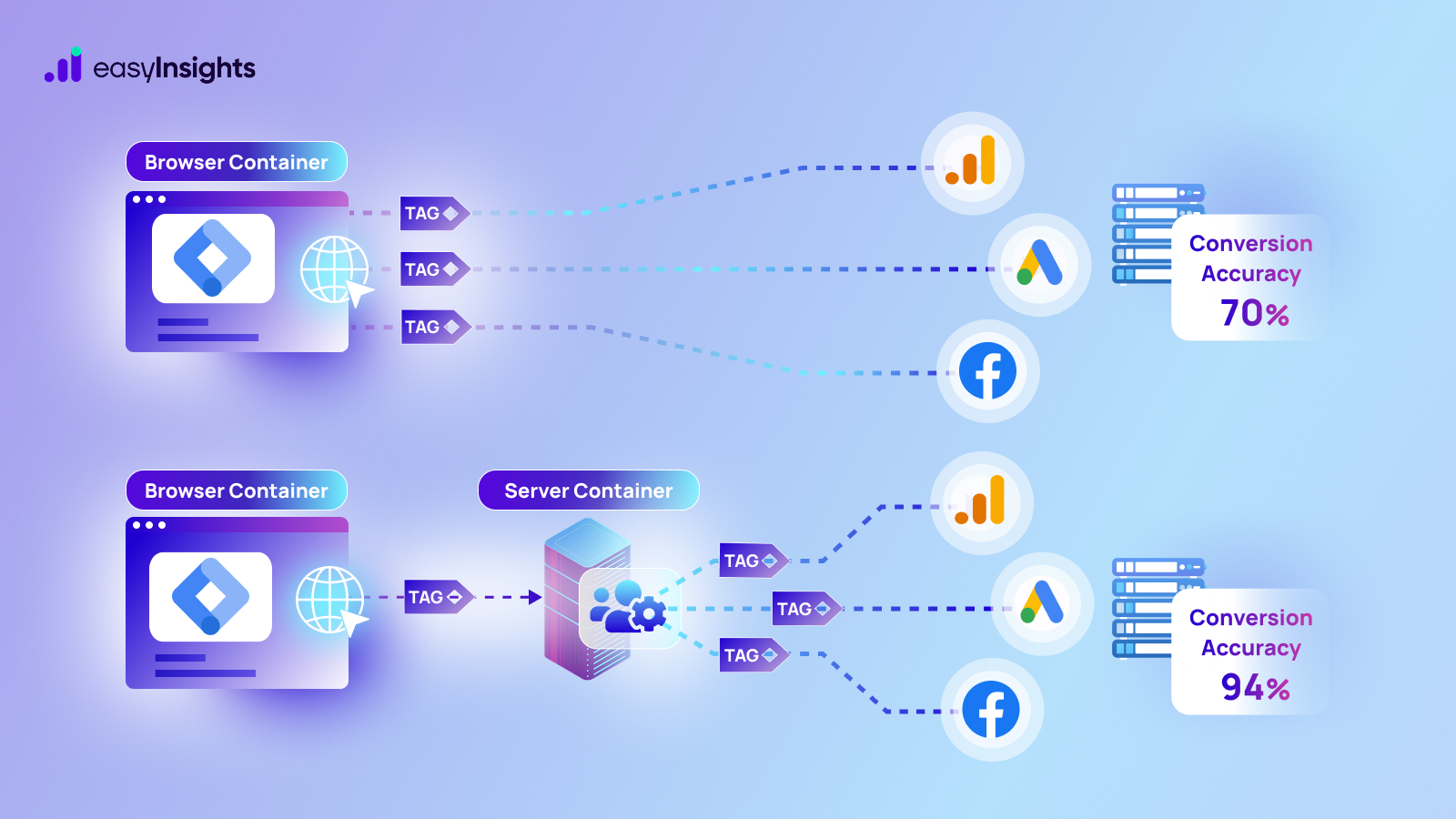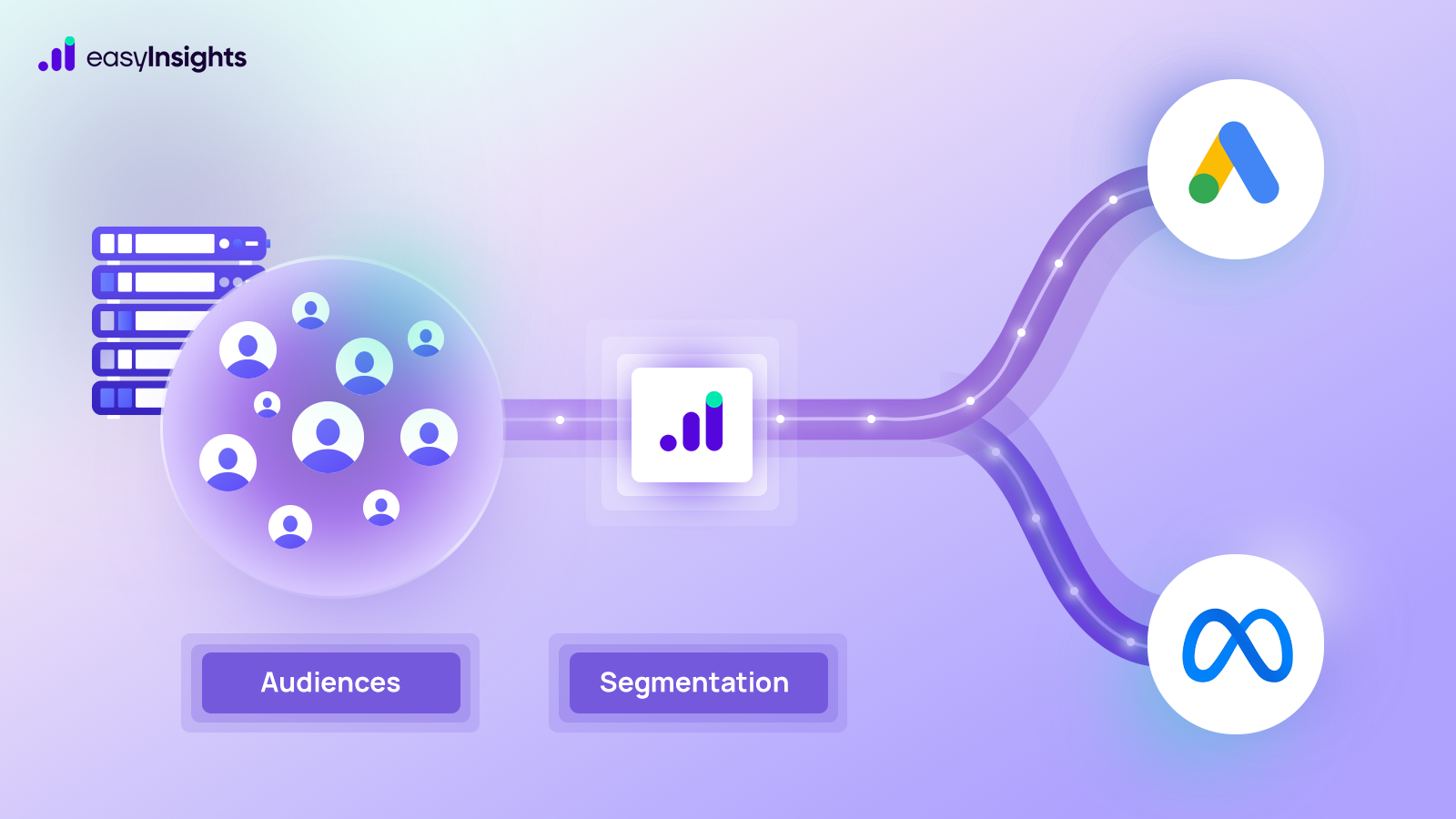Google Analytics is by far the most popular analytics tool and is widely used worldwide.
In this day and age, it’s almost impossible to imagine digital marketing without Google Analytics. With a market share of 30%, Google Analytics is perhaps the most popular analytics tool used by marketers. This comprehensive tool measures traffic acquisition, and tracks visitor behavior and conversions. Now, what if you want to see how successfully your social media campaigns and newsletters generate traffic?
However, many people who rely on Google Analytics to measure their website traffic do not understand how it works. They have also not correctly set up their UTM tracking codes. For those who are unfamiliar, UTM parameters are a simple and dependable way to track your website traffic, conversions, and revenue activity. They are not only unaffected by changes to third-party cookies or Facebook’s pixel, but they are also usually well-integrated into various analytics platforms. A good Google Analytics setup (complete with proper UTM parameters) is the foundation of any successful marketing program.
Today, good marketing entails sifting through data and making continuous optimization decisions — and understanding UTM best practices is the first step. This article will show you how to use UTMs to ensure that the traffic you receive to your website is correctly recorded in Google Analytics and the best practices for UTM tagging.
Also Read: How To Create a Comprehensive Google Analytics Report
Jump ahead to:
What Exactly Are UTM Codes?
UTM (Urchin Traffic Monitor) codes are text snippets that marketers can add to the end of URLs to instruct analytics tools on how to categorize incoming traffic data. A UTM tag has two components: UTM Parameter (also called dimensions) and a Tracking Variable.
To understand the two components let us take an example UTM tag: utm_source=instagram.
Here, utm_source is a UTM parameter. The easiest way to identify a UTM parameter is that it always begins with “utm_.” And “instagram” is the tracking variable.
The “tags” or standard UTM parameters are as follows:
Source: What social network, search engine, or other source drove traffic to your site?
Medium: Which channel type drove traffic to your site (e.g., organic social, paid social, email)?
Term: Are there any paid keywords or key phrases that require a UTM tag?
Content: Is there a variety of ads within a campaign?
Campaign name: Each campaign should have a distinct name so that you can track traffic. This could be the title of a contest, a sale, a deal, an influencer ID, or even the name of a product.
Example: www.easyinsights.ai/?utm_source=google&utm_medium=cpc&utm_campaign={{campaign_name}}&utm_content={{adset_name}}&utm_term={{ad_name}}How Google Analytics can tell you where your visitors are coming from?
When someone visits your website, their browser reads the underlying HTML and CSS code to determine what to display. If you have Google Analytics installed, this code includes a Google Analytics script that runs when the browser loads the website. This code performs a variety of functions, one of which is to determine how the visitor arrived at the website.
This is accomplished by inspecting the URL that directed him or her there. This is known as the referrer URL. For instance, website A: https://easyinsights.ai/ contains a link to website B. Visits from website A will be recorded in Google Analytics if website B has Google Analytics installed.
Source: https://easyinsights.ai/
Medium = referral
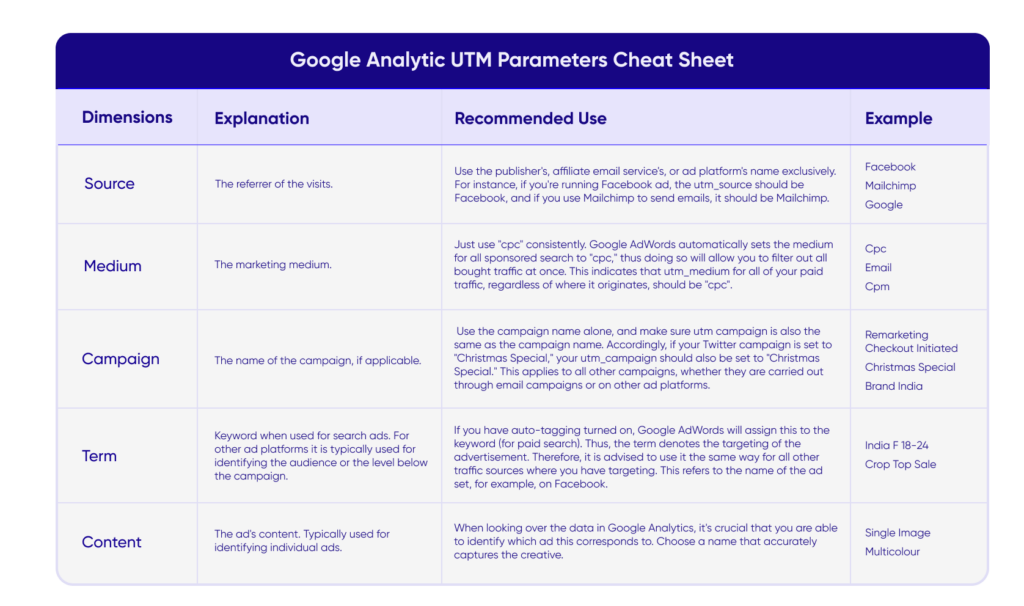
The Value of UTM Tagging
Google Analytics will be able to provide a lot more insight if you use a consistent framework for tagging all of your web traffic. Individual marketing campaigns and even specific advertisements will have an impact. This allows you to determine which ads and campaigns generate sales and which have little impact. Furthermore, tagging your paid advertising web traffic allows you to match your Google Analytics data with your spend and advertising data from your ad channels. You can do this manually or with an automated tool such as EasyInsights.
You will be able to see various ad channels by using a tool. Then there’s data from the advertising channels (ad spend), data from Google Analytics (sessions, transactions, assists, revenue), and finally metrics calculated from the ad channel and Google Analytics data (customer acquisition cost (CAC), return on advertising spend (ROAS). This is the information you need to determine which ad channels work best for you and which do not. The next step is to repeat this analysis for all campaigns across all ad channels to assess which campaigns perform best across all channels. You can even drill down to the ad level to see which ads are most effective.
Why Is Google Analytics UTM Tagging So Important in Google Analytics?
Digital marketers spend their day posting content across different websites and social media platforms and managing various campaigns. Every piece of content, whether blogs, social post, or paid ads, contain links to their website, and UTM helps identify and track the performance of each of those links.
Suppose you run an email marketing campaign. However, you are not using any UTM tags in the links you share via your emails. In such cases, Google Analytics attributes any traffic coming from email campaigns as ‘direct’ traffic.
Here is what it looks like in the Google Analytics’ traffic acquisitions tab:
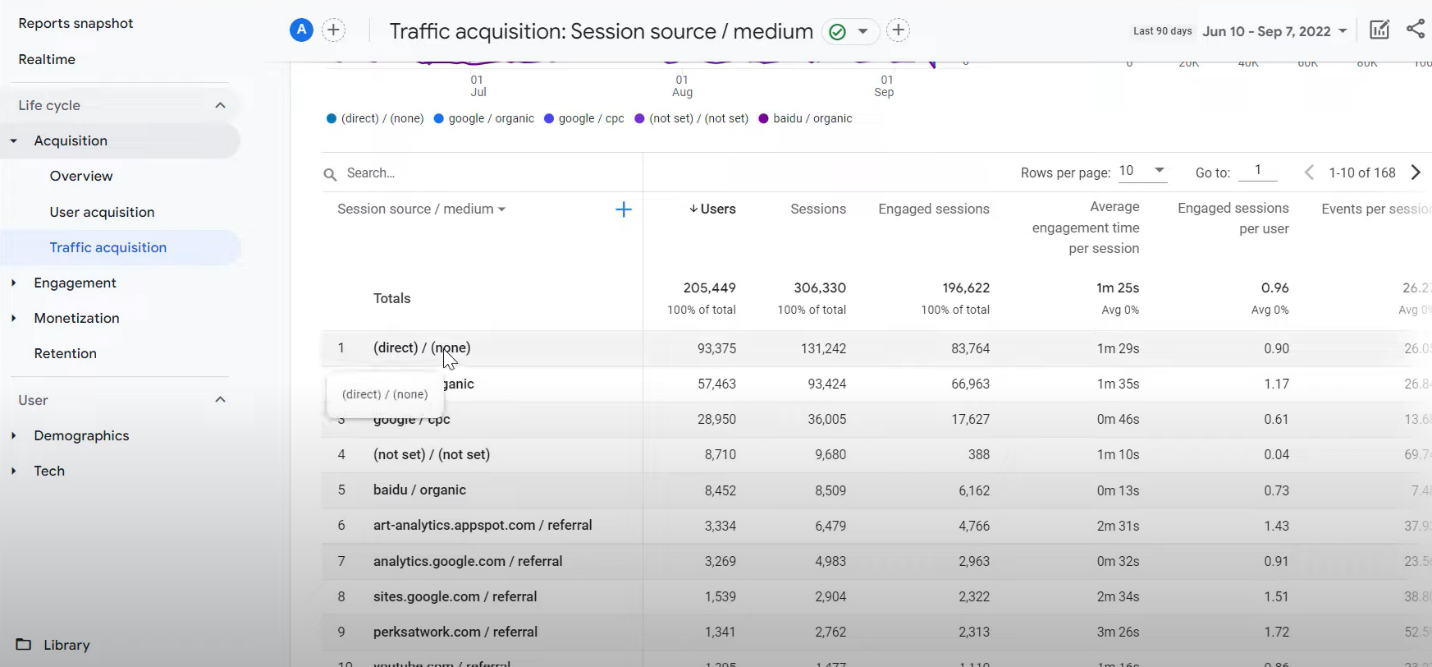
So now, what is the issue with not using UTM tags?
Although Google Analytics accounts for the traffic from the email campaigns, it adds it to the direct traffic category. So, as a marketer, you will find it difficult to determine the ROI of your email campaigns in particular.
On the contrary, if you use a UTM tag in the links of your email campaigns, tracking performance will be much easier. For example, you share the following link in your campaign: http://abcwebsite.com/post-title-xyz/?utm_source=newsletter&utm_medium
Here is how it will look in Google Analytics:
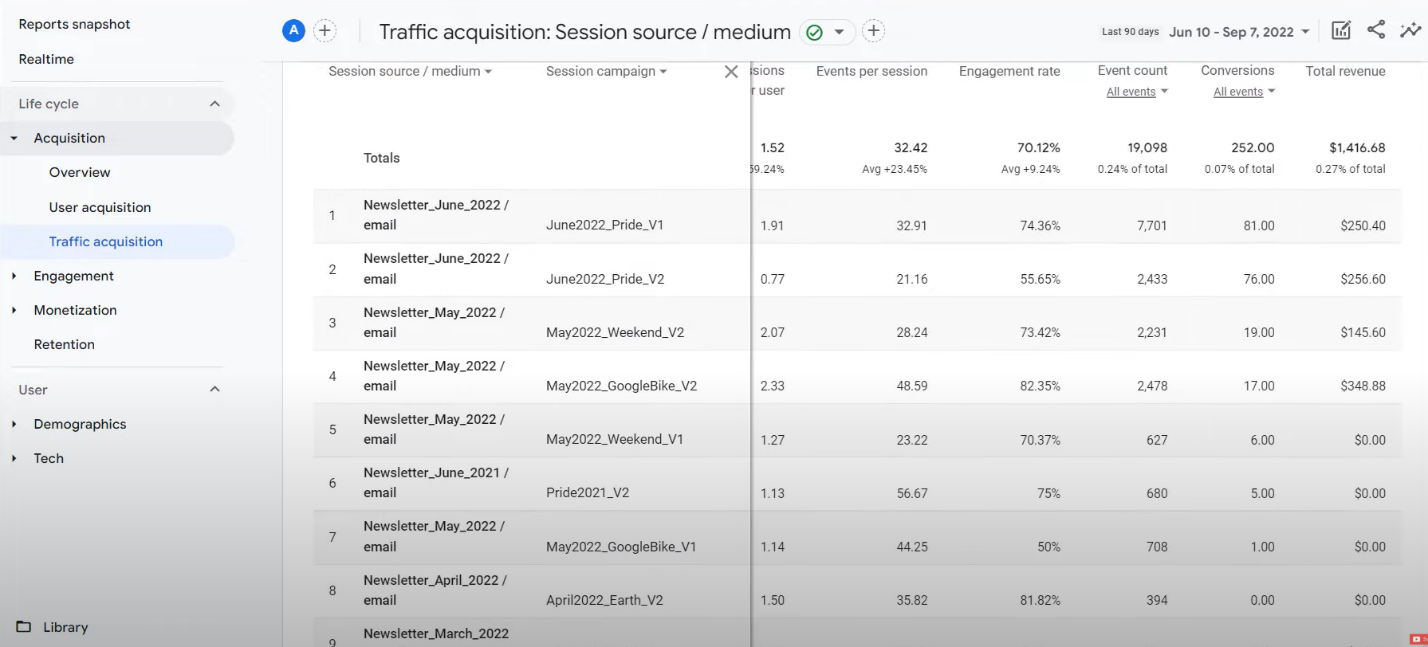
You can easily identify traffic coming directly from email campaigns and measure how much revenue your email marketing efforts are generating. Also, if you run multiple email campaigns simultaneously, you can give them unique names using the utm_campaign tag to do a more granular analysis per campaign.
Similarly, you can use Google Analytics UTM tagging in links your share in social media marketing campaigns. As a result, you can distinguish campaigns across different social media platforms and track their ROI with ease.
What are the best UTM practices?
1. Determine which campaigns require UTM tracking parameters.
One of our favorite aspects of UTMs is their omnipresence; you can use them to track your marketing across the entire customer journey. This includes the following:
Email campaigns: UTM codes can be included in emails to track which links, CTAs, or images were clicked on.
Social campaigns: With so many ways to increase traffic through social media, including UTM parameters in your URLs can provide valuable insight into which platforms and post types are performing well.
Digital advertising campaigns: We recommend using UTM parameters to track your digital ad campaigns. This is because you’ll have a better understanding of the connections between specific ads and conversions and as well as an easier time comparing performance.
2. Avoid using UTM Tags for internal links.
UTM codes are used to track incoming site traffic from external sources such as social media profiles or promotional emails. That’s why tracking internal site links, such as how much traffic one blog post sends to a landing page, can get a little complicated. These internal UTM parameters may result in tracking errors in your analytics platform.
3. Regularly review your reports.
Rather than checking your reports at the end of each month (or, worse, every quarter), you should review them on a regular basis in case a faulty UTM code has crept in. While having documentation for your naming convention greatly reduces the likelihood of error, typos do occur. Recognizing a mistake as soon as possible allows you to correct it before it snowballs out of control.
Before you begin, make sure your site is connected to an analytics platform. This will provide you with an excellent overview of the data collected by each UTM parameter, as well as the amount of referral traffic and tracked user behavior associated with each unique link, which you can then review every other day.
4. Check UTM parameters while copying and pasting internal links
Did you know that if you use your web browser to click “Copy Link” on an Instagram post, Instagram will automatically generate a UTM code for you? That is why it is critical to look for UTM codes in any link you copy and paste. This is true for image links copied from Google as well as content web page URLs after clicking on an affiliate link (instead of entering the URL yourself or arriving at the page from a search engine).
5. Track your UTM links using a spreadsheet.
It’s easy to become overwhelmed by the sheer number of links you’re tracking as you create more content and marketing materials, each with its own UTM code.
Though analytics platforms provide a comprehensive overview of the data associated with your links, we recommend creating a spreadsheet that is accessible to the entire team in order to stay organized. This reduces the possibility of duplicate links and provides valuable documentation for the naming conventions you’ve established. You can even include columns that detail the performance metrics for each link.
6. Consistency is essential.
Be consistent when setting UTM tags. Your naming conventions’ consistency can make or break your UTM strategy. As a result, it’s critical that you consider all of the possible descriptions within your various UTM parameters before beginning your UTM process. Having just one inconsistent UTM parameter can wreak havoc on your data, making it difficult to get a complete and accurate picture of how well your marketing is performing. This is especially important if several members of your marketing team are tasked with UTM tracking.
Documentation is essential for ensuring that everyone is on the same page. This entails creating a master spreadsheet of UTM parameters as well as clear guidelines for everyone to follow when creating custom campaign parameters.
7. Make a naming convention for campaigns.
The exact naming convention depends on your company’s setup. Here are some pointers:
Keep the names as short as possible while still being unique and descriptive of the campaign’s nature. Abbreviations are useful if they are simple to understand. Also, avoid using the same long phrase in multiple campaign names. A lot of that is usually avoidable.
Begin with the aspects that are unique to the campaign, as the name is frequently truncated when viewed in Google Analytics. Use an abbreviation for the country in the campaign name if you advertise in multiple countries. For instance, US, DE, and SE.
Consider including an identifier for the type of ad in the campaign name. For example, if it’s a Google AdWords display campaign, you might want to start it with the abbreviation GDN for Google Display Network to distinguish it from AdWords search campaigns. Because AdWords’ auto-tagging sets the medium to CPC for all search and display traffic, it’s useful to find another way to distinguish between the two.
Be consistent while using cases in campaigns. Because UTM tags are case-sensitive, you must ensure that you always get this right. Use a clear rule for capitalization and strictly adhere to it.
Final Words
Overall, using UTM parameters is essential for effectively analyzing your advertising campaigns. You’ll be able to track and organize your campaigns more effectively with UTM tagging and best practices. Mastering the techniques takes time, but it is worthwhile. Understanding UTM best practices is critical to ensuring that your data is nuanced and consistent. You’ll also find organizing and reporting on your tracked links easier. The next step is to do this analysis for all campaigns across all ad-channels to determine which campaigns perform best across all channels. We hope you found this article helpful and if you still have any questions, put it down in the comments below.
Bonus Read: How EasyInsights works with Raw GA4 Data for Data Activation and Enrichment

EasyInsights works with raw GA4 data for data activation and data enrichment in a few key ways:
Data Collection and Transformation:
- EasyInsights connect directly to your Google Analytics 4 property allowing it to access and extract the raw GA4 data you’ve collected.
- Data Transformation: EasyInsights then cleans, normalizes, and enriches the data to make it usable for activation purposes. This may involve tasks like:
- Formatting data: Ensuring all data points are in a consistent format.
- Handling missing values: Filling in missing data points or removing them according to your preferences.
- Enriching data: Adding additional data points from other sources to create a more comprehensive picture of your customers.
Data Activation:
- Segmentation and Targeting: It allows you to segment your audience based on various criteria like demographics, behavior, and interests using the enriched GA4 data.
- Multi-channel Marketing: You can then use these segments to activate your audience across different marketing channels like email, social media, and advertising platforms.
- Customer Relationship Management (CRM): The data can be used to personalize outreach and interactions with customers within your CRM system.
- Marketing Attribution: EasyInsights can help you understand how different marketing channels contribute to conversions and optimize your marketing spend accordingly.
Key Feature:
- Offers features like customer data platform (CDP) capabilities, marketing automation, and campaign management tools.
- Focuses on reverse ETL (extracting data from your warehouse and sending it to marketing tools) and offers pre-built integrations with various marketing platforms.
EasyInsights is a marketer’s preferred tool for first party data activation.
In this age of cross-channel marketing, EasyInsights offers a comprehensive platform to collect, store, and transform all your first-party data.
EasyInsights enhances marketing campaign efficiency in a cookieless landscape with accurate ad signals. It helps brands step away from surface-level metrics and unleash the potential of first-party data to optimize marketing strategies, ensuring a superior Return on Ad Spend (ROAS). It does all this, while being a highly affordable no-code platform with an exceptional customer support apparatus.
Sign up for a demo today to see EasyInsights in action.