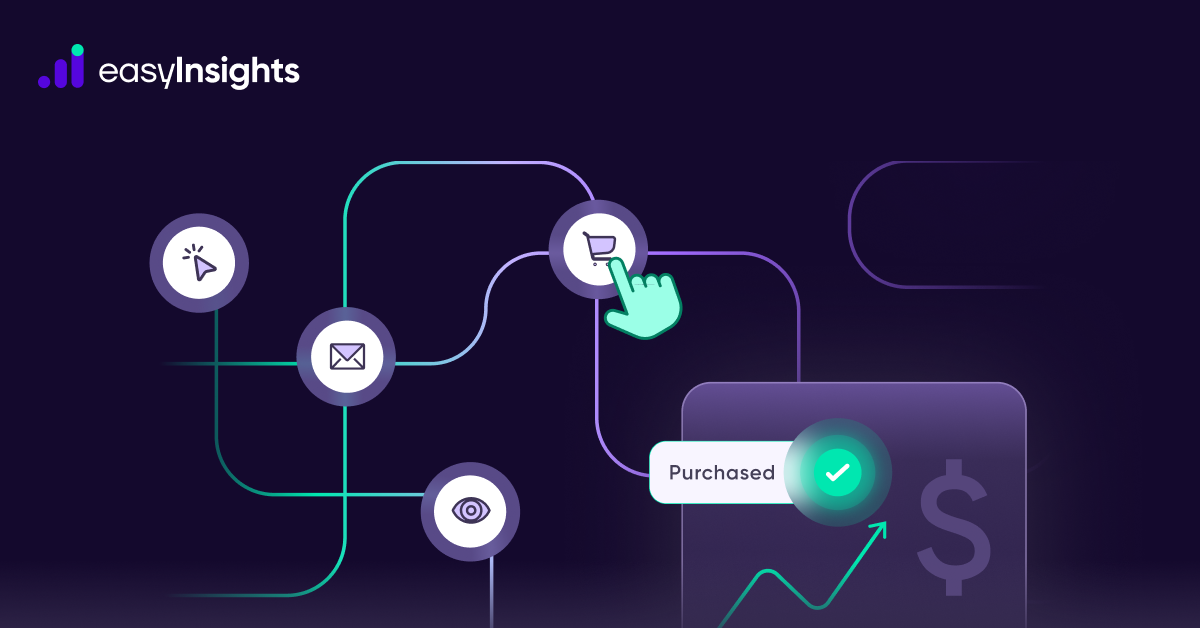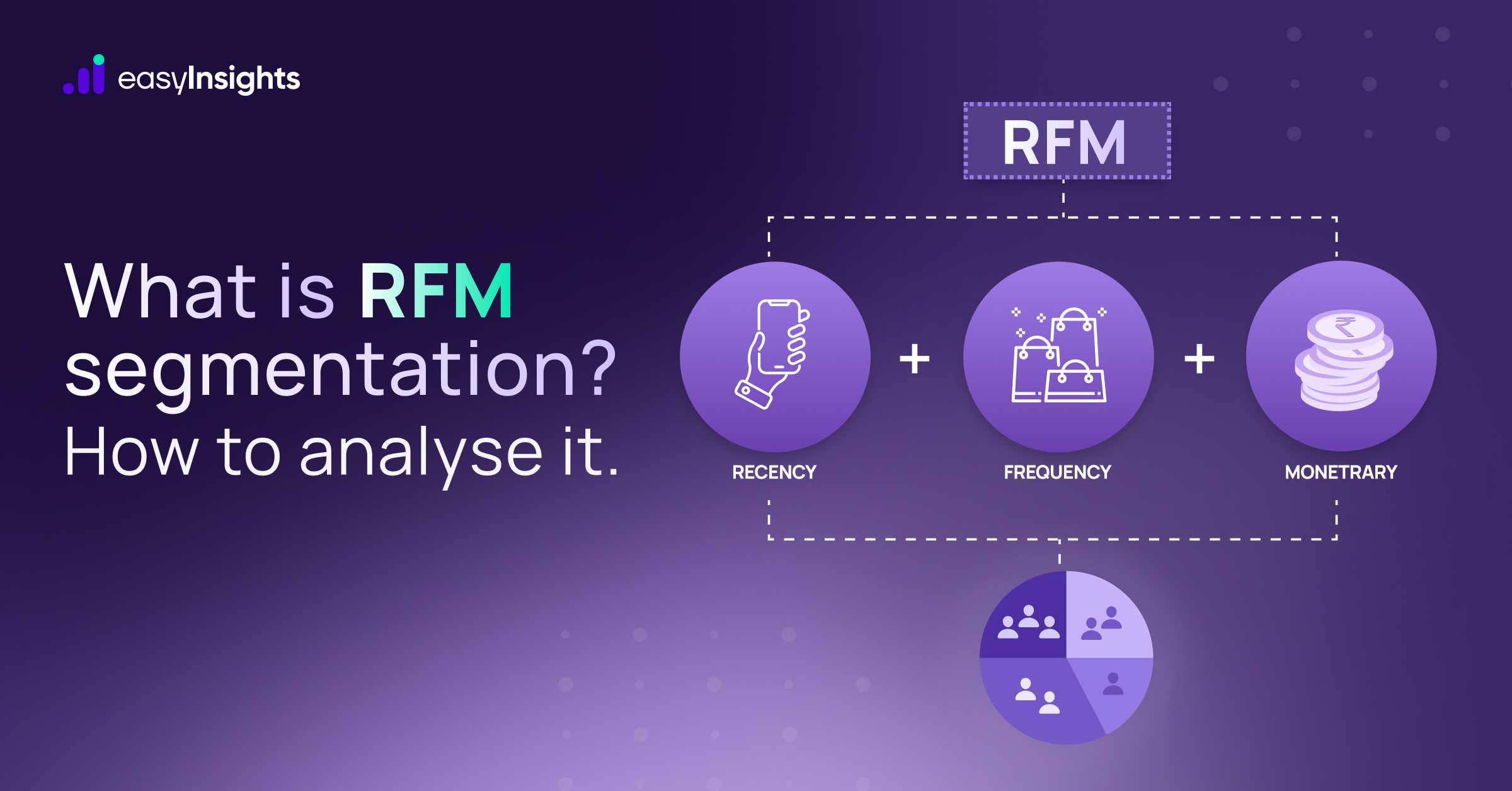Google has officially renamed conversions to GA4 Key Events. This change in nomenclature has been implemented to align with how conversions are defined in Google Ads.
But this shift is not simply surface level but will trickle down to affect how marketers review their analytics, analyze digital ads and run attribution analysis- all of which, up until now, relied on terms such as ‘conversion’ and ‘conversion rates’.
If you’re looking to gain clarity on this new development, we’ve got you covered. In this article, we’ll take a deep dive into the must-know GA4 Key Events that can elevate your performance marketing game.
Additional read: Events in GA4: Everything You Need to Know
Jump ahead to:
What are Key Events in GA4?
Quite simply, Google Analytics 4 Key Events are what we used to call conversions. In other words, there is no “conversions vs Key Events” debate here. Conversions are Key Events in GA4 now.
Key Event, is an event that you believe to be crucial to your marketing goals. These actions are usually tied to your brand and website objectives. Some examples of what you can configure as Key Events include:
- Form_submit
- Sign_up
- Generate_lead
- Join_group
Conversely, here are some examples of what you might not configure as Key Events, depending on your unique goals:
- Scroll
- First_visit
- View_item
- Page_view
It’s important to note that a purchase event is automatically configured as a Key Event in Google Analytics. Any other action and you’ll have to specify it as a Key Event. Here’s a look at how you can configure an event as a Key Event in GA4:
Step 1: Navigate to ‘Admin’ in GA4.
Step 2: Select ‘Events’ after clicking on ‘Data Display’ from the left menu.
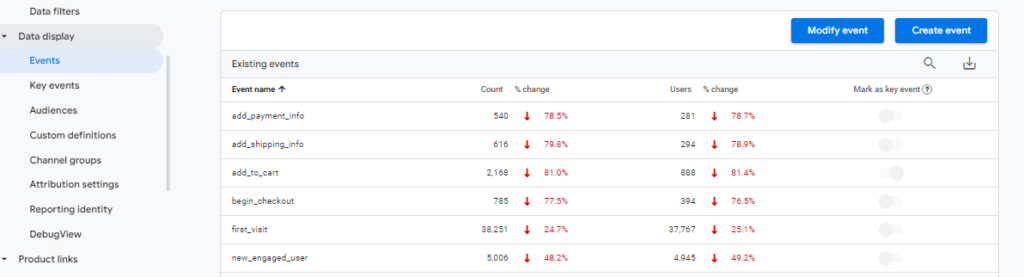
Step 3: Now, enable the toggle in the ‘Mark as key event’ column to specify an event as a Key Event.
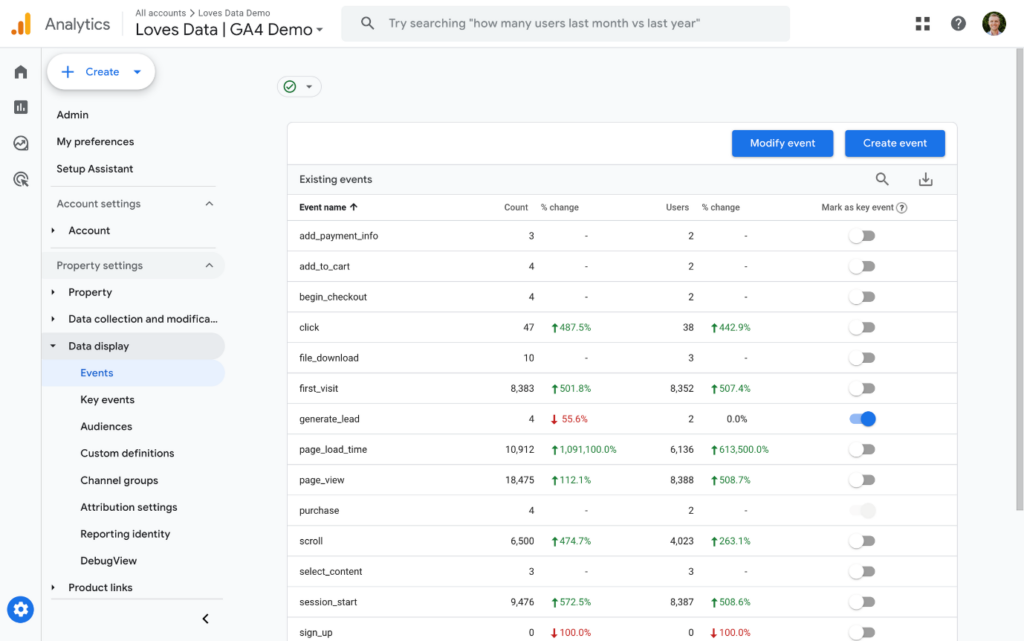
In case the event you want to mark as ‘Key Event’ isn’t collected yet, you can navigate to ‘Key Events’ under ‘Data Display’ in the left-hand menu. Now, simply click the ‘New Key Event’ button at the top right corner and feed in the event’s name exactly as it will be sent to GA4.
Once the event is collected, it will figure in your GA4 Key Events report.
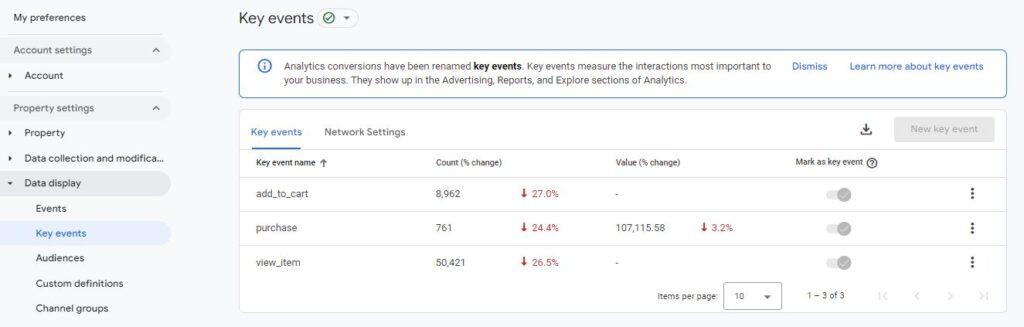
Why Is Google Making a Shift from Conversions to Key Events?
Up until now, marketers were importing conversions from GA4 to their Google Ads for reporting purposes and to bid on ads. And since the conversions in GA4 referred to conversions across all marketing channels and not solely Google Ads, the conversion reports and statistics on the two platforms simply didn’t match.
Further, varying attribution models and lookback windows aggravated the differences in the numbers, painting an inaccurate picture and confusing marketers. To address this issue, Google decided to rename conversions as Key Events in GA4.
In addition to creating a single source of truth, the renaming of conversions to Key Events in GA4 also enhances flexibility. You see, the increased unification between Google Analytics and Google Ads will help create conversions quicker than before.
In fact, it is entirely plausible that this change might soon allow us to create Google Ad conversions right from GA4, streamlining the overall workflow and providing increased flexibility to marketers.
Key Events and Conversion Reports in GA4
You can view your GA4 event reports in Exploration reports or Standard reports in GA4.
- Traffic Acquisition Report
You can gain data on Key Events in this report under the ‘Key Events’ column, as shown in the screenshot below.
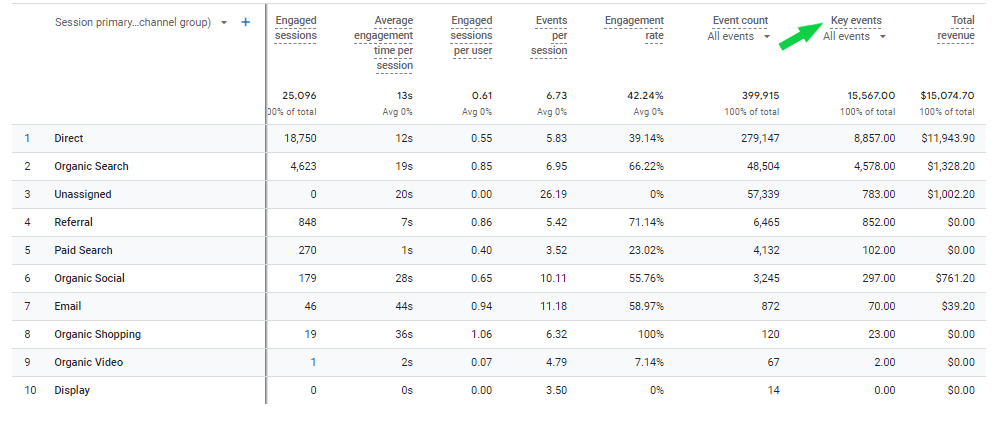
- Advertising Reports
In advertising reports, you can find a conversion performance section (in its Beta version currently). This focuses on Google Ads conversions or events that are as crucial as conversions to Google Ads.
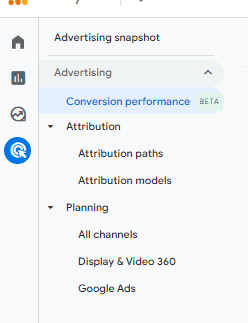
Now, with this change in data attribution and title, the data in this report will match the statistics in the Google Ads account, giving you a comprehensive and accurate understanding of your marketing activities.
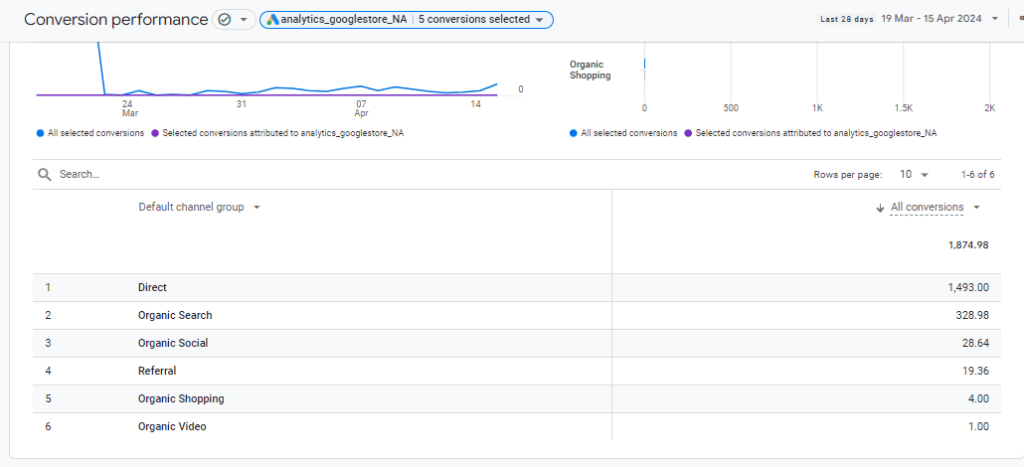
If you now navigate to the Attribution section of the report, you can study the Key Events path. This offers insight into the events specified as Key Events in GA4 and not the conversions in Google Ads.
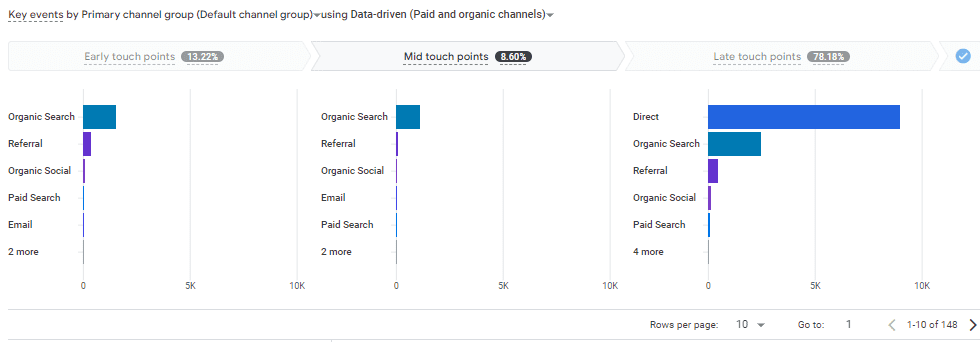
Can an Event in GA4 be a Key Event and a Conversion at the Same Time?
Absolutely yes. An event in GA4 can be a Key Event and a conversion at the same time. You see, in GA4, you will have to specify an event as a Key Event, and conversions are created in Google Ads from that said Key Event.
So, in this case, it would go like this:
- You specify an event as a GA4 Key Event.
- Next, you create a conversion in Google Ads by selecting that GA4 Key Event you specified earlier.
Will Key Events Impact Your Metrics and Reporting?
The data collection and processing mechanism for Key Events remains the same as it was for conversions—only the name has changed. So, instead of searching ‘conversion reports’, you’ll search ‘Key Events reports’ instead.
That said, you can face some confusion for the time being until Google streamlines nomenclature across its platforms once and for all. For instance, when working with Looker Studio, you’ll continue to see Key Events referred to as conversions until Google is ready to roll out updates to the platform.
Additional read: A Complete Guide to Explorations in GA4
Do You Need to Change Anything in GA4 and Google Ads for Conversions or Key Events?
Fortunately, you don’t have to lift a finger when it comes to this Google update. Google is managing everything. All you need to do is stay informed. In case you have a client that manages their own Google Ads account, be sure to apprise them of the situation so that they’re not lost the next time they log into the GA4 account and find the upholstery has changed.
How To Ascertain If You’re Using Key Events or Conversions in GA4?
While you don’t have to do anything as Google rolls out this update to all its users, your GA4 property will be updated to reflect the change once it reaches your account. The tell is that you will see ‘Key Events’ mentioned under ‘Data Display’ in the administration area. Along with this, you will see this message –
‘Analytics conversions have been renamed Key Events. Key Events measure the interactions most important to your business. They show up in the Advertising, Reports, and Explore sections of Analytics.’
This is enough to let you know that your GA4 account is now updated, and instead of using terms such as ‘sessions conversion rate’, you’ll now have to use ‘Session Key Events Rate’ and ‘User Key Event Rate’ to navigate the platform effectively.
In Conclusion
In short, conversions are out, and Key Events are in. As you begin integrating this change in your marketing operations, it can seem confusing and overwhelming at first, but we assure you that things aren’t that different.
It’s important to remember that Google is aiming to streamline the reporting of important actions in GA4 and Google ads and how they’re unified across Google platforms. As a result, we will see greater consistency in the data available in GA4 and Google ads.
However, as great as GA4 is, it does suffer from a quota limit on the number of API requests you can make to access and explore data. Fortunately, you can turn to EasyInsights to overcome this.
EasyInsights connects with GA4 and other analytics platforms to duplicate your data in a separate database that you can leverage without GA4’s API quota. Further, EasyInsights can sync GA4 data to Meta Ads in real-time to create impactful audiences, to ensure you’re always working with the latest information. To learn more about EasyInsights, book a demo today!
Additional read: Actionable Tips to Master GA4 Dimensions & Metrics