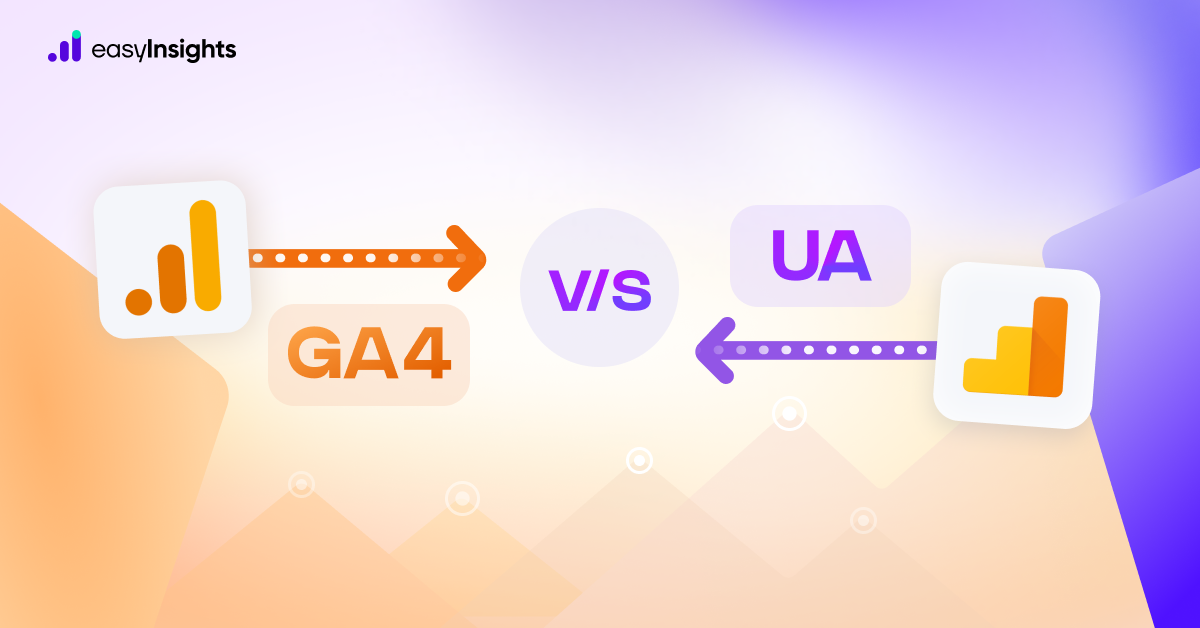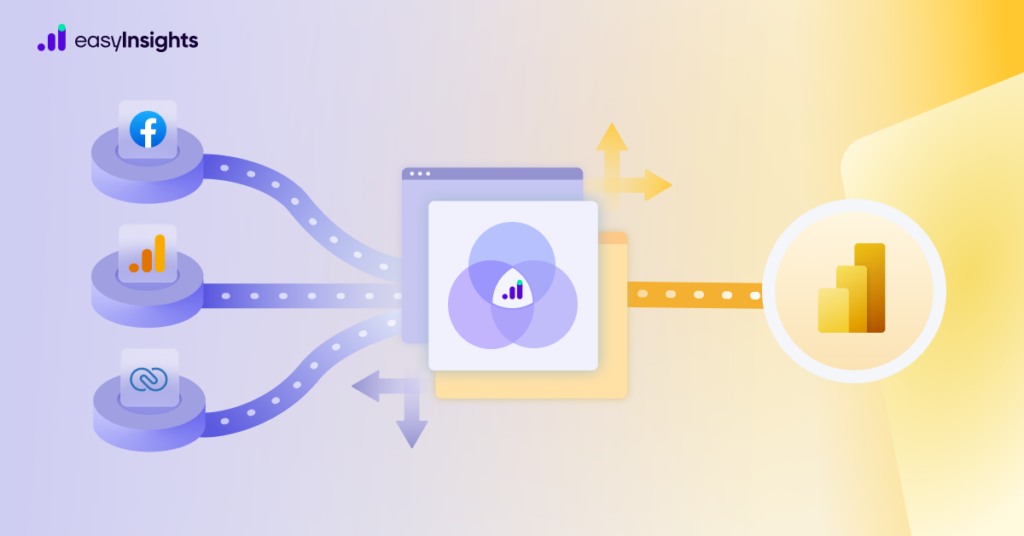
Data shapes a business. Be it measuring performance, fine-tuning strategy, or making decisions. This is why organizations invest heavily in business intelligence tools that extract valuable insights from hordes of data. Large organizations, especially the ones with voluminous data, use Microsoft Power BI for analyzing and visualizing data.
Power BI is a great tool, but it can only do so much when data is abundant but siloed across different platforms. As the organization grows, so does its data, making it difficult for IT teams to maintain data pipelines into Power BI. In fact, marketers lose more than 40% of their valuable time every week just logging into different platforms, exporting, transforming, and importing data into BI tools.
How can you improve your data pipeline to Power BI and empower your team to perform agile data analysis and visualization? Keep reading to find out.
Jump ahead to:
Issues with Inefficient Power BI Data Pipelines
Although Power BI is a self-service data visualization tool, it does not have an inbuilt database. Instead, it needs to connect with data sources, whether data warehouse or any other business software. Unfortunately, most organizations have a manual process in place to build these connections between Power BI and data sources, which brings forth the following inefficiencies:
1. Over-Reliance on IT Team
Power BI is a comprehensive BI tool that helps even non-technical users like sales reps and marketers extract actionable insights from raw data. But before they can do that, they must import data into the visualization tool.
Consider this example: When a marketer prepares a report about a marketing channel or metric, they will have to request that data from the data team, who may already have other pending data requests.
Now, depending on the type and source of data, the data team will have to either export data manually from the source to the BI tool or build a new connector using APIs. This manual process to request and import data into Power BI is undoubtedly slow but overburdens the data team with excess backlogs.
2. Data Latency
Data latency is the biggest hurdle to cross in data intelligence workflows since data is ever-evolving, and marketers need the latest data for accurate reporting. When data pipelines are inefficient, it can take a long to import data into Power BI or refresh data in an existing dataset. This leads to data latency, where the data in your reports and dashboards is not up-to-date.
3. Technical Issues
When working with Power BI, your team must also manage different connections and APIs to ensure seamless data transfers. However, data connectors and APIs are prone to technical issues, which often cause extended downtimes. While technical staff fixes these issues, marketers cannot request new data imports hindering their data analysis progress.
If you work with Power BI but manually export and import data into the tool, your marketers cannot work seamlessly with data. Not to mention, your data professionals are constantly under pressure to keep the data up to date while data requests pile up.
Bonus Read: How EasyInsights works with First-Party Data for Data Activation and Enrichment

EasyInsights works with raw marketing data for data activation and data enrichment in a few key ways:
Data Collection and Transformation:
- EasyInsights connect directly to your adtech stack allowing it to access and extract the raw marketing data you’ve collected.
- Data Transformation: EasyInsights then cleans, normalizes, and enriches the data to make it usable for activation purposes. This may involve tasks like:
- Formatting data: Ensuring all data points are in a consistent format.
- Handling missing values: Filling in missing data points or removing them according to your preferences.
- Enriching data: Adding additional data points from other sources to create a more comprehensive picture of your customers.
Data Activation:
- Segmentation and Targeting: It allows you to segment your audience based on various criteria like demographics, behavior, and interests using the enriched data.
- Multi-channel Marketing: You can then use these segments to activate your audience across different marketing channels like email, social media, and advertising platforms.
- Customer Relationship Management (CRM): The data can be used to personalize outreach and interactions with customers within your CRM system.
- Marketing Attribution: EasyInsights can help you understand how different marketing channels contribute to conversions and optimize your marketing spend accordingly.
Key Feature:
- Offers features like customer data platform (CDP) capabilities, marketing automation, and campaign management tools.
- Focuses on reverse ETL (extracting data from your warehouse and sending it to marketing tools) and offers pre-built integrations with various marketing platforms.
EasyInsights is a marketer’s preferred tool for first party data activation.
In this age of cross-channel marketing, EasyInsights offers a comprehensive platform to collect, store, and transform all your first-party data.
EasyInsights enhances marketing campaign efficiency in a cookieless landscape with accurate ad signals. It helps brands step away from surface-level metrics and unleash the potential of first-party data to optimize marketing strategies, ensuring a superior Return on Ad Spend (ROAS). It does all this, while being a highly affordable no-code platform with an exceptional customer support apparatus.
Sign up for a demo today to see EasyInsights in action.