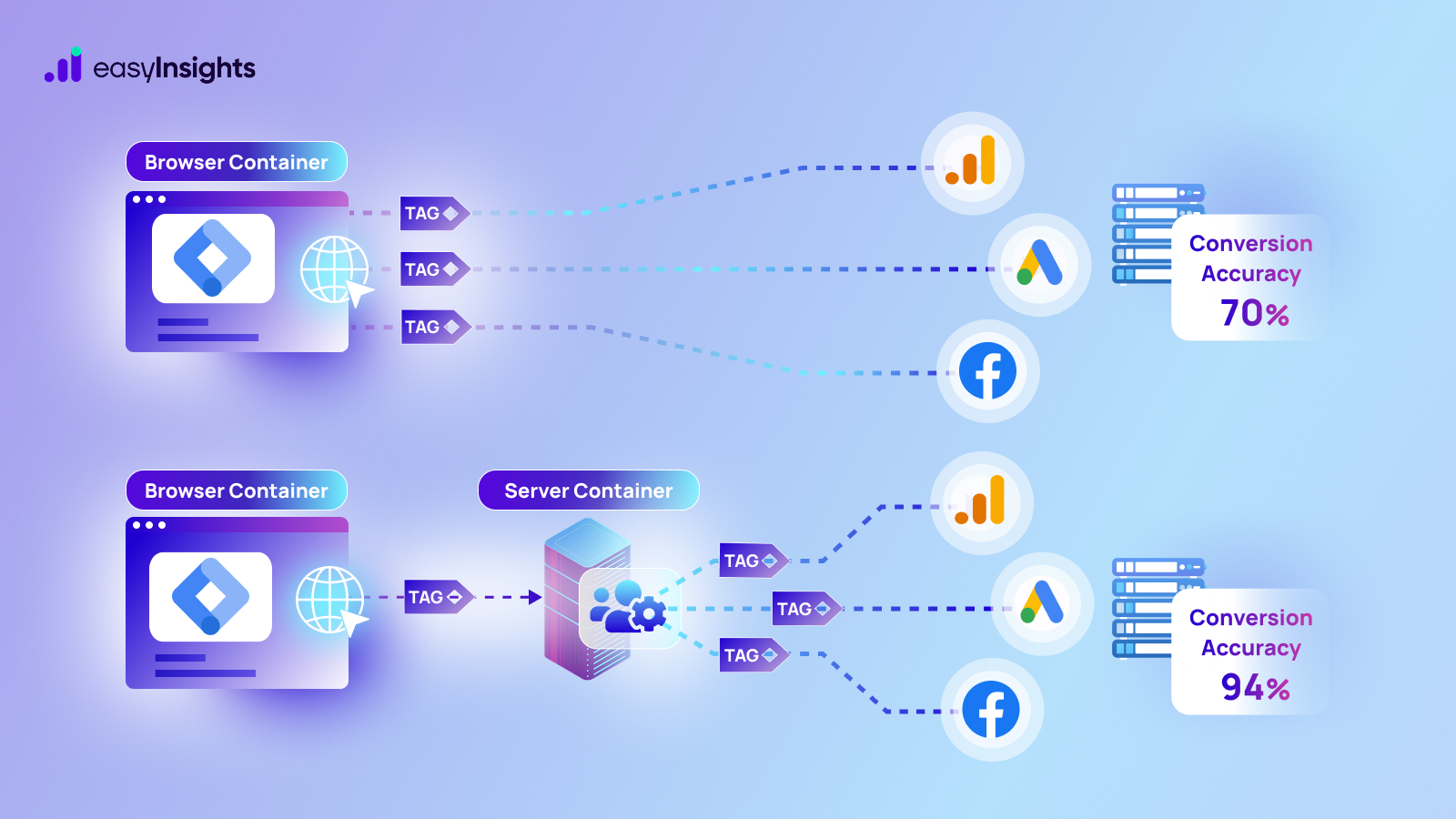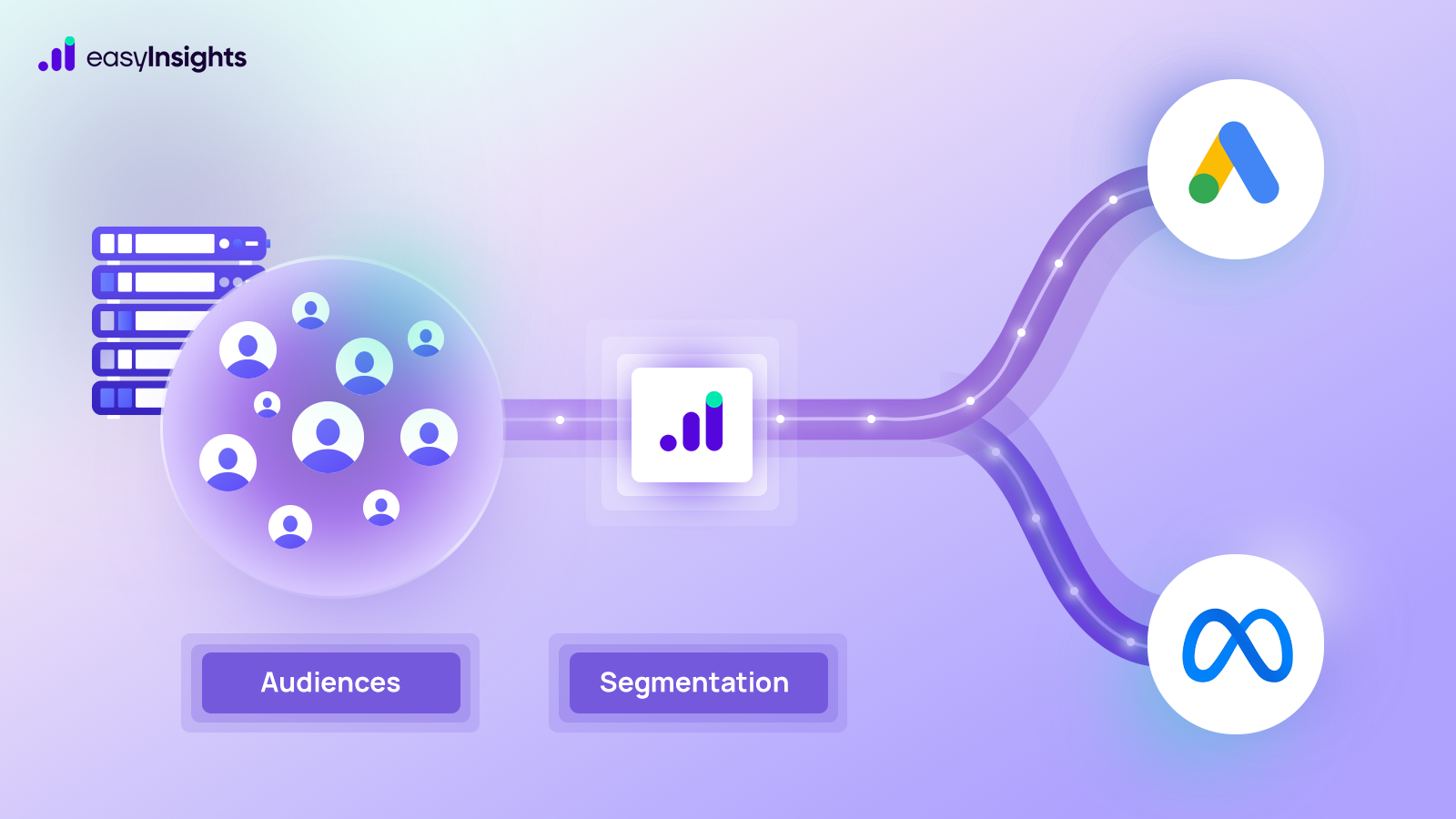E-commerce analytics is the driving force behind the success of any e-commerce campaign. It helps campaign owners determine various touch-points in an attribution model. Several tools help an organisation stay ahead of the curve in its e-commerce game. But not all these tools are user-friendly and free to use. Only a select few provide a single source of truth and require zero learning. One such program is Google Sheets.
Google Docs Editors suite is Google’s homegrown product. It is available as a web and desktop application on Google Chrome’s operating system. Its mobile application is available across Android, iOS, Windows and Blackberry devices. Google Sheets works just as well with the Microsoft Excel file formats.
Benefits of using Google Sheets:

- Easy to use and zero learning: The Google spreadsheet is a complete on-the-go learning platform. Users need no prior training to use the tool. It is a self-explanatory platform designed keeping in mind user accessibility and ease of usage. People with zero learning can easily start working on Google Sheets.
- Single source of truth among team members: The Google Sheets app allows users to create and edit files online and enables them to collaborate with other users in real-time. A collaborating user can track one user’s edits through the platform’s revision history feature. Any number of changes a user makes gets stored on the central server automatically. The single source of truth is one of the most important aspects of using Google Sheets. A highlighter indicates which user is currently performing an activity on the sheet. The user roles are clearly defined with the permissions model. This feature helps maintain data security.
- Easy automation: Google Sheets significantly reduces the time to track, compare and analyse processes. It is especially helpful in an e-commerce setup where users can easily automate the customer funnel. Google Sheets helps create user-generated reports on the spreadsheet. Users only need to download the Google Analytics add-on. After that, they can create customised reports. They can even configure an e-commerce specific report called the report configuration sheet. The spreadsheet will help users track down metrics like revenue, order quantity, average order value etc. Google spreadsheets even allow users to automate the date range. The reports thus generated by using the different facets of the tool can easily be shared.
Key features of EasyInsights:
- Fetch data directly from sources: Users export raw data from Google Analytics to get deep and rich insights by combining raw data with extracted data from other marketing analytics tools. However, the process is time-consuming owing to factors like fusing data with an ETL or a business intelligence tool or finding a common ket across all data. Users can use a few AI-driven solutions. A tool like EasyInsights helps users automatically extract raw data from Google Analytics, Facebook, Shopify, etc. This data helps users better understand customer behaviour in a more granular fashion.
- Automated insightful reports: Report automation helps users with a tool that will automatically churn out reports based on specific conditions. The automated reports eliminate data inconsistencies and inaccuracies in addition to providing a single source of truth. Using insightful reports generated from reporting automation, users can effectively have a say on metrics like Return on Advertising Spend (ROAS) and Customer Acquisition Cost (CAC). In addition, the advantage of calling the shots in real-time helps analysts capitalise on daily trends and opportunities.
- Custom report building: Users need to determine the data metrics that a report must include. The data can be automated using add-ons like Easyinsights. After establishing the connection to the user’s account, the data will be automatically updated to the spreadsheet. Creating a reporting dashboard in Google Sheets helps one customise it according to their needs and requirements. The report generation process will provide a centralised dashboard, thereby helping users make data-driven decisions.
Users can perform a multitude of things using Google Sheets. The tool can help users scale their business to the next level. From automating business solutions by delegating tasks, monitoring schedules, tracking progress and identifying the growth, all of this can be achieved using a single tool. A collaborative tool provides scope for a single source of truth coupled with zero learning, and Google Sheets is a platform for the ages.

Book a demo and discover how this mighty tool can help you automate marketing data like never before. To automate your marketing reports, just choose data sources and columns (metrics) in under two minutes. Spend more time thinking about strategy and less time doing mundane activities. Without a technical background, all you need as a digital marketer is a basic understanding of spreadsheets.