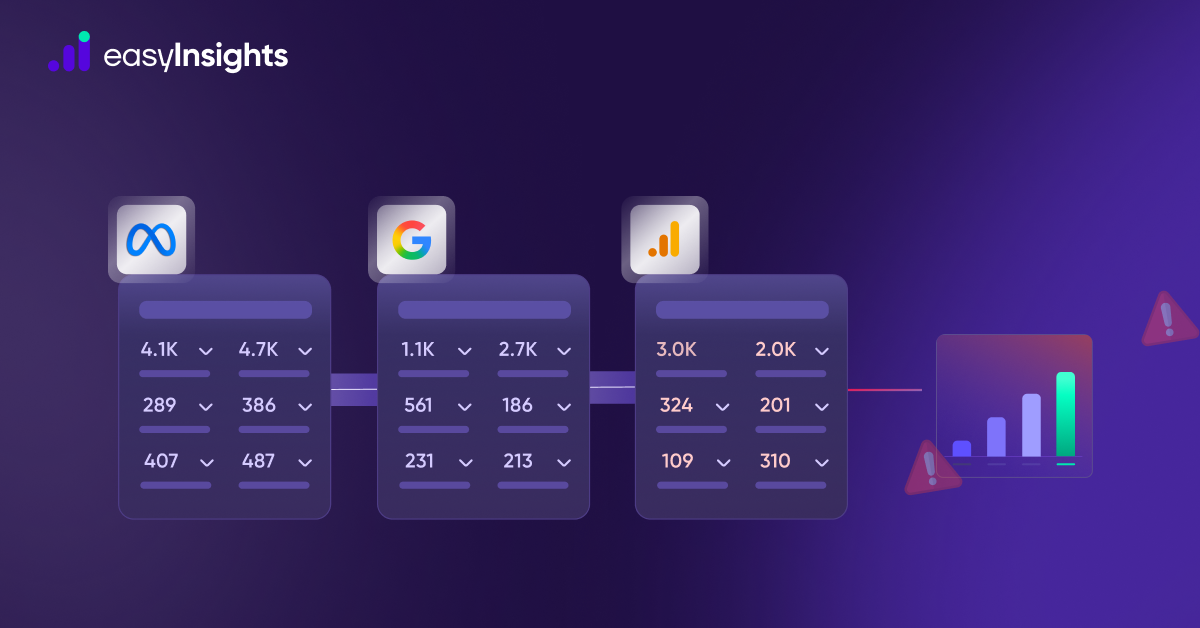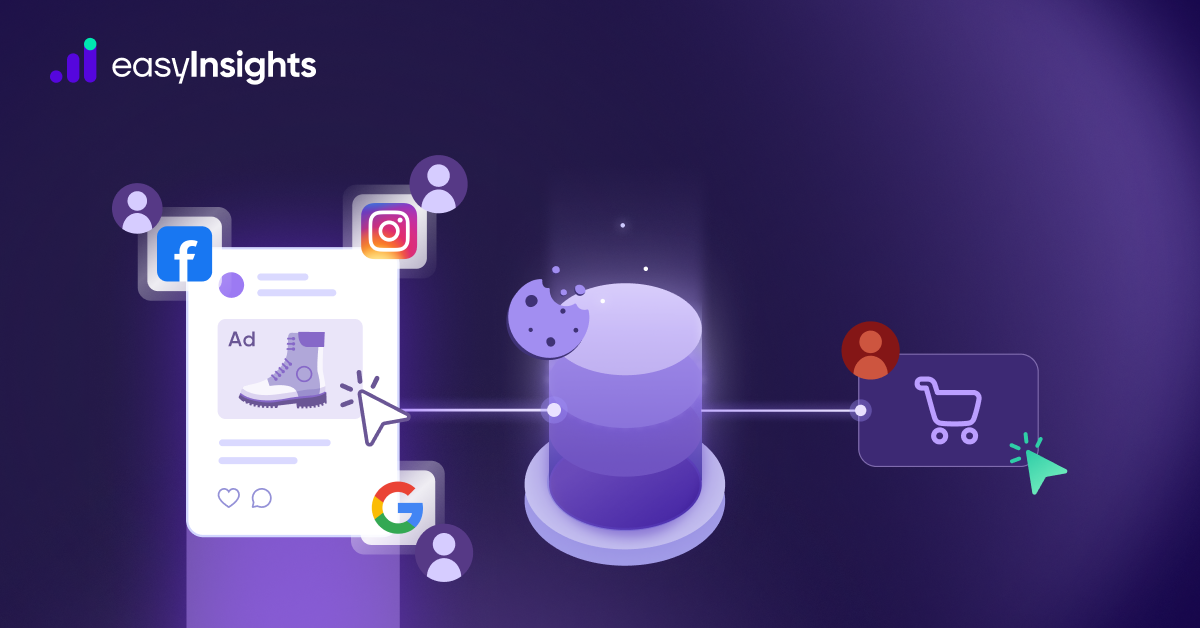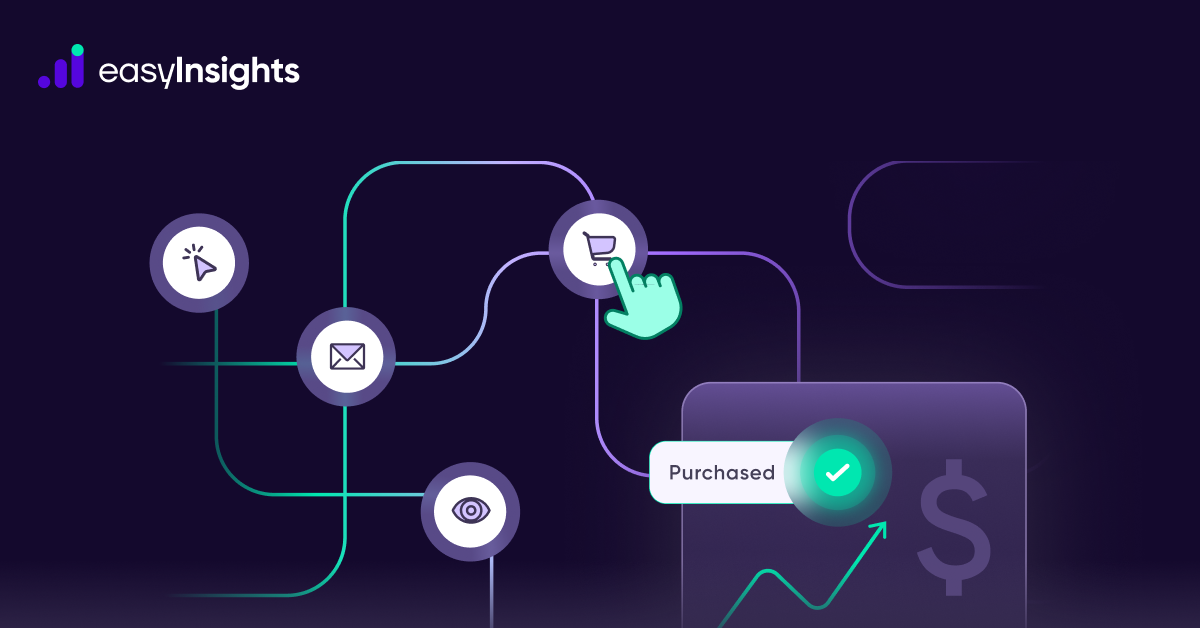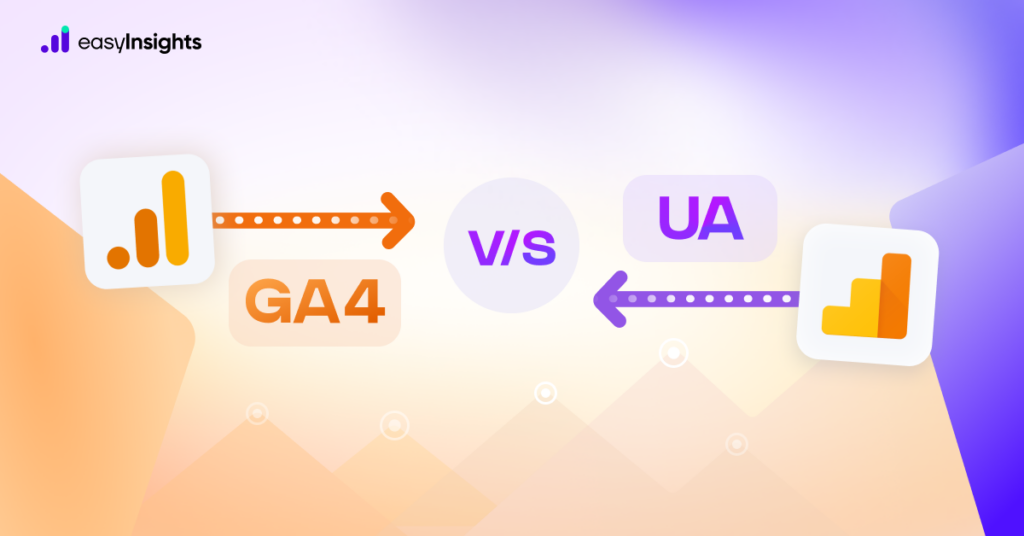
Are you struggling to understand the differences between Universal Analytics and GA4? As Google continues to update its analytics platforms, it can be challenging to keep up with the latest changes and updates. In this blog post, we’ll compare some of the basic metrics and reports between Universal Analytics and GA4, including the bounce rate versus engagement rate, the traffic acquisition report, the landing page report, and the website performance report. By understanding these differences, you can gain a better understanding of your website traffic and improve your digital marketing efforts. So, let’s dive in and explore the key differences between these two popular analytics platforms!
Jump ahead to:
Bounce Rate in Universal Analytics vs Engagement Rate in GA4
A significant difference between GA4 and Universal Analytics is that there is no longer a bounce rate in GA4. A bounce is when a user views only one page before leaving. Engaged sessions are a new metric in GA4, where a user spends at least 10 seconds on the website or app, views two or more pages, or engages in a conversion. The engaged session rate is the percentage of sessions that are engaged. While this is not necessarily a bad thing, it does make it difficult to compare historical data.
Traffic acquisition report:
Universal Analytics provides a complete set of fundamental reports, including acquisition reporting that shows how users access the website. Reports such as the referrals report, the source/medium report, and the traffic channels report are included. GA4 does not offer these reports, but data can be exported and used to create reports in other tools like Google Data Studio.
In Universal Analytics, the source medium report is in the “Acquisition” reporting bucket, and we can navigate to it by selecting “All Traffic” and then “Source/Medium.”
We can see how traffic is coming to the site. So, 3461 users on the site & 4326 sessions, the majority of those about 59% are coming from google / organic. It is a great way to look at how our traffic is performing in terms of things like bounce rate, page per session, etc. We can also see our conversion actions “Whatsapp Chat”, there were 75 of those that happened in the last month. Six of them come from google organic, all of that is available in “Source/Medium”.
On the other hand, GA4 does not show source/medium level data by default, and we need to select it from the drop-down menu.
Landing Page Report in Universal Analytics & GA4
In Universal Analytics, information on landing pages can be found in the Behavior Reporting section, under Site Content.
Specific pages’ performance can be easily analyzed by applying a segment to look at organic search traffic or traffic from email marketing.
In GA4, before the Dec-2022 update, there wasn’t a particularly useful Landing Pages report. However, it was introduced in the Dec-22 update (it is being rolled out to users gradually), and we can find it under the Engagement section. If the option of landing page report is not available to you, see our blog post on How to create landing page report on GA4
Additional Reading : What’s new in the Landing page report – GA4
Website performance report:
The Site Speed area in Universal Analytics is located in the Behavior Reporting section, where users can see the average server response time, page download time, page load time, and redirection time.
In contrast, GA4’s Tech reports provide user statistics based on factors like platform, browser, and operating system, but not factors like site speed.
In conclusion, while Universal Analytics and GA4 share some similarities, they differ significantly in terms of metrics and reports. Understanding these differences is essential for website owners and digital marketers, as it can help them make informed decisions based on accurate data. However, there is a solution that can make this process much easier and straightforward – EasyInsights.
EasyInsights is an analytics platform that simplifies data analysis and reporting, making it easy for website owners and digital marketers to make informed decisions based on accurate data. With its user-friendly interface, EasyInsights provides detailed reports on website traffic, engagement, and conversion rates, making it an essential tool for website owners and digital marketers who want to optimize their website’s performance. So, if you’re looking for a savior that can help you navigate the complexities of analytics platforms, look no further than EasyInsights. Book a demo now!