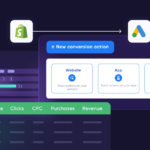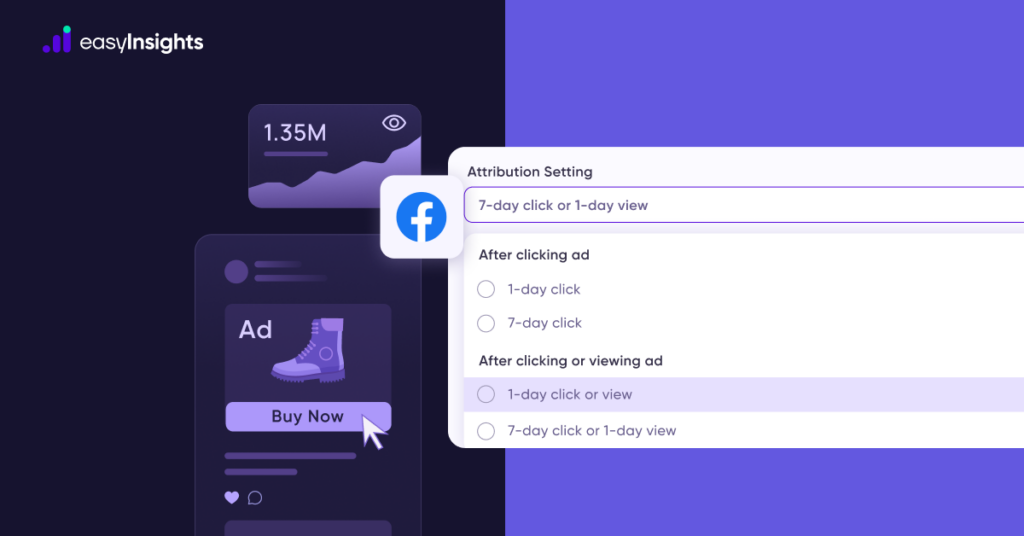
In a user’s journey toward conversion, attribution models determine the credit assigned to various marketing channels and touchpoints that drive conversions and sales. These models help marketers understand which channels are most effective in influencing customer behavior. Attribution modeling is essential for measuring both mobile and web traffic. With an effective attribution model, advertisers can accurately determine the origins of their website traffic, the volume, the sources driving it, the cost to maintain it, and whether it will yield long-term returns.
Jump ahead to:
Understanding Attribution Settings in Facebook Ads
When creating or editing a campaign in Meta Ads Manager, Facebook allows you to choose an attribution window. The attribution window is a specific period during which conversions can be credited to your ads, which is crucial for campaign optimization. This system helps improve performance by showing your ads to people who are most likely to find them relevant. If you choose a 7-day click attribution window, Facebook will count conversions that happen within 7 days of someone clicking your ad.
Which Attribution Setting in Facebook Ads should you Choose
Choosing the right attribution window is crucial as it impacts how you measure the effectiveness of your ads. A longer attribution window might capture more conversions but can also introduce more variables that affect attribution accuracy. So you should choose based on your sales cycle and customer behavior. Short windows are better for quick sales, while longer windows suit longer decision-making processes. Facebook currently supports several attribution settings:
Click-Through Attribution
Click-through attribution is a marketing model that credits a conversion or sale to the last ad click a customer makes before taking action, like purchasing or signing up. This model assumes the last click had the most influence on the decision to convert, giving it full credit. It helps brands assess not only individual ad performance but also the effectiveness of overall campaigns and strategies. If audiences click an ad and then convert, it’s a clear indicator of the ad’s impact.
- 1-Day Click: Credits conversions within one day after a person clicks your ad. This setting is ideal for inexpensive items that only need a little customer consideration before purchasing. It can also be effective for impulse buys.
- 7-Day Click: Credits conversions that happen within seven days after a person clicks your ad. This attribution window is suitable for B2B businesses with a standard buying process that often requires supervision or approval before purchase.
View-Through Attribution
View-through attribution is a marketing analytics model that credits a conversion or sale to an ad that a customer viewed but did not click on before completing the desired action, such as making a purchase or signing up for a newsletter. This model operates on the principle that simply viewing the ad had a significant influence on the consumer’s decision to convert, even if they didn’t interact with the ad directly.
- 1-Day View: Credits conversions that happen within one day after a person views your ad. This option is perfect for businesses offering limited-time discounts or flash sales. It allows Facebook to track all conversions within that day, optimizing the ad campaign and increasing ad delivery to users during that time frame.
Engaged View Attribution
Engaged View Attribution (EVA) is a marketing analytics model that credits a conversion or sale to an ad that a customer has viewed and engaged with in some way, even if they didn’t click directly through the ad to make a purchase or take action immediately. This engagement could include actions like watching a video for a certain duration or interacting with the ad in other meaningful ways.
- 1-Day Engaged View: Credits conversions that happen within one day after a person engages with your ad, such as by watching a certain percentage of a video ad. This setting is ideal for higher-value items that require more customer consideration before buying, such as high-end cosmetics or expensive technological appliances.
How To Change Attribution Settings in Facebook Ads
To customize how Facebook attributes conversions to your ads, follow these steps within Facebook Ads Manager:
1. Select Campaign and Ad: Choose the campaign where you want to adjust ad settings or create a new campaign. Click on the “Ads” tab within the selected campaign to view all ads associated with it. Select the specific ad you want to adjust attribution settings for and click “Edit”.
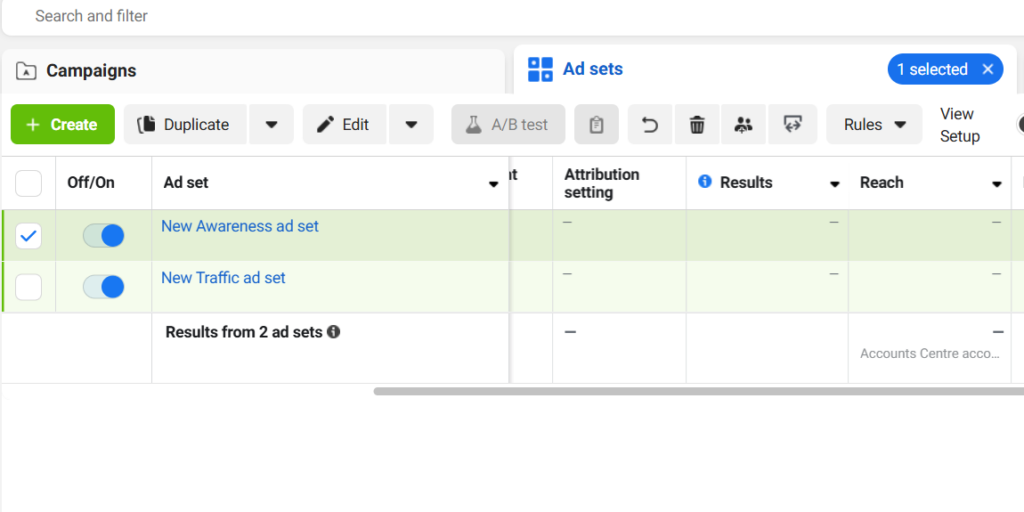
2. Access Optimization & Delivery Settings: Once in the ad editor, scroll down to the “Optimization & Delivery” section. Expand options by clicking “Show more options” to reveal additional settings
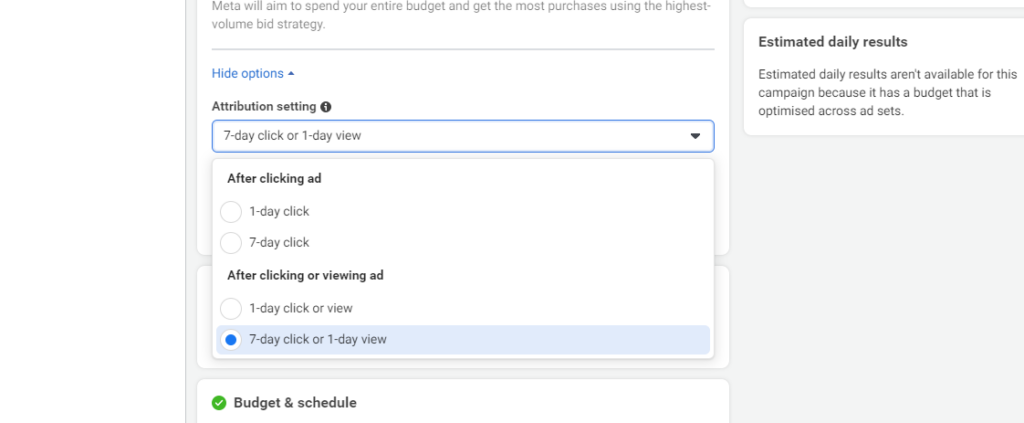
3. Adjust Attribution Settings: In the “Attribution Settings” section, you’ll find Facebook’s default 7-day click or 1-day view attribution model. Click on this setting to choose your preferred attribution window from the drop-down menu that best suits your advertising goals and campaign strategy
Compare Attribution Settings
To optimize your Facebook ad campaigns effectively, it’s essential to understand when and how people take action after engaging with your ads. Comparing your reported conversions across different attribution settings can provide valuable insights into your ad performance. In Meta Ads Reporting, you can compare your reported conversions across several attribution settings, including:
- 1-day view
- 1-day click
- 7-day click
- 28-day click (with some exceptions)
These comparisons allow you to see how different settings affect your conversion data, regardless of the attribution settings used for campaign optimization.
How to Compare Attribution Settings in Facebook Ads
Follow these steps to compare attribution settings in Meta Ads Reporting:
1. Navigate to Meta Ads Reporting.
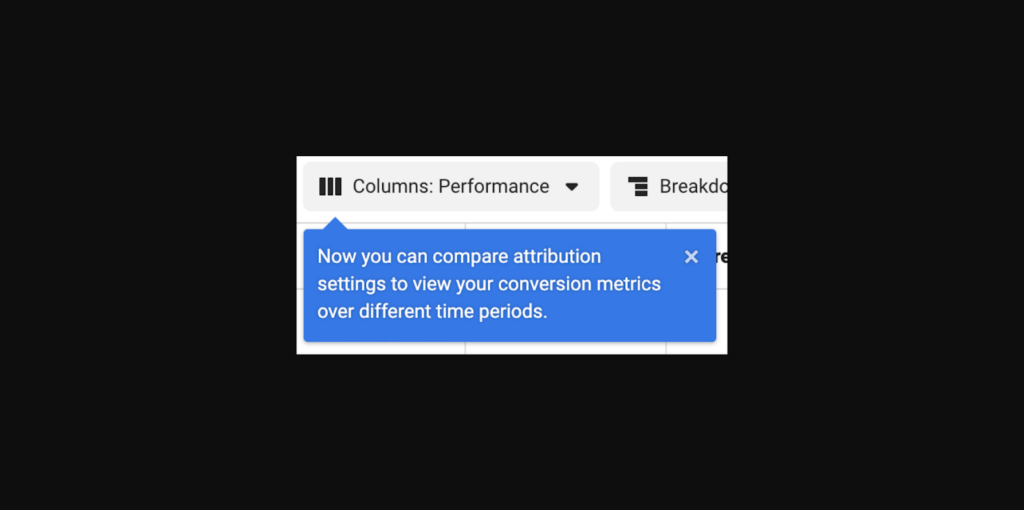
2. Select Customize in the top right corner of the reporting table.
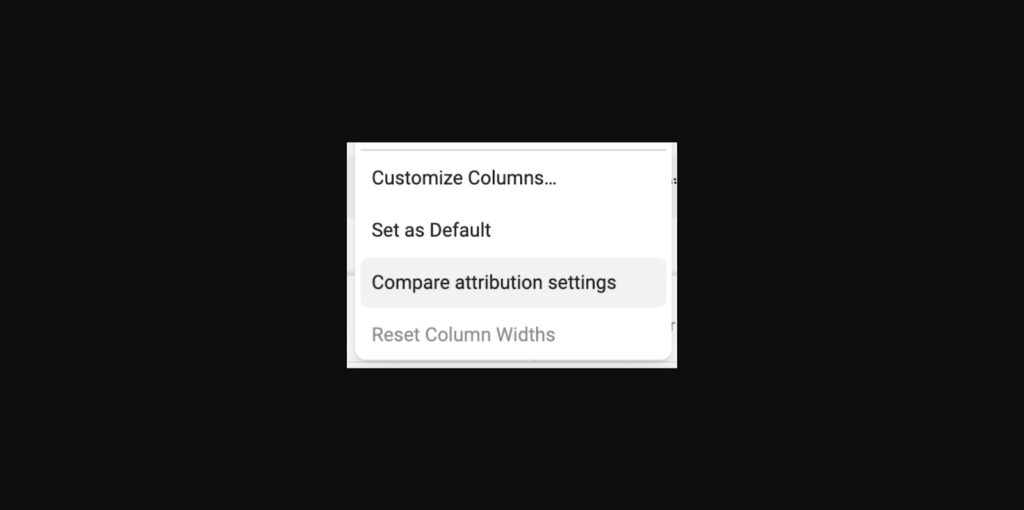
- In the Customize pivot table sidebar, click the … button next to the search bar.
- Select Select attribution settings.
- Choose the attribution settings you want to compare. You can add or remove settings as needed.
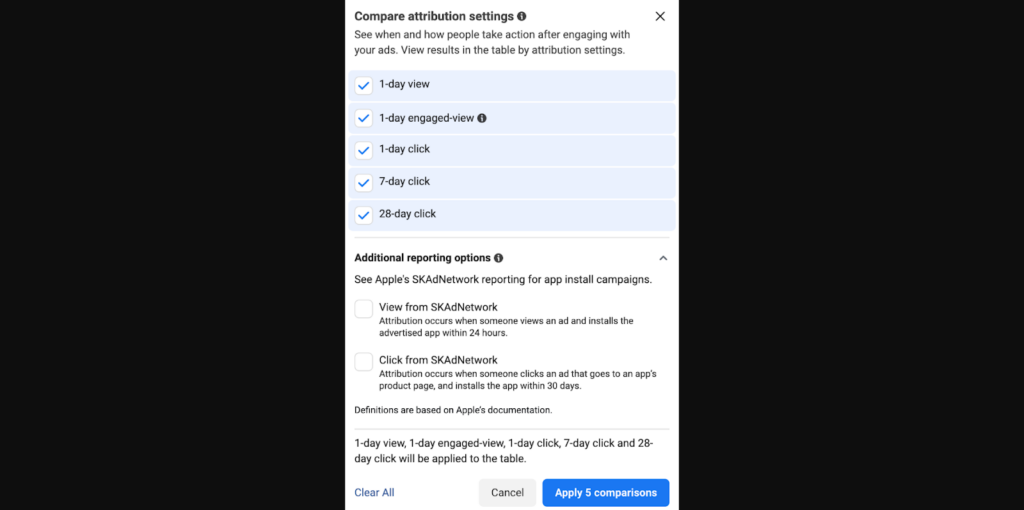
- Select your conversion count:
- All conversions: Shows every measurable conversion after an ad click or view.
- First conversion: This shows only the first measurable conversion after an ad click or view.
- For Meta’s attribution settings, you must select either All or First Conversion to compare settings. Conversion count is not supported for SKAdNetwork reporting.
- Click Apply.
Hiding Attribution Setting Comparison
To get a better view of other metrics, you can hide the attribution setting comparison:
- Select Customize to the right of Reset column widths and select Collapse sidebar.
- To reopen, select Expand sidebar.
Saving, Exporting, and Scheduling Reports
After customizing your report in Ads Reporting, you can save, export, or schedule it to be sent to you.
What challenges do marketers face with Facebook Ads attribution settings?
Marketers often encounter several challenges when utilizing Facebook’s attribution settings to measure and analyze the effectiveness of their campaigns. These settings, while powerful, come with complexities that can affect the accuracy and reliability of data. There are many hurdles from handling incomplete data and overlapping campaigns to adapting to evolving privacy regulations.
- Lack of Multichannel Integration: Facebook’s attribution settings are confined to its ecosystem, which includes Facebook, Messenger, and Instagram. This means it does not account for interactions on other marketing channels. As a result, even if a user engages with various marketing touchpoints across different platforms, Facebook will attribute the purchase exclusively to its campaign. This limitation is problematic for marketers relying on other platforms, such as Google Ads and LinkedIn, to generate leads and revenue.
- Limited Attribution Windows: Facebook’s click-through attribution window is limited to 7 days, with a 1-day view. This predefined window may not accurately reflect the customer journey for all businesses.
Also Read: Comparing Attribution Models in Google Analytics 4 (GA4)
iOS 14+ App Campaigns Tracking Considerations
The launch of IOS 14.5 and changes of Apple’s data collection policy has let to some significant changes in data reporting within Facebook Ads Manager for iOS 14+ app campaigns.
- Traffic or Engagement Objective using Meta’s Attribution:
- You can compare 1-day click and 7-day click for post-install events.
- 1-day view and 28-day click are not supported.
- Promotion Objective using Meta’s Attribution:
- For install events you can compare 1-day click, 7-day click, and 28-day click. 1-day view is not supported.
- For post-install events you can compare 1-day click and 7-day click but 1-day view and 28-day click are not supported.
- You can Apple’s SKAdNetwork reporting by selecting view and click options under additional third-party reporting options.
- Objective using SKAdNetwork:
- View-through SKAdNetwork and click-through SKAdNetwork conversions can be viewed side by side.
Final Words
Understanding and effectively utilizing attribution settings in Facebook Ads is crucial for optimizing your ad campaigns and accurately measuring their success. By selecting the appropriate attribution window based on your business needs and customer behavior, you can gain valuable insights into how your ads influence conversions. Whether you choose a shorter attribution window for quick sales or a longer one for more considered purchases, the key is to align the settings with your specific marketing goals.
By following the steps outlined for adjusting attribution settings and comparing their performance, you can better understand which strategies are driving the most conversions and refine your campaigns accordingly. Additionally, keeping in mind the changes introduced by iOS 14+ and utilizing Meta’s reporting tools will help you navigate the evolving landscape of digital advertising.
Enhance Your Marketing Efforts with EasyInsights
To further optimise your ad performance analysis, consider integrating EasyInsights into your workflow. EasyInsights provides a reliable solution for attribution challenges by leveraging server-side tracking to gather first-party data. This approach ensures more accurate and comprehensive data collection, enhancing your ability to measure ad effectiveness.
Key Features of EasyInsights:
- Server-Side Tracking: Gather first-party data for more reliable and accurate attribution.
- Robust Analytics: Gain in-depth insights into your campaign performance with advanced analytics tools.
- Composable CDP (Customer Data Platform): Integrate various data sources, enrich data, and build comprehensive customer 360 profiles.
In summary, leveraging the right attribution settings can significantly enhance your ability to track, measure, and optimize your Facebook ad campaigns, leading to more informed decision-making and ultimately, better ROI. By incorporating EasyInsights, you can elevate your ad campaign analysis, making it easier to track performance and adjust strategies for optimal results. The platform’s robust analytics and data enrichment capabilities ensure that you get a more complete view of your customer journey, helping you make data-driven decisions with confidence.