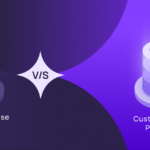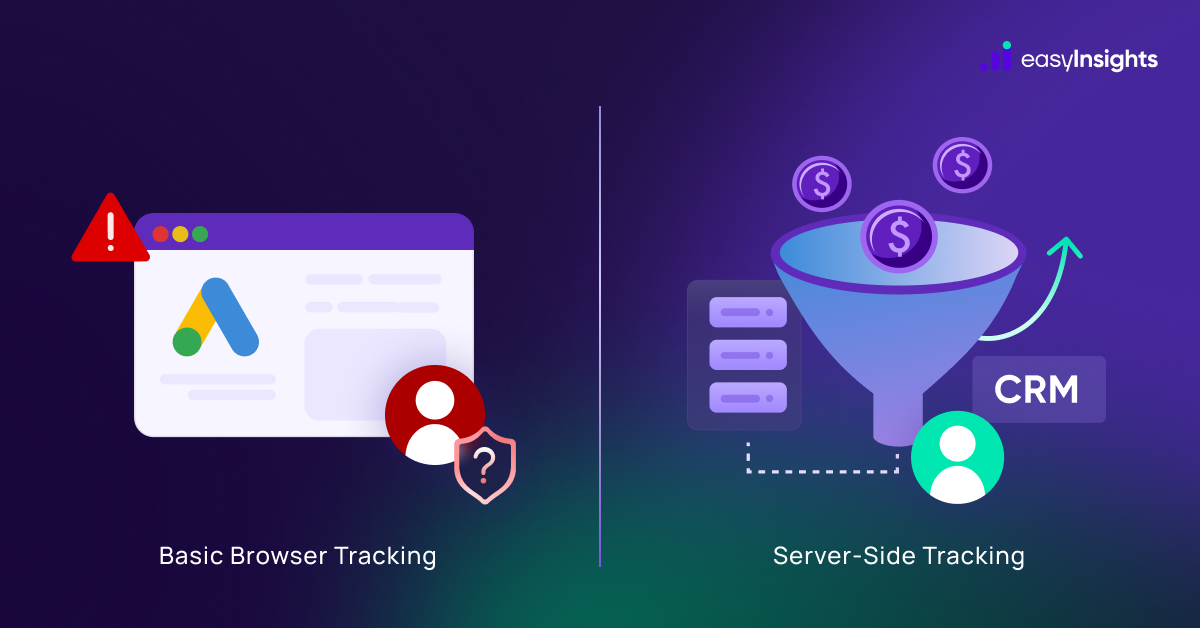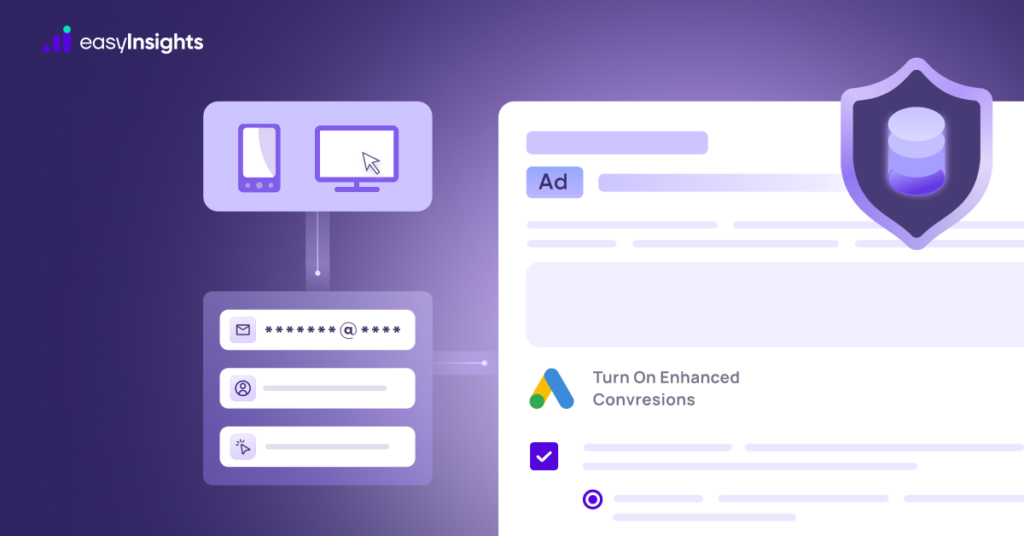
In 2025, as third-party cookies are being deprecated and data privacy regulations like GDPR and CCPA are more strictly enforced, advertisers face a growing challenge: incomplete conversion tracking. This lack of visibility not only undermines your ability to measure campaign performance accurately – it directly impacts how effectively you can optimize your ad spend.
Google Ads Enhanced Conversions provides a privacy-safe solution by leveraging hashed first-party data collected from your website to fill those attribution gaps. By enriching your existing conversion tags with secure customer information such as email addresses or phone numbers, Enhanced Conversions improves conversion accuracy, fuels better bidding, and unlocks audience insights – without violating user consent.
Whether you’re managing lead generation or eCommerce campaigns, this feature can transform how you measure and improve performance. In this guide, we’ll walk you through everything you need to know about Google Ads Enhanced Conversions, from how it works to how to set it up effectively.
Jump ahead to:
Enhanced Conversions in Google Ads: Explained
Google Ads Enhanced Conversions is a feature designed to improve conversion tracking accuracy by securely using first-party customer data. Introduced in May 2021, this feature supplements your existing conversion tags with hashed data that users willingly provide – like email addresses, phone numbers, and home addresses – during a conversion event.
When a user completes a key action on your website (such as making a purchase, subscribing to a newsletter, or submitting a lead form), the enhanced conversions tag captures this first-party data. Before being sent to Google, this information is hashed using a secure one-way SHA256 algorithm, ensuring user privacy.
Once received, Google attempts to match the hashed data with signed-in Google accounts to more accurately attribute the conversion back to a specific ad interaction, even in cases where cookies may fail or tracking is otherwise limited due to privacy settings.
How Do Google Ads Enhanced Conversions Work?
Google Ads Enhanced Conversions work by leveraging first-party customer data collected on your website to improve the accuracy of your conversion tracking – especially in the face of third-party cookie loss and browser restrictions.
There are two types of enhanced conversions you can implement depending on your business model:
Enhanced Conversions for Web – This method is ideal for eCommerce and direct-response websites where users complete a conversion action (such as a purchase or sign-up) directly on your site.
Here’s how it works:
- A user clicks your ad and lands on your website.
- They complete a conversion action – such as making a purchase or filling out a form.
- The conversion tag collects first-party data from the form or checkout page.
- This data is hashed using the SHA256 encryption algorithm – a secure, one-way method of anonymizing the data.
- The hashed data is sent to Google, where it’s matched against signed-in Google accounts.
If a match is found, Google can attribute the conversion to the correct ad click or view, even if third-party tracking failed.
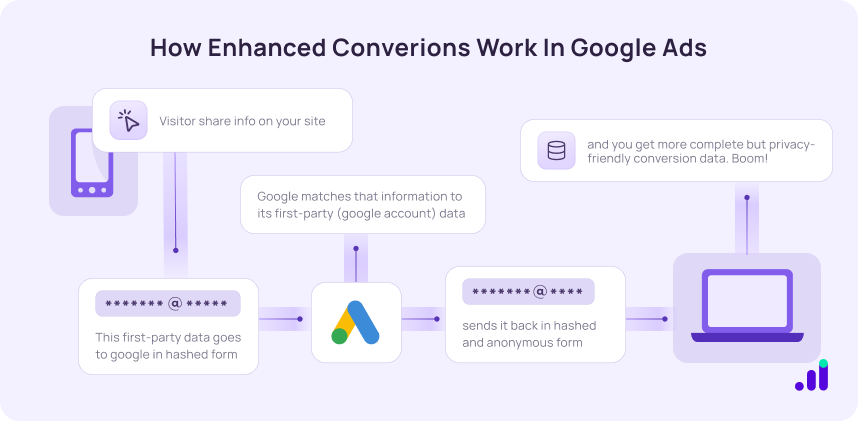
The encrypted data can also be used to build or enrich Custom Match audiences, allowing for more personalized remarketing and targeting – all while complying with data privacy regulations.
Enhanced Conversion for Leads – Perfect for B2B or lead-gen businesses where conversions (like demo requests or signups) don’t happen instantly.
Here’s how it works:
- A user clicks on your ad and submits a lead form on your website.
- First-party data is captured and hashed immediately after submission and sent to Google.
- You also store this lead data securely in your CRM.
- When the lead later converts (e.g., purchases or signs a contract), you upload the hashed lead data via Google Ads or API.
- Google attempts to match the uploaded data with ad interactions to identify the original source – giving you deeper insight into the full customer journey.
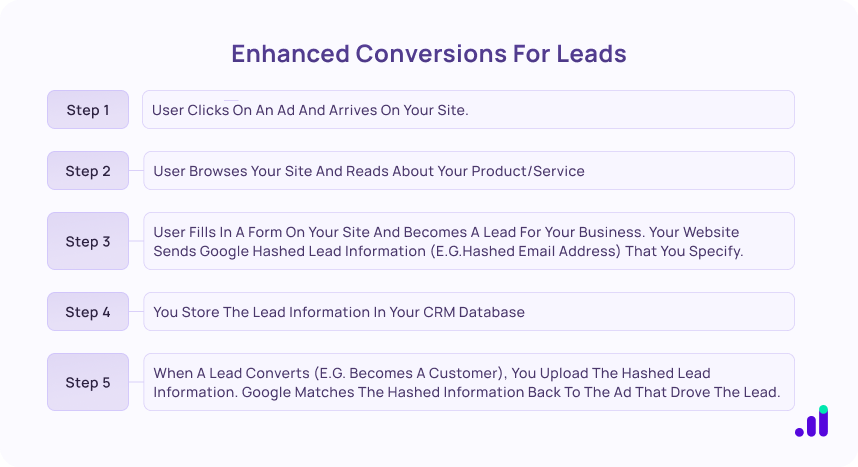
Additional read: Google Ads Metrics a Digital Marketer Should Be Tracking
Why Should You Use Enhanced Conversions?
As a marketer hearing there’s a new feature or a fresh tool that can help you improve your campaign is nothing out of the ordinary. You’re probably used to this by now. But Google Ads enhanced conversion is one feature you should stop and consider.
Here’s a look at what Google Ads enhanced conversion brings to the table.
- Recover Lost Conversions and Improve Measurement Accuracy
Enhanced Conversions fill the attribution gaps left by third-party cookie loss, browser restrictions, and ad blockers. By using hashed first-party data, you can recapture conversions that otherwise go unreported—leading to more accurate reporting and decision-making.
Brands that implement Enhanced Conversions typically see a measurable lift in reported conversions, which can significantly impact ROAS (Return on Ad Spend) calculations - Improves CTR
Google Ads enhanced conversion can drive your Click Through Rate (CTR). By helping you gain insight into your customer’s touchpoints, it helps you understand what’s getting their attention.
Based on this data, you can launch ad campaigns that replicate your top-performing ad formats or content, giving your ads a better chance of driving your CTR. - Boost Smart Bidding Performance
Enhanced Conversions give Google’s Smart Bidding algorithms more reliable conversion data. The more complete your conversion signals, the better your bids.
– Optimize toward high-value actions with confidence
– Reduce wasted ad spend
– Improve campaign efficiency without manual intervention - Improves Customer Journey Mapping
Whether you’re running eCommerce or lead generation campaigns, Enhanced Conversions help you track users from the first touchpoint to final conversion—even if the journey spans multiple days or devices.
This granular insight allows for:
– Smarter campaign optimization
– Better funnel performance understanding
– More strategic budget allocation
But Is the Enhanced Conversion Feature Necessary?
With the rise of cookie deprecation, browser tracking restrictions, and stringent data privacy laws like GDPR, CCPA, and India’s DPDP Act, relying on traditional tracking methods alone is no longer enough.
Regulations like the General Data Protection Regulation (GDPR) and the California Consumer Privacy Act (CCPA) have had a huge impact on the way businesses collect and process their user data. While they have granted more control to users over their data, these regulations have made tracking user data equally challenging for businesses. As a result, businesses that don’t adopt these advanced features are going to pay the price of foregoing insight into their campaign efforts. Features like Google Ads enhanced conversion ensure marketers gain access to user activities while ensuring their privacy is protected.
Additional read: Google Ads – Marketer’s Guide to Performance Max Campaigns
Setting up Google Ads Enhanced Performance
Kickstarting your Google Ads enhanced performance feature can be done in multiple ways, subject to which type you’re implementing.
Enhanced Conversions for Web: this can be set up through Google Tag Manager, Google Tag, and the Google Ads API.
Enhanced Conversion for Leads: this can be set up through Google Tag Manager or Google Tag
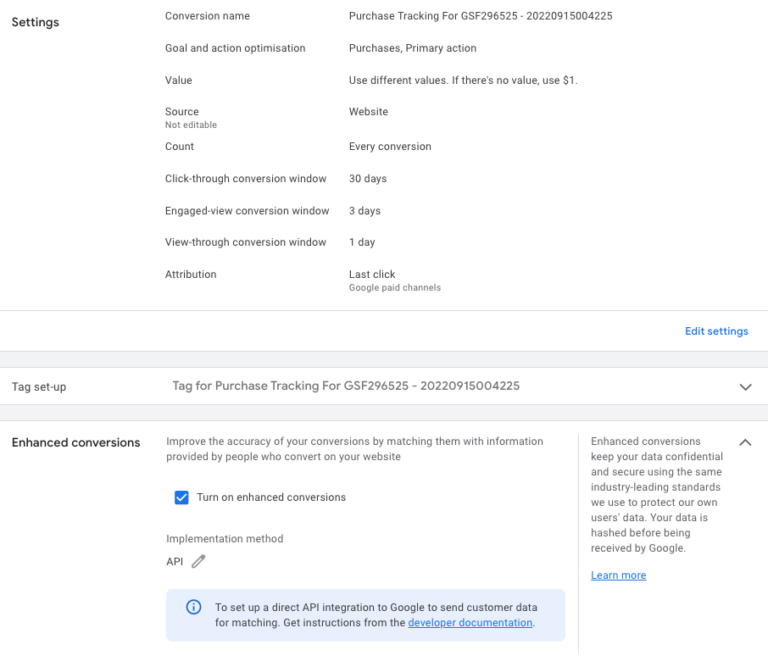
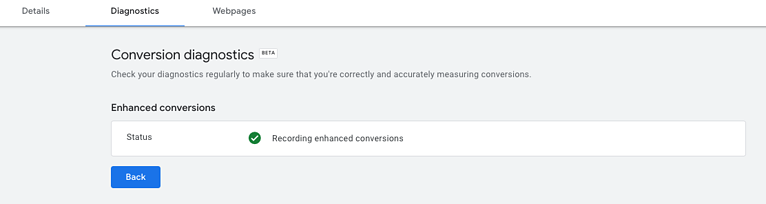
You can find a detailed step guide for each kind of set up here.
Scale your Google Ads Performance with EasyInsights
Google Ads enhanced conversions are essential for marketers who want to measure conversions more accurately. They help you fill gaps in conversion tracking by supplementing first-party conversion data with user data from Google’s database. Embracing this feature can help you optimize your campaigns and bidding strategies for better performance.
With enhanced conversions enabled, you’ll also need an advanced analytics tool to measure the performance of your campaigns. So, check out EasyInsights, a next-gen first party data activation and enrichment automation tool.
EasyInsights’ platform allows you to move your data from your marketing data hub to other systems seamlessly. You decide which data gets routed to what destination, whether it’s customer email data shared with support teams or lead scoring data shared with sales teams. Further, with EasyInsights’ composable CDP in your tech stack, identity resolution, ETL, reverse ETL, customer 360, etc., are not only possible but efficiently executed. So, onboard EasyInsights and start your first party data strategy on the right foot.
To know more, book a demo today!
Additional read: Fixing (Not Set) Value for Google Ads in Google Analytics Report