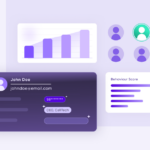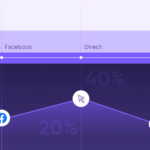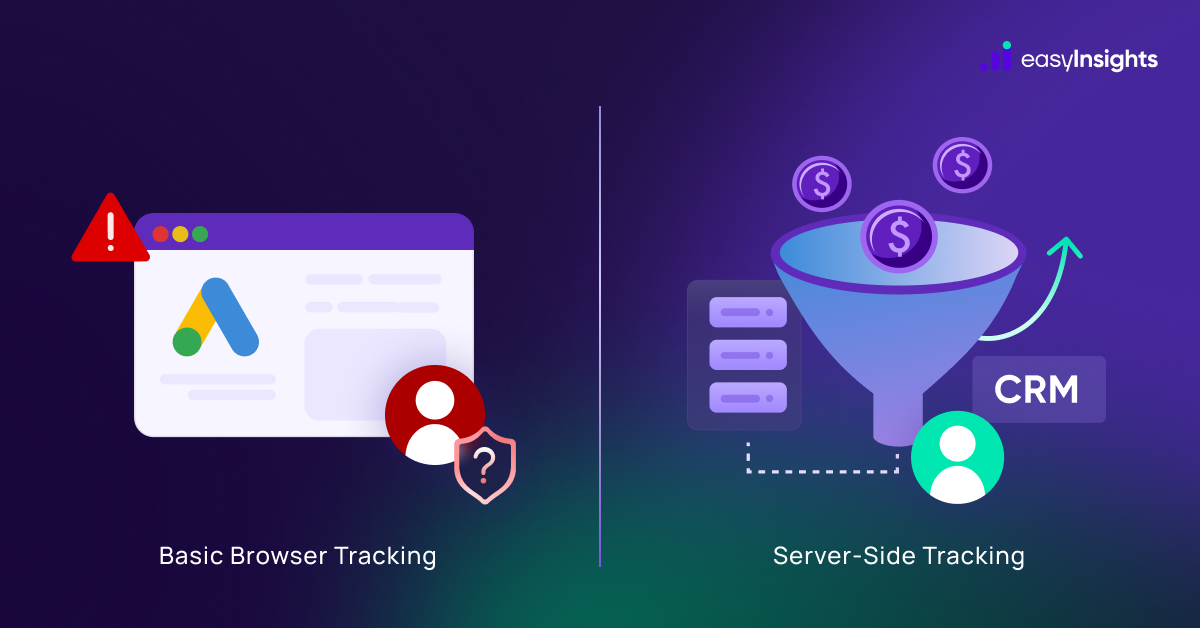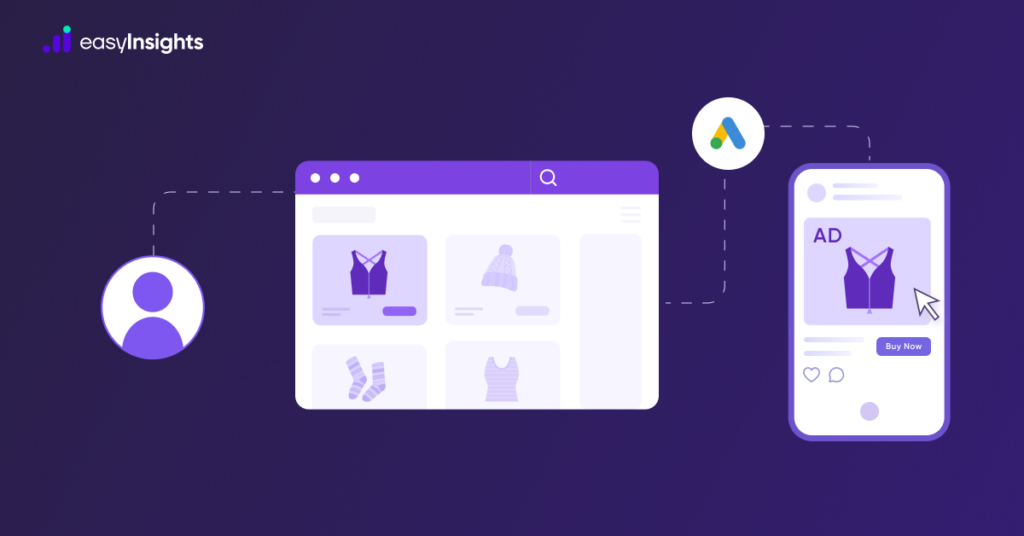
You must have already heard that only 3% of first-time visitors will likely buy from your website on their first visit. For the rest of the 97%, you must find ways to bring them back to your site. With its ability to reach over 90% of users on the Internet, Google retargeting has been a trusted method to re-engage such users.
However, the landscape has changed with the introduction of privacy regulations like GDPR and CCPA and blocked third-party cookies on web browsers. This has resulted in Google losing access to accurate behavioral data, leading to a decline in the effectiveness of retargeting campaigns.
This isn’t a dead end but a crossroads. As an E-Commerce marketer, now is the perfect time to pivot and leverage first party data to improve the performance of your retargeting campaigns.
Read on as we explain why retargeting in its current form is no longer feasible and how first party data offers a solution.
Jump ahead to:
How Does Google Retargeting Work?
Google retargeting ads, also known as remarketing, are AdSense campaigns that appear across Google’s vast ecosystem of apps and platforms, including Search, Maps, Gmail, and more. These ads are designed to re-engage visitors after they’ve left your site.
They are perfect for driving potential buyers who have already shown interest in your product or service to make a purchase. Additionally, they can re-engage both known and unknown website visitors and even help upsell or cross-sell to existing customers.

When executed correctly, Google retargeting ads can boost conversion rates by an impressive 161%. However, replicating this level of success is becoming increasingly tricky as user data has become scarce due to privacy regulations and the blocking of third-party cookies.
Reasons Behind Google Retargeting’s Poor Performance
If you’re running e-commerce campaigns, you’ve probably noticed that Google retargeting ads don’t perform like they used to. The drop in ROAS is not because your products are bad or your ads are weak—it’s because the whole digital marketing ecosystem has changed.
Here are the main reasons why Google retargeting performance has gone down:
- Data privacy laws (GDPR & CCPA): Governments now demand stricter privacy rules. This means marketers can’t freely track customer behavior with third-party tools the way they used to.
- Third-party cookie phase-out: Browsers like Safari and Firefox have already blocked third-party cookies, and Chrome is next. Without cookies, pixel-based retargeting struggles to follow users across websites, which directly impacts your Google Ads retargeting campaigns.
- Apple iOS 14.5 privacy updates: With Apple’s App Tracking Transparency, iPhone users can opt out of being tracked. This drastically limits audience size for Google remarketing and reduces campaign efficiency.
- Google’s Android privacy changes: New Android versions are also restricting user tracking, making it harder for advertisers to build accurate customer segments for retargeting.
Because of all these changes, relying only on Google’s Customer Match or cookie-based targeting leads to poor performance. Your retargeting ads won’t reach the right audience, and your ROAS drops.
By collecting and activating customer emails, purchase history, and website engagement directly from your e-commerce store, you can build stronger Google Ads audiences. First-party data gives you more control, future-proofs your campaigns against cookie loss, and ensures your Google remarketing strategy actually delivers results.
Additional Read: Google’s Third-Party Cookie Purge: It’s time for Cookieless Marketing
Google Retargeting with First-Party Data: A Step-by-Step Guide
To retarget users in Google’s ecosystem, you must leverage Google Ads and the Google Display Network. The Google Display Network is a group of over 2 million websites, videos, and apps on which your ads can appear.
Display Network sites reach over 9 out of 10 Internet users worldwide. It allows you to serve your ads in specific contexts (like “outdoor lifestyles” or “cnn.com”), to particular audiences (like “students” or “people shopping for a new sedan”), in specific locations, and more.
Here’s your step-by-step guide to using first party data in Google Retargeting ads:
Step 1: Setting Up Data Collection
Google retargeting powered by first party data begins with marketers collecting data from their websites and other sources. You must track how users engage with your site and the events they trigger and send this behavioral data to an ad platform for segmentation and audience building.
For this, you’ll need two things: Google Tag Manager (GTM) and tracking pixels. Both these tracking methods are safer alternatives to cookie-based tracking as they don’t store any file on the user’s browser.
- Set Up GTM Tags
GTM tags enable server-side tracking on your site to collect visitors’ behavioral data. You can define GTM tags based on user actions you want to track and send this data to your Google Ads property for audience building. Since we’ll be using these tags for retargeting, these actions can include visits, clicks, checkouts, viewed products, etc.
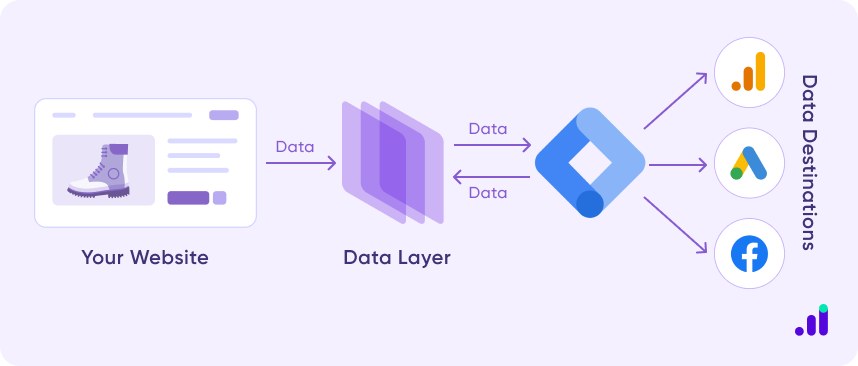
The best part about GTM tags is you don’t need to modify the web page code to add them. Instead, you just copy-paste the GTM code snippet into the code of every page of your website after the <head> element.
You can install GTM tags on your site from Google Analytics by navigating to Admin > Property > Data Streams > Google Tags. You can add tags manually or with a website builder like WordPress.
- Set Up Conversion Tracking Pixels
A tracking pixel is an HTML code snippet added to a website’s code that embeds a 1×1-pixel graphic in the background of a website, email, or ad. It tracks users on the website and collects data like events and conversions, as well as details like IP address, location, device type, and more.
The pixel is usually stored on a pixel server managed by ads or analytics platforms. When a user visits a website where the pixel is active, the user’s browser processes the HTML code, contacts the server, and loads the pixel graphic. Every time the server gets an inquiry from the browser, it registers the action the user takes on the site in a log file.
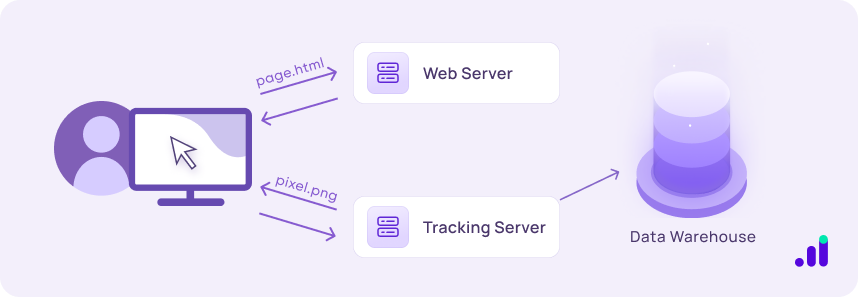
Google Analytics and Meta Ads include tools to create these conversion pixels. You can create these tags using your preferred platform and add the pixel HTML code to your website. You must add HTML code to each web page on your site and add events you want to track on each page.
- Implement Consent Collection and Management
To remain GDPR compliant, you must disclose how you collect and use data and ask users to consent to data collection. So, first, update your privacy policy and ensure it is displayed when users visit your site. It should inform users about data collection and usage practices, ensuring compliance with regulations like GDPR.
Second, use opt-in forms or consent banners to ask users to consent to your collecting their data for marketing purposes. You should also use consent management platforms to store consent preferences so that users can revoke them in the future.
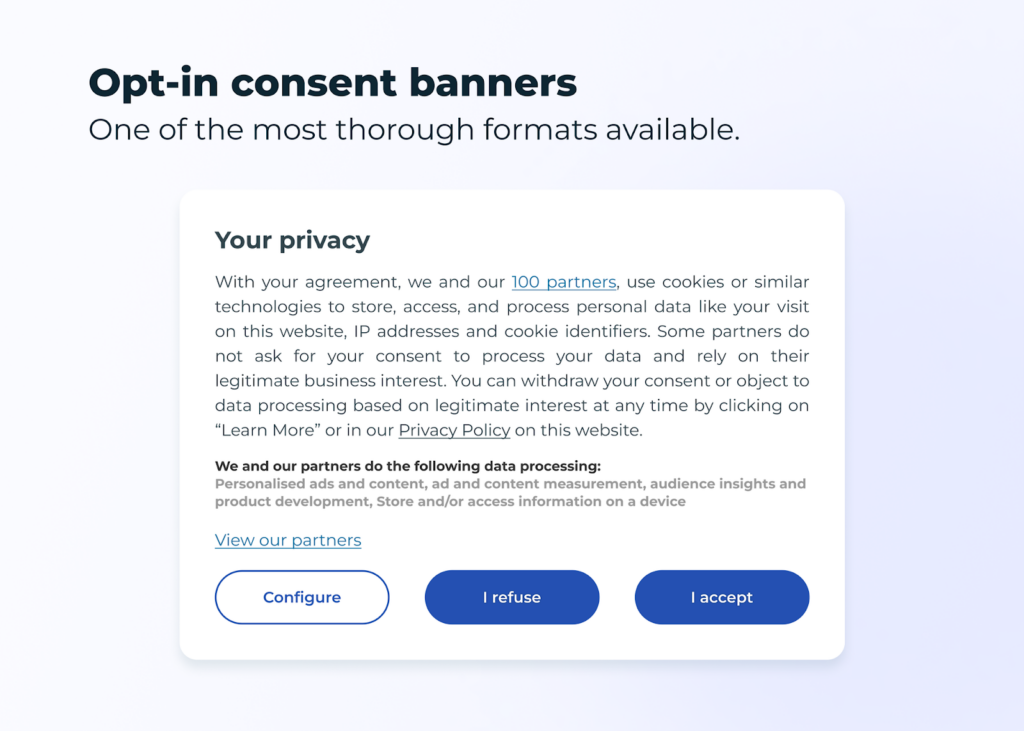
Step 2: Building Google Retargeting Audiences
Now that you have started collecting first party data using tags and pixels, your next step should be to analyze this data and create audiences that can be used in retargeting campaigns. Here are some ways you can build accurate retargeting audiences based on your first party data:
- Segmentation Based on User Behavior
Retargeting campaigns try to win back a user. Therefore, they must be relevant and have a personalized message or offer. For that, you must segment your audience into smaller groups based on shared behavior, such as viewing a product, adding a product to the cart, initiating checkout, etc. Then, you can retarget these segments with personalized campaigns.
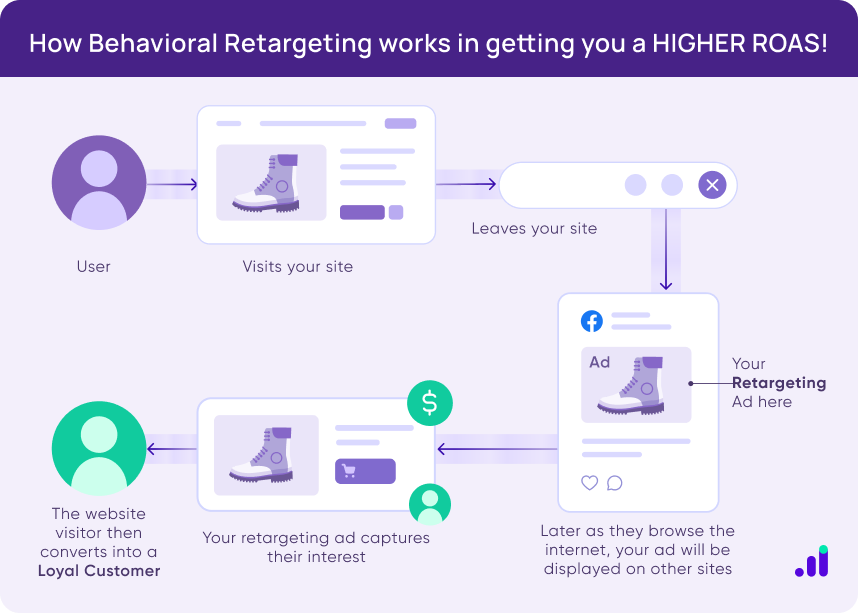
Here are some segmentation examples for retargeting unknown users who haven’t purchased from you yet:
- Abandoned the cart over a month ago
- Viewed a particular product more than once
- Initiated the checkout process a month ago but didn’t complete the purchase.
Similarly, you can segment existing customers or known users for retargeting in the following ways:
- Visitors who subscribed to your newsletter.
- Customers who purchased a product last year.
- Customers who purchased a product the previous year during the Christmas sales.
- Integrate CRM for Retargeting Existing Customers
Retargeting ads not only help you convert visitors into paying customers but also help you reengage existing customers, with upselling and cross-selling being the primary objectives. As you know, a Customer Relationship Management (CRM) system is the go-to source of data about existing customers.
You’ll need to integrate the CRM system with Google Ads to create retargeting campaigns to reengage existing customers. You can manually upload customer lists or use the Link Customer Match feature to link CRM with your Google Ads via API. After integration, you can create audiences for your Google retargeting ads.
- Use Lookalike Audiences
The utility of first party data doesn’t end at retargeting existing prospects and customers. Instead, you can use your first party data to acquire new users through paid campaigns. You’ll have to rely on Google Ads’ Lookalike Audiences to use first-party data for user acquisition.
Lookalike audiences or segments are groups of people that share characteristics with others on your existing customer list. You can analyze the performance of different retargeting campaigns and conversion rates among different custom audiences. Based on your findings, you can create a new customer list to use as a lookalike segment.
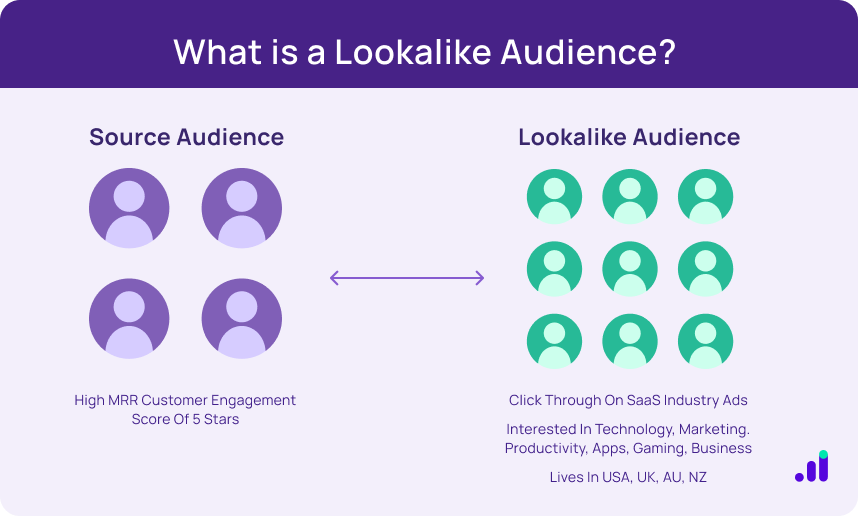
To use the customer list as a lookalike segment, create a new campaign in Google Ads. Then, add an audience and include the Lookalike segment. You can provide up to 10 lists. Once you have created the campaign, Google will target users who have similar characteristics to users in your list.
Step 3: Creating Effective Retargeting Ads
Technical things like custom audiences and segments will help you serve ads to the right audience, but getting them to click your ad requires you to hone your creative skills. You must create ads that resonate with the target audience, address their needs, and motivate them to engage.
Here are some tips you should follow when creating retargeting ads:
- Audience-Specific Ad Creatives
You must craft ad creatives that resonate with each audience segment’s specific needs and interests. For example, you can show ads with special offers to users who abandoned their carts. At the same time, you should use high-quality images and other media assets in your ads so they are visually appealing and get users’ attention.
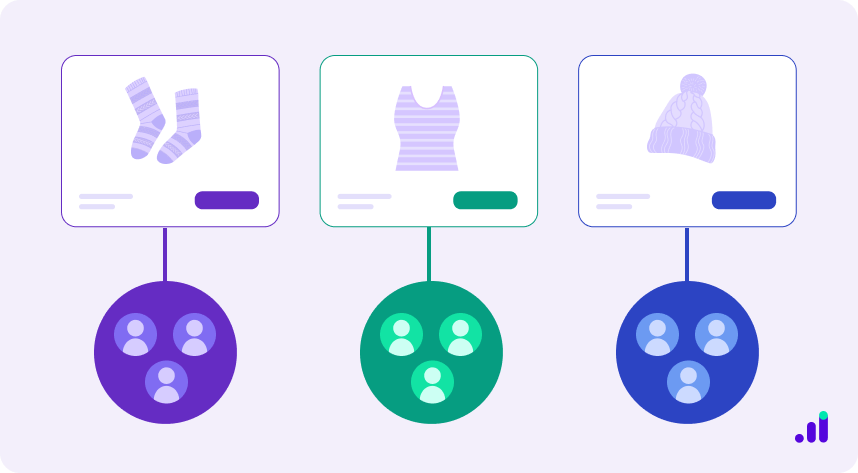
- Ad Formats
Utilize both static and dynamic display ads to engage users across the web visually. Similarly, create video ads to retarget users on platforms like YouTube for a more immersive experience. Video ads are especially more effective, given they appear on platforms like normal content as users scroll through their screens. Therefore, users are more likely to engage with them.
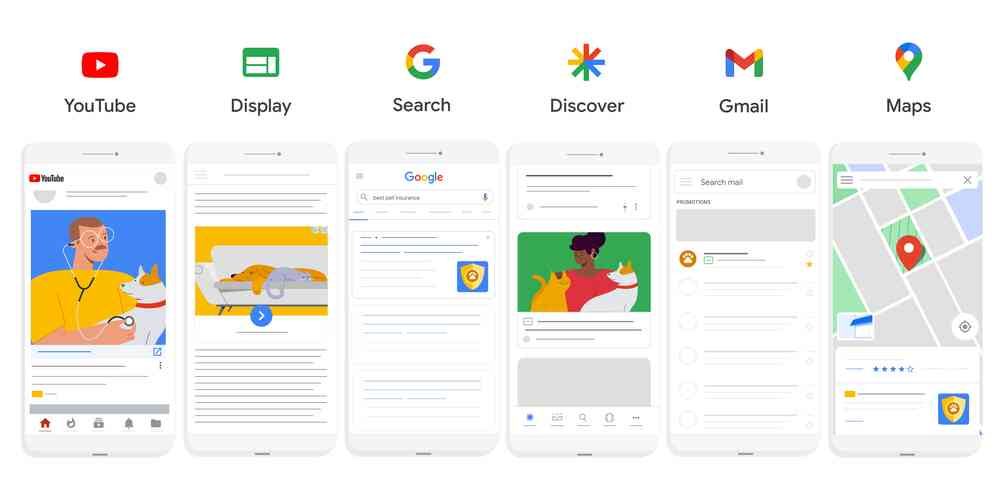
- Serve Dynamic Product Ads
Use dynamic product ads to automatically display the exact products users left in their carts, encouraging them to complete the purchase. This again helps you leverage personalization and improve conversion.
Step 4: Campaign Optimization & Measurement for Google Retargeting
Just like your regular campaigns, retargeting ads require you to actively monitor and optimize them to maximize the outcome. You must analyze how your campaigns fare after they go live and take appropriate measures to improve their performance, be it tweaking the message, bidding strategy, or targeting settings.
Here are some important steps you must take to measure and optimize your retargeting ads:
- Track Key Metrics
Monitor metrics like impressions, clicks, and conversions to assess your retargeting campaigns’ performance and identify improvement areas. Impressions indicate the effectiveness of your targeting strategy, clicks reveal the engagement capacity of your ad assets, and conversions measure the success of your campaign in driving desired actions. As a result, you can take appropriate measures to optimize your ads.
- Google Ads Attribution
A user engages with multiple pages and ads before converting. So, it can be challenging to assess which channels or marketing campaigns lead users to conversion without adequate analytics tools. This is where Google Ads attribution comes in. Using attribution models like first-click, last-click, and data-driven models, you can identify which campaigns lead to conversion.
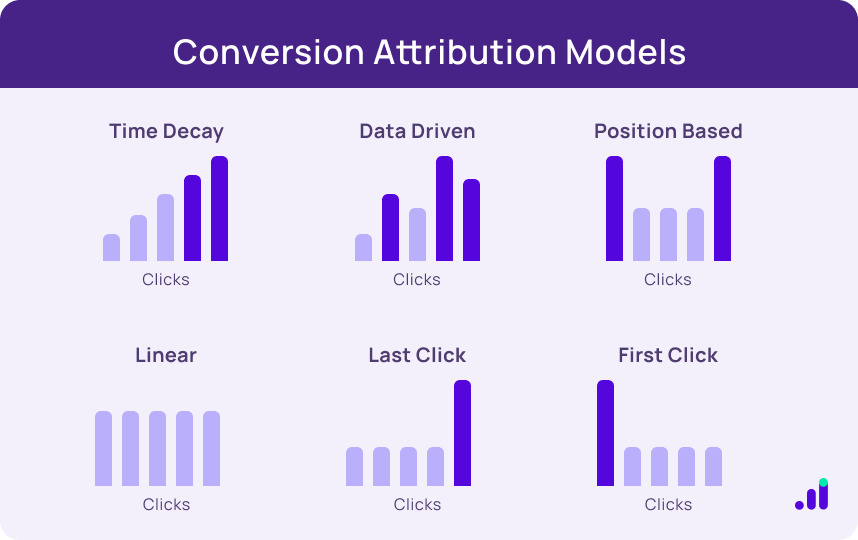
- A/B Testing
Another effective way to improve your campaign performance is to conduct A/B testing of your ads. You should test different ad creatives, messages, and formats to determine which combinations yield the best results. Then, you can implement the winning variations to optimize campaign performance.
How to Improve Google Retargeting Ads Performance?
If you’re serious about returning the Google retargeting ads to their former glory, here’s what you must do:
- Leverage First Party Data
With so many restrictions on accessing third-party data, you have only one option: invest in mechanisms to collect and store first party data. However, first party data in its raw form hardly offers any actionable insights.
For instance, consider your website data. Only around 2-3% of visitors are known and have a complete customer profile in your records, while the rest are anonymous. This means you can’t track around 97% of your visitors and retarget them via Google Ads.
So, before you can leverage first party data in retargeting, make sure you have the right tools to make it marketing-ready data. You can turn to solutions such as EasyInsights that let you enrich the existing data of every visitor with additional parameters such as browser ID, IP address, etc.
You can use this enriched data to build custom audiences, segments, and customer 360 profiles and sync them to Google Ads and other ad platforms. This results in better match rates, which ultimately improves the effectiveness of your retargeting campaigns.
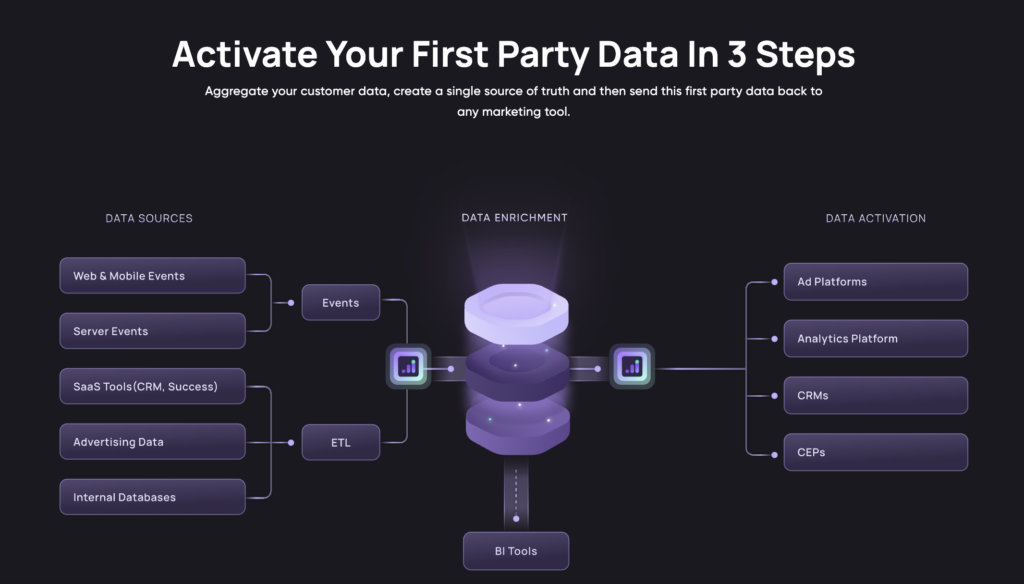
Additional Read: How to use First Party data for your e-commerce brand
- Use Advanced Segmentation to Personalize Ads
Personalized campaigns resonate with audiences, thereby resulting in higher conversions. In fact, 8 out of 10 customers will buy from you if you offer them tailored experiences. So, to see success through Google retargeting, you must create personalized campaigns based explicitly on user behavior.
First, you must segment your audience into smaller groups based on shared behavior, such as viewing a product, adding a product to the cart, initiating checkout, etc. Then, you can retarget these segments with personalized offers.

- Enable Dynamic Remarketing in Your Ads
Dynamic remarketing shows more personalized ads to your previous visitors based on the products or services they viewed on your website. This feature is built into Google Ads and provides extra settings and reports specifically for re-engaging users who have already visited your site.
You can enable this feature from the Additional Settings option when creating an ad, including retargeting campaigns. However, dynamic remarketing only works with Display, Performance Max, and App campaigns.
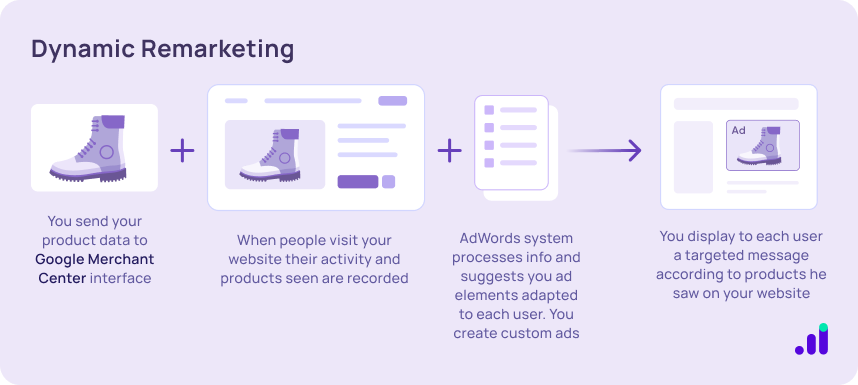
Additional Read: Google Ads – Marketer’s Guide to Performance Max Campaigns
Final Words
Google retargeting ads are far from dead but they’re evolving. With privacy-first policies and the decline of cookies, relying on old methods will only lead to wasted ad spend and poor ROAS.
The solution lies in first-party data retargeting. By owning your customer data, enriching it, and activating it inside Google Ads, you can run hyper-personalized retargeting campaigns that drive conversions, improve ROAS, and strengthen customer relationships.
Platforms like EasyInsights make this transition seamless, helping e-commerce brands collect, enrich, and activate first-party data across the entire marketing stack. That means better match rates, smarter segmentation, and more profitable Google retargeting ads.
But before you head out, there’s one missing link between your first party data and the success of your retargeting campaigns – EasyInsights, the next-gen data enrichment and activation platform. EasyInsights lets you collect data from various sources under one roof. You can enrich collected data with additional information to fill the missing gaps. This comes in handy when building customer 360 profiles or audience segments in EasyInsights. The platform also lets you activate your first party data across your marketing tech stack without hassle.
Book a demo today to see EasyInsights in action!
Additional Read: Farewell to Third-Party Cookies: Refining Retargeting Tactics