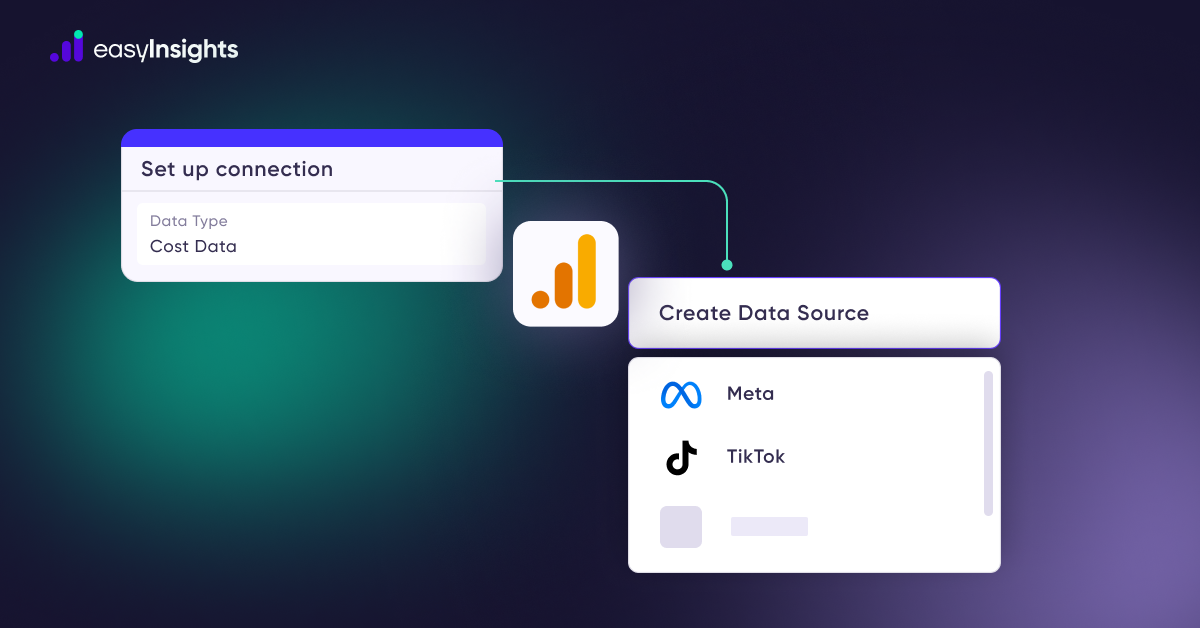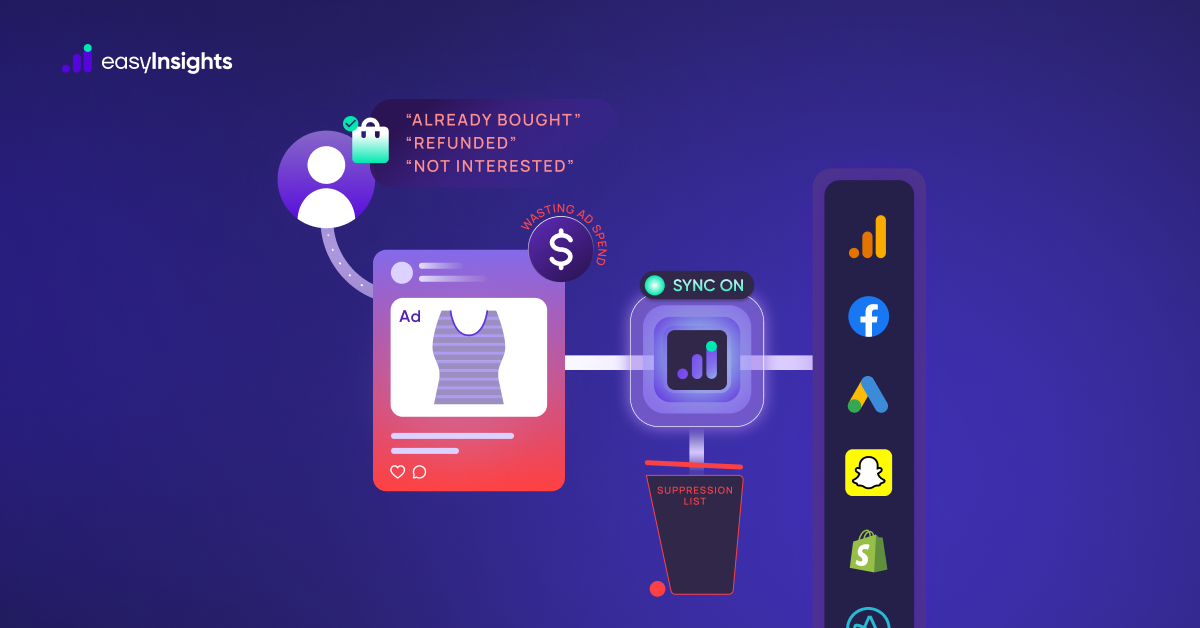LinkedIn is home to over 950 million members and 63 million companies, making it virtually the best place for B2B companies to establish a presence. But this unique networking platform is more than a social platform for companies to simply exist. Its marketing tool, LinkedIn Ads, allows businesses to scale their outreach, drive brand visibility, and most importantly, connect and build partnerships with other businesses. This makes LinkedIn Ads a no-brainer for B2B companies.
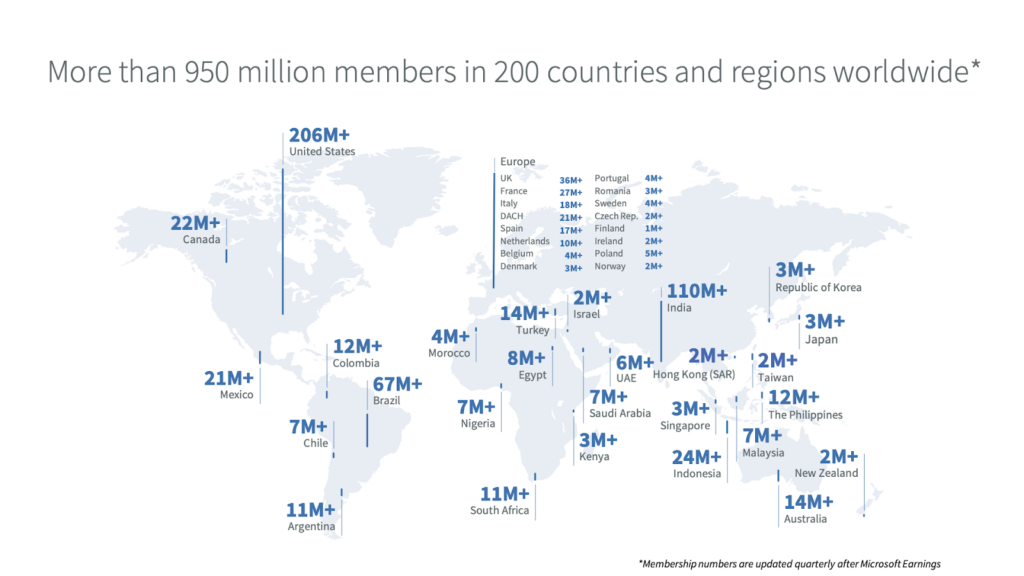
And so, if LinkedIn Ads haven’t made it to your bag of marketing tools, it’s time they did. Here, we discuss everything there is to know about LinkedIn Ads, including how you can set up your first LinkedIn ad campaign.
Jump ahead to:
What Are LinkedIn Ads?
LinkedIn ads is a paid marketing tool that allows businesses to leverage LinkedIn’s network to drive marketing efforts. It offers four broad types of ads with different formats to help businesses reach their audience in the best way possible.
What are the 4 LinkedIn Ad types?
Here’s a look at the different types of ads you can choose from.
1. Message Ads
Also known as conversation ads, these types of LinkedIn ads allow you to contact prospects directly through LinkedIn Messaging. These are most suited for tailor-made offers, webinar invitations, or personalized content.
Further, message ads also enjoy a higher engagement rate and response rate than email marketing. That’s because contacting them on LinkedIn allows your prospect to check out your company with a simple click and also comes with a degree of credibility, thanks to the platform.
2. Dynamic Ads –
These ads allow you to customize ads to offer a personal touch. Dynamic Ads achieve this by utilizing your prospect’s profile, including information on the company, job title, photo, etc.
And, considering 71% of consumers now expect personalization in marketing efforts, these LinkedIn ads could be the difference between a prospect and a paying customer. Within these Ads, there are three formats that you can use to drive marketing efforts.
- Spotlight Ads– allows you to promote a special offering or a new product.
- Follower Ads– allows you to drive more visitors to your LinkedIn page and expand your audience.
- Jobs Ads– allows you to attract the right fit for your business’s open positions.
3. Text Ads
These traditional ads feature on the right side of LinkedIn’s feed. These are usually brief and straightforward and operate on a cost-per-impression (CPM) or pay-per-click (PPC) basis. However, since these are pretty basic, their click-through rate (CTR) remains amongst the lowest at 0.02%.
4. Sponsored Content
These are ads that you can have featured on your prospects’ feeds. These will come up organically on your audience’s page to improve visibility among your target market. However, it’s important to note that as per LinkedIn’s guidelines, your prospect won’t receive a sponsored ad more than twice within a brief time frame.
Here are the five formats that you can choose from.
- Event ads – these promote events such as webinars, panel discussions, and other happenings.
- Carousel ads – multiple images are featured in a series to imitate a carousel-style ad format.
- Single job ads – these promote a single job opportunity that is already posted on LinkedIn.
- Video ads – video ads are featured on your prospect’s LinkedIn feed.
- Single image ads – a single image ad is featured on your prospect’s LinkedIn feed.
What is LinkedIn Campaign Manager?
Now you know what LinkedIn ads are, and their types, but how do you create them? With a LinkedIn Campaign Manager account.
This tool helps you design, create, launch, and measure the performance of your LinkedIn ads. And so, it naturally becomes an important necessity for LinkedIn ad campaigns. We’ll be needing this to set up your LinkedIn ad campaign later in the article.
Are LinkedIn Ads Worth it?
Here’s why LinkedIn ads should make it to your roster.
1. Engage With a Professional Audience
LinkedIn’s USP is professional networking. All activity that takes place on this platform is meant to help individuals and companies scale growth, build partnerships, and engage in meaningful professional discussions. This allows you access to qualified leads that will be responsive to your marketing efforts.
Not to forget, marketers get the attention of the actual decision-makers. Further, according to LinkedIn, brands have witnessed a 33% increase in purchase intent because of LinkedIn ads.
2. Benefit from Advanced Targeting Capabilities
LinkedIn ads offer exceptional targeting options that allow marketers to reach the decision-makers within their target audience directly. In the case of B2B marketing, these include C-suite executives, who are often difficult to reach otherwise.
Further, by engaging filters like job title, company, location, etc., marketers can ensure their campaigns reach their ideal customer’s feed.
3. Enhance Brand Visibility
LinkedIn also allows businesses to establish themselves as thought leaders, serious competitors, and industry trailblazers. LinkedIn ads can be leveraged to promote case studies, whitepapers, etc., that help convince prospects of the business’ expertise, improving their chances of converting into paying customers.
4. Drive Conversion Rates
Because of the high-quality audience and advanced targeting capabilities, marketers also enjoy a higher conversion rate with LinkedIn ads. By being able to offer a personalized customer journey on a no-nonsense platform, marketers hold the power to make a more effective pitch to prospects.
Additional read: Understanding LinkedIn Page Analytics Through an Agency’s Perspective
Shortcomings of LinkedIn Ads
As impressive as LinkedIn ads’ capabilities are, this marketing tool does suffer from certain pitfalls. So, if you plan on jumping onboard this ship, read the following safety instructions carefully.
1. High Cost
LinkedIn ads are costlier as compared to other social media platforms. And so, it might prove to be burdensome for small businesses or those with tight budgets, as the return on investment might not be adequate to justify the cost.
2. Limited Audience
LinkedIn caters to a specific audience of professionals looking to network. So, it might not be the ideal platform for marketers who want to throw a wide net.
3. Slower Customer Growth
Building a LinkedIn presence is a game of patience. That’s why if marketers are looking for quick results, LinkedIn ads might fall short of expectations.
Additional read: 6 Social Media Optimization Strategies That Will Change Your Game
Getting Started with LinkedIn Ads
Here is how you can create your first LinkedIn ad campaign.
Step 1: Log in To Your Campaign Manager Account
As discussed earlier, your campaign manager account is central to all your LinkedIn ads. Without one, you can’t start a LinkedIn ad campaign. And so, if you don’t have an account, your first step is to open one.
Other than helping you manage your LinkedIn ads, the campaign manager also offers helpful features such as,
- Visual reporting that calculates data based on your search and filter modifications.
- A detailed report on LinkedIn members interacting with your ads
- An in-depth rundown of all your campaign interactions, including Likes, Comments, Clicks, and Shares.
Step 2: Specify Your Campaign’s Objective
Your LinkedIn campaign needs a north star. So, your next step is to choose your campaign’s objective. You can choose from the following objectives.
- Awareness
- Brand awareness
- Consideration
- Website visits
- Engagement
- Video views
- Conversions
- Lead generation
- Website conversions
- Job applicants
- Talent leads
This is an important step as it sets the tone for the rest of your campaign. All subsequent steps will align with the objective you choose here.
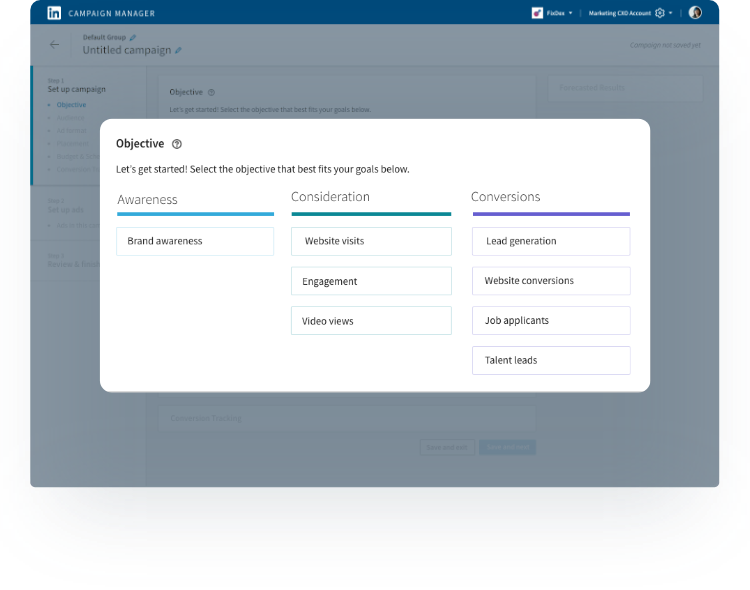
Step 3: Specify Your Campaign’s Targeting Criteria
The next step involves selecting your target audience. Here, you must specify who should see your ads. And this might have been a significant task if not for LinkedIn’s superior targeting that’s easy to set up and navigate.
Here, you begin by selecting the location of your intended audience and then filter prospects based on companies, demographics, education, hobbies, and experience in the field.
As you do this, LinkedIn will begin calculating budget needs and possible results.
Step 4: Select the Format for Your LinkedIn Ad
Here, you must decide on the type of LinkedIn ad you want to create. As discussed earlier, these include the message, dynamic, text, and sponsored ads. You can choose one, two, or even a combination of all four.
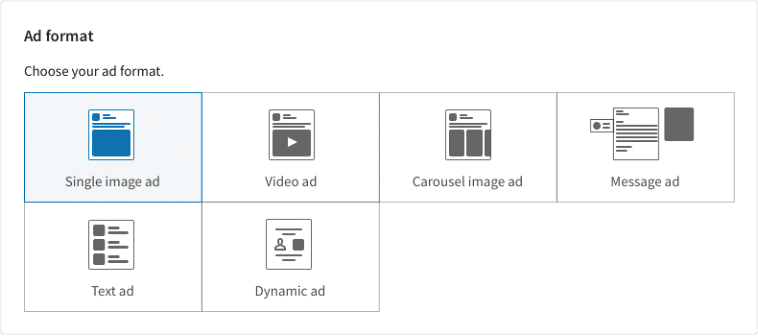
Step 5: Specify Your Campaign’s Budget
The next step involves budgeting your campaign. LinkedIn ads offer the following options.
- Cost Per Send (CPS) – CPS involves paying for every successfully delivered message which is best suited for Message Ads.
- Cost Per Impression (CPM) – It is the cost you will pay for every ad that is featured and is, hence, ideal for campaigns where brand awareness is the goal.
- Cost Per Click (CPC) – CPC refers to the cost a marketer incurs every time a prospect clicks on their ad and is ideal for action-oriented campaigns such as webinar sign-ups.
After this, you must enter your bid, daily budget, the date you want your campaign to start, the end date, and the complete budget. While you must specify the end date at this stage, you can discontinue the campaign before the date if needed.
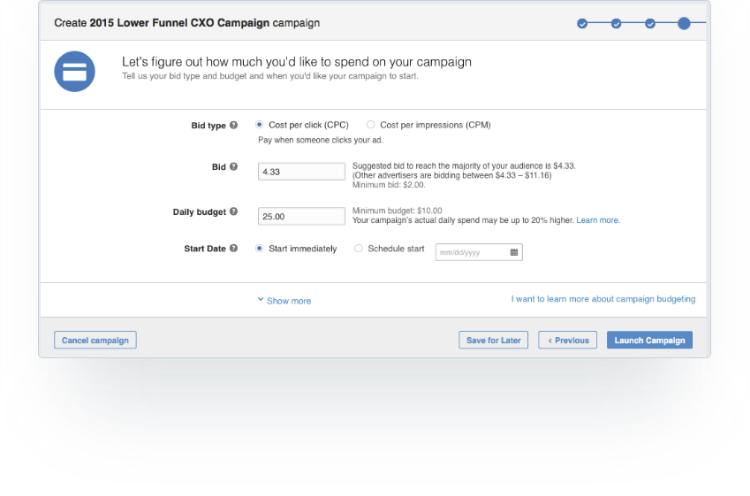
Step 6: Create Your Ad
Now that you’ve completed the broad outlines of your campaign, you can begin creating your ads. This is where the real work begins. LinkedIn recommends creating 4-5 ads in your campaign to allow it to drive performance. Further, here are some aspects to remember when crafting the perfect LinkedIn ad campaign.
- Imagery – Visuals are easy to digest, and any day better than walls of text. Make sure your ad creatives are easy on the eye, as well as striking enough to be remembered.
- Copy – Be mindful of your ad creative’s words, tone, voice, etc., to ensure it aligns with your brand personality and target audience.
- Format – Leverage different formats of ad creatives to keep your audience interested and waiting for more.
- Testing – Track how your LinkedIn ads perform. Identify which types of content are performing well and which aren’t to help you improve your LinkedIn ad strategy.
Additional read: 11 Important Social Media Metrics to Track ROI for Your Client
Optimize Your LinkedIn Ad Campaign
Here are some tips to help you make the most out of your LinkedIn Ad Campaigns.
1. Know Thy Audience
Every successful marketer knows how important it is to know your audience. And this means more than simply identifying them. It requires marketers to dive deep into their market’s hopes, aspirations, motivations and goals. In short, you must understand what makes them tick.
Without this, running a successful ad campaign on LinkedIn will prove tough. Your audience likely sees their share of LinkedIn ads to not give yours a second look, unless it speaks to them. And so, make sure your campaigns do the trick.
2. Create Compelling Ads
Building on the last point, your ads must resonate with your audience. Like we said, your LinkedIn ad must stand out from the crowd. And to achieve this, you need to ensure the following.
- The ad is relevant to your audience
- Your ad includes a strong CTA
- Your ad is tested before launch
This short checklist will allow your LinkedIn ad campaign to make a splash and appeal to your audience.
3. Test and Track Your Ad Campaign
There’s little that can’t be perfected with testing. Testing a LinkedIn ad will help you identify any possible issues that might hinder your audience’s ad experience. You don’t want to realize a flaw in your ad once your audience is already privy to it.
Ideally, you should create multiple copies for an ad and A/B test them. It will help you identify optimal characteristics for an ad in terms of design, CTA placement, media, message, etc.
Even after testing, you must regularly track ad performance and study which ads are doing well with your audience, and which aren’t. This will offer you valuable insights into how best to catch and keep your audience’s attention.
4. Optimize For Mobile
Most of the marketing today is centered around mobiles. Whether it is content, app UI, or UX design, expert advice is always to optimize your efforts for mobile because that’s where most of your audiences are.
Considering 35.57% of LinkedIn traffic came from mobile in 2021, make sure your ad campaigns are optimized for LinkedIn’s mobile interface as well. If your ad gets cut, is stretched, or just doesn’t fit the screen right, your audience experience will suffer.
5. Harness LinkedIn’s Re-targeting Capabilities
LinkedIn’s audience targeting capabilities are exceptional, as we have discussed previously. But it doesn’t end there. LinkedIn also allows you to retarget those who have had prior engagement with your brand. This is not based solely on URLs but also extends to user behavior. LinkedIn allows you to retarget users who have,
- Visited your website or other specific URLs
- Registered for your LinkedIn event
- Visited your company profile
- Viewed your LinkedIn ads
- Accessed or submitted your LinkedIn lead generation forms
This allows you to maximize the impact of your LinkedIn campaign by re-engaging with users who have expressed an interest in your brand.
LinkedIn Ads: Best Practices
LinkedIn ads are a great marketing tool, but there are ways you can maximize their effectiveness. Here’s a look at these.
1. Factor In the Customer Journey
LinkedIn ads offer a wide variety of capabilities. You might be tempted to try them all out initially, but that’s a bad idea. This is because each ad type and format fits different stages of your prospect’s customer journey.
For instance, Message Ads, which allow you to contact your prospect on LinkedIn directly, should be avoided with a fresh prospect. Instead, it should be leveraged later in the customer journey once your prospect has interacted with a sponsored ad.
Using an ad type at the wrong time can compromise your campaign.
2. Add Layers to Your Targeting Options
LinkedIn’s targeting options allow you to narrow down your pool of prospects considerably. This can help you take a more targeted approach toward your market while saving resources otherwise wasted on low-quality prospects.
For instance, you’re promoting a software solution meant for small to medium-sized companies in the FMCG sector. If the only parameter you set is the FMCG sector, you will waste resources going after prospects with a low chance of converting. In other words, receive little to no ROI from your LinkedIn ads. Instead, you can layer your targeting to concentrate on small to medium businesses and enjoy better results.
3. Have Clear Definition of Success
Next, you must decide what success from LinkedIn Ads looks like. In other words, your LinkedIn campaigns must have clear key performance indicators (KPIs) to track. These include CTRs, impressions, cost-per-click, etc.
The best strategy is to pick KPIs that align well with your organizational goals and the type of campaign you publish. For instance, tracking impressions may be enough for an awareness campaign when the goal is to simply spread the word. However, when the goal is to generate leads, you must also track clicks and the cost of each click.
If you find that your LinkedIn ads cannot drive your KPIs despite your best efforts, consider taking a look at your campaign strategy. Maybe you need to tweak the time your ads get published, refine your target audience, or edit your LinkedIn ads to resonate better with your target market.
Being clear about your KPIs allows you to recognize problem areas before they get serious. And consequently, take action in time.
4. Keep An Eye on the Competition
Keeping abreast of what your competitors are doing is Business 101. This rings true for LinkedIn ads, too. Knowing what’s working for your competitors will help you improve your marketing efforts while also highlighting what you should steer clear of.
Final Takeaway
LinkedIn ads bring considerable benefits to the table for marketers. While we don’t recommend you rely solely on this LinkedIn tool for all your marketing efforts, leaving it out is definitely not an option if you want to drive marketing goals.
But one important piece remains even after you have the perfect recipe for a successful campaign, with just the right number of channels, ad types, and ad creatives. And that’s tracking and analyzing the data from these efforts. As is the case for most marketers today, you need to analyze how individual marketing channels perform and gain a bird’s eye view of all your marketing ROI.
This is where EasyInsights comes in
How EasyInsights can help you work better with LinkedIn Ads Platform

EasyInsights works with raw LinkedIn data for data activation and data enrichment in a few key ways:
Data Collection and Transformation:
- EasyInsights connect directly to your ad platform allowing it to access and extract the raw data you’ve collected.
- Data Transformation: EasyInsights then cleans, normalizes, and enriches the data to make it usable for activation purposes. This may involve tasks like:
- Formatting data: Ensuring all data points are in a consistent format.
- Handling missing values: Filling in missing data points or removing them according to your preferences.
- Enriching data: Adding additional data points from other sources to create a more comprehensive picture of your customers.
Data Activation:
- Segmentation and Targeting: It allows you to segment your audience based on various criteria like demographics, behavior, and interests using the enriched ad platform data.
- Multi-channel Marketing: You can then use these segments to activate your audience across different marketing channels like email, social media, and advertising platforms.
- Customer Relationship Management (CRM): The data can be used to personalize outreach and interactions with customers within your CRM system.
- Marketing Attribution: EasyInsights can help you understand how different marketing channels contribute to conversions and optimize your marketing spend accordingly.
Key Feature:
- Offers features like customer data platform (CDP) capabilities, marketing automation, and campaign management tools.
- Focuses on reverse ETL (extracting data from your warehouse and sending it to marketing tools) and offers pre-built integrations with various marketing platforms.
EasyInsights is a marketer’s preferred tool for first party data activation.
In this age of cross-channel marketing, EasyInsights offers a comprehensive platform to collect, store, and transform all your first-party data.
EasyInsights enhances marketing campaign efficiency in a cookieless landscape with accurate ad signals. It helps brands step away from surface-level metrics and unleash the potential of first-party data to optimize marketing strategies, ensuring a superior Return on Ad Spend (ROAS). It does all this, while being a highly affordable no-code platform with an exceptional customer support apparatus.
Sign up for a demo today to see EasyInsights in action.