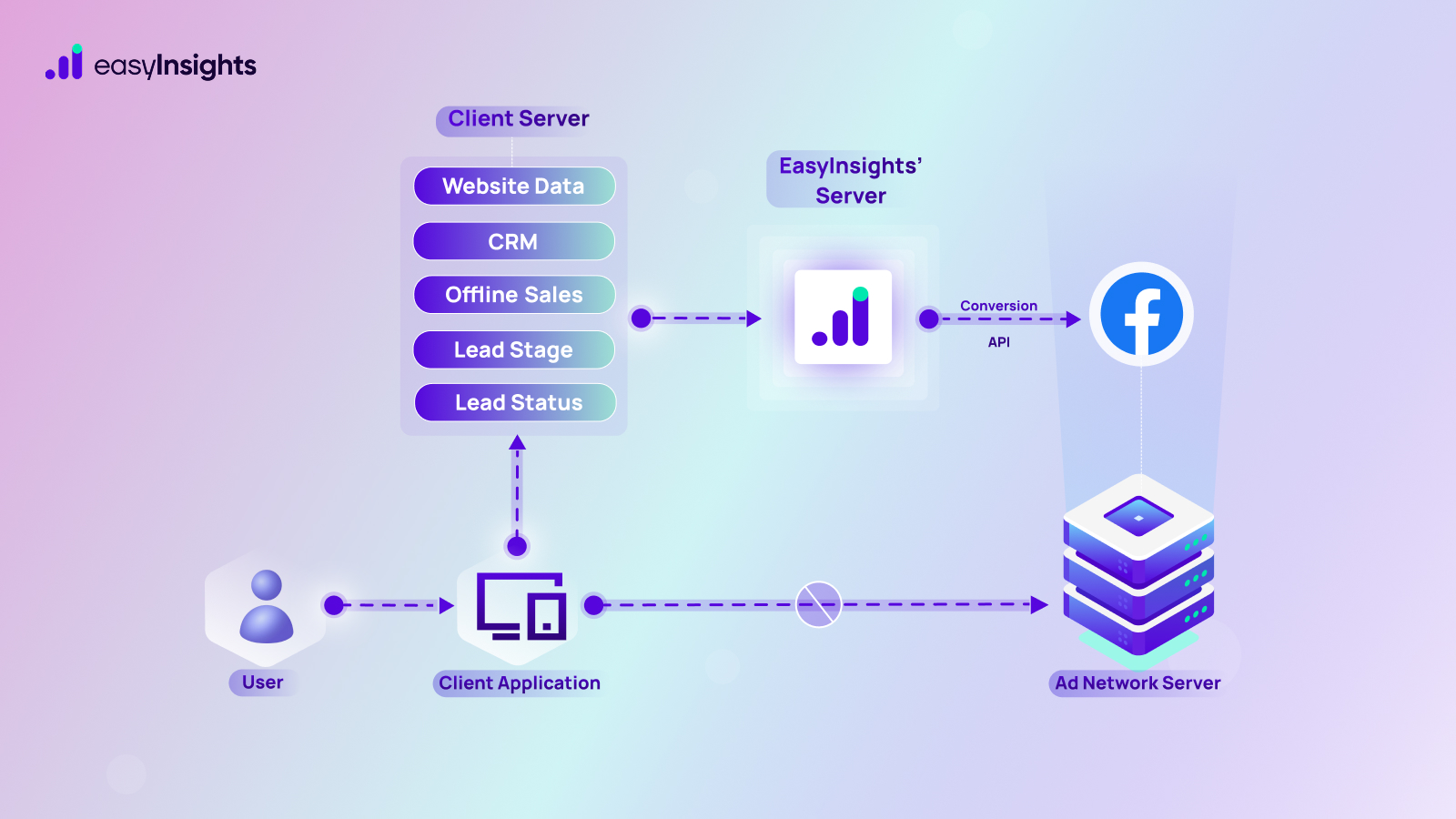There’s been a lot of buzz around GA4 ever since its launch in 2020. This advanced data analytics tool has taken data exploration to a whole new level as compared to its predecessor. GA4’s new data model and enhanced event and session tracking make it a valuable asset for marketers.
But believe it or not, the GA4 you’re using right now can still do better. How? By linking with other Google products.
Google’s web and marketing analytics ecosystem includes stellar products such as Google Ads BigQuery and Google Campaign Manager. And as great as GA4 is, its capabilities and potential are truly explored when paired with these Google offerings.
So, here we discuss how you can improve GA4 by integrating it with these Google products.
Jump ahead to:
Why Should You Be Linking Your GA4 in The First Place?
A survey conducted by Bain & Company, in partnership with Google, found that the top priority for marketers across the globe is to better understand their customers.
This comes as no surprise, considering ‘know thy customer’ might as well be the unofficial slogan of the marketing world. But actually, achieving this can be tricky. Knowing your customer on their terms to better pitch to them is essential today.
And that requires data and data analytics. And while GA4 helps measure engagement and traffic across platforms effectively, the analytics service does suffer from certain pitfalls that can be addressed by linking it to other products.
In short, linking GA4 with other Google products means benefiting from GA4’s own support for data-driven attribution and the platform’s commitment to customer privacy.
Additional read: How to Create and Use Exploration in GA4
Leverage The Power of GA4 Audiences
GA4 audience holds the potential to drive the success of your marketing efforts. And that’s because GA4 offers machine learning capabilities that allow marketers to not just monitor traffic and activity across platforms but also help target ideal audiences and make accurate engagement predictions.
If you know where we’re going with this, you know its scope. Linking GA4 with other Google products allows you to give GA4 more data.
And more data for GA4 means better results, as is the case with any platform employing machine learning. But that’s not all. GA4 also allows you to customize your audiences by offering options like date of first session, demographics, technology, etc.
Within these categories, you can further narrow down your data with the audience segment. For instance, under the ‘date of first session’ category, you can sift your audience based on age, language, location, etc. And this helps you devise improved marketing campaigns with targeted outreach.
Further, with GA4’s audience trigger feature, you can track the fruit of your efforts. By setting this up, you’ll be notified every time somebody joins your audience. Thereby helping you better target customers.
Additional read: New things that can be done via Google Analytics4 – GA4
Linking GA4 with Google Ads
This is Google’s pay-per-click (PPC) platform that allows marketers to drive campaign visibility across Google platforms such as its search engine and YouTube.
Google Ads is a highly successful Google product that many believe to be the reason Google Analytics came to be in the first place. And so, without linking Google Ads to GA4, the latter doesn’t offer much. It is Google Ad’s data that GA4 needs to really shine.
Here are some of the benefits of linking the two.
1. Improved Reporting
The first benefit of integrating GA4 with Google Ads is the advanced reporting you can access. This can help you access Google Ads campaign reports that detail how effective your ads are at driving traffic and conversions. Similarly, the User Acquisition report offers insight into how users find your platform when they visit it for the first time.
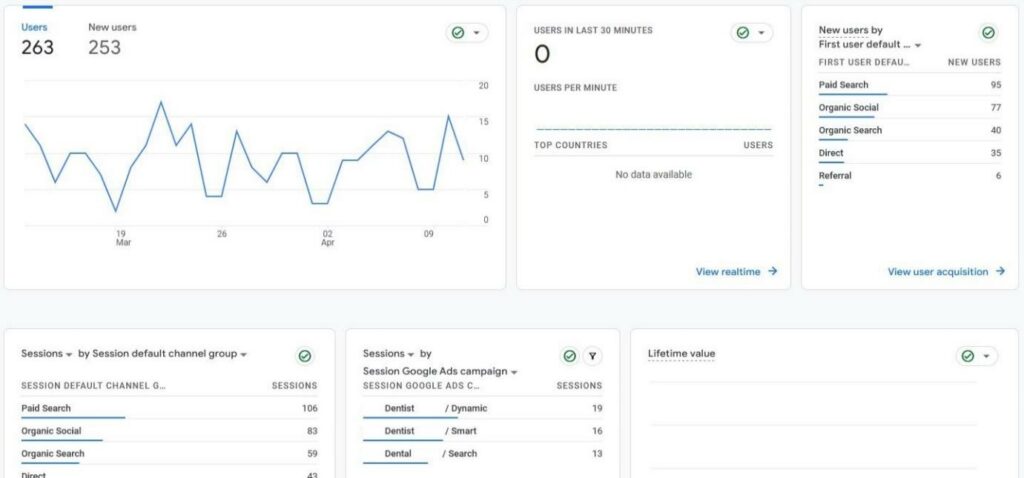
2. Improved Conversion Tracking
Integrating GA4 and Google Ads also allows you to take advantage of the former’s advanced conversion tracking capabilities. By setting this up, you can recognize ads that are meeting conversion goals and those that aren’t, allowing you to readjust your efforts to better align with marketing objectives. Further, this can also help you initiate remarketing campaigns to target visitors that interacted with your content but didn’t convert.
3. Drive ROI
Linking GA4 and Google Ads allows you to analyze and drive ROI effectively. With conversion-tracking, and in-depth website data, marketers can identify successful campaigns and what makes them so. Conversely, marketers can also identify campaigns that aren’t performing. This allows for more informed decision-making, improved resource allocation, and, ultimately, better ROI.
Linking GA4 with Google Campaign Manager 360
Google’s campaign manager is a publisher-oriented platform that is specially designed to meet the needs of advertisers and agencies. This platform allows users to manage as well as measure metrics across mobiles and websites. It can be used to track impressions, conversions, and overall platform traffic.
Linking GA4 with Google Campaign Manager enhances both platforms by allowing you to track your media performance through cross-device and cross-channel attribution. Here are the benefits of linking the two.
1. Enables Cross-Device and Cross-Channel Reporting
Linking GA4 with Google Campaign Manager 360 allows marketers to get a bird’s eye view of their digital marketing efforts. So, you don’t need to skip across platforms anymore, you get all your ad campaign data analytics in one place.
2. Facilitates Integration with Floodlight Measurement Capabilities
Now marketers can report on their GA4 conversions in campaign manager as well as DV360 offerings. Further, linking your campaign manager 360 with GA4 means you can track all your GA4 conversions from your DV360 line items through either GA4’s own cross-channel attribution model or a separate floodlight attribution model.
Linking GA4 with Surveys 360
Google Surveys 360 allows marketers to create online surveys to gain valuable market insights.
It offers a convenient and cost-effective option to get into the minds of your target customers. Thus, helping you make campaigns that drive marketing metrics.
What really makes this Google product exciting is that now Google Survey 360 is supported by GA4 properties. In other words, now you can view your market research with the Google Survey connector and leverage the improved analytics capabilities.
Linking GA4 with Google BigQuery
Google BigQuery is an enterprise data warehouse that allows users to manage as well as analyze data. It does this through in-built features like geospatial analysis, business intelligence, and machine learning capabilities.
Linking BigQuery to Google Analytics was only possible for GA360 enterprise properties in GA4’s previous version- Universal Analytics (UA). But now, all GA4 users can export data for free. Only when they exceed Google Cloud free tier’s quota do they need to pay for data storage and querying.
Additionally, the BigQuery sandbox environment is also free to use, however, you run the risk of losing data tables after 60 days.
That said, linking GA4 to BigQuery has significant benefits. Here’s a look at them.
1. Access Unsampled Data
GA4 only uses unsampled data for standard reports. Rest explorations and advanced reports are always sampled. BigQuery solves this. By linking GA4 with BigQuery, marketers can access the former’s raw data through BigQuery.
2. Enhance Data Exploration
BigQuery is essentially a data warehouse that is capable of housing huge amounts of data in one place. And it can gather this from various sources, such as Google Ads and Facebook Ads, in addition to GA4. Thus, it fixes issues related to cross-platform data analysis, data integration, and reporting.
3. Drive Advanced Data Segmentation and Analysis
GA4 is limited in its ability to offer data within certain dimensions. Users can integrate GA4 with BigQuery to side step this issue. By loading GA4 data on BigQuery, marketers can manipulate the data to better suit their specific needs.
Linking GA4 with Google Tag Manager (GTM)
GTM is a tool that allows marketers to install, manage and store marketing tags without disturbing the website code. Once this is added to your campaign, you can use GTM’s platform to set up tags and triggers and configure tags to fire when specific events occur.
Linking GTM with GA4 improves the management of GA4 events. You can create as well as manage your GA4 events directly from GTM. To make this happen, you need the following two tags.
- GA4 Configuration
This tag facilitates smooth data flow from your website to your GA4 platform. You need one configuration tag on each website page that you need data from.
- GA4 Event
This tag allows you to set up events without the tedious codes. It allows all event data to reflect in your GA4 reports. The number of tags here will depend on the number of recommended and custom events you want to be tracked.
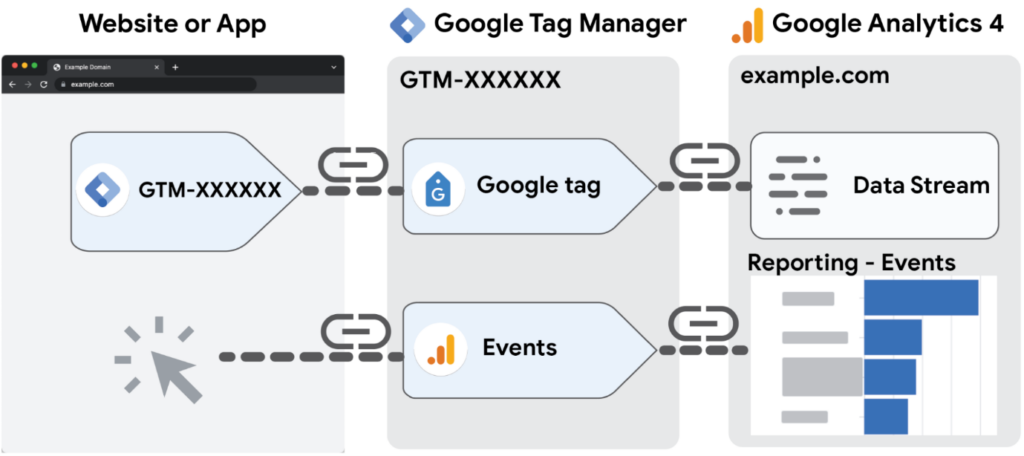
Linking GA4 with Display and Video 360 (DV360)
DV360 is Google’s demand-side platform (DSP) that offers a comprehensive platform for all your digital media marketing. Marketers can create, run, as well as manage display ads right from DV360. Linking GA4 with DV360 can offer significant benefits. Let’s take a look at these.
1. Cross-Device and Cross-Channel Reporting
GA4’s cross-device and cross-channel attribution allows marketers to analyze digital advertising campaigns without shifting platforms.
2. Improved Campaign Control
Linking GA4 with DV360 also means being able to access and activate your GA4 audiences directly from your DV360 account. Further, the custom bidding strategies based on GA4 conversions will help optimize campaigns.
Linking GA4 with Google Optimize 360
Google Optimize 360 allows marketers to test web pages so as to ascertain how well they meet a marketing objective. It offers three distinct types of testing- A/B, redirect, and multivariate testing.
Marketers can conduct these tests on web page variants to make data-backed marketing decisions.
GA4 is essentially a measurement platform to drive optimization. And so, to use Google Optimize, you must link your Optimize container to GA4. This allows you to begin creating customer experiences while leveraging GA4 metrics as testing goals.
Further, integrating it with Google Optimize 360 also allows marketers to segment testing data as well as combine it with other analytics data.
To Conclude
Working with GA4 in isolation can mean willfully holding back the potential of this platform. Google’s powerful products are meant to complement each other, and by harnessing each of their capabilities jointly, marketers can skyrocket their efforts in meeting audience targeting lead generation and other marketing goals.
But for those marketers looking for a more holistic approach to their data analytics, EasyInsights has got you covered. By offering integration with leading web and marketing analytics tools including GA4, Google Ads, Facebook Ads, Shopify, and more, EasyInsights becomes your one-stop shop for all your data analytics needs. Further, it allows you to clean, modify and ship data to any BI tool for reporting.
So, streamline your data analytics and reporting workflow with EasyInsights. Request a demo today!