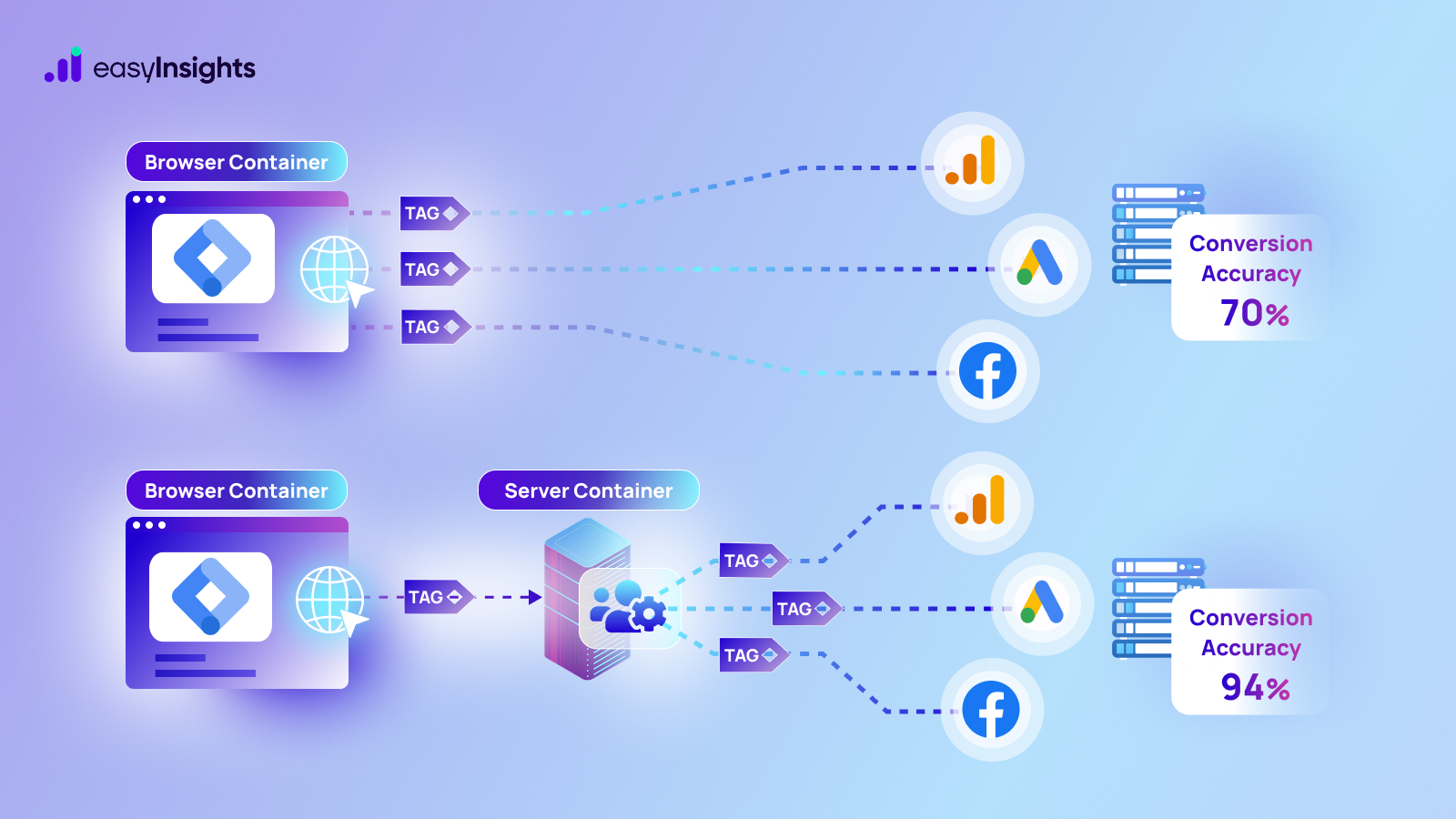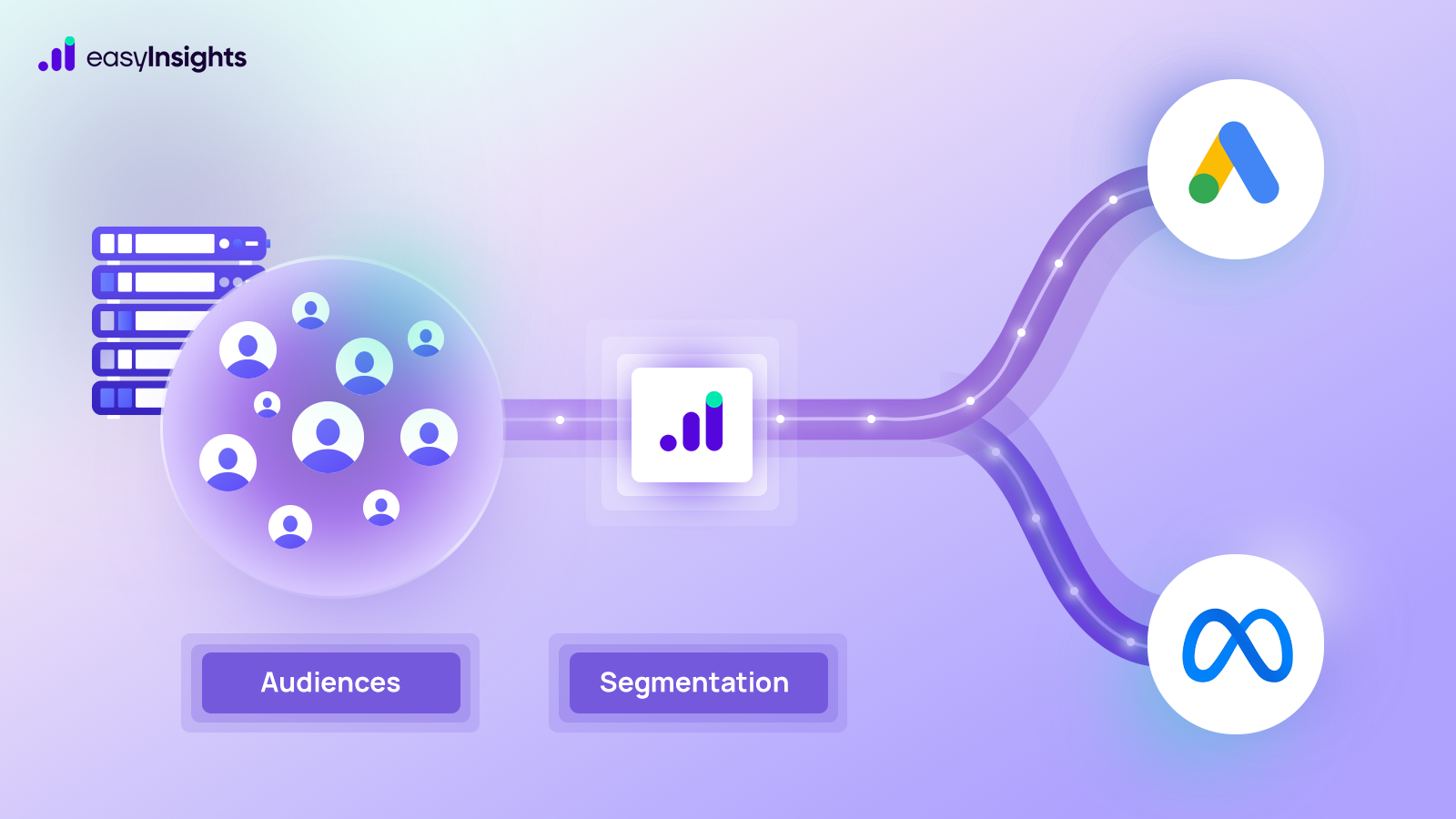1st July 2023 marks the final curtain call for Universal Analytics (UA). And now, marketers have no choice but to switch to its successor, Google Analytics 4 (GA4). At least, that’s what Google hopes most of us will do.
While GA4 has a new data model, enhanced event tracking, and machine learning capabilities, it lacks some key reports and metrics that many of us have grown used to. That’s why many UA aficionados are still on the fence about embracing GA4.
Are you also facing a dilemma of whether to migrate to GA4 or look for alternatives? Do you also believe UA is still a superior analytics tool? What if we told you, it isn’t?
GA4 is not just an incremental feature update to UA but rather a paradigm shift in web analytics. It is designed considering the changing digital marketing landscape. Today understanding user behavior and accurately mapping their journeys across multiple channels is more important than ever. And GA4 lets you do exactly that.
That’s why we would like to make a case for GA4. Join us as we explore seven reasons why GA4 is better than UA. Read on.
Jump ahead to:
The Way Universal Analytics Worked
Under the hood, Universal Analytics uses a layered data model. The model collects data hierarchically in the following order – User > Session > Hit.
- User: The User is the first layer in UA’s data model. It is the browser used to access your website.
- Session: The second layer is the Session. A session in UA begins when a user visits your website. A user can have multiple sessions on a website.
- Hits: The last layer records Hits. These are actions that a user takes during a session on your website, like page view, click, etc. Again, every session can have multiple hits.
The model seems well thought-out and logical, right? Not when we tell you this – UA tracks the browser as the User, not the actual person visiting your website.
As a result, if the same person logs into your website via mobile and laptop, you will have session data for two unique users even when, in reality, it’s one person.
That is not all. Even if the person uses the same browser but on different devices like Google Chrome on Android and Windows, UA records sessions as new users.
And this siloed hierarchical layered model is just one of the many loopholes in Universal Analytics, which brings us to Google Analytics 4.
The Way Google Analytics 4 (GA4) Works
UA data model’s inability to track the actual user filled reports with duplicate data resulting in inflated metrics. That’s why with GA4, Google moved from a layered model to a flat event-based model.
Now what’s an event? An event is any action a user takes on your website, like page views, clicks, and conversions. The beginning of a new session is an event, as is a scroll or a file download.
Events are basically an enhanced version of hits. Also, GA4 didn’t get rid of sessions and user data. Instead, every event has a parameter that contains a unique session and user ID. You can link events to a particular session, an individual user, or both using these unique IDs.
Additional Read: Events in GA4: Everything You Need to Know
10 Ways GA4 Is Better Than UA
Now that we’ve seen how the two analytics tools work under the hood, let’s explore 10 reasons why GA4 trumps UA.
1. Cross-Device Tracking in GA4
Due to UA’s layered hierarchical model, marketers had difficulty tracking users across multiple devices. Because it relied on browser ID, UA showed multiple users even when the same person interacts with your website on multiple devices.
But as mentioned earlier, GA4 events now have a parameter to store session and user ID. However, you must enable the user login function on your website to take advantage of cross-device event tracking. Otherwise, GA4 will default to the old user ID tracking.
Once enabled, every user gets a unique login ID. So, whenever a user logs into your site, you can easily identify whether they use a desktop, mobile, or both.
2. No Midnight Threshold for Sessions as was the case in UA
A session is essentially the same in GA4 as it is in UA, i.e., the period of user’s activity on your website or app, but GA4 refers to it as engagement.
If you recall, a session in UA ended after 30 minutes of inactivity, or if the clock passed midnight. The latter was an issue because UA would record a new session if the user continued browsing your website past midnight.
Even though sessions in GA4 still end after 30 minutes of inactivity, there is no midnight threshold. GA4 assigns a new date to the event but keeps the session ID the same.
So, even when a user stays on your website past midnight, the event date changes, but the session id remains the same. As a result, there is no inflated session data in your GA4 property.
3. Enhanced Traffic Source Tracking in GA4
Besides registering new sessions after midnight, UA also recorded new sessions if the user’s traffic source changed during a session.
Suppose you have an online clothing store. A user searches for a shirt and clicks on your SERP result. User browses your store but realizes they also need to buy a pair of pants. They go back to Google and search for pants. But now they see your ad and click it.
UA would record a new session after the ad click. As a result, you will have two distinct sessions (one from an organic search and the other from an ad campaign) for the same user. Similarly, if the user has your website pages opened in multiple tabs, each tab is counted as a new session.
But that’s not the case with GA4. All events from organic search, paid ads, or multiple tabs are recorded as part of one session.
4. Engaged Sessions Over Bounce Rate
The biggest concern marketers have about GA4 is that it lacks some key UA metrics, the most important being the bounce rate. Instead, GA4 includes a metric called engagement rate, and believe us when we tell you that it is a better alternative to the bounce rate.
UA records a bounce if a user visits your website and triggers only a single page view before leaving. But it’s not perfect. For instance, if a user opens your website in a tab but it isn’t in focus or being interacted with, UA records it as a session, not a bounce.
On the contrary, GA4 records what it calls engaged sessions. These sessions are recorded only when a user visits two pages on your website, or triggers a conversion event, or the session duration is at least 10 seconds.
As a result, instead of focusing on users who bounce, you get accurate session data for users who are actually interested in your content or product. Since GA4 tracks the duration for which a tab was in focus, you also get a new metric called engagement time. You can use it to identify the total time a user spends on your website.
Additional Read: New things that can be done via Google Analytics4 – GA4
5. No Monthly Hit Limits in GA4
GA4 also takes the lead over UA regarding monthly hit limits. UA recorded 500 hits in one session, 200k hits/day, and 10 million hits/property. GA4, on the other hand, has none of these limits.
The only limit GA4 imposes is that property can have no more than 500 unique event names. Also, free accounts have a quota limit of 10 million events.
6. Machine Learning Capabilities instilled in GA4
GA4’s biggest strength is its machine learning capabilities. By learning from your data, GA4 is better able to provide advanced insights. Machine learning and AI is how GA4 accurately predicts user behavior and even outcomes based on past data.
Here are some useful machine learning-powered features in GA4:
A. Better Attribution Modeling
A major drawback of UA is its attribution model. It uses the last-click attribution model, i.e., it gives the entire attribution credit to the last-clicked ad and corresponding keyword before a session begins.
But GA4 comes with a data-driven attribution model. It uses machine learning and AI to map and assign credit to different checkpoints in the user’s journey.
Besides, GA4 also has multiple predefined rule-based attributions, including last-click, first-click, time decay, linear, etc. So, you can pick an attribution model that suits your user journey and ad strategy.
Additional Reading: Attribution Model Comparison In Google Analytics 4
B. Sampling
If your explorations or funnel reports have a large amount of data, GA4 uses sampled data for these reports. As a result, less processing power is required, and loading times reduce drastically. It also helps you avoid hitting your quota limit of 10 million events if you use the free GA4 account.
But since GA4 uses machine learning to create sampled data, the resultant subset data is a much closer representation of the actual raw data. So, your reporting is still accurate, and you avoid exhausting your quota limits for other reports.
Additional Reading: The Best Way to Export Raw Data from Google Analytics
C. Predictive Analysis
Machine learning also makes GA4 better at predictive analytics than UA. It comes with some key predictive metrics that help you measure a user’s progress toward a conversion. These metrics include:
- Purchase Probability: Predicts the probability of a user that is active in the last 28 days to log a specific conversion event within the next seven days.
- Churn Probability: Predicts whether a user active in the last seven days will churn within the next seven days.
- Predicted Revenue: Predicts the revenue from all purchase conversions within the next 28 days from an active user in the last 28 days.
D. Search Option
GA4 has a search functionality that uses AI and machine learning to understand your query and return accurate responses. You can search for instant answers, reports, settings, guides, and more.
7. Customizations
Another reason to prefer GA4 over UA is the level of customization it offers. Since GA4 offers fewer standard reports than UA, it is only rational to make the platform as flexible as possible so every user can create an analytics workflow that suits their needs. Some customizations available are:
- Custom Events: You can create custom events based on your website’s user interactions or actions. Customized events help you get deeper insights into user behavior that may not be possible with GA4’s default events.
- Custom Dimensions: You can customize the dimensions or attributes of events. Custom dimensions help you collect additional event data and create audience segments that are actually relevant to your business.
- Custom Metrics: Similarly, you can define custom metrics to track and measure KPIs specific to your business.
- Custom Reports: You can pick metrics and dimensions of your choice to create custom reports. You can also tweak elements like their layout and visualization per your needs. Also, you can place these reports in the navigation section for quick access.
8. Privacy Compliance
As you know, increased privacy concerns have led to the introduction of regulations such as the GDPR in different countries. And being an older platform, UA has become non-compliant to many such regulations because it has limited controls for safe data collection, consent management, and anonymizing sensitive data.
On the contrary, GA4 has better user privacy protection measures in place. First of all, its event-based tracking neither relies on cookies nor does it log IP addresses. You can also customize the data retention period as per local regulations.
Then there’s the new Consent Mode which helps marketers collect data based on users’ consent. It also integrates with Consent Management Systems, allowing easier handling of cookie consent banners and managing users’ consent preference.
Additional Read: An Ultimate Guide to Google Consent Mode
9. Better Product Integrations with GA4
Google has a vast ecosystem of web and marketing analytics platforms. And GA4 offers much better integrations with other Google products, which is a big advantage over UA when it comes to making decisions based on richer data.
First of all, GA4’s BigQuery connector is now available to free GA accounts as well. So, even small businesses can store, clean, and transform vast amounts of data in BigQuery data warehouses. Similarly, you can connect platforms like Google Ads, Search Console, Search Ads 360, DV360, etc., and turn GA4 into your centralized web and marketing analytics platform.
Additional Read: GA4 & the Google Marketing Platform – The Collaboration that Strengthens your Digital Marketing Strategy
10. Referral Spam Prevention
The last reason why we prefer GA4 over UA is that it also includes advanced referral spam protection. Referral spam, as you know, occurs when a bot triggers a page view to generate fake traffic data.
In UA, you had to create filters to exclude domains to prevent such spam manually. But GA4’s new data model and machine learning capabilities allow it to run spam detection algorithms that monitor and filter out spam.
Ready to switch? Check out our guide for a swift movement from Google Universal Analytics to Google Analytics4(GA4)
Wrapping Up
These were seven reasons why we firmly believe that Google Analytics 4 is a superior analytics tool to Universal Analytics. While it may have dumped some important metrics, it makes up for them with its enhanced event and session tracking.
It has also removed limitations like the midnight threshold and hit limits to ensure you have the most complete and accurate web traffic data. Marketers can now shift from old website performance tracking to next-gen user behavior tracking to optimize their campaigns.
Talking of next-gen, streamline your cross-platform marketing analytics with EasyInsights, an advanced analytics tool. EasyInsights syncs your marketing data from multiple sources like CRMs, CEPs, ad platforms, analytics platforms, etc. and activates it to uplift your ROAS by upto 25%
With EasyInsights, you can collect data from Google Analytics, Google Ads, Facebook, Shopify, and more. Here’s how –
How EasyInsights works with Raw GA4 Data for Data Activation and Enrichment

EasyInsights works with raw GA4 data for data activation and data enrichment in a few key ways:
Data Collection and Transformation:
- EasyInsights connect directly to your Google Analytics 4 property allowing it to access and extract the raw GA4 data you’ve collected.
- Data Transformation: EasyInsights then cleans, normalizes, and enriches the data to make it usable for activation purposes. This may involve tasks like:
- Formatting data: Ensuring all data points are in a consistent format.
- Handling missing values: Filling in missing data points or removing them according to your preferences.
- Enriching data: Adding additional data points from other sources to create a more comprehensive picture of your customers.
Data Activation:
- Segmentation and Targeting: It allows you to segment your audience based on various criteria like demographics, behavior, and interests using the enriched GA4 data.
- Multi-channel Marketing: You can then use these segments to activate your audience across different marketing channels like email, social media, and advertising platforms.
- Customer Relationship Management (CRM): The data can be used to personalize outreach and interactions with customers within your CRM system.
- Marketing Attribution: EasyInsights can help you understand how different marketing channels contribute to conversions and optimize your marketing spend accordingly.
Key Feature:
- Offers features like customer data platform (CDP) capabilities, marketing automation, and campaign management tools.
- Focuses on reverse ETL (extracting data from your warehouse and sending it to marketing tools) and offers pre-built integrations with various marketing platforms.
EasyInsights is a marketer’s preferred tool for first party data activation.
In this age of cross-channel marketing, EasyInsights offers a comprehensive platform to collect, store, and transform all your first-party data.
EasyInsights enhances marketing campaign efficiency in a cookieless landscape with accurate ad signals. It helps brands step away from surface-level metrics and unleash the potential of first-party data to optimize marketing strategies, ensuring a superior Return on Ad Spend (ROAS). It does all this, while being a highly affordable no-code platform with an exceptional customer support apparatus.
Sign up for a demo today to see EasyInsights in action.