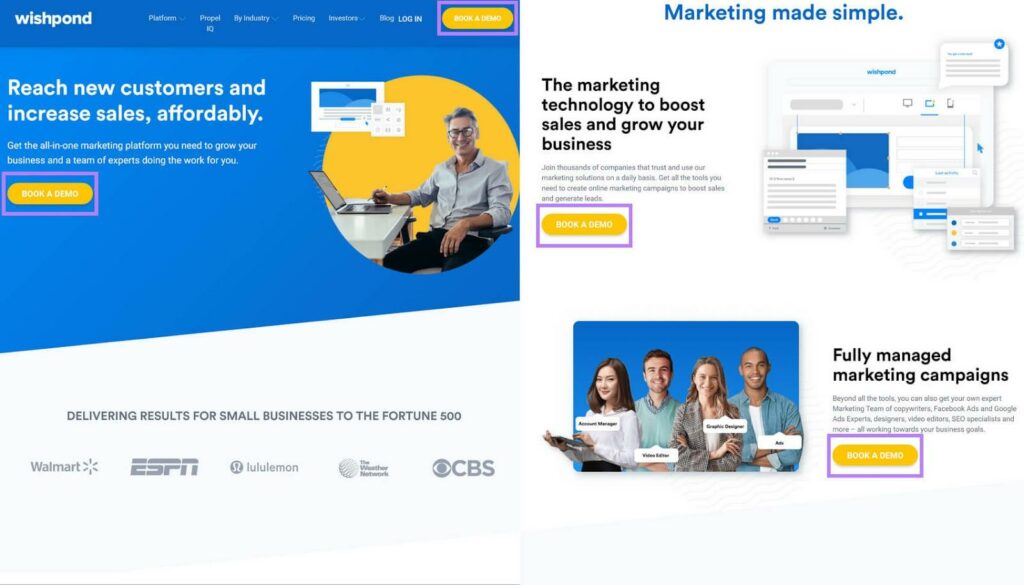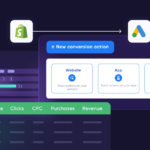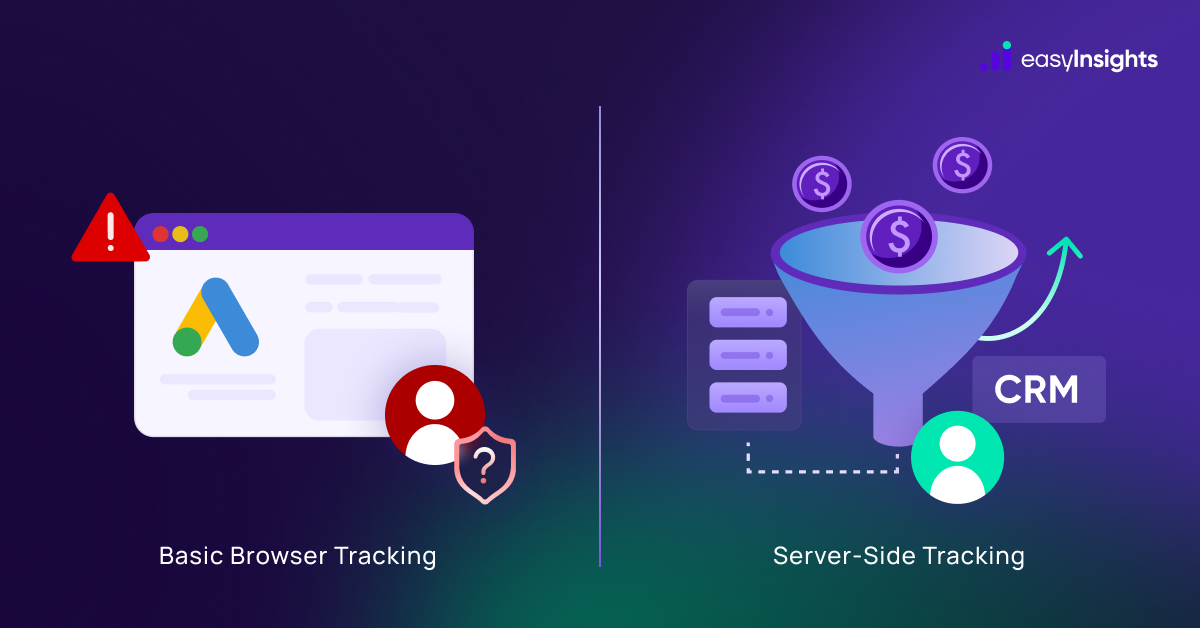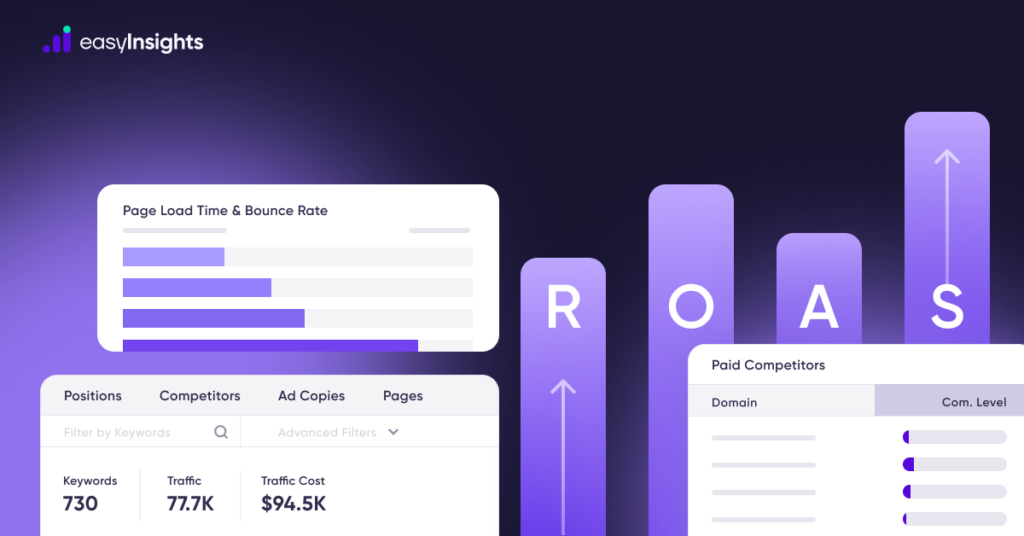
Over 90% of individuals worldwide use Google to answer their questions every single day. With this kind of traffic, it’s no wonder that 80% of businesses use Google Ads worldwide. What’s even more interesting is that over 63% of people click on Google Ads, and the average Return on Ad Spend (ROAS) is 200%. In other words, Google Ads is, hands down, one of the most powerful marketing tools out there.
Chances are you’re leveraging this Google offering too. However, if these numbers seem alien to you and you haven’t yet joined the party celebrating Google Ads as your leading marketing tool, maybe it is time to check out if there’s room for improvement.
Here, we discuss some best practices in Google Ads that you can integrate into your operations to drive your Return on Ad Spend (ROAS).
Jump ahead to:
1. Organize Your Google Ads Account
The first tip to drive ROAS is to structure your Google Ads account carefully. Here are some guidelines to keep in mind:
- Ads: Aim to create a minimum of three ads per ad group to help you test out different variations of ad copies and find the one that performs best.
- Ad Groups: Segregate your ads into ad groups depending on themes (such as audience segments, promotions, intent, etc.). Further, avoid crossing 10 ad groups per campaign for easy management.
- Ad Campaigns: Streamline your ad campaigns to align them with specific products, locations, business goals, etc. Further, add a unique descriptive name to all your campaigns for easy identification.
Organizing your Google Ads account this way will facilitate a quicker analysis of how your Google Ads are performing. Further, it will also help you navigate your ad groups to modify or edit them quicker for better performance, thereby increasing your ROAS.
2. Keep An Eye on The Competition
Work smart, not hard. Save time on the legwork by checking out what your competitors are doing to achieve their marketing goals. For starters, use tools such as SimilarWeb, Facebook Ad Library, and Semrush Display Advertising to understand the ad networks your competitors are leveraging.
This exercise will help you understand how your successful competitors are reaching out to their audience (and yours). Take pointers from them on how you can make your Google Ads more attractive to online users. Further, it will also help you gauge where your competitors seem to be spending their advertising budget. Are they leveraging platforms such as Instagram and Facebook too, or are they putting all their eggs into the Google Ads basket?
3. Install Conversion Tracking for your Google Ads Account
Installing Google Ads conversion tracking allows you to analyze your ROAS to identify how you can optimize your campaign. To set it up, navigate to ‘Goals’ in your Google Ads account. Next, select ‘Conversions’ and click on ‘Summary’.
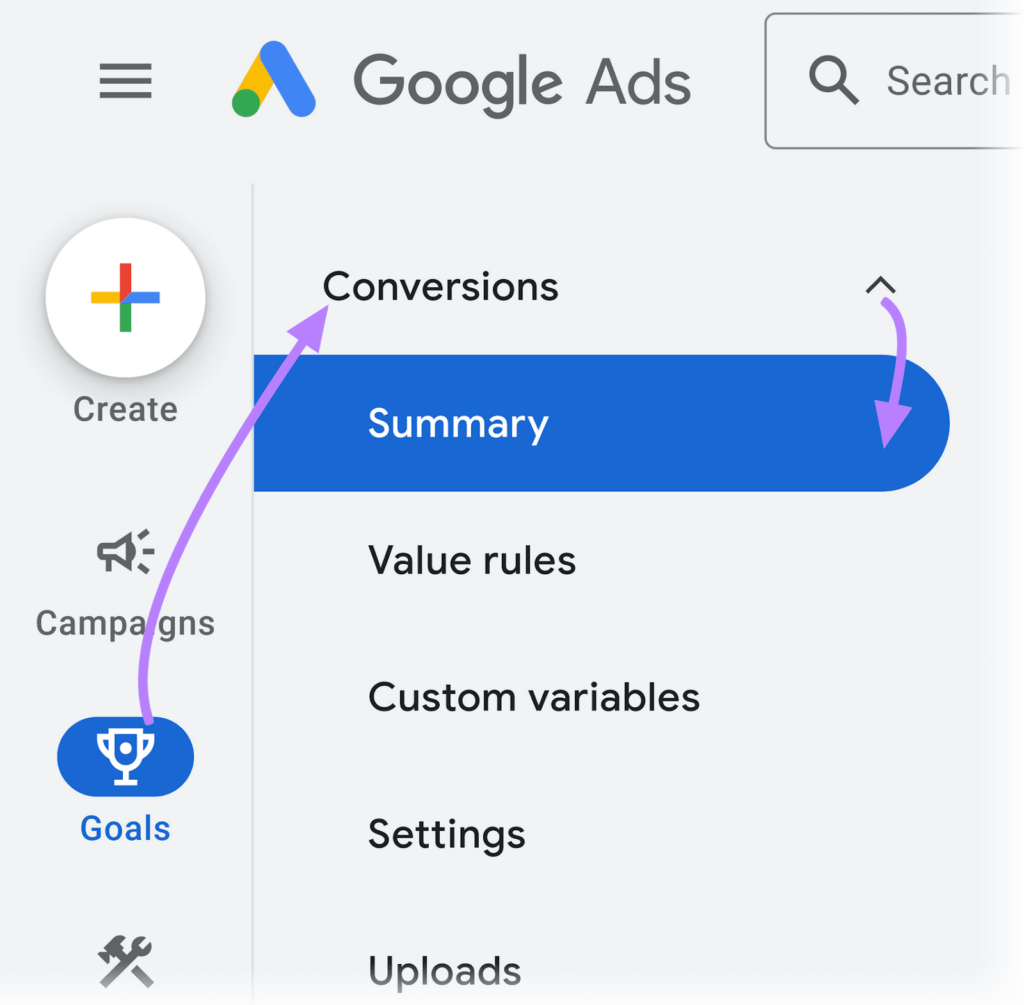
Now, select ‘New Conversion action’, and click on the ‘Website’ option.
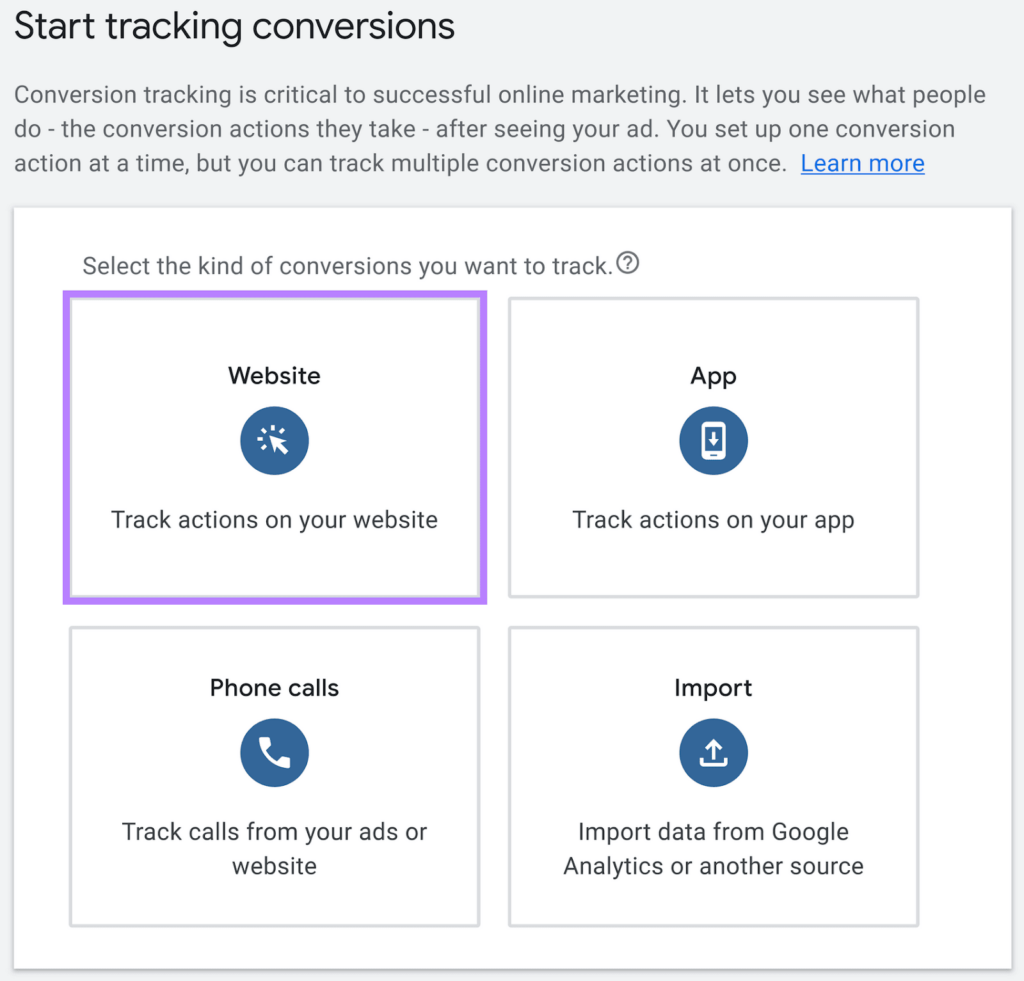
Feed in your website’s URL and click ‘Scan’.
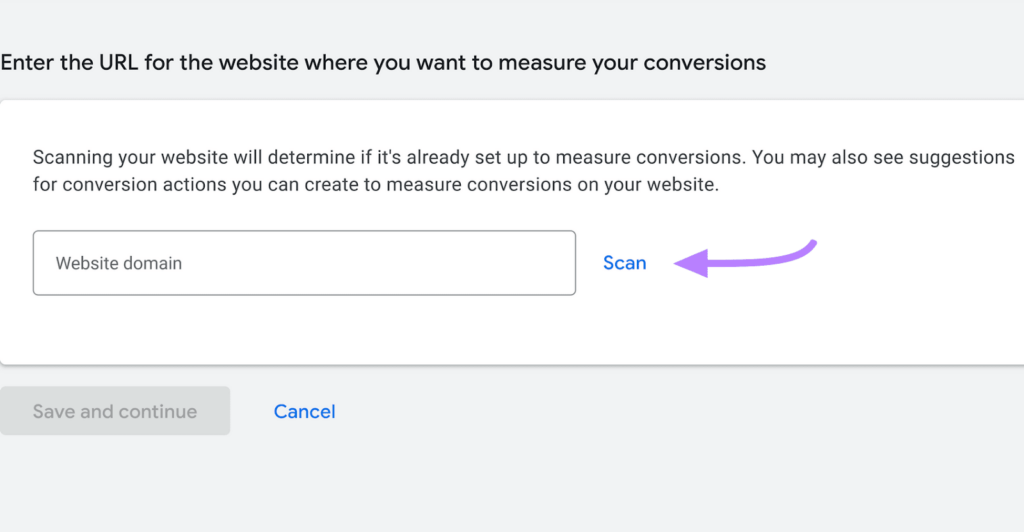
Next, click on ‘Add a conversion action manually’.
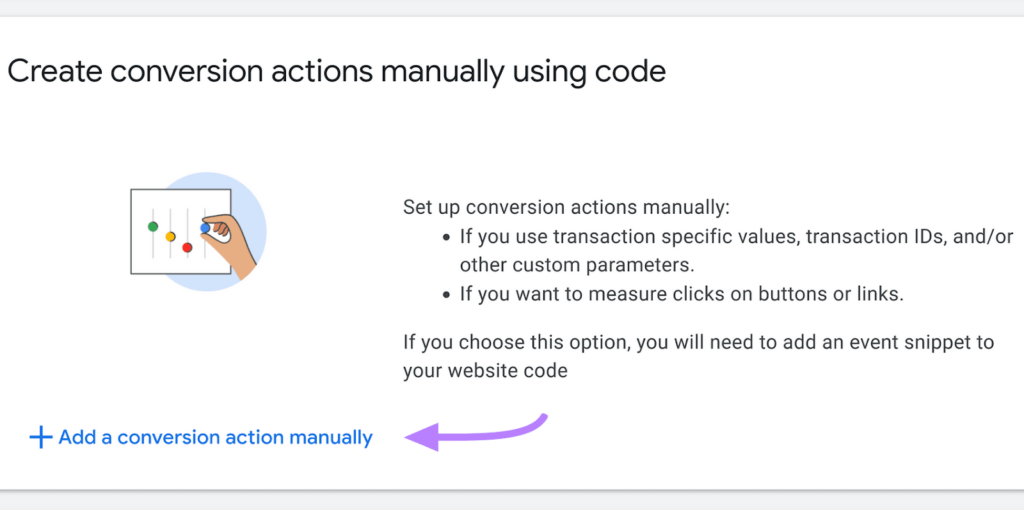
Here you must specify the goal category, conversion name, value, count click-through conversion window, attribution, etc. Once done, you can click on ‘Done’ and ‘Agree and continue’.
After this, simply add a Google tag to start measuring conversions. For this, click on ‘Set up’ on your next screen.
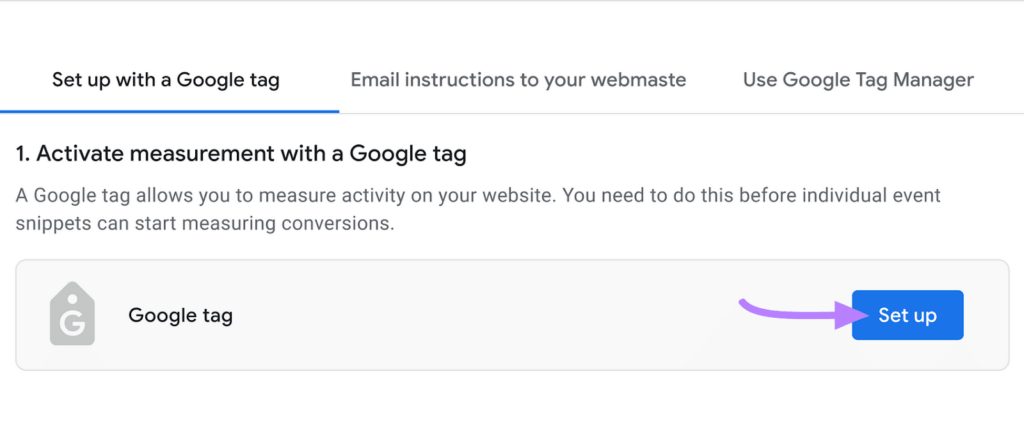
Next, you’ll get a snippet code to add to your website or an option to use a Google tag detected on your website. After adding the code to your website, click on ‘Test installation,’ and you’re ready to start tracking conversions!
Additional read: Google Ads Enhanced Conversion – All You Need to Know
4. Optimize your Ad Copy
This is a no-brainer. After all, if your Google Ad copies are sub-par, your campaigns are going to be too. Here are some points to keep in mind to avoid this:
- Be Clear and Concise: Be specific about your services and offerings. For instance, if you’re a homestay booking website, specify the locations of4 your homestays, their sizes, amenities, etc.
- Add Keywords: Doing this allows your Google Ads to seem more relevant to searches and will increase the likelihood of your ads gaining clicks.
- Add a CTA: Your ad must direct the user to take an action. Popular CTAs include ‘Buy now,’ ‘Book a demo,’ ‘Call now,’ and ‘Learn more.’
- Ensure Your Ad Copy is Error-Free: Proofread, proofread, and proofread again. Ads with grammatical errors can seem unreliable to users, prompting them to avoid such Google Ads. This will spoil your ROAS.
5. Enhance Your Landing Page to Increase your ROAS for Google Ads
Look beyond your Google Ads, and you’ll find your landing page. If your Google Ads aren’t performing, your landing pages could be the reason. After all, a poor landing page experience can reduce your ad’s quality score, giving you a one-way ticket to substandard ad performance and high costs. Here are some ways to avoid this:
A. Match Your Landing Page to The Ad
The offer and messaging that your ads depict must be consistent with your landing page. For instance, if you promise a user a specific offer, your landing page must have that offer. Otherwise, you’re getting your clicks but not your conversions.
B. Direct your CTA to a Single Goal
You might want the customer to book a demo, give you a call, or sign up for your newsletter. But if all these CTAs flash on your visitor’s screen, it can be jarring and inconsistent. Tackle this by deciding on the main action you want them to take and then keep all your CTAs prompting visitors to do the same.
C. Leverage Trust Signals
Use trust signals such as customer testimonials, reviews, guarantees, and membership logos to foster trust with your visitors. You see, its natural for your visitor to feel uncomfortable sharing their information in their first interaction with your business. Having these on your website helps convince them of your credibility.
D. Improve Your Page Speed
Users are impatient so unless your page loads within a couple of seconds, chances are you’ve lost them. In fact, research by Semrush finds that your probability of bounce increases with the increase in waiting time.
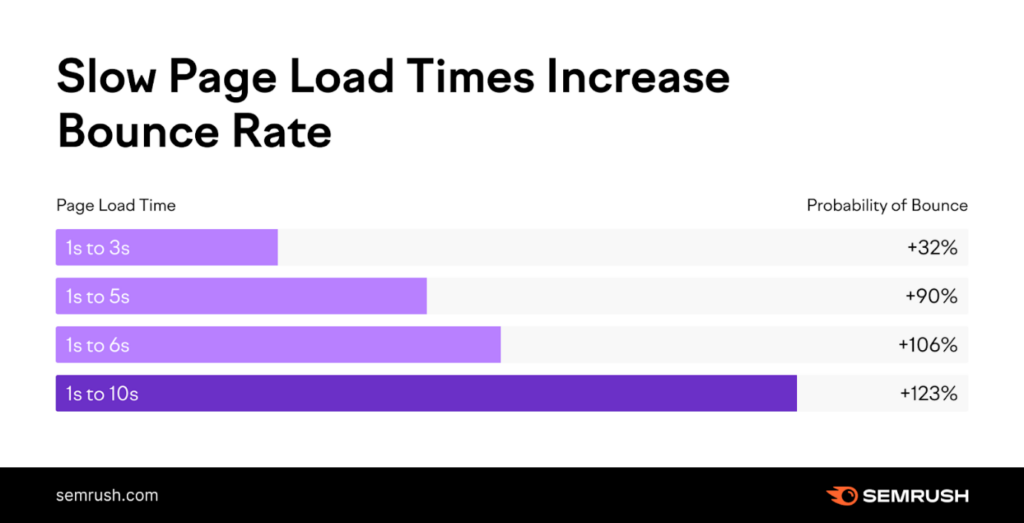
E. Redesign Infographic
Consider upgrading your web hosting, using a CDN, compressing images, or removing unnecessary scripts to reduce your page loading time.
6. Create and Refine Your Negative Keyword List
With Google Ads, you can prevent your ads from being visible for unrelated searches. For this, you need to add negative keywords or keywords that you don’t want your ads to be visible for.
To add this, login to your Google Ads account and navigate to ‘Campaigns’ and click on ‘Audience, keywords and content’. Next, select ‘Search Keywords’ and click on the ‘Negative search keywords’ tab.
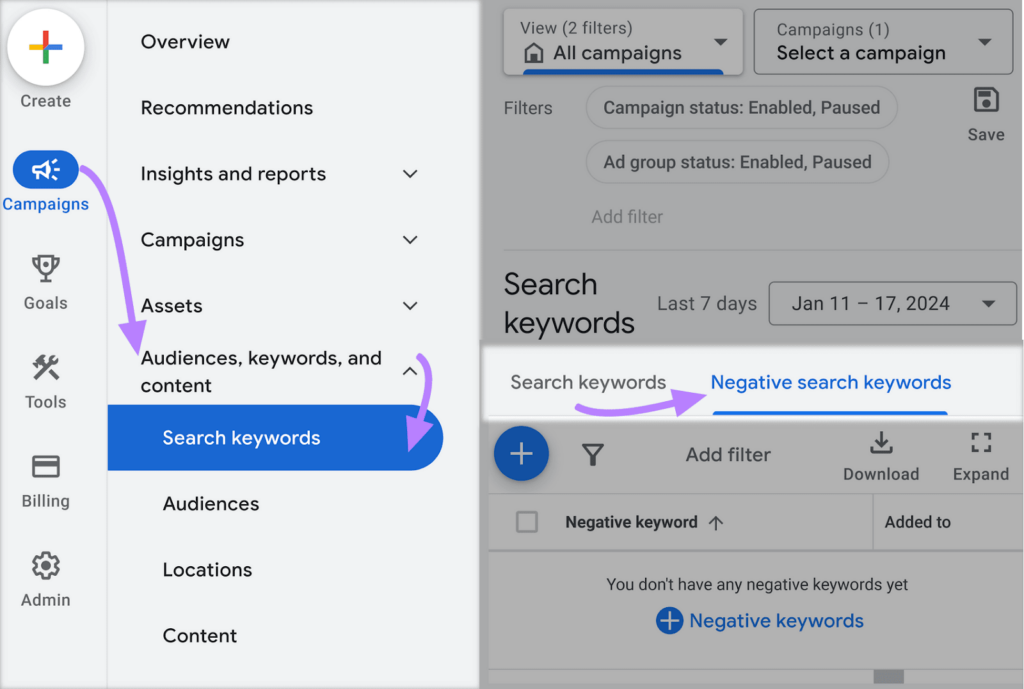
Next, select ‘+Negative Keywords’.
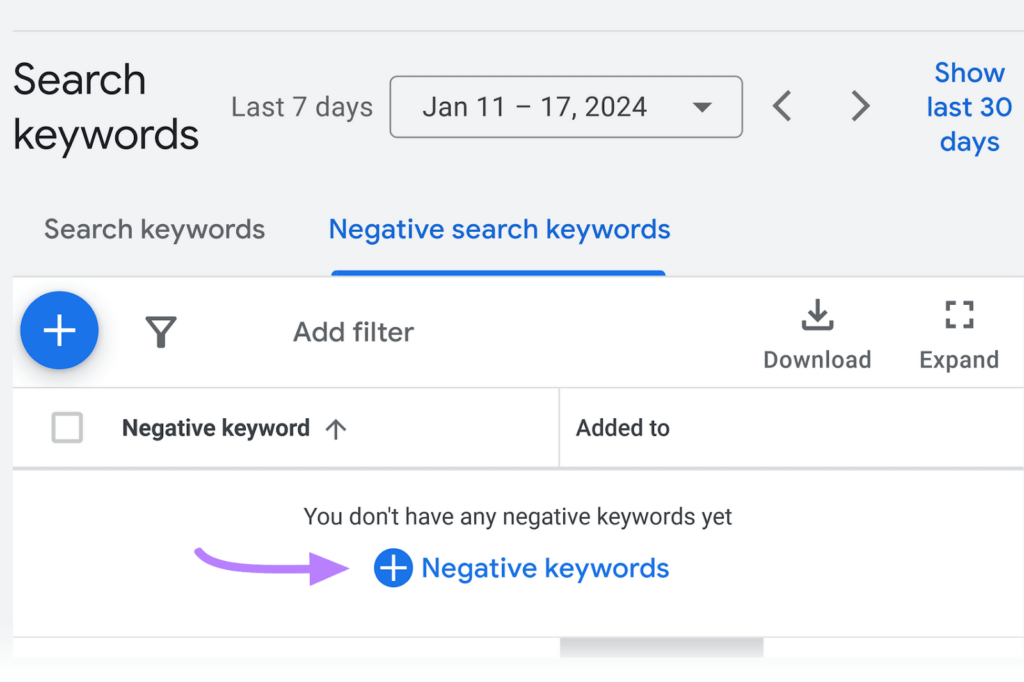
Specify whether you want the list of negative keywords to apply to an entire campaign or only one ad group. Add your negative keywords and click ‘save’.
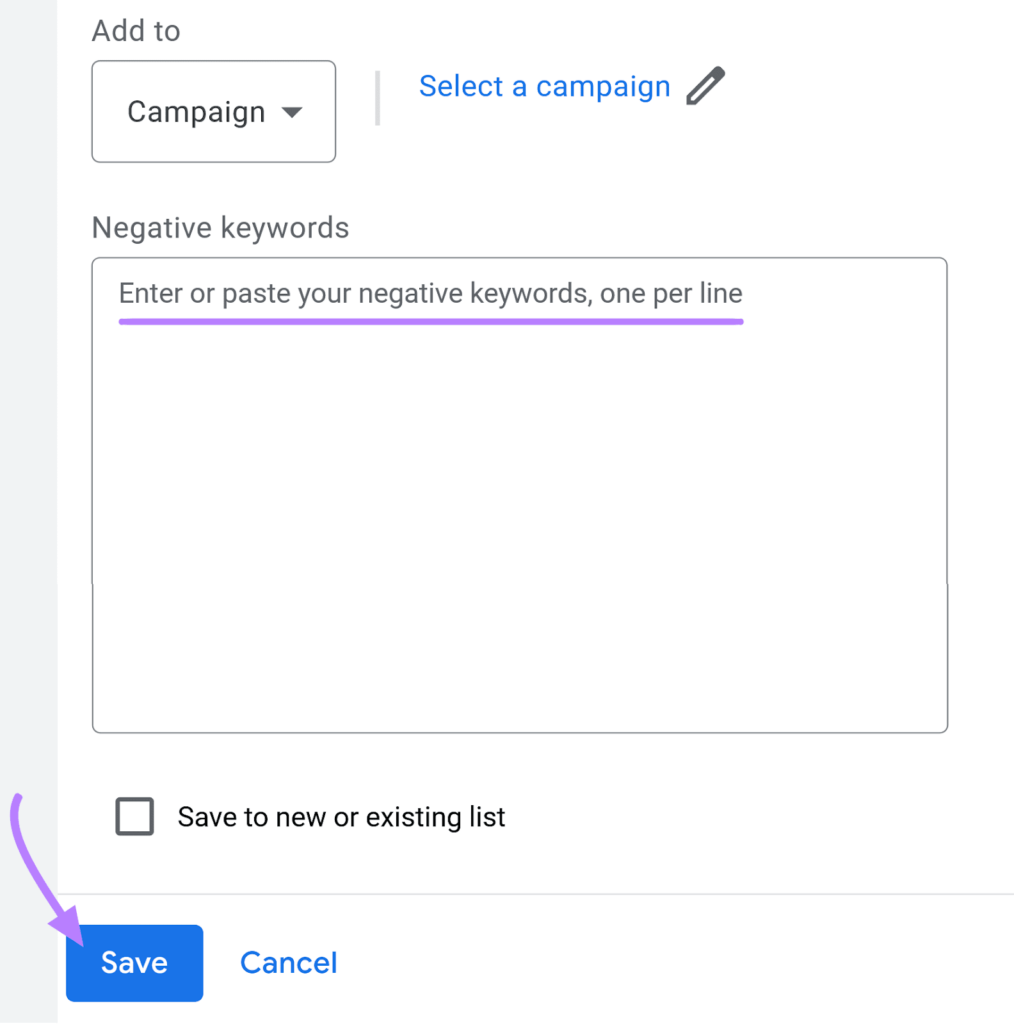
Adding negative keywords to Google Ads allows you to make your ads more targeted and reduce ad spend. You see, you optimize your ad spend by ensuring your ads only show up for relevant searches.
7. Don’t Ignore Your Ad Assets
Previously known as ad extensions, ad assets attach to your ads to offer more information about you. These can help drive your online visibility on SERPs by taking up more space. As a result, they can drive your Click Through Rate (CTR) and reduce your Cost Per Click (CPC). Here’s a look at them:
- Location: Specify your business location in the Google Ad
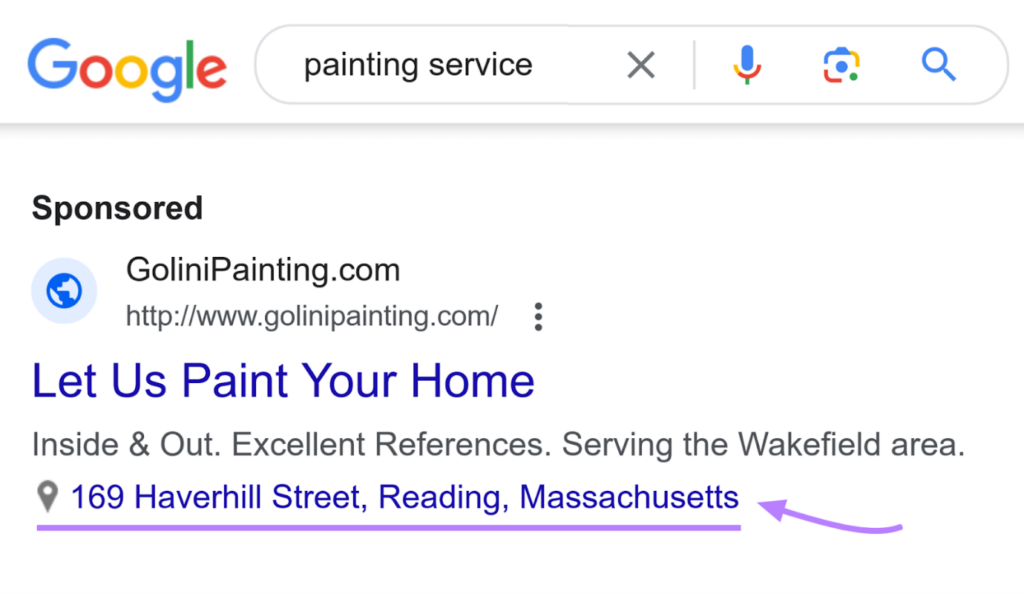
- Seller Ratings: Display your business ratings based on Google reviews.
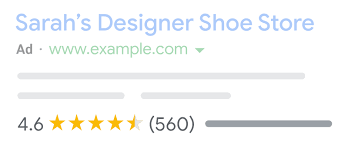
- Calls: Make it easy for your prospects to connect with you by allowing them to call you through the ad.
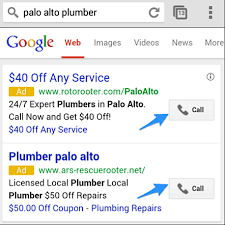
- Call Outs: Emphasize specific information like free shipping, best-selling products, etc., right in your ad.
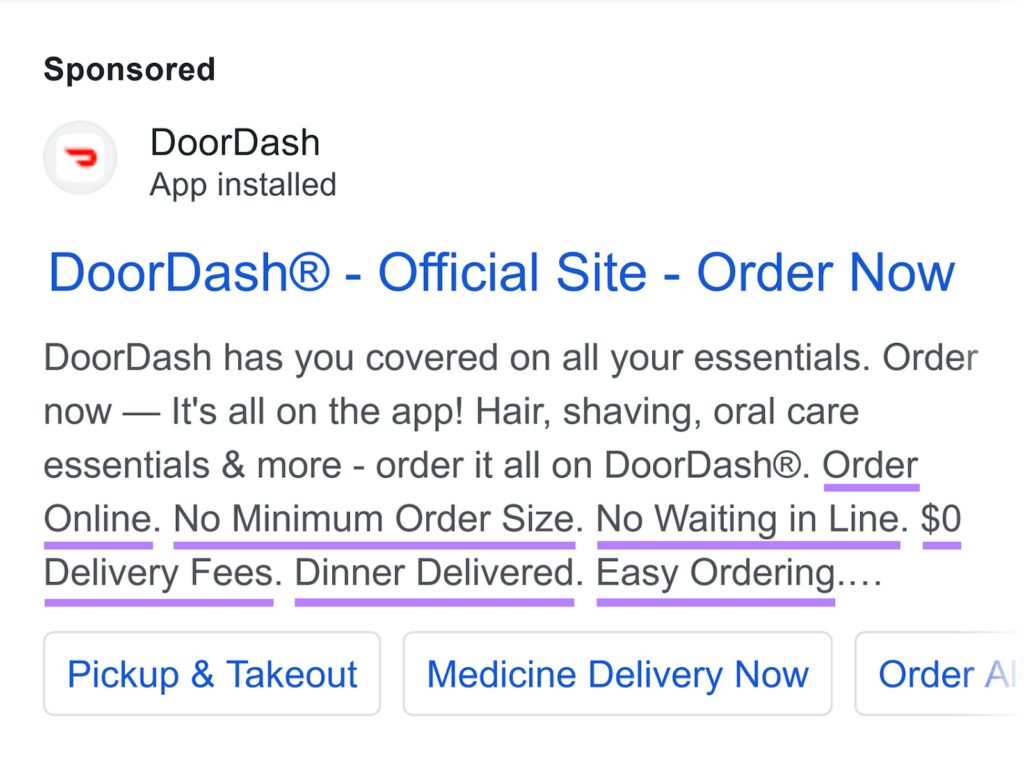
- Sitelinks: Direct online users to pages other than the main landing page.
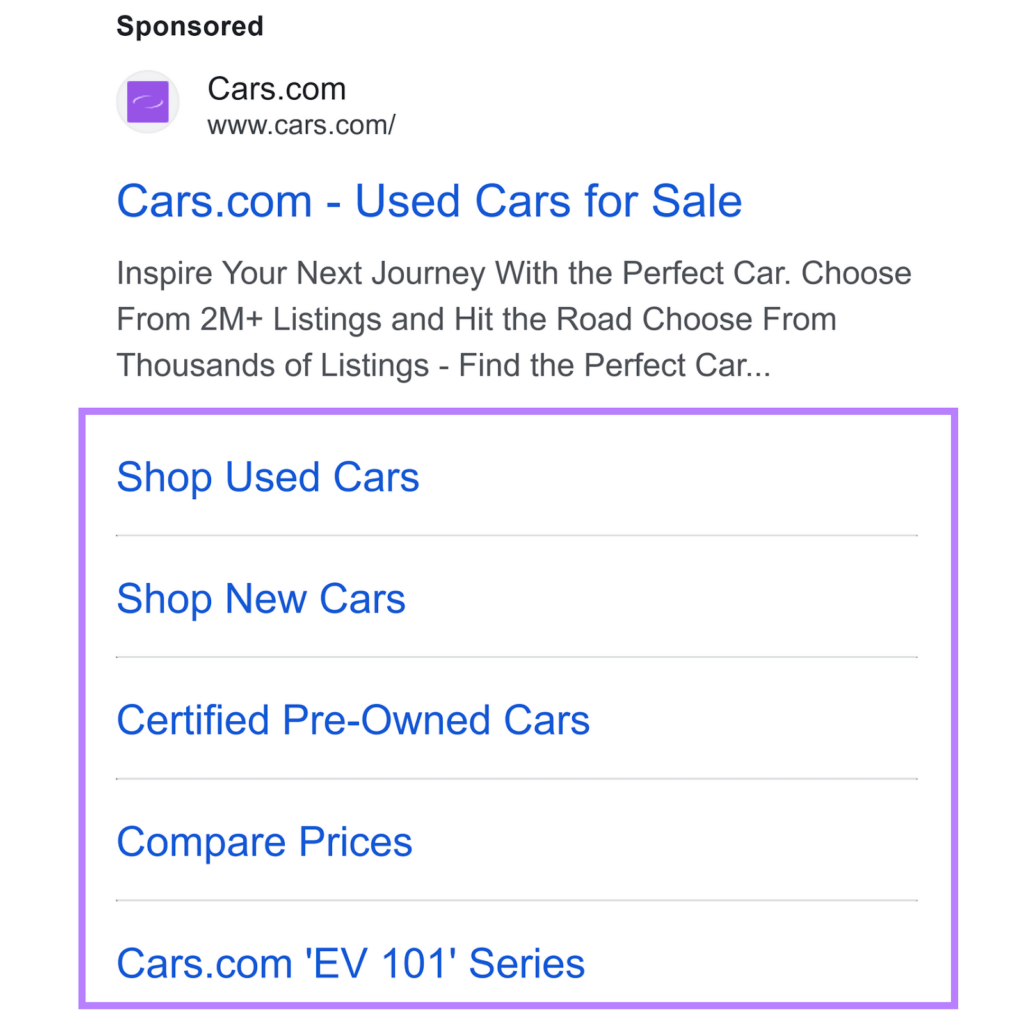
Additional read: Google Ads Metrics A Digital Marketer Should Be Tracking
8. Adjust Bids
Bid adjustment refers to a percentage decrease or increase in your bids. It allows you to show your ads less or more frequently depending on how, where and when users search. You can utilise strategies such as Target Cost Per Acquisition (CPA) or Target Return on Ad Spend (ROAS) to tweak your bids in order to have them align with your campaign’s goals better. Monitor and track these regularly to ensure you’re not overshooting your budget on low-performing keywords.
Pro-Tip 1 : Leverage Audience Targeting
With Google Ads, you can utilize audience targeting options that help you connect with your target market. For instance, you can re-connect with past visitors, focus on specific classes of users or even create your custom audiences for precise targeting. This empowers you to personalize your ads for users most likely to make a purchase, driving your campaign’s success.
Pro-Tip 2: Test Ad Scheduling and Location Targeting
The final thing you should do to improve your Google Ads ROAS is to schedule your ads and target specific locations.
- Ad Scheduling
Scheduling your ads is a good option if your campaigns experience ups and downs in conversions and clicks. For instance, if you’re operating an online homestay booking service and notice your ad clicks and bookings typically rise close to the weekend, you can schedule your ads to appear on Thursdays and Fridays, improving your chances of clicks and conversions.
Here’s how to go about this:
Open your Google Ads account and navigate to ‘Campaigns’. Next, click on ‘Audiences, Keywords and Content,’ and finally, ‘Ad Schedule.’ Here, select the pencil icon and choose the campaign to schedule.
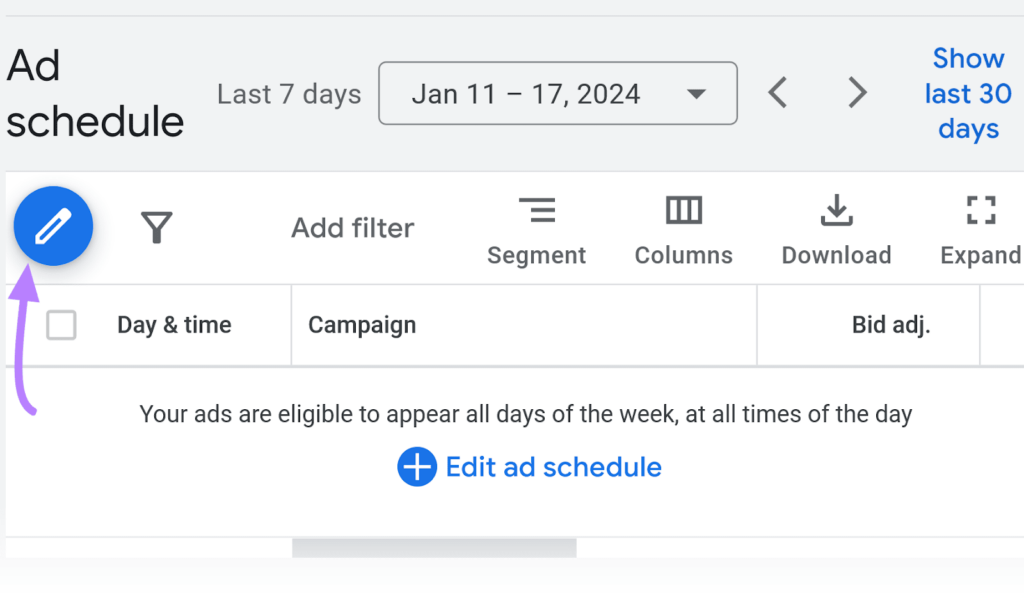
Select the date and time and click ‘Save’.
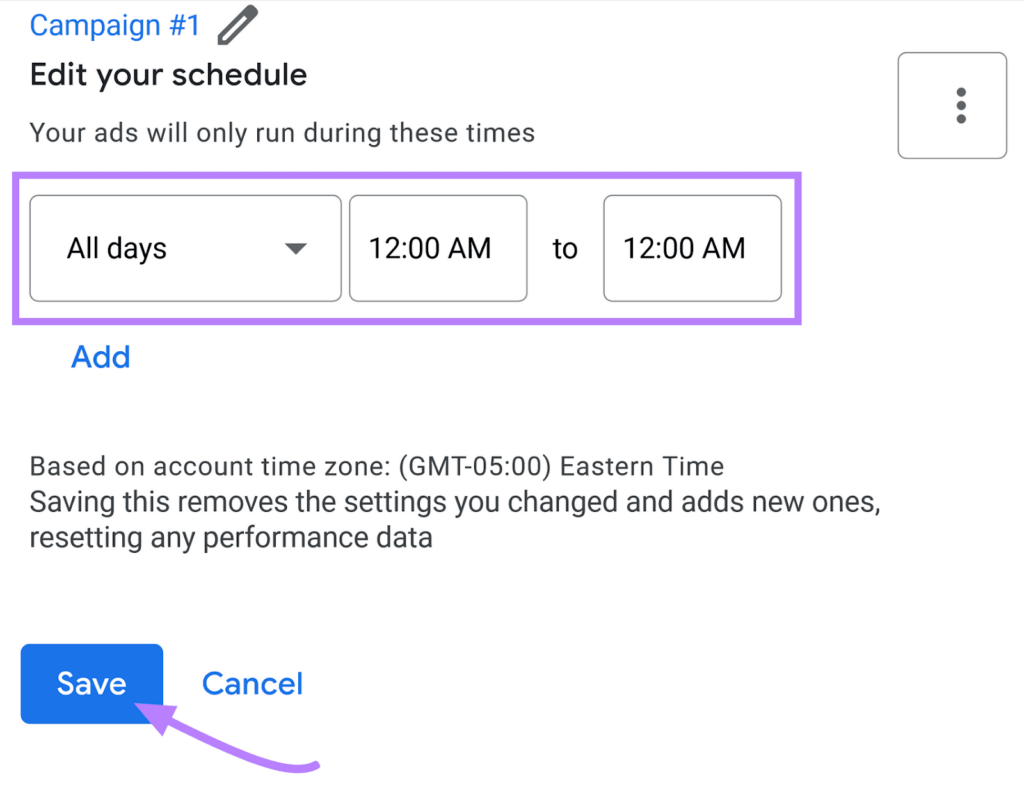
- Location Targeting
Location targeting can help you:
- Advertise your product or services in the area of your business
- Target only those locations that your business ships to and avoid advertising in locations that are not serviceable
- In the case of luxurious items, advertise them in high-income neighborhoods
To benefit from this, navigate to ‘Campaigns’ in your Google Ads dashboard and select the Cog icon on the right to access settings.
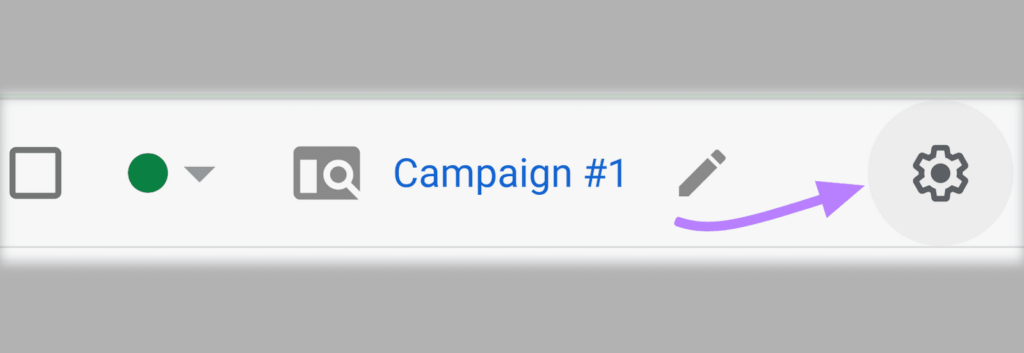
Next, click on ‘Locations’ from the drop-down menu, specify the location you want to target in the search box, and click ‘Save.’
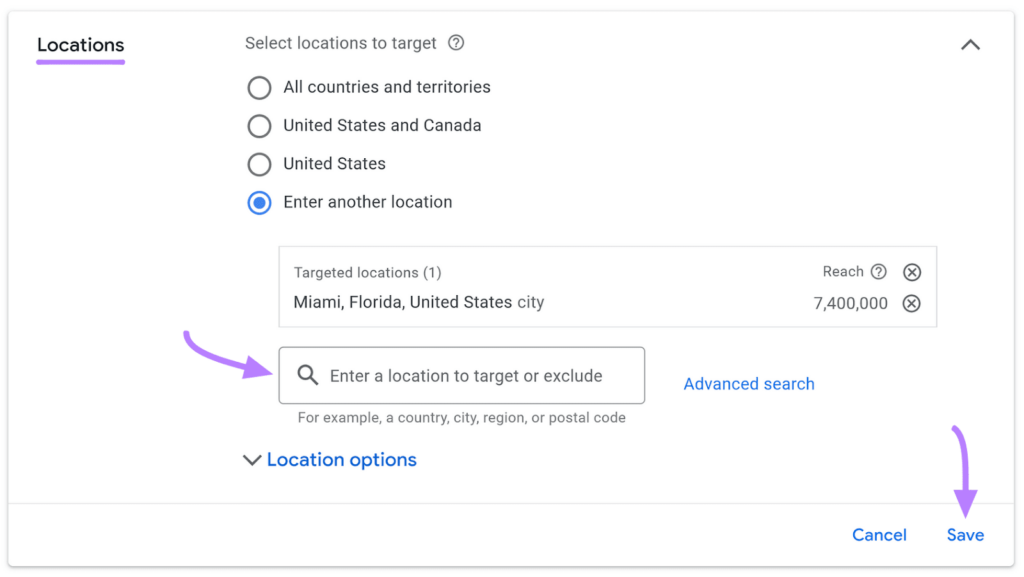
Additional Reading: Google Ads – Marketer’s Guide to Performance Max Campaigns
Scale Your Google Ads Performance with EasyInsights
Google Ads, can be a powerhouse in your marketing tool stack if wielded optimally. And now, with the above actionable pointers drawing the roadmap for you, you’re well on your way to supercharging your Google Ad performance. All you’re left to do is choose an analytics tool that helps you measure your growth as you hurtle towards your marketing ROAS goals. For this, consider EasyInsights. This advanced first party data activation enrichment automation tool allows you to collect marketing data from over 50 sources, including your advertising platform, CRM, and app or web analytics tools.
To check out EasyInsights in action, book a demo today!