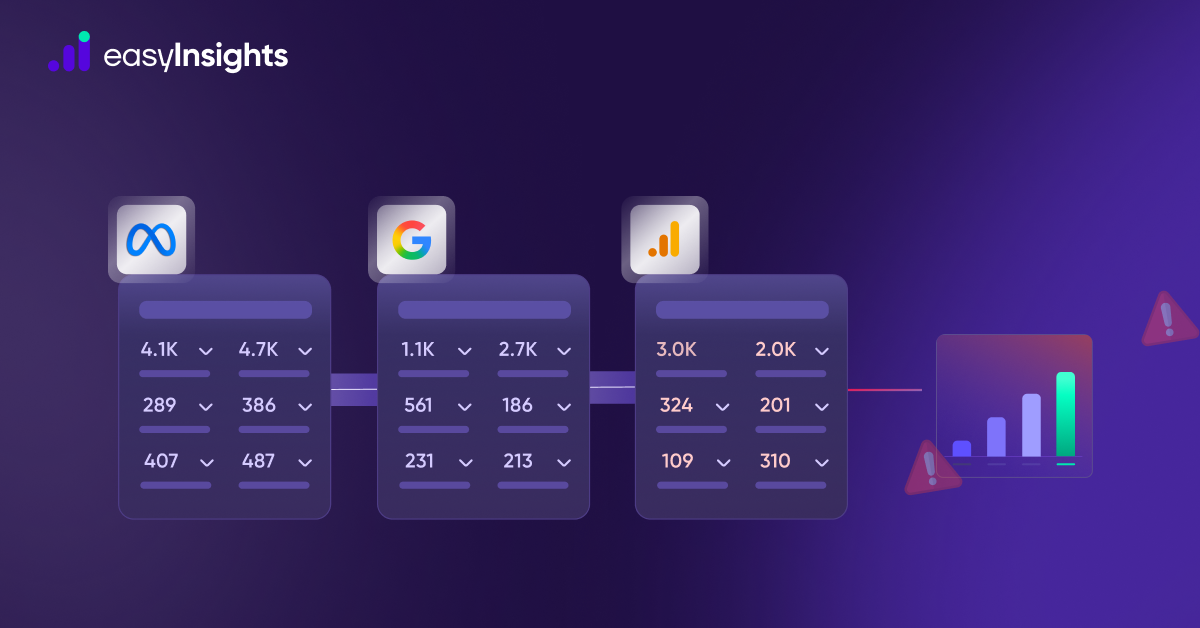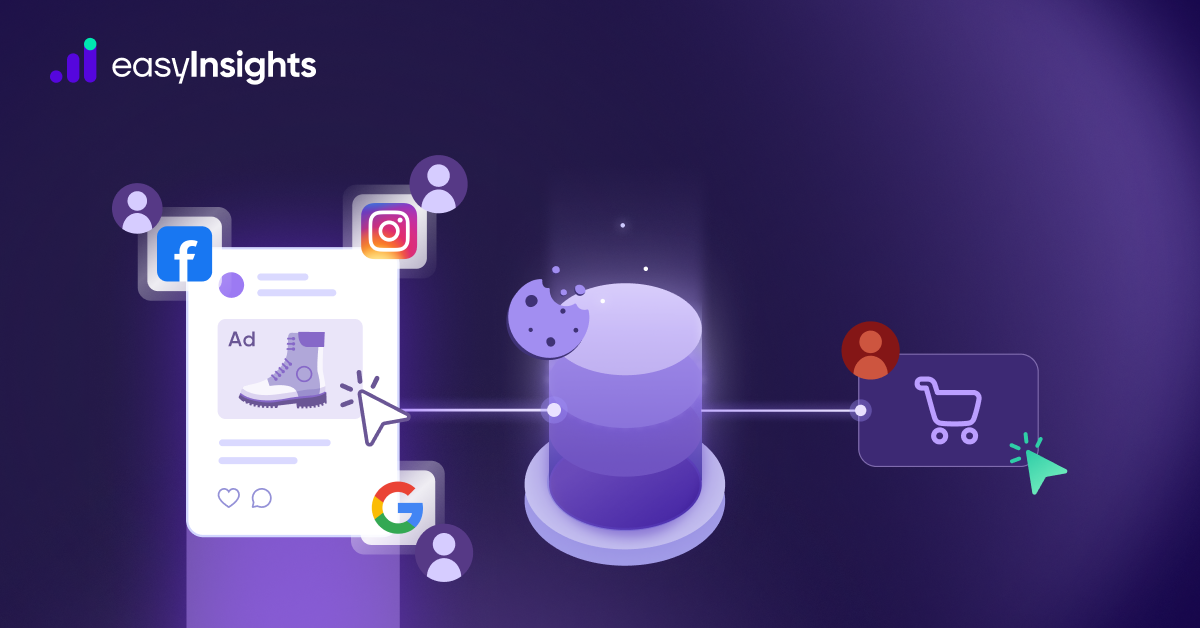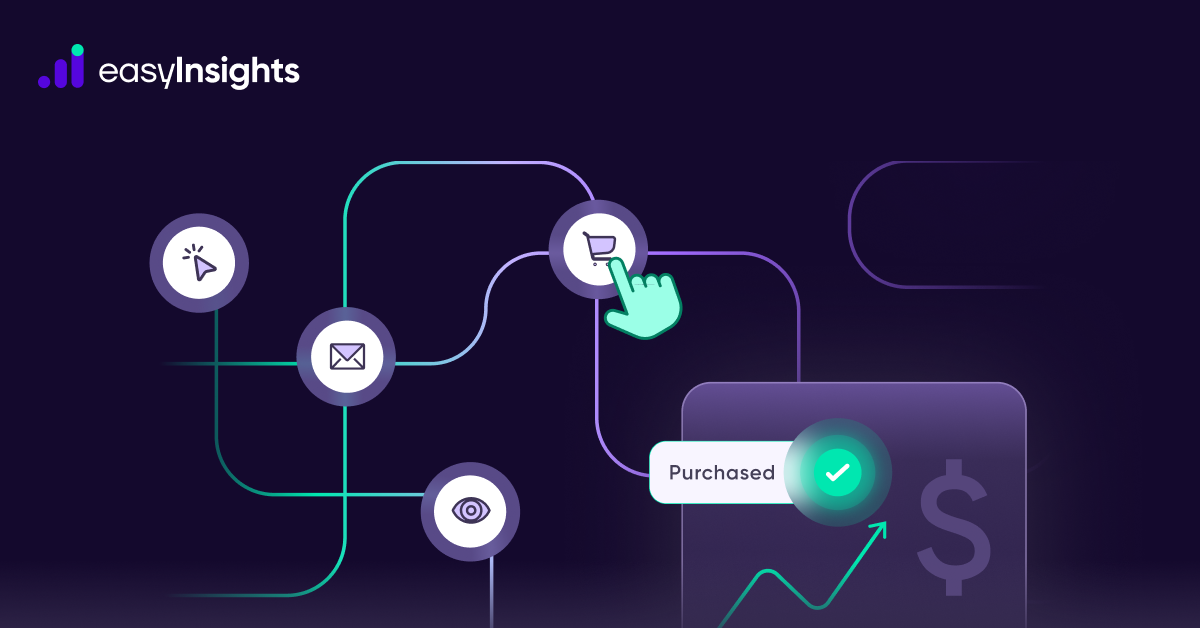No, you’re not alone if you see the “Data Set Configuration Error” pop-up every time you work on your reports in Looker Studio! Screens of developers and marketers that work with Looker Studio have been plagued with similar pop-ups. The error is not a bug but a result of the recent update that Google pushed to Google Analytics 4, changing the usage quota for GA4 API.
The latest update limits the number of requests GA4 native connectors can make to databases when working in Looker Studio. As a result, users are looking for new ways to visualize data and create reports without using up their quota.
Read on to understand Google Analytics 4 API quotas and how you can overcome the new limitations with EasyInsights, a next-gen data intelligence tool.
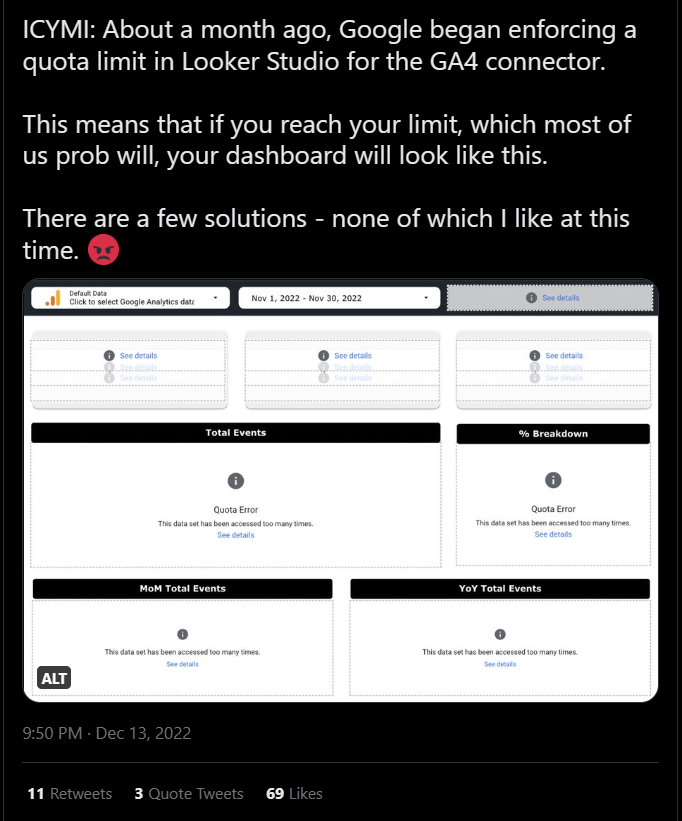
Jump ahead to:
Google Analytics 4 API Quotas Explained
Google Analytics 4 (GA4) includes APIs that allow users to access and manipulate data in their GA4 properties. And API quotas limit the number of API requests that can be made in a specific time period.
In GA4, there are several different types of API quotas that apply to different types of API requests. For example, there are quotas for the number of reads and write requests that can be made to the API. Similarly, there are quotas for the amount of data that can be written or read at a given time.
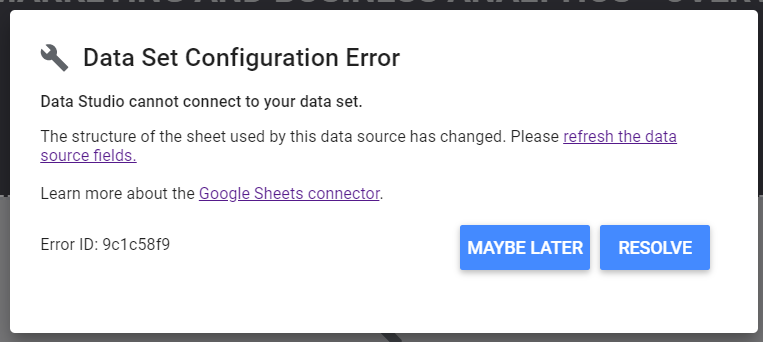
Google Analytics 4 API has three request categories:
- Core
- Real-time
- Funnel
According to Google Analytics Data API (GA4) documentation, API requests to core methods charge Core quotas. API Requests to real-time methods charge Real-time quotas. Therefore, one request does not consume both Core and Real-time quotas.
To view the current API quotas for your GA4 property, you can go to the “Quotas” page in the Google Cloud Platform Console. This page shows the existing quotas for your GA4 property, the number of requests you have made, and the amount of data you have read or written in the current period.
Implications of the Latest Update to Google Analytics 4 API Quotas
On November 10, 2022, Google announced quota changes for Looker Studio. Since then, Looker Studio reports that exceeding the new limits return a configuration error message. These API quotas affect all Google Analytics 4 reports, so users can no longer visualize their data using the GA4 native connector.
Till now, Google Analytics 4 allowed users 50,000 tokens per day. However, after the update, a GA4 property can only make the following API requests:
- 10 concurrent tokens (total requests at any given point in time)
- 1,250 tokens/hour
- 25,000 tokens/day
According to Google, concurrent and hourly requests strain the API quotas the most. Even a basic dashboard or a simple chart takes around 10 requests. But most accounts work with more data and use complex dashboards, exhausting these quotas in little to no time.
Reasons Why Google Analytics 4 Uses API Quotas
Google Analytics 4 has quotas in place to ensure that all users get equitable access to API without impacting the system’s performance for other users. According to the GA4 team, they use quotas for two primary purposes:
- Resource Management
Although Google has a robust infrastructure to keep its services running, it still has only a finite number of servers. If users get unrestricted access, Google will run out of computing power to process requests affecting the entire service. So, API quotas help Google ensure that all developers get equitable access without burdening its systems.
- Protection
GA4 quotas also help prevent Google’s systems from abuse. For example, some users have a buggy program that infinitely uses tokens. It can hog Google’s resources and make its services unavailable to other developers doing meaningful tasks.
Work Around the Google Analytics 4’s API Quota Limits
For most users, the new overhaul API quota disrupts their everyday usage. However, Google does not consider its quota policy a critical issue, so this is unlikely to change soon. But there are some steps you can take to avoid exhausting your daily API request quotas. Let us look at some of them:
- Mitigate Token Limit Exhaustion
You can begin by mitigating the quota exhaustion to overcome the API request limitations. Google suggests that users should share their reports with a limited number of people. In addition to reducing the traffic to the reports, you should also use fewer charts on each page of reports.
These workarounds may delay quota exhaustion but are not practical for marketing agencies and other users who have to work with extensive reports daily.
- Use Google’s Extract Data Connector
With Google’s Extract Data Connector, you can select particular metrics for your reports. Then, you can schedule the report to update either daily, weekly or monthly. The upside to using Extract Data Connector is that data loads faster, making applying filters and changes in your reports easier.
However, Google’s Extract Data Connector only provides 100 MB of storage which may or may not be sufficient for every use case. Also, you cannot edit fields after you have selected them for your reports.
- Use Partner Connectors
The new Google Analytics 4 quota limits apply to the native Google connector only. So, to avoid hitting the daily API token threshold, you can create duplicates of your data in a separate data warehouse like BigQuery. Then using a partner connector, you can connect Looker Studio with that database.
Overcome the Limitations of The Google Analytics 4 API Quotas with EasyInsights
The best working solution to your newfound GA4 API quota problem is EasyInsights, a next-gen data intelligence tool. EasyInsights can collect and sync data from different sources like Google Analytics, Google Ads, etc. If you want, you can seamlessly duplicate your latest data into a separate data warehouse and access it without exhausting the daily API quotas.
Let us look at the benefits to using EasyInsights in detail.
- Collect Historical and Latest Data
EasyInsights pulls all your historical data in real-time. This means you always work with the latest data while conserving your API requests. And whenever you access your reports or add more charts, you use the central hub powered by EasyInsights, not Google API. So, you never hit your daily API request threshold.
Take complete control of historical data.
Advertising platforms’ retrospective data policies are constantly changing. You should save all of your data in a data warehouse rather than relying on their data retention policies. This gives you a better chance of doing historical analysis and making reports with deeper insights.
| Advertising Platform | Earlier Limit | Current Limit |
| Facebook Ads | Lifetime | 37 Months |
| Facebook Organic | Lifetime | 24 Months |
| GA/GA4 | Lifetime | 14 Months |
- Agile Reporting Process
As the volume of data increases, Google’s Data API takes longer to retrieve, slowing down the reporting process. With EasyInsights, however, your data is stored and retrieved from a separate data warehouse. Not only does this help you save your API requests but also fast-tracks your entire reporting process.
Book a demo with one of our product expert and take control of your data.
To Conclude
Google has hit its API with quota limits and has its reasons for doing so. The new API quota is affecting all power users across the globe, but it should not. There are countless ways to overcome these limitations. Lightweight users can limit the number of users and charts for each report. But if you are regular with complex reports, use EasyInsights to create your data warehouse that can power Looker Studio for you.
EasyInsights helps you duplicate your data in a separate database you can access without using GA4 API quota. It automatically updates your data, so you always have the latest figures for viewing your marketing efforts. Book a Demo!
Bonus Read: Unlock First-Party Data for Audience Activation and Data Enrichment

EasyInsights works with data from various platforms for data activation and data enrichment in a few key ways:
Data Collection and Transformation:
- EasyInsights connect directly to your CRMs, ad platforms, analytic platforms, CEPs and other tools allowing it to access and extract the raw data you’ve collected.
- Data Transformation: EasyInsights then cleans, normalizes, and enriches the data to make it usable for activation purposes. This may involve tasks like:
- Formatting data: Ensuring all data points are in a consistent format.
- Handling missing values: Filling in missing data points or removing them according to your preferences.
- Enriching data: Adding additional data points from other sources to create a more comprehensive picture of your customers.
Additional Reading : Composable CPDs : Some Common Misconceptions
Data Activation:
- Segmentation and Targeting: It allows you to segment your audience based on various criteria like demographics, behavior, and interests using the enriched first-party data.
- Multi-channel Marketing: You can then use these segments to activate your audience across different marketing channels like email, social media, and advertising platforms.
- Customer Relationship Management (CRM): The data can be used to personalize outreach and interactions with customers within your CRM system.
- Marketing Attribution: EasyInsights can help you understand how different marketing channels contribute to conversions and optimize your marketing spend accordingly.
Key Feature:
- Offers features like customer data platform (CDP) capabilities, marketing automation, and campaign management tools.
- Focuses on reverse ETL (extracting data from your warehouse and sending it to marketing tools) and offers pre-built integrations with various marketing platforms.
EasyInsights is a marketer’s preferred tool for first party data activation.
In this age of cross-channel marketing, EasyInsights offers a comprehensive platform to collect, store, and transform all your first-party data.
EasyInsights enhances marketing campaign efficiency in a cookieless landscape with accurate ad signals. It helps brands step away from surface-level metrics and unleash the potential of first-party data to optimize marketing strategies, ensuring a superior Return on Ad Spend (ROAS). It does all this, while being a highly affordable no-code platform with an exceptional customer support apparatus.
Sign up for a demo today to see EasyInsights in action.