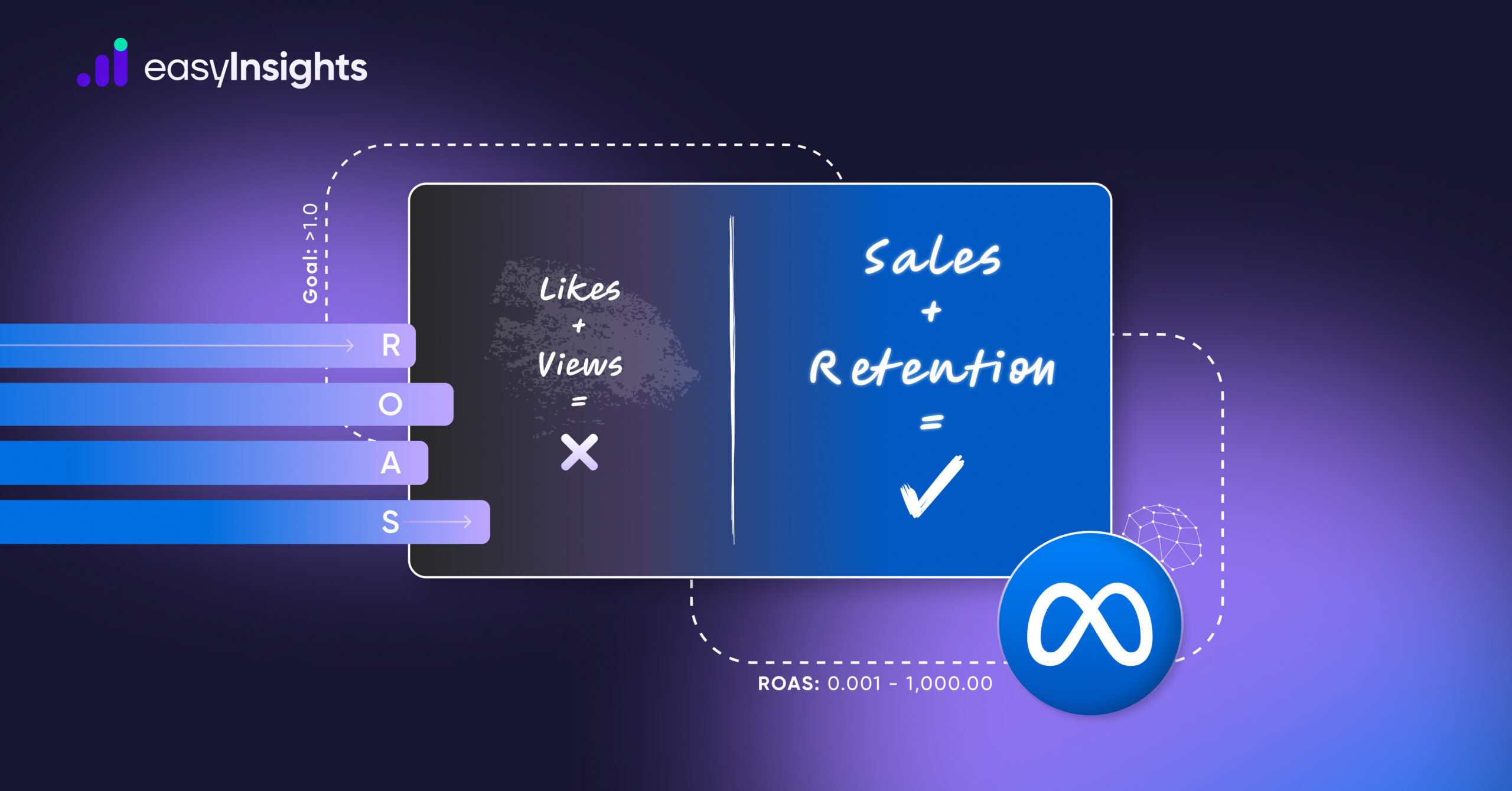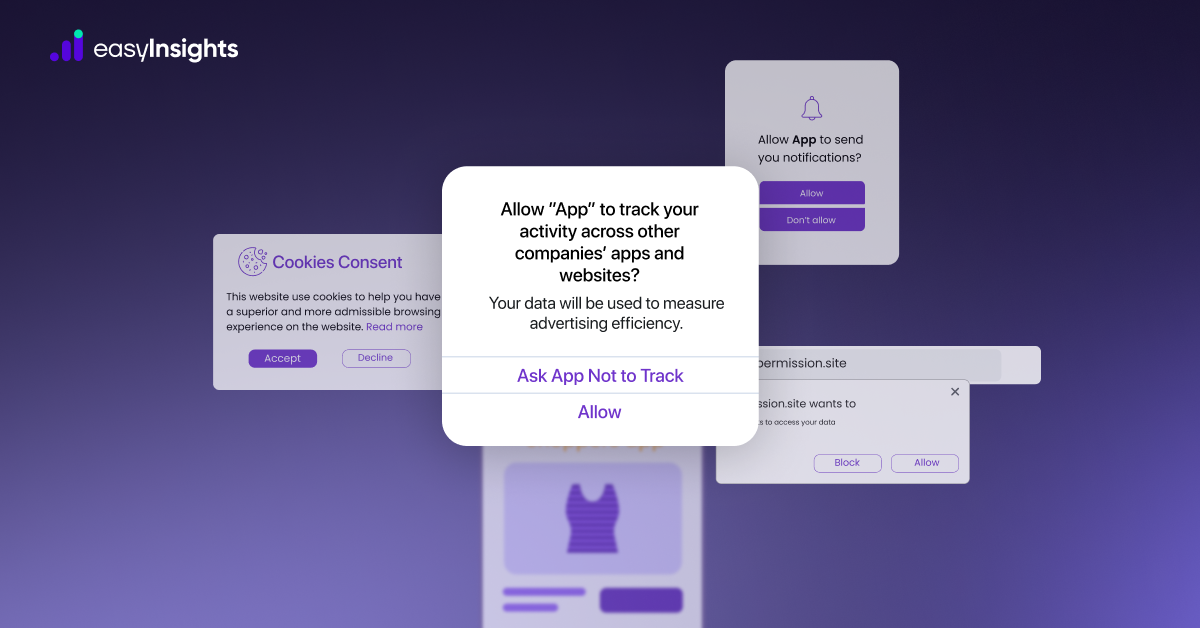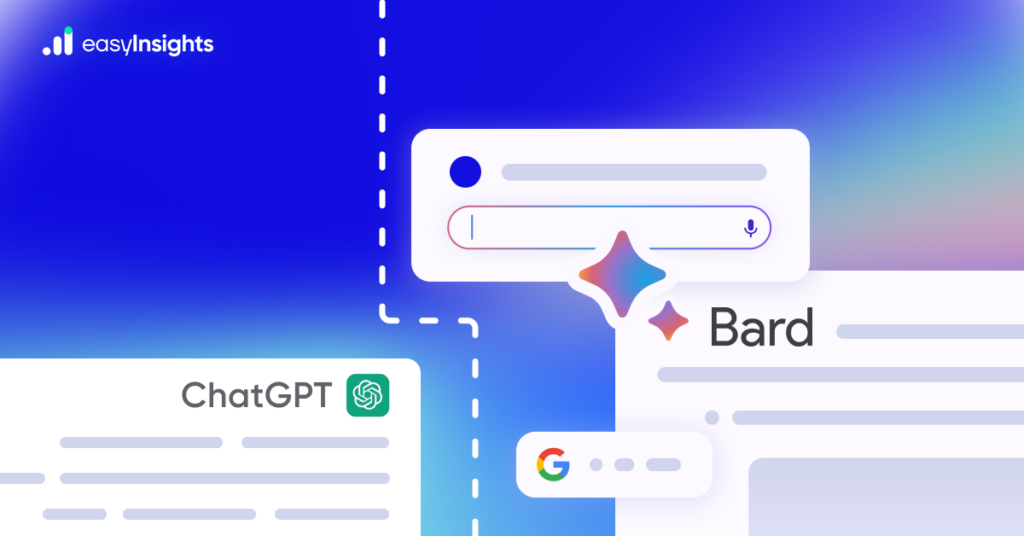
Artificial Intelligence is the talk of the town today. And it’s not just a passing trend. This disruptive technology has been making waves in the sector with no sign of slowing down.
In fact, Grand View Research estimates the AI global market size to increase at a compound annual growth rate (CAGR) of 37.3% between 2023 and 2030 and reach a valuation of US$ 1,811.75 billion. The market was valued at US$ 196.63 billion last year.
And it all started when ChatGPT made its debut last November. Fair enough, it wasn’t the first AI bot ever, but it redefined the space completely with its advanced capabilities.
Even though Microsoft got the first-mover’s advantage by investing heavily in ChatGPT, another pioneer of AI, Google, was quick to respond. So at present, it’s Google’s Bard that really offers ChatGPT the competition it deserves.
Though its start was a little shaky, something that we will discuss in this article, Google has wasted no time in introducing the necessary updates and additional features to keep Bard alive in the market.
So, what’s Google Bard all about? And how does it fare against ChatGPT? Learn answers to these questions and more in this article.
Jump ahead to:
What is Google Bard?
Bard is Google’s AI-powered chatbot tool that is designed to mimic human interactions. But let’s hear it from the horse’s mouth. Here’s how Bard introduces itself.
.
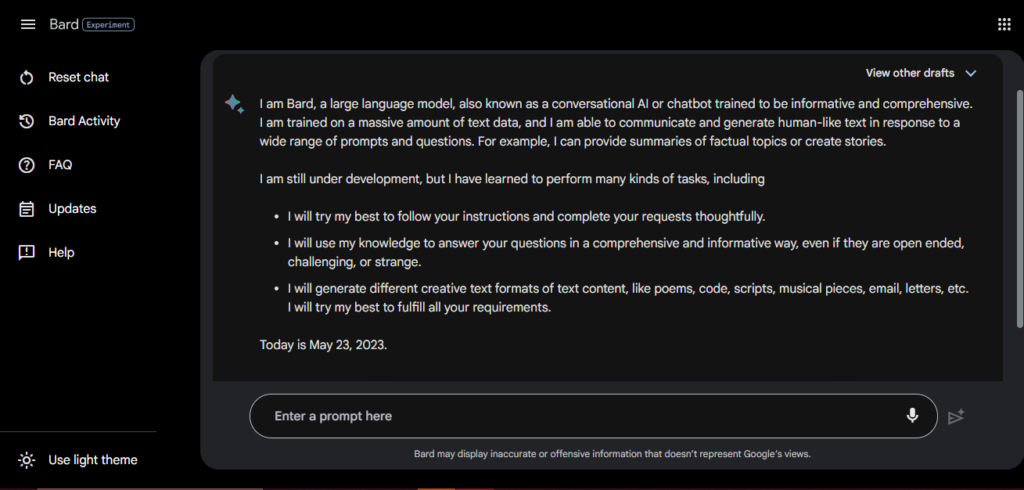
Similar to its competitor, Bard can solve math problems, meet copywriting needs and even generate code.
It was first unveiled on 6th February this year in a statement from Sundar Pichai, Alphabet’s and Google’s CEO. However, it had a slow start.
It wasn’t until 21st March that Google began opening the gates to the AI chatbot. And even then, it was to invite users to sign up for a waitlist.
Two months after this, Bard was finally ready for users. It was introduced in 180 countries on 10 May. While that might sound like a lot, Google surprisingly left out countries in the European Union, and Canada. Unfortunately, Google hasn’t shared the reason why these countries remain on the waitlist.
The Way Google Bard Works
Bard’s framework goes back two years- when Google unveiled its Language Model for Dialogue Applications (LaMDA). During its initial launch, the AI chatbot was powered by this large language model.
However, during Google I/O 2023, the tech giant announced a new, advanced language learning model called Pathways Language Model (PaLM) 2. This is an improvement on PaLM which was launched in 2022.
During the event, Google also announced that Bard would be upgraded to this model to drive its ability to perform functions such as math, logic and coding. So how does it do that? By supporting over 20 programming languages, including Python, Fortran, Prolog, C++, and JavaScript.
Google Bard’s interface is very similar to ChatGPT’s. All you need to do is feed in your question, and it searches the web to find original content that answers your query or solves your problem.
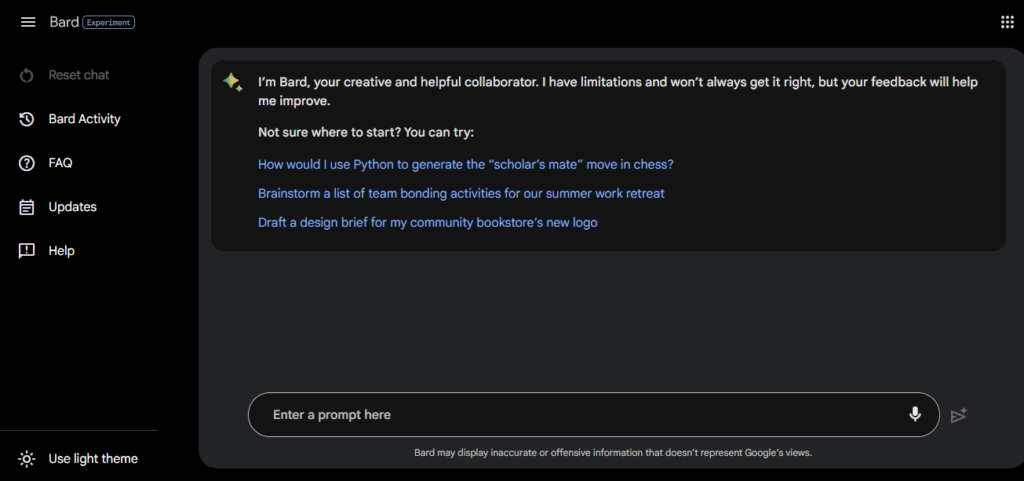
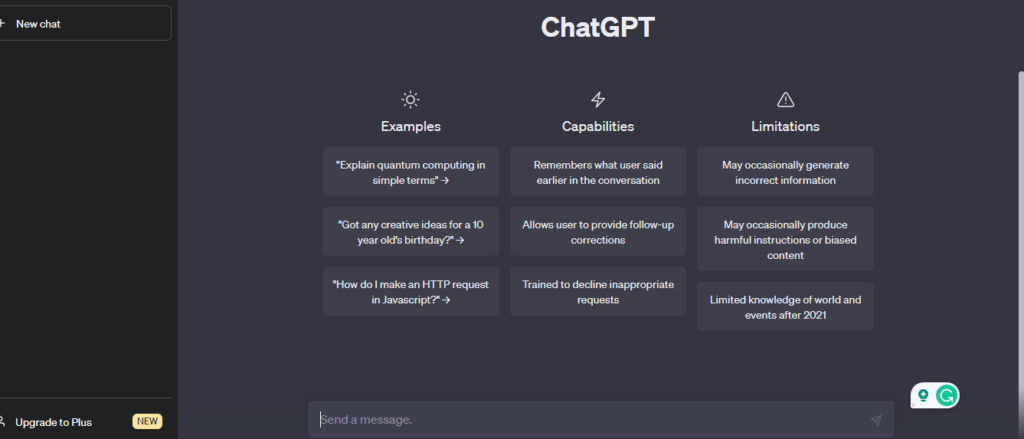
Text-to-image Creation
During Google I/O 2023, Google announced that it will soon offer text-to-image creation. This feature will be offered through collaboration with Adobe’s text-to-image generative tool- Firefly. However, to avoid any copyright infringement issues, Adobe has limited Firefly’s library to the company’s own collection of stock images.
While a similar feature is offered by Microsoft Bing’s Image Creator, Google’s image creator will be more powerful, given its other features.
Additional Read: 7 Best Practices for Organic SEO in 2023
Different Ways You Can Use Google Bard
You access this AI chatbot by visiting bard.google.com. After you login to your Google account, you’ll have to agree to the terms of use. Then, you can start using Google Bard. As mentioned above, the interface is quite similar to ChatGPT’s.
You can feed in your search query in the bottom text field marked ‘Enter a prompt here’. Once you hit enter, Google Bard will display what it finds.
To help you get started, Google Bard also provides prompts to show you how it works.
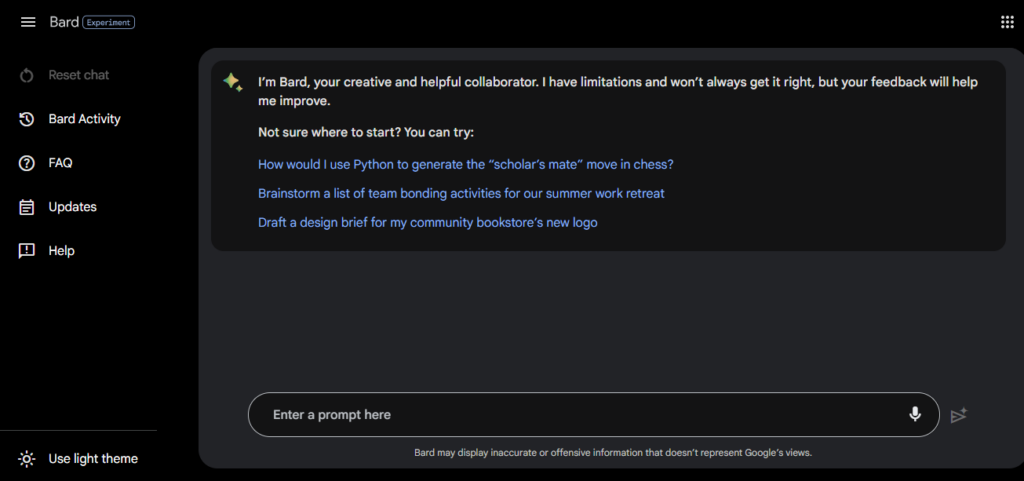
What is Google Bard’s Alternative?
Google Bard is by no means the first AI chatbot to hit the market. There have been many that have served well, but haven’t been as powerful as this 2022 launch. Here’s a look at these alternatives.
Microsoft Bing – Chat GPT
This AI chatbot is powered by Open AI’s GPT-4, the same technology that’s behind ChatGPT. Similar to Bard, Bing also offers human-like responses to questions and is designed to mimic human interaction. Its standout feature is its Image Creator-powered by an advanced version of DALL-E 2 (also an OpenAI product). This feature is yet to roll out on other platforms, however as we discussed earlier, Google might be launching its own soon.
Jasper.ai
This conversational AI offers a robust natural language understanding (NLU) and dialogue management features, while operating on the cloud. Unlike Bard, this AI is specifically designed to generate blog posts, ad copies, product descriptions and other marketing copies. Its capabilities are limited to the user’s writing needs.
Claude
Anthropic’s Claude is a next-generation AI that can perform text-processing and conversational tasks. What is truly remarkable about Claude is that it offers a context window of 75,000 words- a number that Bard and ChatGPT are yet to offer.
YouChat
This AI search assistant allows you to have conversations with your search engine. Its capabilities include summarizing books, simplifying complex concepts and coding etc.
Google Bard Vs. Chat GPT
There are currently countless generative AI platforms for users to try, like Jasper Chat, Microsoft Bing, etc. But ChatGPT and Google Bard are way ahead of the competition. This is why they lock horns often. So, let’s see what differentiates Google Bard from ChatGPT.
| Criteria | Google Bard | ChatGPT |
| Company | OpenAI | |
| Language Model | PaLM 2 | GPT-3.5/GPT-4 (ChatGPT Plus) |
| Accessibility | Free to use | Offers a free version as well as a paid one at $20 per month |
| Data Sources | It draws information from the internet in real-time | It is pre-trained on a dataset so has access to limited information |
| User Restrictions | Users must be above 18 years of age and own a Google email account | Doesn’t have any age restrictions. Users can access the AI chatbot with any email account |
| Languages | US English, Korean and Japanese | Spanish, English, Korean, Japanese Mandarin, and Italian |
| Ability to retain context | According to Google, Bard’s ability to retain past conversations has been limited purposefully. | ChatGPT retains past conversations as long as the account remains open. |
ChatGPT, backed by Microsoft, had an initial edge over Bard chatbot. But it was hard to maintain that lead given Google’s grip over AI technology. Google already has one of the most robust AI ecosystems, which is second to none, whether it is their Google Assistant, Camera API, or their own line of smart consumer products.
So, is Google Bard really more capable than ChatGPT? Let’s find out.
Additional Read: What’s New in Chat GPT Plus
Is Google Bard better than ChatGPT?
ChatGPT might have met the market earlier, but Google Bard is still one step ahead, or nine. Here are nine things that Google Bard offers, but ChatGPT doesn’t.
Access to the Internet
Google Bard offers real-time access to the internet. And therefore can find answers to questions such as – what’s trending on the internet right now.
ChatGPT, on the other hand, cannot access the internet and offers responses based on the information available until September 2021.
Although plugins are available to enable Internet access on ChatGPT, Bard has the functionality baked in, which is not only convenient but an advantage over its competitor.
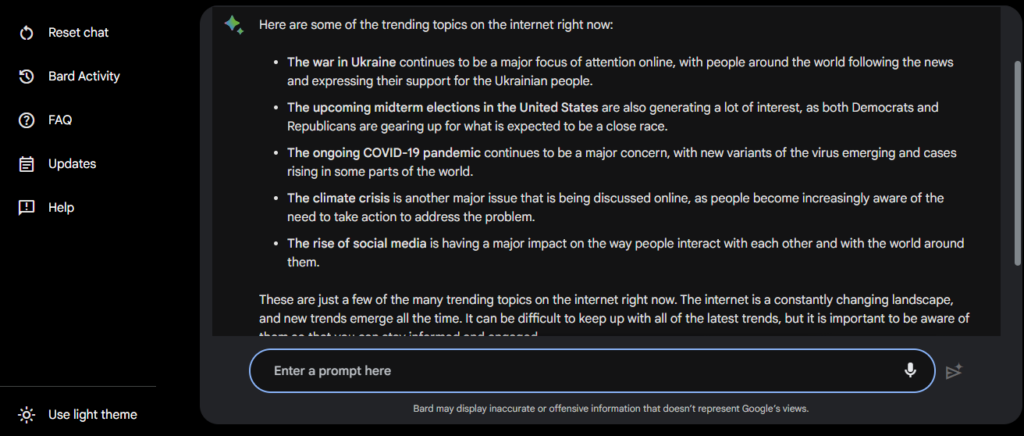
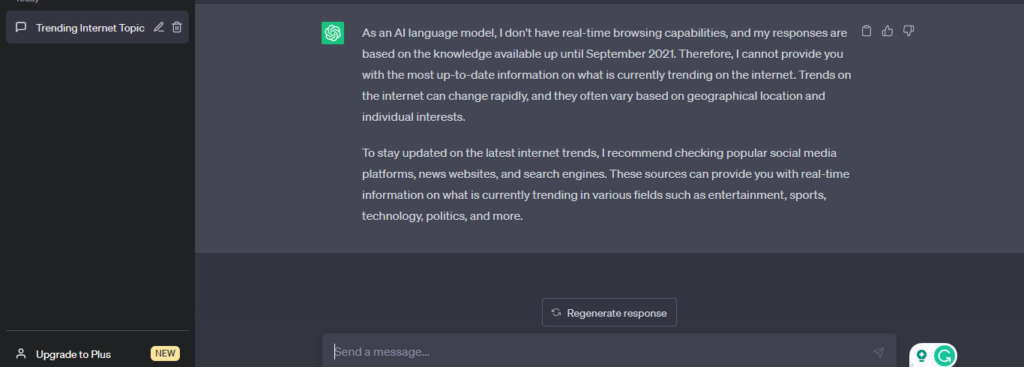
Text-to-image Creation
Google Bard will soon be able to generate images with text prompts. This feature will be powered by Adobe’s text-to-image generative tool- Firefly. No such feature is offered by ChatGPT.
Image Prompts
Google Bard will soon empower users to find answers with an image. Users will be able to capture the image via Google Lens to engage this feature.
For instance, you want to find a caption for an image. All you have to do is upload it on Bard with the prompt- ‘write a caption for this image’ and the AI will analyze the photo to give you one.
No such feature is offered by ChatGPT.
Coding Capabilities
Google Bard supports over 20 programming languages, including Python, Fortran, Prolog, C++, and JavaScript. This allows Bard to collaborate on code explanation, generation and debugging. ChatGPT doesn’t offer this feature.
Integrate with Gmail
Google Bard will soon integrate with Gmail to improve email conversations. Google Bard’s AI capabilities will be able to help users draft professional emails within minutes, saving time and effort.
Improve Search
Google Bard allows users to confirm its findings with a single click. Users can select the ‘Google it’ option to search related topics to enhance their research. Since ChatGPT doesn’t have access to the internet, it can’t offer this feature.
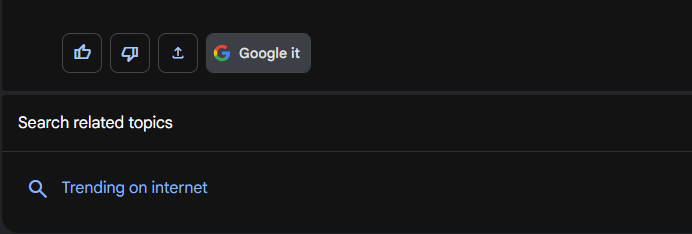
Voice Prompts
While ChatGPT sticks to text prompts, Google Bard allows users to search queries with voice prompts as well. Bard offers a convenient way to use the AI while multitasking.
Free Plugins
Google will soon host a variety of plugins such as Spotify, Walmart and other apps. While ChatGPT offers a similar plugin, it does this only for its premium subscribers. With Google Bard, users will be able to access these plugins free of charge. ChatGPT also supports plugins but they are only available to ChatGPT Plus users.
Free to Use
ChatGPT is operating on the freemium model. The basic version is free to all but uses an older GPT language model. The paid version the ChatGPT Plus gets the new language model, i.e., GPT4 and gets server resource priority in case of heavy traffic.
Google Bard, on the other hand, is free to use for everyone. There is no paywall to access additional features. Besides, there is no indication that upcoming features will require users to pay or that there will be a paid tier.
Limitations of Google Bard
Here are some limitations of Google Bard:
Can Offer Inaccurate Information
Google Bard has access to the internet. And while that is a great resource, it is not always dependable. And it can lead to Bard sharing misleading or inaccurate information. This limitation was highlighted in its first demo.
Google shared a GIF showing Bard at work, answering the question- ‘What new discoveries from the James Webb Space Telescope can I tell my 9-year-old about?’
It offered three bulleted points for the answer, one of which read- ‘JWST took the very first pictures of a planet outside of our own solar system’.
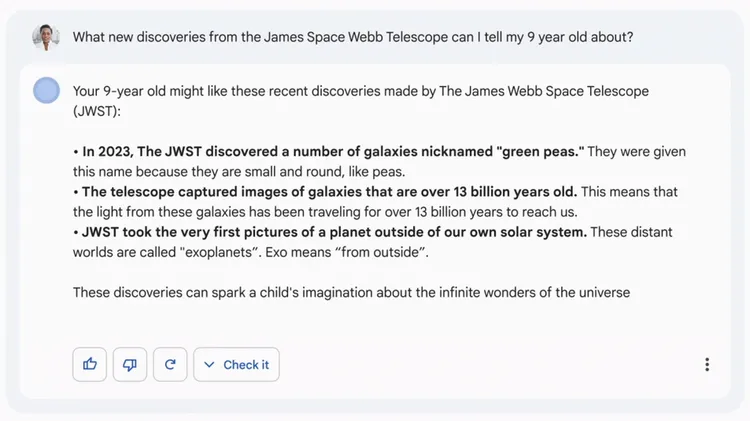
Twitter users were quick to notice this factual error. The first ever picture was, in fact, taken in 2004, a full 14 years before JWST was launched.
Google Bard is an experimental chatbot that doesn’t yet know how to differentiate between correct and incorrect information.
Additionally, AI training is also a continuous process, since there’s always new information to add. And because of this, while AI is impressive, its answers must be taken with a pinch of salt.

Doesn’t Offer Sources
Google Bard doesn’t tell you where it found the information. This makes it hard for users to verify what it generates. And so, Bard is not yet ready to be a sole tool for your research.
Has User Restrictions
Google Bard is an experimental AI. And so, it is possible that it might give an inappropriate response at times. Due to this, users have to exercise caution while relying on the chatbot for answers.
Additionally, Google has restricted access to users above the age of 18. Further, EU countries are yet to access Bard in action, months after it was rolled out for 180 countries around the world.
What is The Future of Google Bard?
An interesting point to note is that Google continues to refer to Bard as an ‘experiment’. This tells us that Bard is very much at its nascent stage. And is by no means the finished product.
During a conversation with YouTuber Arun Maini, aka Mrwhosetheboss, Sundar Pichai said,
‘You’re now making this (AI) accessible to pretty much everyone in the world. I think that’s good, but your point about the pace of change being very fast, I think that’s real. You have to give time for society to adapt to it, and that’s going to be the tension as we make progress here.’
This gives us insight into how Google plans to approach this incredible technology that is AI and what it intends to do with it. Google plans to improve AI by striking a balance between what AI can do and how users can adapt to it.
Final Takeaway
If you’re still on the fence about AI, it’s time to climb off of it. AI is revolutionizing every aspect of our lives- making it simpler, faster, and more convenient. And at the helm of this new era stands Google’s Bard and ChatGPT.
The only difference being Google’s Bard is backed by, well, Google. The American multinational technology company has earned a name for itself over the years. And with access to its sea of resources, Bard can very well emerge victorious amongst the two. However, only time will tell whether it will be Google Bard, ChatGPT, or a third player.
If you’re a marketer, business analyst, or researcher and are looking to simplify your user insights, check out EasyInsights. This premium analytics tool automates your data from over 50 sources. Not only that, it empowers you to collect and combine data on one single platform. Whether you want to automate data gathering or export it to your preferred BI tool, you can do it all here.
With a user-friendly interface and easy export capabilities, EasyInsights is your go-to! To know more, request a demo today!